Konica Minolta bizhub C451 Support Question
Find answers below for this question about Konica Minolta bizhub C451.Need a Konica Minolta bizhub C451 manual? We have 17 online manuals for this item!
Question posted by ThaGun on May 4th, 2014
How To Install The Waste Toner Box On Konica C451
The person who posted this question about this Konica Minolta product did not include a detailed explanation. Please use the "Request More Information" button to the right if more details would help you to answer this question.
Current Answers
There are currently no answers that have been posted for this question.
Be the first to post an answer! Remember that you can earn up to 1,100 points for every answer you submit. The better the quality of your answer, the better chance it has to be accepted.
Be the first to post an answer! Remember that you can earn up to 1,100 points for every answer you submit. The better the quality of your answer, the better chance it has to be accepted.
Related Konica Minolta bizhub C451 Manual Pages
AU-201H User Guide - Page 25


... with IC card IDs.
Note:
For details on the multifunctional product and can be checked and specified to be printed after...from the control panel of the multifunctional product. The following printer drivers and computer operating systems are saved in the Touch & Print user box can be printed from a computer are compatible with the multifunctional product.
AU-201H
25
In addition...
bizhub C451 Print Operations User Manual - Page 52


C451
2-7
Follow the on the fax driver, refer to the User's Guide [Fax Driver Operations].
8 In the Confirm Installation Settings dialog box, click the [Install] button. If not changing the settings, skip to step 8.
7 Select the components to complete the installation.
2
Note When the Windows Logo Test, Windows Security or Digital Signature message appears, click the...
bizhub C451 Print Operations User Manual - Page 56


... page 3-1. Because it is specified on the network by retrieving it on this time.
- C451
2-11 For details on installing the printer driver in a network environment, refer to specify other network settings in advance when installing the printer driver using a network connection, install it using a local connection at this machine, the machine can be...
bizhub C451 Print Operations User Manual - Page 69
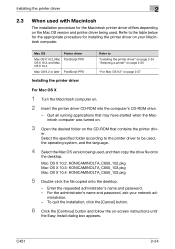
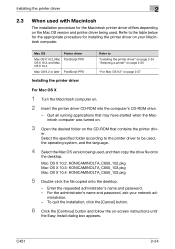
... contains the printer driv- Enter the requested administrator's name and password. - To quit the installation, click the [Cancel] button.
6 Click the [Continue] button and follow the on the...on.
3 Open the desired folder on -screen instructions until
the Easy Install dialog box appears.
ministrator. - er. C451
2-24 Select the specified folder according to the printer driver to the ...
bizhub C451 Print Operations User Manual - Page 73


... PPD file has already been selected, click the [Setup] button in step 6, and then click the [Select PPD] button from the Options
Installed 1 dialog box and the Options Installed 2 dialog box.
C451
2-28 Installing the printer driver
2
5 Make sure that "AppleTalk" is already displayed.
The setting screen for the printing system, and then click the [Create...
bizhub C451 Print Operations User Manual - Page 141
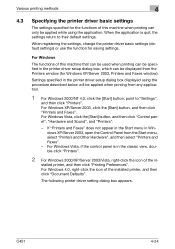
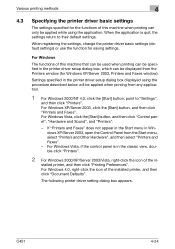
... 2000/NT 4.0, click the [Start] button, point to their default settings. The following printer driver setting dialog box appears. For Windows 4.0, right-click the icon of the in-
stalled printer, and then click "Printing Preferences". C451
4-24 For Windows XP/Server 2003, click the [Start] button, and then click "Printers and Faxes...
bizhub C451 Print Operations User Manual - Page 178
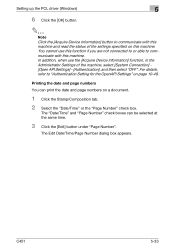
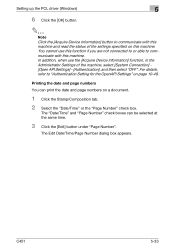
... "OFF". The "Date/Time" and "Page Number" check boxes can print the date and page numbers on page 10-48.
C451
5-33
Printing the date and page numbers You can be selected...check box. Setting up the PCL driver (Windows)
5
6 Click the [OK] button.
2
Note Click the [Acquire Device Information] button to communicate with this machine.
You cannot use the [Acquire Device Information...
bizhub C451 Print Operations User Manual - Page 258


...C451
7-12
The setting screen for adding options appears.
5 Select the options that they can be used with the printer driver. Setting up the PPD driver (Mac OS 9.2)
7
7.4 Setting options
You can specify the options installed on this machine so that are installed... settings are not set from the Options
Installed 1 dialog box and the Options Installed 2 dialog box.
6 Click the [OK] button....
bizhub C451 Print Operations User Manual - Page 312
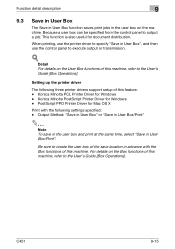
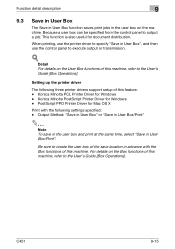
... printer driver
The following settings specified: -
For details on the Box functions of this feature: - Because a user box can be specified from the control panel to execute output or transmission.
! C451
9-15
Konica Minolta PostScript Printer Driver for Windows - Detail For details on the machine. Konica Minolta PCL Printer Driver for Windows - Output Method: "Save...
bizhub C451 Print Operations User Manual - Page 350
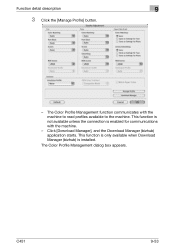
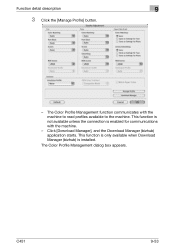
Function detail description
9
3 Click the [Manage Profile] button.
- The Color Profile Management dialog box appears. This function is not available unless the connection is installed. This function is only available when Download Manager (bizhub) is enabled for communications with the machine to read profiles available to the machine.
The Color Profile Management function ...
bizhub C451 PageScope Web Connection Operations User Guide - Page 39
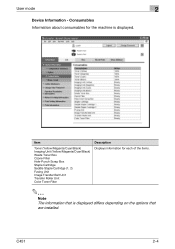
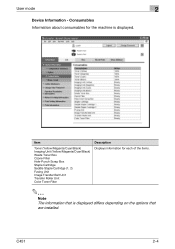
...
Toner (Yellow/Magenta/Cyan/Black) Imaging Unit (Yellow/Magenta/Cyan/Black) Waste Toner Box Ozone Filter Hole-Punch Scrap Box Staple Cartridge Saddle Staple Cartridge (1, 2) Fusing Unit Image Transfer Belt Unit Transfer Roller Unit Color Toner Filter
Description Displays information for the machine is displayed differs depending on the options that is displayed. C451
2-4 User mode
2
Device...
bizhub C451 PageScope Web Connection Operations User Guide - Page 62
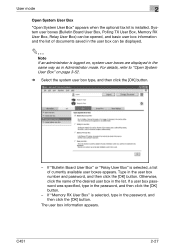
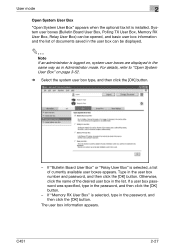
... "Relay User Box" is installed.
For details, refer to "Open System User Box" on , system user boxes are displayed in the same way as in the user box number and password, and then click the [OK] button. Type in Administrator mode. C451
2-27 User mode
2
Open System User Box
"Open System User Box" appears when the optional fax...
bizhub C451 PageScope Web Connection Operations User Guide - Page 116
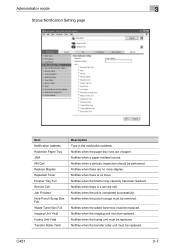
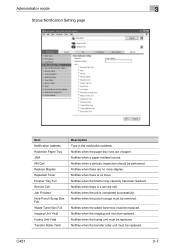
... Tray Full Service Call Job Finished Hole-Punch Scrap Box Full Waste Toner Box Full Imaging Unit Yield Fusing Unit Yield Transfer Roller Yield
Description Type in the notification address. Notifies when there are no toner. Notifies when the imaging unit must be removed.
C451
3-7 Notifies when a periodic inspection should be replaced.
Notifies when the paper...
bizhub C451 PageScope Web Connection Operations User Guide - Page 131
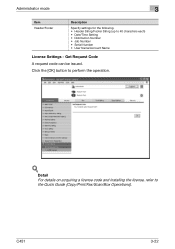
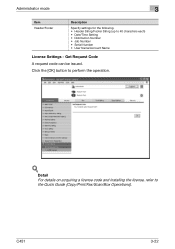
Get Request Code A request code can be issued. C451
3-22 Administrator mode
3
Item Header/Footer
Description
Specify settings for the following. • Header String/Footer String (up to ... Number • Serial Number • User Name/Account Name
License Settings - Detail
For details on acquiring a license code and installing the license, refer to
the Quick Guide [Copy/Print/Fax/Scan...
bizhub C451 Box Operations User Manual - Page 199
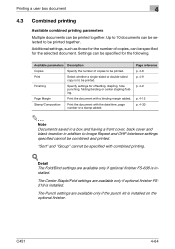
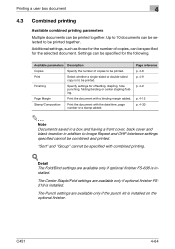
...
p. 4-15 p. 4-30
2
Note Documents saved in a box and having a front cover, back cover and blank insertion in...number or a stamp added.
Printing a user box document
4
4.3 Combined printing
Available combined printing ...available only if optional finisher FS519 is installed. Settings can be combined and printed...if optional finisher FS-608 is installed. Additional settings, such as those...
bizhub C451 Box Operations User Manual - Page 298


... Operations]. Detail If user authentication is installed.
Bulletin board user boxes and relay user boxes can only be created when optional fax kit FK-502 is canceled after personal user boxes are registered in the ID and password, and touch [Login] or press [Access] key. C451
7-6 Group user boxes
This user box can be accessed by everyone.
bizhub C451 Box Operations User Manual - Page 326


... Documents in user boxes Secure print user box settings Bulletin board user box settings
C451
7-34 Detail The following . Parameter
Description
Check HDD Capacity
The amount of free space on the hard disk. Overwrite All Data
All data can be overwritten.
When the security kit is installed, select whether encryption or overwriting is installed. Overwrite Temporary...
bizhub C451/C550 Security Operations User Manual - Page 156
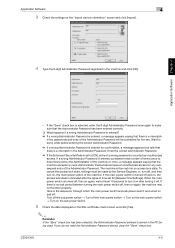
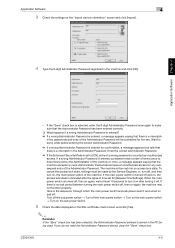
... switch is then set for [Release Time Settings].
C550/C451
4-3 If a wrong Administrator Password is canceled after turning ... Password has been entered correctly.
? If the "Save" check box is selected, enter the 8-digit Administrator Password once again to ... Application Software
4
3 Check the settings on the "Import device information" screen and click [Import].
4 Type the 8-digit...
Parts Guide - Page 59
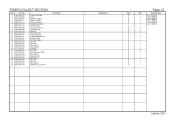
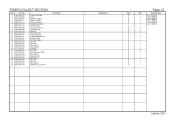
TONER...Fixing Plate /Right Knob Guide Part /Right Waste Toner Box Collection Shutter Compressing Spring Collection Pipe Conveyance ... 38/35T Drive Shaft /2 BUSHING Gear 30T Mounting Plate /ASSY Drive Shaft /3 Stepping motor Gear 30/20T Gear 40T Gear 18T Drive Shaft /1 TONER COLLECTION
Description
Destinations
Class
D C D A C C C C D C D D C C C C C C D C C D D C C C C D C
QTY
1 2 1 1 1 1 1 1 1 2 1...
Parts Guide - Page 170


...Fusing unit Fusing unit Fusing unit Imaging unit Y/M/C Imaging unit K Ozone filter Toner cartridge Y/M/C Toner cartridge K Color toner filter Transfer belt unit Waste toner box
*1: Replace cycle is detection the actual waste toner emissions.
*4: This Part No.
No. include the Ozone filter.
1/1
Note
bizhub C451
MAINTENANCE LIST
The items with no Page/Key numbers are not handled as...
Similar Questions
Where Is The Waste Toner Box Konica Minolta Bizhub C451
(Posted by jeffworkdo 9 years ago)
How To Replace Waste Toner Box Konica Minolta C35
(Posted by GeLeoRa 9 years ago)
How To Replace Waste Toner Box Konica Minolta Bizhub C451
(Posted by masBarr 10 years ago)
How To Install Waste Toner Box On Konica C360
(Posted by acamoons 10 years ago)

