Konica Minolta bizhub C360 Support Question
Find answers below for this question about Konica Minolta bizhub C360.Need a Konica Minolta bizhub C360 manual? We have 19 online manuals for this item!
Question posted by acamoons on December 24th, 2013
How To Install Waste Toner Box On Konica C360
The person who posted this question about this Konica Minolta product did not include a detailed explanation. Please use the "Request More Information" button to the right if more details would help you to answer this question.
Current Answers
There are currently no answers that have been posted for this question.
Be the first to post an answer! Remember that you can earn up to 1,100 points for every answer you submit. The better the quality of your answer, the better chance it has to be accepted.
Be the first to post an answer! Remember that you can earn up to 1,100 points for every answer you submit. The better the quality of your answer, the better chance it has to be accepted.
Related Konica Minolta bizhub C360 Manual Pages
bizhub C220/C280/C360 Security Operations User Guide - Page 54


... last character entered. % Touch [Shift] to show the upper case/symbol screen. % Touch [Cancel] to go back to the screen shown in the User Box Passwords, a message appears that tells that already exists cannot be redundantly registered. % If no User Box Name has been registered, [OK] cannot be touched.
bizhub C360/C280/C220
2-39
bizhub C220/C280/C360 Security Operations User Guide - Page 59
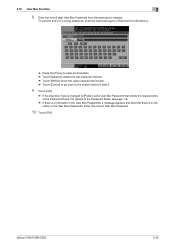
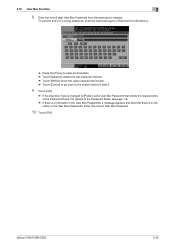
bizhub C360/C280/C220
2-44
For details of the Password Rules, see page 1-8.
% If there is a mismatch in the User Box Passwords, a message appears that tells that meets the requirements of a wrong password, enter the password again in [Password Confirmation].
% Press the [C] key to clear all ...
bizhub C220/C280/C360 Security Operations User Guide - Page 60
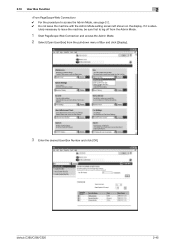
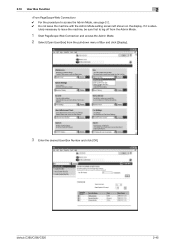
bizhub C360/C280/C220
2-45 2.10 User Box Function
2
0 For the procedure to log off from the Admin Mode.
1 Start PageScope Web Connection and access the Admin Mode.
2 Select [Open User Box] from the pull-down menu of Box and click [Display].
3 Enter the desired User Box Number and click [OK].
If it is abso- lutely necessary...
bizhub C220/C280/C360 Security Operations User Guide - Page 125
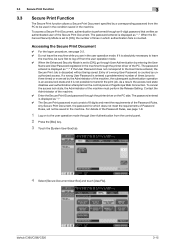
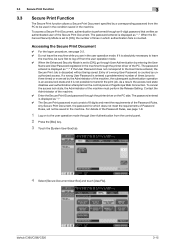
... password through User Authentication from the control panel.
2 Press the [Box] key.
3 Touch the [System User Box] tab.
4 Select [Secure Document User Box] and touch [Use/File]. The password entered is counted as "*." 0 The Secure Print password must perform the Release Setting. bizhub C360/C280/C220
3-15 If the User Password does not correspond to...
bizhub C220/C280/C360 Security Operations User Guide - Page 137
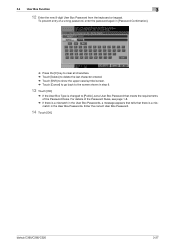
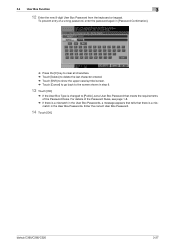
... is a mismatch in the User Box Passwords, a message appears that tells that meets the requirements of the Password Rules, see page 1-8.
% If there is a mismatch in the User Box Passwords. For details of the Password Rules. bizhub C360/C280/C220
3-27 3.4 User Box Function
3
12 Enter the new 8-digit User Box Password from the keyboard or...
bizhub C220/C280/C360 Security Operations User Guide - Page 172
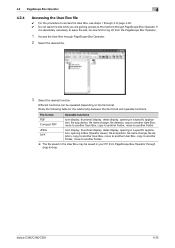
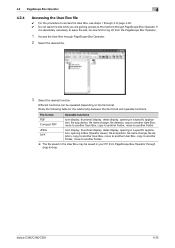
... relationship between the file format and operable functions. bizhub C360/C280/C220
4-25
File format
Operable functions
PDF Compact PDF
Icon display, thumbnail display, detail display, opening in a specific application, file acquisition, file name change, file deletion, copy to another User Box, move to another User Box, copy to another Folder, move to the...
AU-201H User Guide - Page 25


...
3
3.4 Touch & Print function
Print jobs sent from the control panel of the multifunctional product. In addition, documents saved in the Touch & Print user box on the printer driver settings and Box mode functions, refer to the User's Guide included with the multifunctional product.
The following printer drivers and computer operating systems are saved in...
bizhub C220/C280/C360 Advanced Function Operations User Guide - Page 49
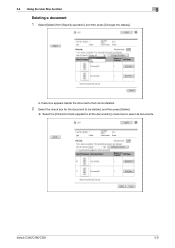
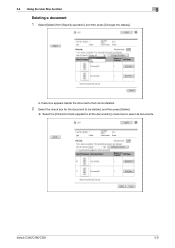
... that can be deleted.
2 Select the check box for the document to be deleted, and then press [Delete].
% Select the [Check/Uncheck (applied to all the documents )] check box to select all documents.
5.4 Using the User Box function
5
Deleting a document
1 Select [Delete] from [Specify operation], and then press [Changes the display].
bizhub C360/C280/C220
5-9
bizhub C220/C280/C360 Copy Operations User Guide - Page 21
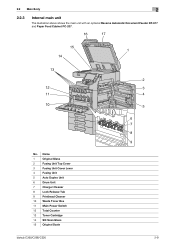
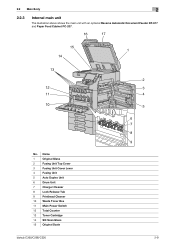
...
1
Original Glass
2
Fusing Unit Top Cover
3
Fusing Unit Cover Lever
4
Fusing Unit
5
Auto Duplex Unit
6
Drum Unit
7
Charger Cleaner
8
Lock Release Tab
9
Printhead Cleaner
10 Waste Toner Box
11 Main Power Switch
12 Total Counter
13 Toner Cartridge
14 Slit Scan Glass
15 Original Scale
2 3 4
5
6 7 8 9
bizhub C360/C280/C220
2-9
bizhub C220/C280/C360 Copy Operations User Guide - Page 53


bizhub C360/C280/C220
4-16 4.9 Guidance
4
Settings
[Consumables Replace/Processing Procedure]
Check procedures for replacing the Toner Cartridge, Drum Unit, or Waste Toner Box, adding staples, or disposing punch-hole scraps by viewing animations. Press the target button, and then press [Start Guidance].
bizhub C220/C280/C360 Copy Operations User Guide - Page 210


... service representative. bizhub C360/C280/C220
9-8 Functions that it . Copies cannot be made unless a user name and correct password are entered.
Remove all doors and covers of this machine and options are closed .]
[Set Drum Unit and shut all doors.]
[Install toner cartridge (Y).]
[Set the toner cartridge, and close all doors.]
[Install the waste toner box and close all...
bizhub C220/C280/C360 Copy Operations User Guide - Page 214


...charger-cleaning tool as far as possible.
bizhub C360/C280/C220
9-12 9.3 If print quality is deteriorated
9
2 Release the Waste Toner Box Lock Lever, and then remove the
Waste Toner Box.
3 Slowly pull out the Printhead Cleaner toward until it stops. Repeat the above operations three times.
4 Securely insert the Printhead Cleaner, and install the Waste Toner Box. 5 Close the Front Door.
bizhub C220/C280/C360 Copy Operations User Guide - Page 279


14.1 Index by item
14
User settings 6-2 Utility/counter 4-6
V
Video interface kit 2-2
W
Waste toner box 2-9 Watermark 5-54 Weekly timer setting 7-6 Wide paper 5-6 Working table 2-2
Z
Z-folded original 5-17 Zoom 5-7
bizhub C360/C280/C220
14-5
bizhub C220/C280/C360 Network Administrator User Guide - Page 209


...
10.5.6
POP before SMTP
Configure the settings for POP over SSL or Start TLS.
bizhub C360/C280/C220
10-17 Sends a notification when you need to page 4-16. Sends ...the capacity of this machine (by E-mail)
10
Item [Replenish Toner] [Finisher Tray Full]
[Service Call] [Job Finished] [Hole-Punch Scrap Box Full] [Waste Toner Box Full] [Drum Unit/Developing Unit Life] [Fusing Unit Yield]
...
bizhub C220/C280/C360 Network Administrator User Guide - Page 212


...-Punch Scrap Box Full] [Waste Toner Box Full] [Drum Unit/Developing Unit Life] [Fusing Unit Yield]
[Transfer Roller Yield] [Transfer Belt Unit Yield] [Ozone Filter Yield]
Description
If the destination has an [IP Address], enter it using a 12-digit hexadecimal value.
Sends a notification when a service call has occurred.
Prior check Notification address
bizhub C360/C280/C220...
bizhub C220/C280/C360 Network Administrator User Guide - Page 304


... Settings] ö [Function Setting] ö [Memory RX Setting]. bizhub C360/C280/C220
14-8 14.5 Configuring settings for the Memory RX User Box (up to perform the forced memory reception via fax line 1.
Reference ...when two optional Fax Kit FK-502 are installed while [Individual Receiving Line Setup] is set to [ON] in the Memory RX User Box, and prints them when
required.
This ...
bizhub C220/C280/C360 Network Scan/Fax/Network Fax Operations User Guide - Page 219


...Memory RX Setting
bizhub C360/C280/C220
10-23 10.4 Administrator Settings (G3)
10
Closed Network RX
Specify whether to use the function, specify a password that are to be configured are installed, specify the...and, if forwarding fails, are not available if Forward TX Setting is configured. -
TSI User Box Settings - If two units of the Fax Kit FK-502 are listed below.
Closed Network ...
bizhub C220/C280/C360 Print Operations User Guide - Page 89


... the computer.
% Be sure to restart the computer. bizhub C360/C280/C220
8-3
However, if multiple drivers are sure....[Yes].
% In Windows Vista/Server 2008, the dialog box appears to reconfirm if you have selected [Remove driver and... operation is not necessary if you are installed including the PCL KONICA MINOLTA driver, PostScript KONICA MINOLTA driver and fax driver, the model...
bizhub C220/C280/C360 Print Operations User Guide - Page 130
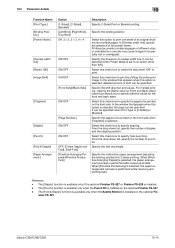
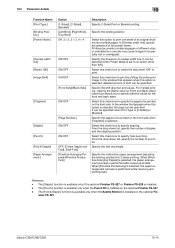
... only if the optional Finisher FS-527 or Finisher FS-529 is installed on the optional Fin- bizhub C360/C280/C220
10-14 Printing documents containing pages of different sizes or orientations in one sheet of staples and the stapling position. Select this check box to print.
It can be specified. Select this check...
Installation Guide - Page 24


... DR311 Color Drum Unit
ITEM NO. Black (C280/C220) A11G131
TN216C Toner - Required for bizhub C360/C280/C220 Full Color Printer/Copier/Scanner
9/2010
ACCESSORIES ITEM NO.
Cyan (C360)
A11G430
TN319M Toner - Konica Minolta bizhub C360/C280/C220 Specification & Installation Guide
Accessory Options for bizhub C360/C280/C220 Digital Printer/Copier/Scanner/Fax
Accessory Options for LK-101...
Similar Questions
How To Replace Waste Toner Box Konica Bizhub C35
(Posted by ddutpac 10 years ago)
How To Replace Waste Toner Box Konica Minolta Bizhub C451
(Posted by masBarr 10 years ago)
Is It Possible To Empty Waste Toner Cartridges Konica Minolta Bizhub C360 Empty
waste toner cartridges
waste toner cartridges
(Posted by Clevgerar 10 years ago)

