Konica Minolta bizhub C451 Support Question
Find answers below for this question about Konica Minolta bizhub C451.Need a Konica Minolta bizhub C451 manual? We have 17 online manuals for this item!
Question posted by Pustar on July 21st, 2014
Where Is The Hard Drive Located Bizhub C550
The person who posted this question about this Konica Minolta product did not include a detailed explanation. Please use the "Request More Information" button to the right if more details would help you to answer this question.
Current Answers
There are currently no answers that have been posted for this question.
Be the first to post an answer! Remember that you can earn up to 1,100 points for every answer you submit. The better the quality of your answer, the better chance it has to be accepted.
Be the first to post an answer! Remember that you can earn up to 1,100 points for every answer you submit. The better the quality of your answer, the better chance it has to be accepted.
Related Konica Minolta bizhub C451 Manual Pages
AU-201H User Guide - Page 8


... of the document is stored on to the multifunctional product and registering directly from the multifunctional product
- Connecting this device to this device to a computer and registering using Data Administrator
Detail:
Registered user data is
finished after the user has logged on the hard disk of the multifunctional product. Connecting this machine.
11 Touch [OK]. 12...
AU-201H User Guide - Page 11


... power switch, and then
disconnect this device into the CD-ROM
drive of the computer. For details on the computer. Plug the cable from this device from Data Administrator
In order to the User's Guide for the Data Administrator.
Using AU-201H Authentication Unit
3
3.2.2
Registering from the multifunctional product.
2 Install IC Card Driver (USB...
bizhub C203/C253/C353/C451/C550/C650, bizhub 361/421/501/601/751 Enabling bizhub HDD Security Features - Page 1


Hard Disk Drive Security
Enabling bizhub HDD Security Features
bizhub C650/C550/C451 bizhub C353/C253/C203 bizhub 501/421/361 bizhub 751/601
bizhub C203/C253/C353/C451/C550/C650, bizhub 361/421/501/601/751 Enabling bizhub HDD Security Features - Page 2


...be guessed from the machine when Administrator Settings screen is open and on -touch locations, etc already in this guide will require a service technician, replacement parts and...first time or has been previously sanitized;
• Enable the Encryption Key Setting.
1 Enabling bizhub HDD Security - Contact your Technical Representative. Overview
This guide is highly recommended (no spaces)....
bizhub C203/C253/C353/C451/C550/C650, bizhub 361/421/501/601/751 Enabling bizhub HDD Security Features - Page 13


... function is enabled a password is applied to the HDD BIOS and prevents intruder access to the hard disk data.
1 Enter the Administrator Mode on the MFP display, Utility/Counter button > Administrator
...Enabling HDD Lock Password
The HDD Lock Password function is a mismatch in all bizhub MFP's.
For details of the Password Rules, a message appears that tells that there is standard in...
bizhub C203/C253/C353/C451/C550/C650, bizhub 361/421/501/601/751 Enabling bizhub HDD Security Features - Page 14


It is highly recommended that User Box.
5 bizhub MFP Box Data Deletion
bizhub Box functions like User Box, Secure Print, Encrypted PDF and ID & Print ...seen above, for that he deletion time be saved to the machine's internal hard disk. User Box Document Deletion Settings
During the creation of the bizhub Box functions have the ability to set before completing the User Box creation.
bizhub C203/C253/C353/C451/C550/C650 Advanced Function Operations User Manual - Page 2


... applicable federal and state laws. You are supported by connecting the MFP with applications. i-Option LK-103 may differ from the machine's operation panel. bizhub C650/C550/C451/C353/C253/C203 In order to operate the machine safely and properly, be available depending on trademarks and copyrights, refer to [Trademarks/Copyrights]. For descriptions...
bizhub C451 FK-502 Fax Operations User Guide - Page 37


... to use the fax functions, the optional fax kit must be used to this User's Guide.
The following models support the advanced function. bizhub C650/C550/C451/C353/C253/C203
C451
x-36 In order to this manual)
This manual contains descriptions of functions that become available by registering the optional license kit and enabling...
bizhub C451 Print Operations User Manual - Page 34


... fax functions, the optional fax kit must be specified remotely with applications.
bizhub C650/C550/C451/C353/C253/C203
C451
x-33
Refer to this manual for scanning functions.
Introduction
User's Guide ... using the PC-FAX functions. Refer to this manual for operating procedures on the hard disk. Refer to use the functions effectively, please read this manual for details on...
bizhub C451 Print Operations User Manual - Page 59
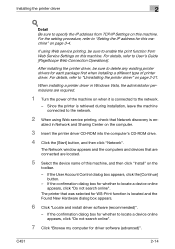
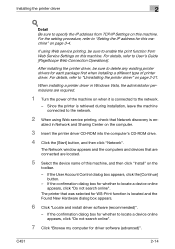
..., the administrator permissions are located.
5 Select the device name of this machine" on the computer.
3 Insert the printer driver CD-ROM into the computer's CD-ROM drive.
4 Click the [Start...for whether to locate a device online appears, click "Do not search online".
7 Click "Browse my computer for whether to locate a device online appears, click "Do not search online". C451
2-14
The ...
bizhub C451 Print Operations User Manual - Page 62


C451
2-17 Installing the printer driver
2
10 Click the [OK] button. This completes the printer driver installation.
When the Digital ...complete, make sure that the icon of the installed
printer appears in the Printers window.
15 Remove the CD-ROM from the CD-ROM drive.
The "Printers" list appears.
11 Click the [Next] button.
12 If the screen for specifying the port appears, select "LPT1" ...
bizhub C451 Print Operations User Manual - Page 63


...Select "Search for a suitable driver for my device (recommended)", and
then click the [Next] button.
5 Select "Specify location", and then click the [Next] button....
6 Specify the desired folder on -screen instructions.
8 Click the [Finish] button.
9 When installation is start-
C451...ROM into the computer's CD-ROM drive.
3 Turn the main power of the installed
...
bizhub C451 Print Operations User Manual - Page 64


... driver, Fax driver
7 Click the [Next] button, and then follow the on-screen instructions.
-
C451
2-19 Installing the printer driver
2
For Windows XP/Server 2003
1 After using a USB cable to... the printer driver CD-ROM into the computer's CD-ROM drive.
3 Turn the main power of the installed
printer appears in these locations", select "Include this machine may not function properly. When ...
bizhub C451 Print Operations User Manual - Page 66


... then click "bizhub C650 Series"-"Uninstall Printer Driver".
2 Select the components to restart the computer. Follow the on-screen instructions.
3 If the restart dialog box appears, click [OK] to be deleted, and then click the [Uninstall] but- Installing the printer driver
2
9 Remove the CD-ROM from the CD-ROM drive.
Uninstalling the...
bizhub C451 Print Operations User Manual - Page 74


...Printers" - This completes the printer driver uninstallation procedure.
"Utilities" of "Hard Disk".
2 Select the name of "Hard Disk", to delete the driver.
2
Note Quit all the "KONICA MINOLTA C451" folders, which is located in "Library" - "Printers" - Drag the "C451" folder, which are located in "Applications"
-
"PPDs" - C451
2-29 "PPD Plugins", to the "Trash" icon. For Mac OS...
bizhub C451 PageScope Web Connection Operations User Guide - Page 2


... RC4® is a trademark of Apple Computer, Inc. - C451
x-1
KONICA MINOLTA, the KONICA MINOLTA logo, and The essentials of... of RSA Security Inc. This User's Guide describes device management functions, operations, and cautions for purchasing this ...you for usage of PageScope Web Connection. PageScope and bizhub are either registered trademarks or trademarks of Adobe Systems...
bizhub C451 PageScope Web Connection Operations User Guide - Page 20
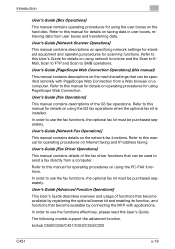
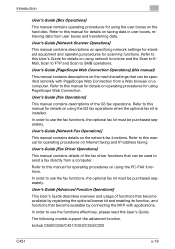
...to use the functions effectively, please read this manual for operating procedures on the hard disk.
User's Guide [Network Fax Operations]
This manual contains details on using...must be specified remotely with applications.
In order to this User's Guide. bizhub C650/C550/C451/C353/C253/C203
C451
x-19
Refer to this manual)
This manual contains descriptions on a computer....
bizhub C451 PageScope Web Connection Operations User Guide - Page 38


Device Information - The installed options are displayed.
C451
2-3 Detail If "HTML" was selected as the display format during logon, the ...Displays information on displaying information about the selected paper tray.
Option
The size of the machine's memory, the hard disk status, and the installation status of options can be used.
! User mode
2
Item Unavailable Information
...
bizhub C451/C550 Security Operations User Manual - Page 7


... keep this manual for purchasing our product. The security functions offered by the bizhub C550/C451 machine comply with the ISO15408 Standard
When the Enhanced Security Mode on this manual... with the mode screen left displayed.
This User's Guide (Ver. 1.02) describes bizhub C550/bizhub C451/ineo+ 550/ineo+ 451 Multi Function Peripheral Control Software (MFP Controller: A00J0Y0-0100-GM0...
Email Setup Instructions - Page 3


... the date and time for setting up the bizhub vCare/CSRC one -way or two-way Email communication. Convention: bizhub vCare is for its specific location.
2. Set the MFP with the Email server... entered into the CS Remote Care section of the SMTP Email server.
E.
Supported models:
C650/C550/C451 (Feature Enhanced 2 version or later) C353/C253/C203 (Initial version or later) C452/C552/...
Similar Questions
Where Is A Konica Minolta Bizhub C451 Hard Drive Located
(Posted by vtonddjkr 10 years ago)
How Do I Scan To Hard Drive On Bizhub 42?
(Posted by geraldpritchett 11 years ago)

