Konica Minolta bizhub C451 Support Question
Find answers below for this question about Konica Minolta bizhub C451.Need a Konica Minolta bizhub C451 manual? We have 17 online manuals for this item!
Question posted by prHemimi on October 14th, 2013
How To Change The Base Email Of The C451 Machine
The person who posted this question about this Konica Minolta product did not include a detailed explanation. Please use the "Request More Information" button to the right if more details would help you to answer this question.
Current Answers
There are currently no answers that have been posted for this question.
Be the first to post an answer! Remember that you can earn up to 1,100 points for every answer you submit. The better the quality of your answer, the better chance it has to be accepted.
Be the first to post an answer! Remember that you can earn up to 1,100 points for every answer you submit. The better the quality of your answer, the better chance it has to be accepted.
Related Konica Minolta bizhub C451 Manual Pages
bizhub C451 FK-502 Fax Operations User Guide - Page 16


.... PageScope and bizhub are either registered trademarks or trademarks of KONICA MINOLTA BUSINESS TECHNOLOGIES, INC. COPYRIGHT
© 2007 by KONICA MINOLTA BUSINESS TECHNOLOGIES, INC.
Information written in this Guide. This User's Guide describes operating procedures and precautions to change without permission. C451
x-15
To ensure that this machine is subject to be used...
bizhub C451 FK-502 Fax Operations User Guide - Page 129


The new settings are applied to the originals scanned after the change of the preview image.
[View Finishing] is selected as a default.
C451
2-74 Change Setting
Among the settings specified before scanning, the following settings can be changed. Press [View Finishing] again to cancel the finishing view of setting.
To send a fax
2
View Finishing
Touch...
bizhub C451 FK-502 Fax Operations User Guide - Page 190


... becomes light, contact your technical representative.
The stamp ink is cancelled and it changes memory transmission.
If the completion stamp function is used while Quick Memory TX is...Stamp function, optional stamp unit must be installed.
A 4 mm (1/4 inch) diameter pink colored -
C451
6-30
When a mixed original is selected, the completion stamp may not be sent, the stamp is ...
bizhub C451 PageScope Web Connection Operations User Guide - Page 10
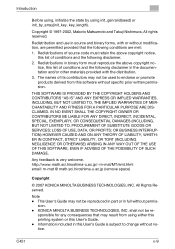
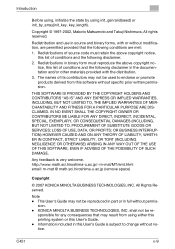
..., EVEN IF ADVISED OF THE POSSIBILITY OF SUCH DAMAGE.
Any feedback is subject to change without modification, are met: 1. Note - This User's Guide may not be used...KONICA MINOLTA BUSINESS TECHNOLOGIES, INC.
http://www.math.sci.hiroshima-u.ac.jp/~m-mat/MT/emt.html email: m-mat @ math.sci.hiroshima-u.ac.jp (remove space)
Copyright
© 2007 KONICA ... very welcome. C451
x-9
bizhub C451 PageScope Web Connection Operations User Guide - Page 184


The application name changes "Not registered". C451
3-75
Administrator mode
3
3 Specify the desired settings. 4 Click the [OK] button.
Deleting registered applications
1 Select the application to be deleted, and then click the [Delete] button.
2 Check the settings.
3 Click the [OK] button.
bizhub C451 PageScope Web Connection Operations User Guide - Page 232
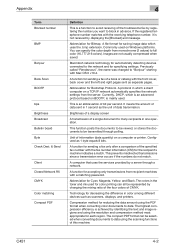
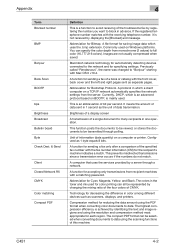
...changed to full color (16,777,216 colors). Currently, DHCP, which is an advanced protocol based on Windows platforms. You can be selected when converting documents to data using the scanning functions of this machine...transmission error occurs if the numbers do not match. The colors in color among different devices such as 1 byte equals 8 bits. The compact PDF format can specify the color ...
bizhub C451 PageScope Web Connection Operations User Guide - Page 234
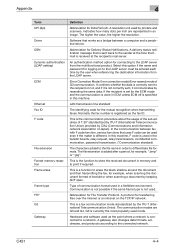
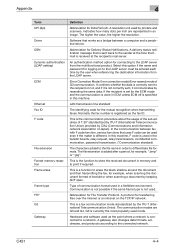
...device.
Type of G3 communication. A gateway also changes data formats, addresses, and protocols according to the sender at the time the Email... the destination information from the multifunctional product. Software that uses F ... the resolution. In this machine. Abbreviation for Dots Per ...the ITU-T (International Telecommunication Union). C451
4-4 A protocol for transferring files...
bizhub C451 Network Scanner Operations User Manual - Page 158


...default is scanned. If no document name is specified, the name is automatically set based on the Administrator/Machine Setting screen in the Fax/Scan mode screen.
2 Touch [Document Name]. KMBT_C451...User Box screen. C451
2-119 Scanning
2
Document Name
Specify the name of the device that scanned the data.
This name can be changed with the "Input Machine Address" parameter on...
bizhub C451 Network Fax Operations User Manual - Page 13


...bizhub are either registered trademarks or trademarks of Adobe Systems Incorporated in the designated holder so that this User's Guide are registered trademarks or trademarks of KONICA MINOLTA HOLDINGS, INC. C451... in the United States and/or other countries.
Information written in this machine is subject to change without permission. Be sure to make best use of the Internet Fax ...
bizhub C451 Network Fax Operations User Manual - Page 105


... the settings specified before scanning, the following settings can be changed. C451
2-62 Transmission
2
View Finishing
Touch [View Finishing] to display the finishing settings in the preview image of the... to cancel the finishing view of setting.
Press [View Finishing] again to the originals scanned after the change of the preview image.
[View Finishing] is selected as a default.
bizhub C451 Network Fax Operations User Manual - Page 367


... contents of sending source is described.
When a file that cannot be printed is set to [ON] when "Content-X-CIAJWNETFAX: IGNORE" is described on page 9-88. C451
10-16 From: E-mail address of mail received normally are different from received...
bizhub C451 Box Operations User Manual - Page 39


... 10,000 pages can also be changed with the "Input Machine Address" parameter on the Administrator/Machine Setting screen in all user boxes...., day, hour and minutes when the data was saved. C451
2-4
Element C KMBT_C451
08102315230 _0001
Description
This letter indicates the...example, when data is part of a series of the device that scanned the data. This indicates the page when multi...
bizhub C451 Box Operations User Manual - Page 184
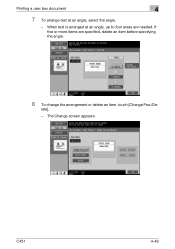
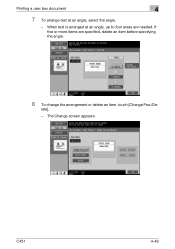
lete].
- The Change screen appears.
C451
4-49 If five or more items are needed. When text is arranged at an angle, select the angle.
-
Printing a user box document
4
7 To arrange text at an angle, up to four areas are specified, delete an item before specifying the angle.
8 To change the arrangement or delete an item, touch [Change Pos./De-
bizhub C451 Box Operations User Manual - Page 192


When text is arranged at an angle, select the angle.
- C451
4-57
The Change screen appears. lete]. If five or more items are needed. Printing a user box document
4
7 To arrange text at an angle, up to four areas are specified, delete an item before specifying the angle.
8 To change the arrangement or delete an item, touch [Change Pos./De-
bizhub C451 Enlarge Display Operations User Guide - Page 100


If the document was loaded on the original glass, touch [Finish], and then press the [Start] key.
Using copy functions Chapter 2
Using copy functions
2
3 Press the [Proof Copy] key.
- C451
2-57 To change the copy settings, press the [C] (clear) key or the [Reset] key, and then change the settings. A single proof copy is printed.
4 Check the proof copy. -
bizhub C451/C550 Security Operations User Manual - Page 7


... the message or other means. To ensure the best possible performance and effective use of Accessibility Setting is set to the instructions given by the bizhub C550/C451 machine comply with the ISO15408 Standard
When the Enhanced Security Mode on this manual thoroughly before using the security functions offered by the...
bizhub C451/C550 Security Operations User Manual - Page 124
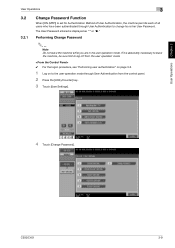
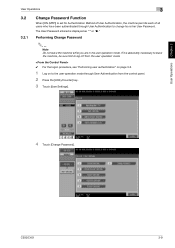
... page 3-2.
1 Log on to the user operation mode through User Authentication to change his or her User Password. C550/C451
3-9 Performing Change Password
2
Note Do not leave the machine while you are in the user operation mode. User Operations Chapter 3
User Operations
3
3.2
3.2.1
Change Password Function
When [ON (MFP)] is set for Authentication Method of User...
bizhub C451/C550 Security Operations User Manual - Page 155


... users of the machine will know the Administrator Password. A destination list can be edited or registered from Device List and click [Address, Authentication, Administrator settings].
4-2
C550/C451
A destination list....
2
Note Make sure that allows the authentication and destination functions of the machine to log off from the PageScope Data Administrator. If it is forgotten, it...
bizhub C451/C550 Security Operations User Manual - Page 157


..."Device authentication" to "Network server authentication," it is selected, "Active Directory" must invariably be selected.
0 For the procedure to access the machine, see steps 1 through PageScope Data Administrator. 2 Click the [Authentication settings].
3 Click the [User authentication].
4-4
C550/C451 4
4.1.2
Application Software
Setting the user authentication method
2
Reminder To change...
bizhub C451/C550 Security Operations User Manual - Page 176
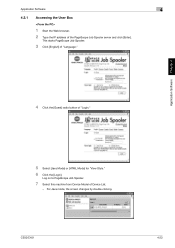
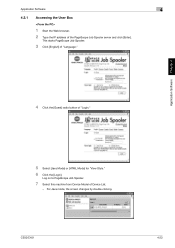
... PageScope Job Spooler.
3 Click [English] of Device List.
- For Java mode, the screen changes by double-clicking. Log on to PageScope Job Spooler.
7 Select this machine from Device Model of "Language." Application Software Chapter 4
4 Click the [Guest] radio button of the PageScope Job Spooler server and click [Enter].
C550/C451
4-23
Application Software
4
4.3.1
Accessing the...
Similar Questions
How To Change An Email Address In The Konica Minolta C280
(Posted by kuswaga 9 years ago)
How To Change Konica Minolta C451 Transfer Belt
(Posted by jlawsha 10 years ago)
How To Change Default Email On Bizhub C280
(Posted by drfrvane 10 years ago)

