Konica Minolta bizhub C451 Support Question
Find answers below for this question about Konica Minolta bizhub C451.Need a Konica Minolta bizhub C451 manual? We have 17 online manuals for this item!
Question posted by Thcra on September 4th, 2014
Bizhub C451 Cant Change Admin Email Address
The person who posted this question about this Konica Minolta product did not include a detailed explanation. Please use the "Request More Information" button to the right if more details would help you to answer this question.
Current Answers
There are currently no answers that have been posted for this question.
Be the first to post an answer! Remember that you can earn up to 1,100 points for every answer you submit. The better the quality of your answer, the better chance it has to be accepted.
Be the first to post an answer! Remember that you can earn up to 1,100 points for every answer you submit. The better the quality of your answer, the better chance it has to be accepted.
Related Konica Minolta bizhub C451 Manual Pages
bizhub C451 FK-502 Fax Operations User Guide - Page 74
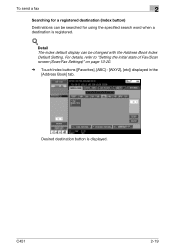
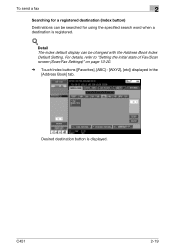
.../Scan screen (Scan/Fax Settings)" on page 10-20.
% Touch Index buttons ([Favorites], [ABC] - [WXYZ], [etc]) displayed in the [Address Book] tab. C451
2-19 Detail The index default display can be changed with the Address Book Index Default Setting. Desired destination button is registered.
!
To send a fax
2
Searching for a registered destination (Index button)
Destinations...
bizhub C451 Print Operations User Manual - Page 424
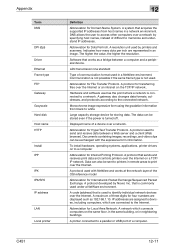
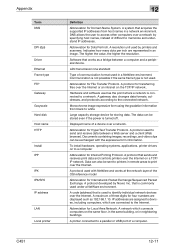
...changes data formats, addresses, and protocols according to white
Large capacity storage device for transferring files over a network. Displayed name of a computer.
12-11 A protocol that acquires the supported IP addresses... Hard disk Host name HTTP
Install IPP
IPX IPX/SPX IP address
LAN Local printer
C451
12
Definition
Abbreviation for Dots Per Inch.
Abbreviation for Domain Name...
bizhub C451 PageScope Web Connection Operations User Guide - Page 183
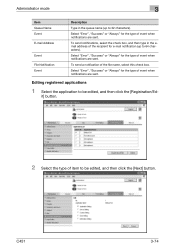
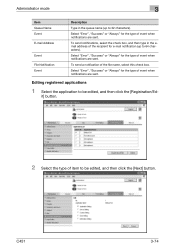
... for the type of event when notifications are sent.
Administrator mode
3
Item Queue Name Event E-mail Address
Event File Notification Event
Description
Type in the email address of the recipient for e-mail notification (up to 32 characters). Select "Error", "Success" or "Always...applications
1 Select the application to be edited, and then click the [Registration/Ed- C451
3-74
bizhub C451 PageScope Web Connection Operations User Guide - Page 234
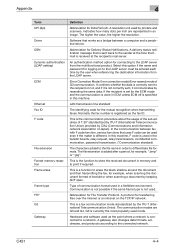
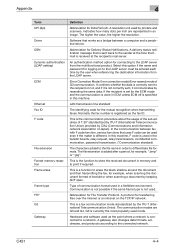
...the time the Email is a ...device.
This is received at the recipients mail server.
A gateway also changes data formats, addresses..., and protocols according to the LDAP server must be used . This is the function to print if required.
A resolution unit used mode. This is the communication procedure about the usage of the sub address... multifunctional ...
bizhub C451 Network Scanner Operations User Manual - Page 34
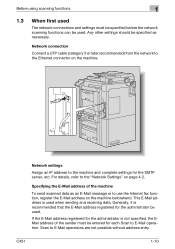
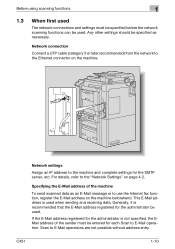
...
The network connections and settings must be used.
Scan to the machine and complete settings for the administrator is not specified, the EMail address of the machine
To send scanned data as necessary. C451
1-10
Generally, it is used when sending and receiving data. For details, refer to E-Mail operation.
Specifying the E-Mail...
bizhub C451 Network Scanner Operations User Manual - Page 162


...is automatically displayed.
Touch [Direct Input] to change the text. The document name specified later appears as the document name is displayed. C451
2-123 Scanning
2
E-Mail Setting
When data...containing the document name can be entered directly.
If "Change the "From" Address" (displayed by touching [System Settings] on the settings in the Fax/Scan mode screen.
2...
bizhub C451 Network Scanner Operations User Manual - Page 173


... each screen until the screen for the Copy, Fax/Scan or Box mode appears. If user authentication settings have been specified, [Change Password], [Change E-Mail Address] and [Change Icon] are available when a registered user is logged on.
C451
3-7
Otherwise, exit the Utility mode by touching [Close] in the Utility mode, press the [Utility/Counter] key.
bizhub C451 Network Scanner Operations User Manual - Page 364
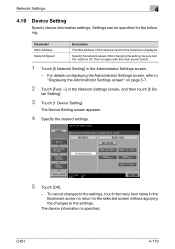
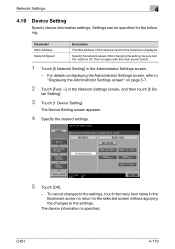
... the network speed. tail Setting].
3 Touch [1 Device Setting].
C451
4-119 Settings can be sure turn the machine off, then on again with the main power switch.
1 Touch [5 Network Setting] in the Administrator Settings screen.
- After changing the setting, be specified for this machine is specified. To cancel changes to the settings, touch the menu...
bizhub C451 Network Scanner Operations User Manual - Page 403


...network easily.
A gateway also changes data formats, addresses, and protocols according to the LDAP server from the multifunctional product. One of difficult ...characters added to the file name in a network environment. C451
6-9
The higher the value, the higher the resolution.
Appendix...peripheral device.
Abbreviation for transferring files over a network by printers and scanners....
bizhub C451 Network Fax Operations User Manual - Page 67


...be searched from the specified search text when destination is registered.
! Transmission
2
-
C451
2-24 Detail Default display of fax function (Default Scan/Fax Settings)" on page ...entering the details, refer to "Setting initial setting value of search text can be changed by the Address Book Index Default settings. For details, refer to the "Searching the registered destination (...
bizhub C451 Box Operations User Manual - Page 231


... be saved is displayed.
A maximum of the file to change the text. Touch [Direct Input] to be entered.
The text specified from Utility mode is automatically displayed.
The text specified from Utility mode is displayed. C451
5-29
Touch [Direct Input] to "Restrict", the From address cannot be specified for selecting a destination.
2 Touch [E-Mail...
bizhub C451/C550/C650 Fax Driver Operations User Manual - Page 55


...TCP/IP network automatically specifies the network settings from black to white Large capacity storage device for Internet Printing Protocol. A protocol used in which a client computer on a ... device over a network by specifying host names, instead of twisted copper wire pairs. DNS allows the user to access other computers over a network. A gateway also changes data formats, addresses...
Email Setup Instructions - Page 1


bizhub C451/C550/C650 C203/C253/C353
C452/C552/C652/C552DS/C652DS 361/421/501 601/751
bizhub vCare/CS Remote Care Email (One-Way) Setup Instructions
Page 1 of 12
Email Setup Instructions - Page 3


... documentation is for either one -way Email communication. Set a unique identification code for One-way Communication
Page 2 2 2 4 4. MFP Specific Requirements C. This is the US brand used by KMBS for the MFP, as well as the IP addresses of the bizhub are not configured).
Supported models:
C650/C550/C451 (Feature Enhanced 2 version or later) C353...
Email Setup Instructions - Page 4
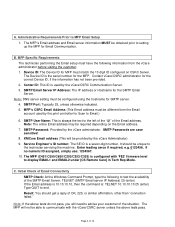
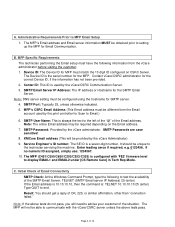
... MFP (C451/C550/C650/C203/C253/C353) is used by the vCare Administrator) 9. Administrative Requirements Prior to the left of the "@" of 12 B. Note: DNS server setting must match the 13 digit ID configured on the Email address.
7. Initial Check of OK, 220, or similar affirmation, other than "connection failed." Device ID: The Device ID...
Email Setup Instructions - Page 7
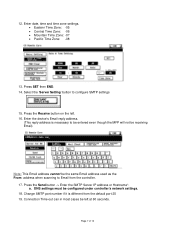
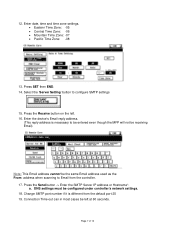
... left . 16. Page 7 of 12 Change SMTP port number if it is necessary to be entered even though the MFP will not be receiving Email)
Note: This Email address cannot be configured under controller's network settings.
18. 12. Press SET then END. 14. Enter the device's Email reply address.
(This reply address is different from the controller.
17...
Email Setup Instructions - Page 8
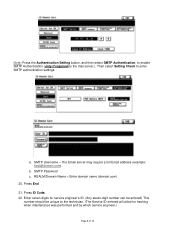
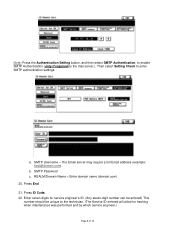
... settings. b. Enter seven digits for tracking when maintenance was performed and by the mail server.). Press ID Code. 22. SMTP Password c. Press End 21.
The Email server may require a full Email address (example: [email protected]).
Email Setup Instructions - Page 9


...the 'Center ID'. Select [Basic Setting - Input the e-mail address of CSRC host server. [Basic Setting - >Center Setting -> E-mail Address]
Page 9 of the CSRC Host server needs to be provided by... • Mountain Time Zone: -07 • Pacific Time Zone: -08
Note: The Center ID and Email address of 12 Center ID ] and input the Center ID
28. Center Setting - Note: the HTTP1 and HTTP2...
Parts Guide - Page 19
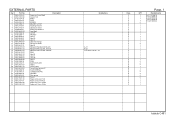
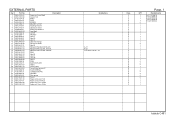
...SHAFT STOPPER 4 Logo Mark CATCH MAGNET Label Y Label M Label C Label TC Change Open/close Shaft Label K REGULATING BLOCK /BLACK REGULATING BLOCK /BLACK REGULATING BLOCK /BLACK... D D D D D D D D C C C C C C
QTY
1 1 1 1 2 1 1 1 1 1 1 1 1 1 1 1 2 1 1 1 1 1 1 1 1 1 4 2 4 1 1 4 4 4 4 4 1 1 1 1
Page. 1
Standard parts
a-V114 0408 04 b-V153 0308 03 c-V147 0314 03 e-V153 0310 03 f-V121 0308 04
bizhub C451
Parts Guide - Page 21


... /B BAND Hinge Open/close Shaft Hinge /Right Label bizhub C451 INDICATING RELAY HARNESS/1 PWB Assembly LED1 Light blocking Cover ... LCC Info Mounting Plate Cover LCC Right Cover LCC Right Cover LCC Left Cover LCC Left Hinge /Left Label IU Change Cover Cover PHOTO INTERRUPTER Mounting Plate /A Mounting Plate /C PROTECTION SEAL Toner Relay harness /5 FRONT COVER ASSY
Destinations
Class
C C D D C ...
Similar Questions
How To Change An Email Address In The Konica Minolta C280
(Posted by kuswaga 10 years ago)
Bizhub C452 Where To Change The Admin Email Address
(Posted by fulrb 10 years ago)
How Do I Add Email Address To Bizhub C451?
(Posted by sarebmatare 10 years ago)

