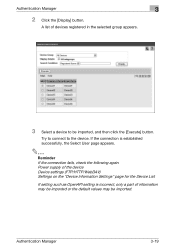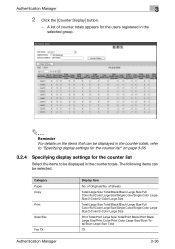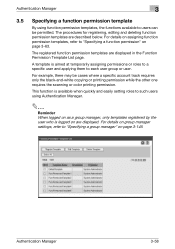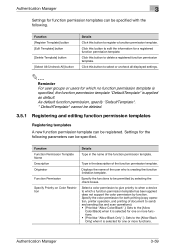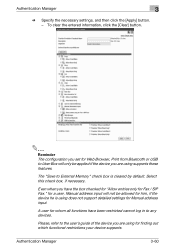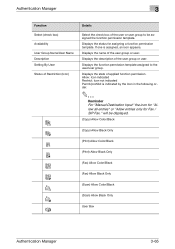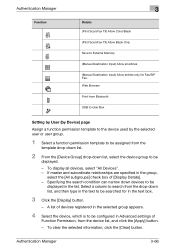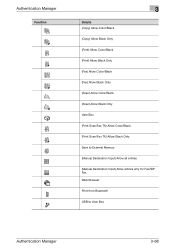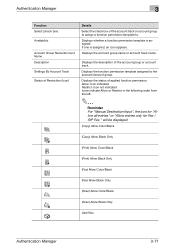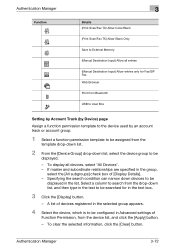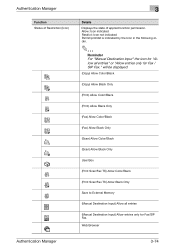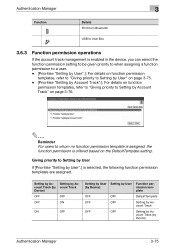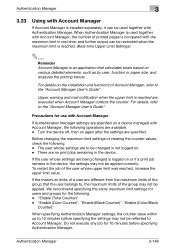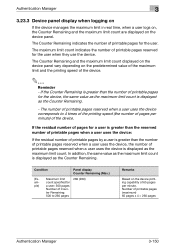Konica Minolta bizhub C364e Support Question
Find answers below for this question about Konica Minolta bizhub C364e.Need a Konica Minolta bizhub C364e manual? We have 2 online manuals for this item!
Question posted by kseelbin on July 28th, 2014
How To I Set My C454e To Default To Print Black And Not Color
The person who posted this question about this Konica Minolta product did not include a detailed explanation. Please use the "Request More Information" button to the right if more details would help you to answer this question.
Current Answers
Related Konica Minolta bizhub C364e Manual Pages
Similar Questions
Printing Labels (avery 5160) On Bizhub C364e Printer
How do I print a sheet of labels (avery 5160) on the Bizhub C364eprinter?
How do I print a sheet of labels (avery 5160) on the Bizhub C364eprinter?
(Posted by beverlythymes 9 years ago)
How To Setup Macbook Pro To Print Color On 364e
I can print B/W to the printer, but there are no settings to print in color given the option of the ...
I can print B/W to the printer, but there are no settings to print in color given the option of the ...
(Posted by stephenbrown 9 years ago)
How To Block Users From Printing In Color On Minolta Bizhub C220
(Posted by Michatrev 10 years ago)
Changing The Default On The C364
Can i set the default on the C364 or do I have to call support. We need it to print 1 sided 99% of t...
Can i set the default on the C364 or do I have to call support. We need it to print 1 sided 99% of t...
(Posted by vsr1 10 years ago)
How Do I Set The Default Print Color To Black.
(Posted by mbracken 12 years ago)