Konica Minolta bizhub C364 Support Question
Find answers below for this question about Konica Minolta bizhub C364.Need a Konica Minolta bizhub C364 manual? We have 2 online manuals for this item!
Question posted by irene33506 on March 14th, 2013
Server Disk Full. How To Get In Via Tech Mode And Fix
server disk full. how to get in via tech mode and fix
Current Answers
There are currently no answers that have been posted for this question.
Be the first to post an answer! Remember that you can earn up to 1,100 points for every answer you submit. The better the quality of your answer, the better chance it has to be accepted.
Be the first to post an answer! Remember that you can earn up to 1,100 points for every answer you submit. The better the quality of your answer, the better chance it has to be accepted.
Related Konica Minolta bizhub C364 Manual Pages
bizhub C554/C454/C364/C284/C224 Quick Assist Guide - Page 2


...14
For New Zealand...1-15
For Europe ...1-16
1.6
Space requirements...1-17
bizhub C554/C454 ...1-17
bizhub C364/C284/C224 ...1-18
1.7
Operation precautions...1-19
Power source ...1-19
Operating...of the European Union (EU 1-8
USER INSTRUCTIONS FCC PART 15 - RADIO FREQUENCY DEVICES (for U.S.A. Table of contents
1 Introduction
1.1
Environmental Information...1-2
Energy Star®...1-2...
bizhub C554/C454/C364/C284/C224 Quick Assist Guide - Page 3


... machine ...2-5 Optional components (bizhub C554/C454 2-5 Optional components (bizhub C364/C284/C224 2-7 Name of parts (MFP) (bizhub C554/C454 2-9 Front side ...2-9 Rear side ...2-10
Name of parts (MFP) (bizhub C364/C284/C224 2-11 Front side... key ...2-24 Power save function ...2-24 Manually switching to the power save mode 2-25
Control Panel...2-26 Name of parts ...2-26
Touch Panel...2-28 Main...
bizhub C554/C454/C364/C284/C224 Quick Assist Guide - Page 4


... your computer (SMB Send 3-18 Transmitting data as E-mail attachment (E-mail TX 3-18 Saving data to the USB memory device (External memory 3-18 Various methods for transmitting and saving data 3-19
Sending data to your Windows computer (SMB Send 3-...Checking network settings of this machine 3-53 Installing the fax driver ...3-54 Sending data...3-56
bizhub C554/C454/C364/C284/C224
Contents-3
bizhub C554/C454/C364/C284/C224 Quick Assist Guide - Page 5


... a destination ...3-69 Specifying a destination...3-70
Using a USB memory device ...3-71 Printing data in a USB memory device 3-71 Printing data...3-71
Saving the scanned data in the USB memory device (External memory 3-74 Specifying functions to be permitted for external memory... operations for voice guidance 4-13
5 Index
5.1
Index by item ...5-2
Contents-4
bizhub C554/C454/C364/C284/C224
bizhub C554/C454/C364/C284/C224 Quick Assist Guide - Page 7


...In addition it to automatically switch to a "low-power mode" after installation manually).
1-2
bizhub C554/C454/C364/C284/C224 What is an ENERGY STAR® Product?
... . Items that this machine offers. Environmental benefits of power management
Electricity consumption of a device depends on lighter paper, 64g/m2 for example. Introduction Chapter 1
1
Environmental Information ...
bizhub C554/C454/C364/C284/C224 Quick Assist Guide - Page 8


...to user safety and preventing equipment problems. Please keep this manual in this device, all of the precautions appear in each section of action.
Disassemble and ... this caution could cause injury or damage to property. Some products have been fixed to the product. Introduction Chapter 1
1.2 Safety information
1
1.2
Safety information
This...bizhub C554/C454/C364/C284/C224
1-3
bizhub C554/C454/C364/C284/C224 Quick Assist Guide - Page 11


..., PC drum units, imaging units or developing units) near devices susceptible to magnetism, such as precision equipment and data storage devices, otherwise they may fall, causing severe personal injury.
When ...cables.
If the unit is , a fire or electrical shock could result.
1-6
bizhub C554/C454/C364/C284/C224
The hot toner may cause burns. Immediately turn OFF the power switch,...
bizhub C554/C454/C364/C284/C224 Quick Assist Guide - Page 13


... be used with a shielded interface cable.
This machine is GS-certified for the Konica Minolta branded model bizhub C554, bizhub C454, bizhub C364, bizhub C284 and bizhub C224. This declaration is operated in which operates using a laser. This device must be used with a shielded interface cable. Operation of the FCC Rules.
INTERFERENCE-CAUSING EQUIPMENT STANDARD (ICES-003...
bizhub C554/C454/C364/C284/C224 Quick Assist Guide - Page 14


... laser. This is a semiconductor laser. bizhub C554/C454/C364/C284/C224
1-9 Laser Aperture of the Print Head Unit
Print Head
CDRH regulations
This machine is certified as a Class 1 Laser product under any circumstances.
Wavelength: 770-800 nm This product employs a Class 3B laser diode that the device does not produce hazardous laser radiation...
bizhub C554/C454/C364/C284/C224 Quick Assist Guide - Page 19


... qui peuvent etre raccordes a une interface telephonique. The REN is resolved.
1-14
bizhub C554/C454/C364/C284/C224
The termination on an interface may be connected to determine the number of... a telephone interface. If trouble is necessary.
Also, you will be advised of devices allowed to be connected to the telephone network, the telephone company will provide advance ...
bizhub C554/C454/C364/C284/C224 Quick Assist Guide - Page 20


...requirements. It indicates no responsibility should difficulties arise in fatal hazards or critical injuries.
bizhub C554/C454/C364/C284/C224
1-15 Introduction Chapter 1
1.5 Special Notice to User
1
Connection to party...
In order to state tariffs. Above all of warranty. For New Zealand
This device is equipped with pulse dialing while the Telecom standard is no assurance that any ...
bizhub C554/C454/C364/C284/C224 Quick Assist Guide - Page 24
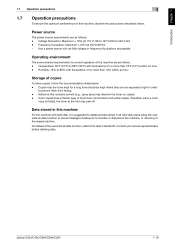
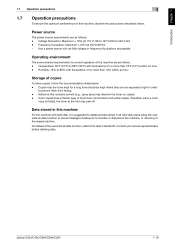
... color
copy is suggested to delete all data stored in order
to 240 V AC) - bizhub C554/C454/C364/C284/C224
1-19 Introduction Chapter 1
1.7 Operation precautions
1
1.7 Operation precautions
To ensure the...fading. -
Contact your service representative before deleting data. Use a power source with hard disk, it is folded, the toner at 50 Hz/60 Hz) -
Power source
The power source ...
bizhub C554/C454/C364/C284/C224 Quick Assist Guide - Page 33


... Can load up to 500 sheets into two trays in the body of the machine.
2-8
bizhub C554/C454/C364/C284/C224 About This Machine Chapter 2
2
About this machine.
22 Punch Kit PK-519
...Feed Cabinet is required as required. The Working Table WT-506 is required to install this holder to fix the loaded originals.
3
Reverse Automatic Doc- This unit can be installed in the printer section.
...
bizhub C554/C454/C364/C284/C224 Quick Assist Guide - Page 49


... flashes blue in the power save modes: the low power mode and the sleep mode.
The power save mode returns to the following different modes depending on . For details, refer to the ErP Auto Power OFF mode. Holding down the Power key changes to the User's Guide CD.
2-24
bizhub C554/C454/C364/C284/C224 This machine is...
bizhub C554/C454/C364/C284/C224 Quick Assist Guide - Page 50


... any key on the Touch Panel or Control Panel. - This machine shifts to the normal mode.
d Reference
For details, refer to [Power Save]. The power save mode (low power or sleep mode). Holding down the Power key -
bizhub C554/C454/C364/C284/C224
2-25 About This Machine Chapter 2
2.3 Power supply
2
Manually switching to the power...
bizhub C554/C454/C364/C284/C224 Quick Assist Guide - Page 51


..., press this key once again to end the use .
2-26
bizhub C554/C454/C364/C284/C224 Press each setting.
Press this machine.
el. After a...8226; 2 (Copy): Switches to start the copy, scan or fax operation. Press this key to enter the Interrupt mode. This function can display descriptions of copies.
Name
1
Touch Panel
2
Menu
3
Guidance
4
Access
5
Interrupt
6...
bizhub C554/C454/C364/C284/C224 Quick Assist Guide - Page 52
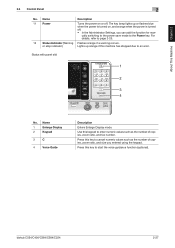
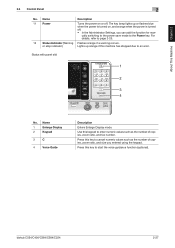
... , and orange when the power is turned off . For details, refer to the Power key. Name
1
Enlarge Display
2
Keypad
3
C
4
Voice Guide
Description
Enters Enlarge Display mode. About This Machine Chapter 2
2.4 Control Panel
2
No.
Press this keypad to start the voice guidance function (optional). Status with panel slid
1
2
3 4
No.
ually switching to...
bizhub C554/C454/C364/C284/C224 Quick Assist Guide - Page 136


... PPML (.zip) -
The recommended memory size is useful when printing data created on this machine.
bizhub C554/C454/C364/C284/C224
3-71 Available USB memory device - Formatted in the USB memory device can be printed. Printing data
1 Connect a USB memory device to the rear panel of this machine. Basic Settings and Operations Chapter 3
3.6 Using a USB...
bizhub C554/C454/C364/C284/C224 Quick Assist Guide - Page 142
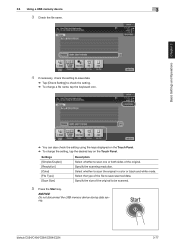
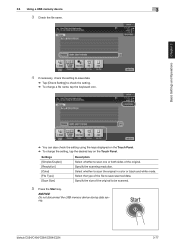
... to be scanned.
5 Press the Start key. bizhub C554/C454/C364/C284/C224
3-77 Select the type of the file...device
3
3 Check the file name.
4 If necessary, check the setting to save scanned data. Settings [Simplex/Duplex] [Resolution] [Color] [File Type] [Scan Size]
Description Select whether to scan one or both sides of the original to scan the original in color or black and white mode...
bizhub C554/C454/C364/C284/C224 Quick Assist Guide - Page 165


... from a USB memory device 3-71 PS 3-8
R
Request Code 4-4
S
Safety information 1-3
Saving the scanned data 3-74 Search 3-69 Sender Fax No. Settings 3-47 Sender settings 3-47 Sleep mode 2-24
SMB Send 3-20, 3-30
Sub Power OFF 2-24
T
Token Certificate 4-4
Touch Panel 2-28, 2-29
U
User authentication 3-60
V
Voice Guidance 4-8
X
XPS 3-8
5-2
bizhub C554/C454/C364/C284/C224
Similar Questions
Server Disk Full Km C360
server disk full km c360 -I understand that it is too big, but how do I increase the printers amt so...
server disk full km c360 -I understand that it is too big, but how do I increase the printers amt so...
(Posted by NicoleBair 9 years ago)
Bizhub 283 Server Disk Full When Scanning
(Posted by gscosunda 9 years ago)
How To Enter Service Mode On Konica Minolta Bizhub 501
(Posted by TUpurp 10 years ago)
How To Enter Service Mode In Bizhub C224
(Posted by Anonymous-105490 11 years ago)
Server Disk Full Message
We are no longer able to scan documents to email due to the message that the Server Disk is full. ...
We are no longer able to scan documents to email due to the message that the Server Disk is full. ...
(Posted by anne92832 11 years ago)

