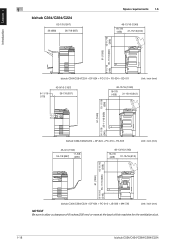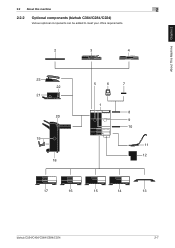Konica Minolta bizhub C364 Support Question
Find answers below for this question about Konica Minolta bizhub C364.Need a Konica Minolta bizhub C364 manual? We have 2 online manuals for this item!
Question posted by cherkingc on August 19th, 2014
Can I Recall A Printing Job On A Bizhub C364 Manual
The person who posted this question about this Konica Minolta product did not include a detailed explanation. Please use the "Request More Information" button to the right if more details would help you to answer this question.
Current Answers
Related Konica Minolta bizhub C364 Manual Pages
Similar Questions
Delete Secure Print Job
I am trying to delete a secure print job on konica minolta C364
I am trying to delete a secure print job on konica minolta C364
(Posted by pa1 1 year ago)
Delete Print Job History
how to delete print job history after printing?Please!!!!!
how to delete print job history after printing?Please!!!!!
(Posted by sharneza 9 years ago)
How Do You Quite Or Silence The Fax Noise On A Bizhub C364
We have a Bizhub c364 and the fax noise is very loud. Is there a way to make it very very quite or t...
We have a Bizhub c364 and the fax noise is very loud. Is there a way to make it very very quite or t...
(Posted by aganack 10 years ago)
How Do A Delete A Print Job?
Pressing the Stop key stopsthe print job. I select the file I wish to delete, select delete and am p...
Pressing the Stop key stopsthe print job. I select the file I wish to delete, select delete and am p...
(Posted by office36777 11 years ago)
Macbook Pro Won't Print To Bizhub 223 (networked)
I have a user with a macbook pro, running OSX 10.6.8 trying to print to a konica-minolta bizhub 223 ...
I have a user with a macbook pro, running OSX 10.6.8 trying to print to a konica-minolta bizhub 223 ...
(Posted by xibalban1 12 years ago)