Konica Minolta bizhub C364 Support Question
Find answers below for this question about Konica Minolta bizhub C364.Need a Konica Minolta bizhub C364 manual? We have 2 online manuals for this item!
Question posted by vamamunu on May 28th, 2014
How To Find Ip Address Bizhub C364
The person who posted this question about this Konica Minolta product did not include a detailed explanation. Please use the "Request More Information" button to the right if more details would help you to answer this question.
Current Answers
There are currently no answers that have been posted for this question.
Be the first to post an answer! Remember that you can earn up to 1,100 points for every answer you submit. The better the quality of your answer, the better chance it has to be accepted.
Be the first to post an answer! Remember that you can earn up to 1,100 points for every answer you submit. The better the quality of your answer, the better chance it has to be accepted.
Related Konica Minolta bizhub C364 Manual Pages
bizhub C554/C454/C364/C284/C224 Quick Assist Guide - Page 2


... of symbols...1-3
1.3
Regulation notices ...1-8
CE Marking (Declaration of Conformity) for users of top page...2-3 Operating environment ...2-4 Viewing the top page ...2-4
bizhub C554/C454/C364/C284/C224
Contents-1 RADIO FREQUENCY DEVICES (for California Customers 1-11
For EU member states only ...1-12
For EU member states only ...1-12
Telephone Cable ...1-12
1.4
Caution notations and...
bizhub C554/C454/C364/C284/C224 Quick Assist Guide - Page 3


... 2.5 2.5.1
2.5.2
2.5.3 2.6 2.6.1 2.6.2 2.7 2.7.1
2.7.2
2.7.3
2.7.4
About this machine ...2-5 Optional components (bizhub C554/C454 2-5 Optional components (bizhub C364/C284/C224 2-7 Name of parts (MFP) (bizhub C554/C454 2-9 Front side ...2-9 Rear side ...2-10
Name of parts (MFP) (bizhub C364/C284/C224 2-11 Front side ...2-11 Rear side ...2-12
Name of parts (Optional units) ...2-13 Finisher...
bizhub C554/C454/C364/C284/C224 Quick Assist Guide - Page 5


...address book 3-61 Using a computer to register a one-touch destination 3-64
Information required to register a destination 3-66 Registering a group...3-67 Registering a new group ...3-67
Retrieving a registered destination 3-69 Retrieving a destination ...3-69 Specifying a destination...3-70
Using a USB memory device... Index
5.1
Index by item ...5-2
Contents-4
bizhub C554/C454/C364/C284/C224
bizhub C554/C454/C364/C284/C224 Quick Assist Guide - Page 13


... equipment has been tested and found to comply with Canadian ICES-003.
This device must be used in a commercial environment. Laser safety
This is a Class A product. RADIO FREQUENCY DEVICES (for the Konica Minolta branded model bizhub C554, bizhub C454, bizhub C364, bizhub C284 and bizhub C224. For users in the manuals. USER INSTRUCTIONS FCC PART 15 - The use...
bizhub C554/C454/C364/C284/C224 Quick Assist Guide - Page 23
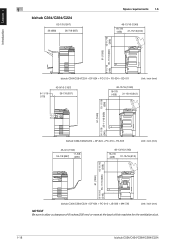
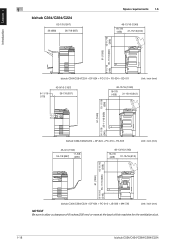
...1240)
16-7/8 (428) 31-15/16 (812)
15-11/16 (398)
61 (1550) 9-11/16 (246) 35-11/16 (906)
bizhub C364/C284/C224 + DF-624 + PC-210 + FS-533
Unit: inch (mm)
45-3/4 (1162)
11-5/8 34-1/8 (867) (295)
48...16-7/8 (428) 31-15/16 (812)
(246) 35-11/16 (906) (398)
15-11/16
61 (1550)
9-11/16
bizhub C364/C284/C224 + DF-624 + PC-210 + JS-506 + MK-730
Unit: inch (mm)
NOTICE
Be sure to allow a clearance ...
bizhub C554/C454/C364/C284/C224 Quick Assist Guide - Page 32
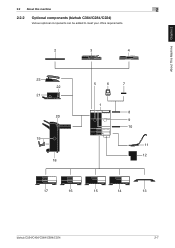
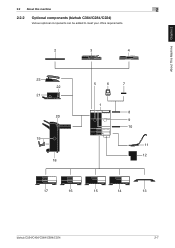
About This Machine Chapter 2
2.2 About this machine
2
2.2.2
Optional components (bizhub C364/C284/C224)
Various optional components can be added to meet your office requirements.
2
3
4
23 22
21
20
19
18
5
6
7
1 8 9 10
11 12
17
16
15
14
13
bizhub C554/C454/C364/C284/C224
2-7
bizhub C554/C454/C364/C284/C224 Quick Assist Guide - Page 55


... - spond appropriately if you operate it using the Touch Panel at a site near a device that generates electric noise (such as a mechanical pencil. - The Touch Panel may not ...not press on .
This action is used to operate erratically.
2-30
bizhub C554/C454/C364/C284/C224 Note the following points when operating the Touch Panel. - The...address or job list and feed thumbnail-view pages.
bizhub C554/C454/C364/C284/C224 Quick Assist Guide - Page 68


... [Administrator Settings] - [Network Settings] - [TCP/IP Settings]. For details, refer to suit your environment.
bizhub C554/C454/C364/C284/C224
3-3 Basic Settings and Operations Chapter 3
3.1 Print Function
3
Checking the cable connection
Check that the IP address is displayed.
• For IPv4 environment
• For IPv6 environment
If no IP address is displayed, you need to...
bizhub C554/C454/C364/C284/C224 Quick Assist Guide - Page 70


bizhub C554/C454/C364/C284/C224
3-5
Basic Settings and Operations Chapter 3
3.1 Print Function
3
4 Select this machine, refer to page 3-3.
1
2
5 Select the check boxes of this machine from the list.
% If multiple identical models are displayed, check the IP address to be installed.
1
2
6 Click [Install]. For details on how to check the IP address of the printer drivers...
bizhub C554/C454/C364/C284/C224 Quick Assist Guide - Page 75


... 3
3
Checking the cable connection
Check that the IP address is displayed.
• For IPv4 environment
• For IPv6 environment
2 Specify the Bonjour name. Print Function 3.1
Checking network settings of this machine and the green LED is connected to the [Quick Assist Guide].
1
3-10
bizhub C554/C454/C364/C284/C224 Check that a LAN cable is...
bizhub C554/C454/C364/C284/C224 Quick Assist Guide - Page 76


...)", "Bizhub C364" indicates the product name, and "(5A:0C:4B)" indicates the last three bytes of the MAC address.
2
3
% To change the Bonjour name, tap [Bonjour Name], and enter the name using the displayed keyboard. Configure the
required settings to the User's Guide CD. - For information on the printer driver as a connected device name...
bizhub C554/C454/C364/C284/C224 Quick Assist Guide - Page 86


...
In general, the default settings are available for network connection; bizhub C554/C454/C364/C284/C224
3-21 Tap [Utility], and select [Administrator Settings] - [Network Settings] - [TCP/IP Settings].
Basic Settings and Operations Chapter 3
3.2 Scan-to-Send function
3
Checking the cable connection
Check that the IP address is displayed.
• For IPv4 environment
• For IPv6...
bizhub C554/C454/C364/C284/C224 Quick Assist Guide - Page 87
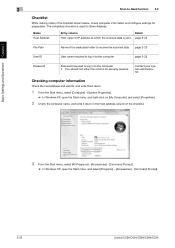
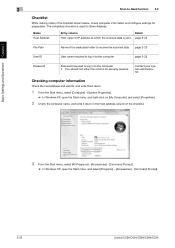
...and select [Programs] - [Accessories] - [Command Prompt].
3-22
bizhub C554/C454/C364/C284/C224
Name Host Address
Entry column
Detail
Host name or IP address to which the scanned data is used for security reasons. The completed... [Properties].
2 Check the computer name, and write it down in the Host address column of the dedicated folder to receive the scanned data page 3-23
User ID
User...
bizhub C554/C454/C364/C284/C224 Quick Assist Guide - Page 96


... [Device Information]. however, some network environments
require a change on . Configure the
required settings to the [Quick Assist Guide]. For information on the default administrator password, refer to suit your environment. bizhub C554/C454/C364/C284/C224
3-31 Basic Settings and Operations Chapter 3
3.2 Scan-to-Send function
3
Checking the cable connection
Check that the IP address...
bizhub C554/C454/C364/C284/C224 Quick Assist Guide - Page 97


...This operation requires administrator privileges for your system administrator.
Contact your computer.
1 Check the IP address and user name, and write it down in the Host Address and User ID columns of the dedicated folder to receive the scanned data page 3-33
... is used for se-
Basic Settings and Operations Chapter 3
3
Scan-to "User01".
3-32
bizhub C554/C454/C364/C284/C224
bizhub C554/C454/C364/C284/C224 Quick Assist Guide - Page 105


... connection
Check that the IP address is displayed.
• For IPv4 environment
• For IPv6 environment
If no IP address is displayed, you need to the User's Guide CD.
3-40
bizhub C554/C454/C364/C284/C224
For details,...network settings of this machine
Tap [Utility], and select [Device Information]. Tap [Utility], and select [Administrator Settings] - [Network Settings] - [TCP...
bizhub C554/C454/C364/C284/C224 Quick Assist Guide - Page 118


....
• For IPv4 environment
• For IPv6 environment
If no IP address is displayed, you need to the User's Guide CD. d Reference
In general, the default settings are available for network connection; For details, refer to configure the network. -
bizhub C554/C454/C364/C284/C224
3-53 Configure the
required settings to suit your environment.
bizhub C554/C454/C364/C284/C224 Quick Assist Guide - Page 129


..., then click [Login].
3 Select [Store Address] and click [New Registration].
1
2
3-64
bizhub C554/C454/C364/C284/C224
For example, if the IPv6 address of this machine
% Tap [Utility], and select [Device Information]. Check that the IP address is displayed.
• For IPv4 environment
• For IPv6 environment
% If no IP address is an IP address. % If you need to the User...
bizhub C554/C454/C364/C284/C224 Quick Assist Guide - Page 131


... the computer.
Enter the address of the destination computer.
Enter the name of the destination to be used as the destination.
3-66
bizhub C554/C454/C364/C284/C224 Enter the login...the address of the destination. Enter the name of the destination to be registered as an address book. Enter the directory to be registered as an address book.
Enter the computer name or IP address....
bizhub C554/C454/C364/C284/C224 Quick Assist Guide - Page 165


... by item 5.1
Index Chapter 5
5 Index
5.1 Index by item
A
Address Book 3-61 Advanced Functions 4-2
C
Control Panel 2-26 Copy function 3-58...2-5, 2-7, 2-13
P
PC-Fax TX 3-51 PCL 3-8 Power Save mode 2-24
Print Function 3-2, 3-8
Printing from a USB memory device 3-71 PS 3-8
R
Request Code 4-4
S
Safety information 1-3
Saving the scanned data 3-74 Search 3-69 Sender Fax No. Settings 3-...
Similar Questions
How To Get The Ip Address Konica Minolta C364
(Posted by matdbeye 9 years ago)
How To Add Email Addresses To Bizhub C364
(Posted by ginnjaydan 9 years ago)
Why Can I Not Add To My Store Address Groups C364
(Posted by neapeach 10 years ago)
How To Find Konica Minolta Ip Address Bizhub C280
(Posted by kaoWT11 10 years ago)

