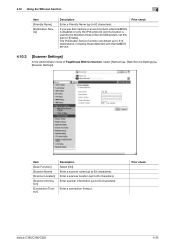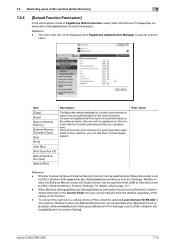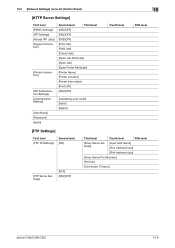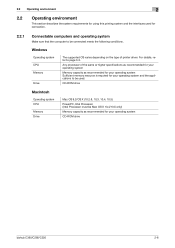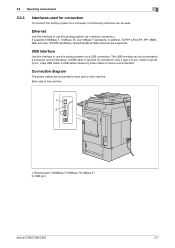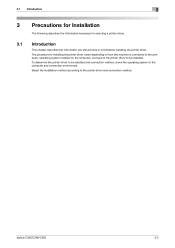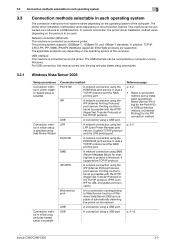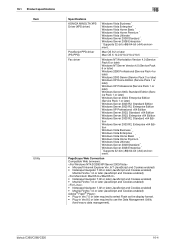Konica Minolta bizhub C360 Support Question
Find answers below for this question about Konica Minolta bizhub C360.Need a Konica Minolta bizhub C360 manual? We have 19 online manuals for this item!
Question posted by nalcbranch30 on January 23rd, 2013
How To Connect A Biz Hub C360 Scanner To Windows 7
Current Answers
Answer #1: Posted by prateekk007 on January 24th, 2013 1:29 PM
Please download the drivers from the below mentioned link and follow the instructions:
You can also download the manual from the same link that might help you.
Please reply if you have any further questions.Thanks & Regards
Prateek K