Konica Minolta bizhub C360 Support Question
Find answers below for this question about Konica Minolta bizhub C360.Need a Konica Minolta bizhub C360 manual? We have 19 online manuals for this item!
Question posted by giannckb on December 20th, 2013
How To Change The Language On Konica Minalto Biz Hub C360 Printers
The person who posted this question about this Konica Minolta product did not include a detailed explanation. Please use the "Request More Information" button to the right if more details would help you to answer this question.
Current Answers
There are currently no answers that have been posted for this question.
Be the first to post an answer! Remember that you can earn up to 1,100 points for every answer you submit. The better the quality of your answer, the better chance it has to be accepted.
Be the first to post an answer! Remember that you can earn up to 1,100 points for every answer you submit. The better the quality of your answer, the better chance it has to be accepted.
Related Konica Minolta bizhub C360 Manual Pages
bizhub C220/C280/C360 Security Operations User Guide - Page 9
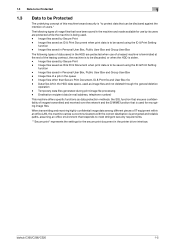
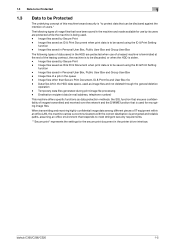
... paths, assuming an office environment that can be disclosed against the intention of users." bizhub C360/C280/C220
1-5 Image files saved by Secure Print - Image files saved by Secure ... the machine and made available for encrypting image files. Data files left in the printer driver interface. Destination recipient data (e-mail address, telephone number)
This machine offers specific...
bizhub C220/C280/C360 Security Operations User Guide - Page 37
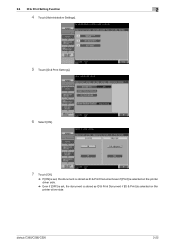
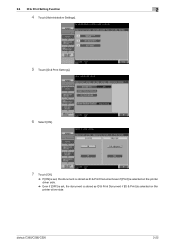
bizhub C360/C280/C220
2-22 2.6 ID & Print Setting Function
2
4 Touch [Administrative Settings].
5 Touch [ID & Print Settings].
6 Select [ON].
7 Touch [OK].
% If [ON] is set, the document is stored as ID & Print Document even if [Print] is selected on the printer driver side.
% Even if [OFF] is set, the document is stored as ID & Print...
bizhub C220/C280/C360 Security Operations User Guide - Page 82
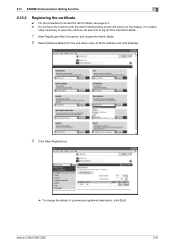
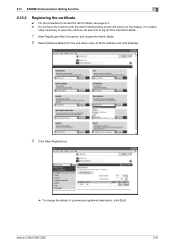
... see page 2-2. 0 Do not leave the machine with the Admin Mode setting screen left shown on the display. bizhub C360/C280/C220
2-67
2.15 S/MIME Communication Setting Function
2
2.15.2
Registering the certificate
0 For the procedure to log...menu of Store Address and click [Display].
3 Click [New Registration].
% To change the details of a previously registered destination, click [Edit].
bizhub C220/C280/C360 Security Operations User Guide - Page 126


... from the keyboard or keypad.
% The machine rejects any Secure Print Password that has been set on the printer driver side. % Press the [C] key to clear all characters. % Touch [Delete] to delete the last... from the keyboard or keypad.
% For the Secure Print ID, enter the one set on the printer driver side. Enter the correct Secure Print ID.
7 Select the desired Secure Print Document and touch ...
bizhub C220/C280/C360 Fax Driver Operations User Manual - Page 67


... other page description language. NetBEUI enables you can be reproduced precisely on a screen or printed with the Internet to the device via network. This is plugged into a printer.
6-4 This is... play
Preview Print job Print queue Printer buffer Printer driver Profile
Property
Protocol Proxy server
PServer Queue name
Resolution RIP
bizhub C360/C280/C220
6
Description
The abbreviation ...
bizhub C220/C280/C360 Network Administrator User Guide - Page 354


... Print Services.
This uses NetWare IPX/SPX for Page Description Language. Rprinter is a data compression encoding method used for NetWare ... network devices that is a protocol used for Windows NT or later.
By using the NDPS as servers, printers and ... via the network. The acronym for NetBIOS Extended User Interface. bizhub C360/C280/C220
15-34 Two types of a computer. This provides...
bizhub C220/C280/C360 Print Operations User Guide - Page 45
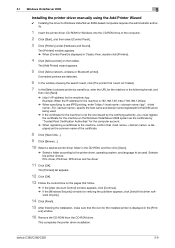
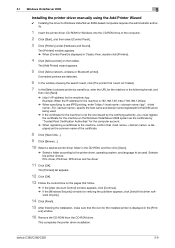
...10 Select a desired printer driver folder in the CD-ROM, and then click [Open].
% Select a folder according to the printer driver, operating system, and language to be used . ...Control Panel].
3 Click [Printers] under [Hardware and Sound].
The [Add Printer] wizard appears.
5 Click [Add a network, wireless or Bluetooth printer].
bizhub C360/C280/C220
5-8 Connected printers are detected.
6 In the...
bizhub C220/C280/C360 Print Operations User Guide - Page 47
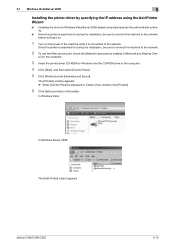
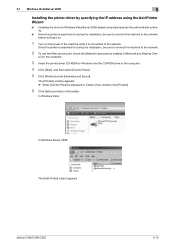
... CD-ROM drive of the machine while it is enabled in [Network and Sharing Cent- bizhub C360/C280/C220
5-10
er] on the toolbar.
In Windows Vista:
In Windows Server 2008: The [Add Printer] wizard appears.
Since the printer is searched for during the installation, be sure to connect the machine to the network...
bizhub C220/C280/C360 Print Operations User Guide - Page 49
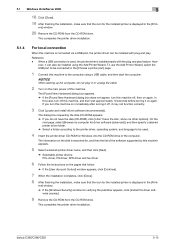
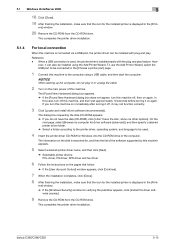
..., select the USB port to the computer using the Add Printer Wizard.
ers] window. % If the [Windows Security] window for the installed printer is displayed in or unplug the cable.
2 Turn on again. This completes the printer driver installation.
bizhub C360/C280/C220
5-12
ers] window.
20 Remove the CD-ROM from the CD-ROM...
bizhub C220/C280/C360 Print Operations User Guide - Page 53


... logo testing" or [Digital Signature] window appears, click [Continue Anyway] or [Yes].
21 After finishing the installation, make sure that the icon for the installed printer is displayed in the [Printers
and Faxes] window.
22 Remove the CD-ROM from the CD-ROM drive. bizhub C360/C280/C220
5-16
This completes the...
bizhub C220/C280/C360 Print Operations User Guide - Page 58
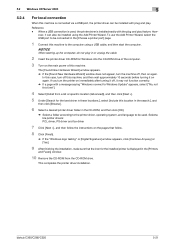
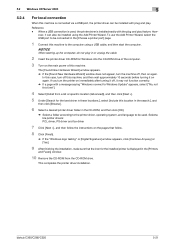
...click [OK].
% Select a folder according to the printer driver, operating system, and language to the computer using the Add Printer Wizard.
In this case, turn off this machine.... Wizard] window does not appear, turn the printer on immediately after turning it on again.
bizhub C360/C280/C220
5-21 This completes the printer driver installation.
ever, it may not function correctly...
bizhub C220/C280/C360 Print Operations User Guide - Page 60
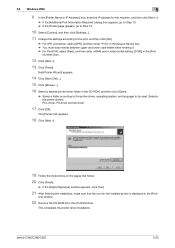
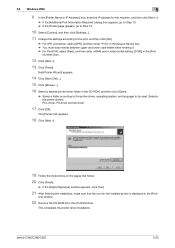
... CD-ROM from the CD-ROM drive. Selectable printer drivers: PCL driver, PS driver and fax driver
17 Click [OK]. bizhub C360/C280/C220
5-23
The [Printer:] list appears.
18 Click [Next >].
19 Follow...the [Finish] page appears, go to Step 13.
10 Select [Custom], and then click [Settings...].
11 Change the settings according to the port, and then click [OK].
% For LPR connection, select [LPR], and ...
bizhub C220/C280/C360 Print Operations User Guide - Page 72


... button at the top left corner of the net- For OS X 10.4, you can also add a printer by clicking [Add] in [LPD Setting] for the Macintosh computer connected to change the option settings as necessary.
bizhub C360/C280/C220
6-6
Configuring the TCP/IP settings for the computer Configure the TCP/IP settings for the...
bizhub C220/C280/C360 Print Operations User Guide - Page 74


... the TCP/IP settings for the machine, refer to the [User's Guide Network Administrator].
bizhub C360/C280/C220
6-8 Adding a printer
1 In the [Apple Menu], select [System Preferences...]. 2 Click the [Print & Fax...mask according to the settings of the window.
% When the [This service has unsaved changes] message appears, click [Apply]. work to which the Macintosh computer is connected.
6 ...
bizhub C220/C280/C360 Print Operations User Guide - Page 77


... has been installed, and then double- bizhub C360/C280/C220
6-11 6.1 Mac OS X 10.2/10.3/10.4/10.5
6
5 Select the desired printer driver manually.
% From [Printer Model], select [KONICA MINOLTA], and then select the desired model from the list of the window.
% When the [This service has unsaved changes or Apply configuration changes ] message appears, click [Apply].
Configuring...
bizhub C220/C280/C360 Print Operations User Guide - Page 79


... the [You have no printers available. ] window appears, click [Add]. bizhub C360/C280/C220
6-13
click [Printer Setup Utility] or [Print Center] to the settings for the machine. 6 From [Printer Model], select [KONICA MINOLTA], select the desired model from the list of the window.
% When the [This service has unsaved changes or Apply configuration changes ] message appears, click...
bizhub C220/C280/C360 Print Operations User Guide - Page 80


...and configure the settings including the IP address and subnet mask ac-
IPP] for [Printer Type:].
5 In [Printer Address:], enter the IP address for the machine, enable IPP printing. 6.1 Mac OS...unsaved changes or Apply configuration changes ] message appears, click [Apply]. For details on specifying the IP address for the network to the [User's Guide Network Administrator]. bizhub C360/C280/...
bizhub C220/C280/C360 Print Operations User Guide - Page 84
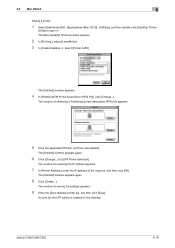
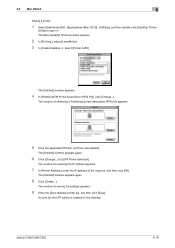
... Click [Create...].
The window for entering the IP address appears.
7 In [Printer Address:], enter the IP address of the machine, and then click [OK]. bizhub C360/C280/C220
6-18 The [Untitled] window appears.
4 In [PostScriptTM Printer Description (PPD) File], click [Change...].
The [New Desktop Printer] window appears.
2 In [Printing:], select [LaserWriter]. 3 In [Create Desktop...], select...
bizhub C220/C280/C360 Print Operations User Guide - Page 88


bizhub C360/C280/C220
8-2 up.exe], and then go to Step 2. % If the installer does not start, open the printer driver folder on the CD-ROM, double-click [Set-
install Printer Driver].
2 Select the components to be removed, and then click [Uninstall].
% From then on, follow the instructions on the pages that follow.
3 If the...
bizhub C220/C280/C360 Print Operations User Guide - Page 302


... device connected to the network printers....separated into four sections.
This is a language used to instruct a page printer about images being printed on the TCP/...bizhub C360/C280/C220
16
Description
The abbreviation for Portable Document Format. IPv4 (Internet Protocol version 4), a protocol widely used by Novell, Inc., typically used for presentations. The acronym for Line Printer...
Similar Questions
How To Change The “toner Filter” On Konica Minolta Biz Hub C454e?
I bought a brand new toner filter for my Konica Minolta biz hub c454e. After replacing the filter, I...
I bought a brand new toner filter for my Konica Minolta biz hub c454e. After replacing the filter, I...
(Posted by post14011 5 years ago)
Biz Hub C360 How To Change Print Settings To One Sided
(Posted by bert3ja 10 years ago)
How To Set Up Secure Printing Konica Biz Hub C360
(Posted by migeor 10 years ago)
Konica Minolta Biz Hub C451 How To Change Staples
(Posted by charjamm 10 years ago)
What Is The Administrator Password On A Konica Minolta Biz Hub C360
(Posted by dilemc 10 years ago)

