Konica Minolta bizhub C360 Support Question
Find answers below for this question about Konica Minolta bizhub C360.Need a Konica Minolta bizhub C360 manual? We have 19 online manuals for this item!
Question posted by garwsmith on September 18th, 2013
How To Put Staples In A Bizhub C360
The person who posted this question about this Konica Minolta product did not include a detailed explanation. Please use the "Request More Information" button to the right if more details would help you to answer this question.
Current Answers
There are currently no answers that have been posted for this question.
Be the first to post an answer! Remember that you can earn up to 1,100 points for every answer you submit. The better the quality of your answer, the better chance it has to be accepted.
Be the first to post an answer! Remember that you can earn up to 1,100 points for every answer you submit. The better the quality of your answer, the better chance it has to be accepted.
Related Konica Minolta bizhub C360 Manual Pages
bizhub C220/C280/C360 Box Operations User Guide - Page 77
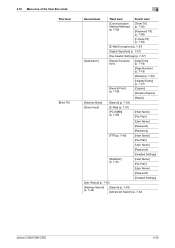
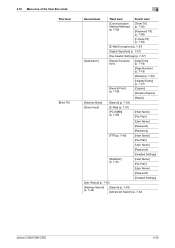
...(p. 7-18)
[Page Number] (p. 7-19)
[Stamp] (p. 7-20)
[Header/Footer] (p. 7-27)
[Send & Print] (p. 7-59)
[Copies:] [Simplex/Duplex]
[Staple]
[Address Book]
[Search] (p. 7-34)
[Direct Input]
[E-Mail] (p. 7-37)
[PC (SMB)] (p. 7-39)
[Host Name] [File Path]
[User Name]... History] (p. 7-42)
[Address Search] (p. 7-42)
[Search] (p. 7-43) [Advanced Search] (p. 7-43)
bizhub C360/C280/C220
4-30
bizhub C220/C280/C360 Box Operations User Guide - Page 78
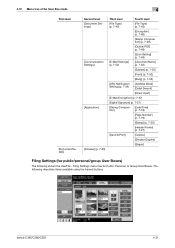
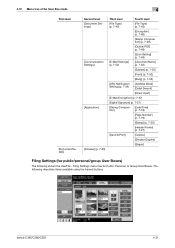
bizhub C360/C280/C220
4-31 The following shows the Use/File - Filing Settings menu tree for public/personal/group User Boxes)...[Digital Signature] (p. 7-57)
[Stamp/Composi- [Date/Time]
tion]
(p. 7-18)
[Page Number] (p. 7-19)
[Stamp] (p. 7-20)
[Header/Footer] (p. 7-27)
[Send & Print]
[Copies:]
[Simplex/Duplex]
[Staple]
Filing Settings (for Public, Personal, or Group User Boxes.
bizhub C220/C280/C360 Box Operations User Guide - Page 80
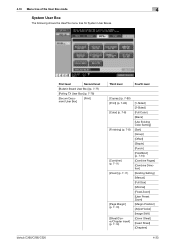
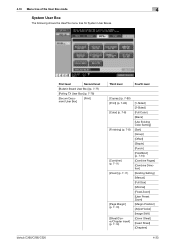
...
The following shows the Use/File menu tree for System User Boxes.
bizhub C360/C280/C220
First level
Second level
[Bulletin Board User Box] (p. 7-... Insert] (p. 7-14)
[1-Sided] [2-Sided] [Full Color] [Black] [Use Existing Color Setting] [Sort] [Group] [Offset] [Staple] [Punch] [Fold/Bind] (p. 7-10) [Combine Pages] [Combine Direction] [Existing Setting] [Manual] [Full Size] [Minimal] [Fixed...
bizhub C220/C280/C360 Box Operations User Guide - Page 81
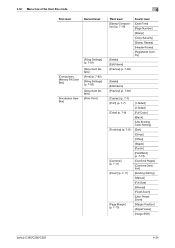
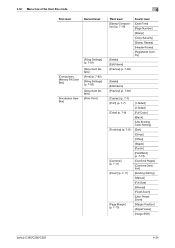
...] (p. 7-8)
[Combine] (p. 7-11) [Zoom] (p. 7-11)
[Page Margin] (p. 7-13)
[1-Sided] [2-Sided] [Full Color] [Black] [Use Existing Color Setting] [Sort] [Group] [Offset] [Staple] [Punch] [Fold/Bind] (p. 7-10) [Combine Pages] [Combine Direction] [Existing Setting] [Manual] [Full Size] [Minimal] [Fixed Zoom] [User Preset Zoom] [Margin Position] [Adjust Value] [Image Shift]
bizhub C360/C280/C220
4-34
bizhub C220/C280/C360 Box Operations User Guide - Page 83


...]
[Offset]
[Staple]
[Punch]
[Fold/Bind]
[Paper] (p. 7-97)
[Stamp/Composi- [Date/Time]
tion]
(p. 7-18)
[Page Number] (p. 7-19)
[Stamp] (p. 7-20)
[Copy Security] (p. 7-21)
[Stamp Repeat] (p. 7-25)
[Filing Settings]
[Save to User Box]
[User Box] [Document Name]
[Document Details]
[Print List]
[Check Print Settings] (p. 7-100)
[Save in User Box] (p. 7-101)
bizhub C360/C280/C220...
bizhub C220/C280/C360 Box Operations User Guide - Page 105
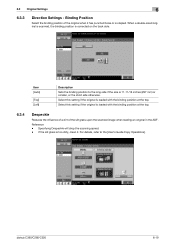
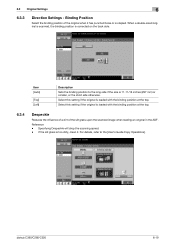
...the binding position of the slit glass upon the scanned image when loading an original in the ADF. bizhub C360/C280/C220
6-19 Item [Auto]
[Top] [Left]
Description Sets the binding position to the ...original is scanned, the binding position is too dirty, clean it has punched holes or is stapled. Specifying Despeckle will drop the scanning speed. -
For details, refer to the long side ...
bizhub C220/C280/C360 Box Operations User Guide - Page 114


... page so that the user knows where the document is not installed, the printed sheets are punched for each separation. Staple - bizhub C360/C280/C220
7-9 When the finisher is installed, the printed sheets are stapled at a corner or two points. Basic (Public, Personal, or Group User Box)
7
Sort/Group
Selecting Sort feeds copies by...
bizhub C220/C280/C360 Box Operations User Guide - Page 200


... 2-sided printing, punching, or stapling are displayed in the External Memory screen and print the data. Access the Password Encrypted PDF User Box of a specific folder, press [Open].
bizhub C360/C280/C220
7-95 Press [File... data
To print the encrypted PDF data saved in the external memory device, select the data in the list. - 7.17 External Memory (System User Box)
7
7....
bizhub C220/C280/C360 Copy Operations User Guide - Page 16


...function as the Saddle Stitcher throughout the manual.
17 Finisher FS-527
Sorts, groups and staples printed paper before feeding out.
21 Job Separator JS-505
Install this unit onto the ... the printed papers.
Referred to allow Fold/Bind. A receiving device for installing the Image Controller IC-412 v1.1 onto bizhub C360 or bizhub C280.
29 Security Kit SC-507
Enables the copy guard or password...
bizhub C220/C280/C360 Copy Operations User Guide - Page 276


...the paper alignment plate position 7-15 Adjusting gradation 7-16 Adjusting the center staple position 7-13 Adjusting the half-fold position 7-14 Adjusting the punch horizontal.../machine settings 7-24 Advanced preview 4-19 Application settings 5-21 Authentication device settings 7-35
Authentication method 7-26, 7-35
Authentication unit 2-2 Authentication...bizhub C360/C280/C220
14-2
bizhub C220/C280/C360 Copy Operations User Guide - Page 280


... Settings 7-24
AE Level Adjustment 6-3, 7-9
All Jobs 5-62 Application 5-21 Apply Stamps 7-51 Authentication Device Settings 7-35 Auto 5-7 Auto Booklet ON when Fold & Staple 6-8 Auto Color 5-4 Auto Color Level Adjust 6-3 Auto Detect 5-34 Auto Paper Select for Small Original... Settings 6-6, 6-8, 7-38 Copy 4-5, 5-24
Copy Density 5-32
Copy Guard 5-49, 7-47
bizhub C360/C280/C220
14-6
bizhub C220/C280/C360 Network Administrator User Guide - Page 352


... encryption of the server being returned from a server. bizhub C360/C280/C220
15-32 15.5 Glossary
15
Term DHCP
...addresses.
Authentication methods used to a LDAP server form a multifunctional product. This is correctly sent to the LDAP server....to access other information.
A standard used to any those devices. The acronym for G3 communication. If a receiver also...
bizhub C220/C280/C360 Network Administrator User Guide - Page 355


..., using a different key for encryption and decryption. bizhub C360/C280/C220
15-35 The acronym for PostScript Printer ... 33,400bps).
The referral setting configures whether the multifunctional product is usually integrated into a printer. RIP ...itself instructs which is commonly used to identify each network device.
The acronym for Simple Network Management Protocol, which ...
bizhub C220/C280/C360 Network Scan/Fax/Network Fax Operations User Guide - Page 282


...device connected to access other troubles. The IP address is most often used as a Web browser). which is added after the power is connected to construct a network without IP address conflicts or other computers on to the LDAP server. bizhub C360...lines. Just using the gradation information shifting from a multifunctional product. A standard for Internet Printing Protocol.
The ...
bizhub C220/C280/C360 Network Scan/Fax/Network Fax Operations User Guide - Page 284


...multifunctional product is responsible for PASsiVe, a mode used to connect to an FTP server from within a firewall. The resolution value indicates how much detail of POP) is most often used when sending E-mail messages. bizhub C360... S/MIME
Samba Scanning
Description
The acronym for Optical Character Reader, a device or software that converts handwritten or printed characters to text data by ...
bizhub C220/C280/C360 Print Operations User Guide - Page 306


...10 Cellular phone or PDA 12-29 Cellular phone or PDA settings 13-58
Center stapling and folding 9-15, 10-14
Checking jobs 14-16
Collated 10-10, 11-6...operation selection 13-50
Default settings 9-4, 10-4, 11-3
Deleting secure print documents 13-43 Device option 9-4 Direct printing 14-17 Driver password encryption setting 13-61
E Edge enhancement 9-25... 9-25
bizhub C360/C280/C220
17-2
bizhub C360/C280/C220 Pocket Guide - Page 2


... productivity
FS-529 Inner Finisher: Compact design, three staple position, high productivity
JS-505 Job Separator Tray
Transfer...Successor models to 55.88 lb. Appeal Points
This bizhub series achieves an uncompromising level of reliability, performance,... Developing System
Energy Saving • C360/C280/C220 are industry
leading energy-saving devices • Typical Energy Consumption (TEC...
Installation Guide - Page 22


...
Step 4: Output Options
None JS-505 Job Separator Tray FS-527 Floor Finisher (50-sheet stapling)
JS-603 Job Separator Tray (3rd Output Tray for FS-527) PK-517 Punch Kit ... i-Option License Kit
22 Konica Minolta bizhub C360/C280/C220 Specification & Installation Guide
How to build a bizhub C360/C280/C220 System (from start to finish)
How to Build a bizhub C360/C280/C220 System (from start to ...
Installation Guide - Page 23


... -USB Thumb Drive, USB Local Printing, Optional Authentication Device Connection, Service USB Firmware Updates; Includes PS, PCL ...stapling; Adds Super G3 fax functionality; Compatible with bizhub C652DS, C652, C650, C552DS, C552, C550, C452, C451, C450, C353, C352, C351, C300, C253, C252, C250, C203.
can be ordered for IC-412 Fiery Image Controller.
23 Compatible with bizhub C360...
Installation Guide - Page 24


... Manager for alphanumeric data entry (alternative to device. Enables Searchable PDF functionality . Computer type ...Staples SK-602 (For FS-527, FS-529 and SD-509)
ITEM NO. WT-506 Working Table recommended.
Requires UK-203.
Detects documents with bizhub...NO. Konica Minolta bizhub C360/C280/C220 Specification & Installation Guide
Accessory Options for bizhub C360/C280/C220 Digital...
Similar Questions
Ou Peut-on Télécharger Le Micrologiciel Pour Bizhub C360 Merci Par Ava
ou peut-on télécharger le micrologiciel pour bizhub c360 merci par avance
ou peut-on télécharger le micrologiciel pour bizhub c360 merci par avance
(Posted by sena05 1 year ago)
Bizhub C360
How to add a person to a group message on the Bizhub C360
How to add a person to a group message on the Bizhub C360
(Posted by tbrammer 10 years ago)
How To Configure/setup Bizhub C360 To Sony Vaio Laptop?
I was trying to connect our new laptop to the bizhub c360 but seems that I am having issues with sen...
I was trying to connect our new laptop to the bizhub c360 but seems that I am having issues with sen...
(Posted by dhaicelo 11 years ago)

