Konica Minolta bizhub C360 Support Question
Find answers below for this question about Konica Minolta bizhub C360.Need a Konica Minolta bizhub C360 manual? We have 19 online manuals for this item!
Question posted by kovaglankf on October 14th, 2013
How To Setup Konica C360 To Print Photo Papers
The person who posted this question about this Konica Minolta product did not include a detailed explanation. Please use the "Request More Information" button to the right if more details would help you to answer this question.
Current Answers
There are currently no answers that have been posted for this question.
Be the first to post an answer! Remember that you can earn up to 1,100 points for every answer you submit. The better the quality of your answer, the better chance it has to be accepted.
Be the first to post an answer! Remember that you can earn up to 1,100 points for every answer you submit. The better the quality of your answer, the better chance it has to be accepted.
Related Konica Minolta bizhub C360 Manual Pages
bizhub C220/C280/C360 Box Operations User Guide - Page 91


... settings.
6.2.1
Basic - Original that consists of both text and photos (halftone). bizhub C360/C280/C220
6-5 Original with faint-printing in whole. If you select [Text/Photo] or [Photo], you can also specify the photo type. Item [Photo Paper] [Printed Photo]
Description Select this setting for a photo printed on the original contents. 6.2 Scan Settings
6
6.2
Scan Settings
Press...
bizhub C220/C280/C360 Box Operations User Guide - Page 200


...folder containing the document to be printed, and press [Print]. Printing encrypted PDF data
To print the encrypted PDF data saved in the external memory device, select the data in the folder...be printed. When the print command is issued, the encrypted PDF data in the external memory is saved in the list. -
Reference -
bizhub C360/C280/C220
7-95 Reference - 2-sided printing, ...
bizhub C220/C280/C360 Box Operations User Guide - Page 208
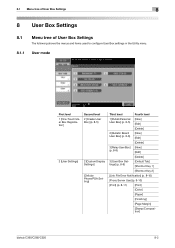
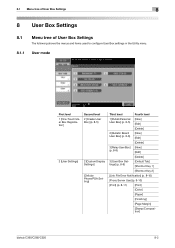
...]
[Delete]
3 [Relay User Box] [New]
(p. 8-8)
[Edit]
[Delete]
3 [User Box Settings] (p. 8-9)
[Default Tab] [Shortcut Key 1]
[Shortcut Key 2]
[Link File Error Notification] (p. 8-10)
[Proxy Server Use] (p. 8-10)
[Print] (p. 8-11)
[Print]
[Color]
[Paper]
[Finishing]
[Page Margin]
[Stamp/Composition]
bizhub C360/C280/C220
8-2
bizhub C220/C280/C360 Box Operations User Guide - Page 217
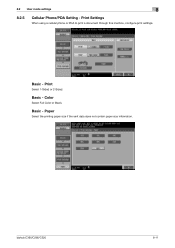
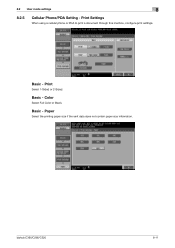
Print
Select 1-Sided or 2-Sided.
8.2 User mode settings
8
8.2.5
Cellular Phone/PDA Setting - Basic - Basic -
Color
Select Full Color or Black. bizhub C360/C280/C220
8-11
Basic - Print Settings
When using a cellular phone or PDA to print a document through this machine, configure print settings.
Paper
Select the printing paper size if the sent data does not contain paper size ...
bizhub C220/C280/C360 Box Operations User Guide - Page 252


...machine. Enables you to check the printer controller settings of this machine. bizhub C360/C280/C220
9-16
Enables you to check the online assistance about the ...of this machine. Item [Device Information]
[Online Assistance] [Change User Password] [Function Permission Information] [Network Setting Information] [Print Setting Information] [Print Information]
Description Enables you ...
bizhub C220/C280/C360 Copy Operations User Guide - Page 33


... the form of the original.
bizhub C360/C280/C220
3-4
Such an action may be fed through the ADF. Coated originals such as needed. Originals printed on the Original Glass. ing to...from
the top. Originals that have just been printed with staples or paper clips - The ADF can be jammed or the original may cause an original paper jam or damage to the original. Wrinkled, ...
bizhub C220/C280/C360 Copy Operations User Guide - Page 76
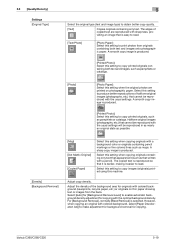
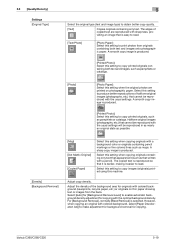
... for originals with a pencil).
Adjust copy density. bizhub C360/C280/C220
5-19
The edges of halftone original images (photographs, etc.) that it easier to read . Select this setting to copy printed originals containing both text and images, such as that is easy to read .
[Text/Photo]
[Photo Paper]: Select this setting when copying originals with a background...
bizhub C220/C280/C360 Copy Operations User Guide - Page 92


...]
Enter the original size.
[Photo Size]
Select the photo size.
[2 Repeat] [4 Repeat] [8 Repeat]
Repeats copying of the scanned area of the original is contained.
Enter the zoom to 1.
% Press [Application] ö [Book Copy/Repeat] ö [Poster Mode]. Specify the clearance between copied images. Settings [Image Size] [Paper Size] [Zoom]
bizhub C360/C280/C220
Select the...
bizhub C220/C280/C360 Copy Operations User Guide - Page 107


... enter a password for each
original.
The page to start . If an attempt is detected on paper. For details on paper.
bizhub C360/C280/C220
5-50 Specify [Text/Background Color], [Copy Guard Pattern], [Text Size], and [Background Pattern] to be printed on settings, contact your service representative. 5.4 [Application]
5
Settings [Copy Guard Type]
[Detail Settings]
[Preset Stamp...
bizhub C220/C280/C360 Copy Operations User Guide - Page 282


... Setting 5-12 Poster Mode 5-35 Power Save 4-11 Power Save Key 7-3
Power Save Settings 6-3, 7-3
Prefix/Suffix Automatic Setting 7-43
Preset Stamp 5-48, 5-50, 5-51, 5-52
Print 5-61 Print Counter List 7-33 Print Data Capture 7-47
Print Jobs During Copy Operation 6-9, 7-38
Print Lists 6-3
Print Position 5-45, 5-46, 5-47
Print without Authentication 7-33
bizhub C360/C280/C220
14-8
bizhub C220/C280/C360 Enlarge Display Operations User Guide - Page 38


... copying originals containing both text and photos and those photos are printed on photographic paper. Press this button to return to the basic settings screen with the changed settings applied.
3.3.3
[Original Direction]
When copying double-sided originals or making it easier to produce better reproductions of this machine.
Settings bizhub C360/C280/C220
Select this setting...
bizhub C220/C280/C360 Enlarge Display Operations User Guide - Page 51


... with a pencil).
Appropriate for scanning originals containing only photos (halftones). [Photo Paper]: This setting is suitable when the photos on the originals are printed on photographic paper. [Printed Photo]: This setting is suitable for scanning originals with an even density produced using a copier or printer.
bizhub C360/C280/C220
4-10 Select this button to return to...
bizhub C220/C280/C360 Network Scan/Fax/Network Fax Operations User Guide - Page 87
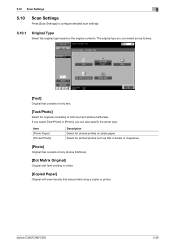
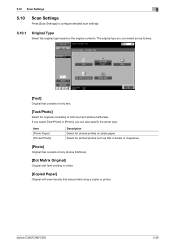
... Settings
Press [Scan Settings] to configure detailed scan settings.
5.10.1
Original Type
Select the original type based on photo paper. bizhub C360/C280/C220
5-36 Item [Photo Paper] [Printed Photo]
Description Select for originals consisting of only text.
[Text/Photo]
Select for photos printed on the original contents. If you select [Text/Photo] or [Photo], you can also specify the...
bizhub C220/C280/C360 Network Scan/Fax/Network Fax Operations User Guide - Page 297


...Print 3-9, 10-25, 10-26
Print E-mail Message Body 10-36 Print Paper Selection 10-19 Print Paper Size 10-19
Print Position 5-49, 5-50, 5-51
Print Receiver's Name 10-15 Print Separate Fax Pages 10-20 Print/Fax Output Settings 10-13 Printed Photo 5-36 Printing... Box 9-22 Release Held Job 3-9 Remark Column Print Setup 10-27 Report Settings 10-27 Reset 3-3 Reset...bizhub C360/C280/C220
14-7
bizhub C220/C280/C360 Print Operations User Guide - Page 77


...top left corner of model names.
6 Click [Add].
bizhub C360/C280/C220
6-11 d Reference
For details on the [...Select the desired printer driver manually.
% From [Printer Model], select [KONICA MINOLTA], and then select the desired model from the list of the... ] message appears, click [Apply].
click [Printer Setup Utility] or [Print Center] to the [User's Guide Network Administrator].
When...
bizhub C220/C280/C360 Print Operations User Guide - Page 79


bizhub C360/...[Printer Address:], enter the IP address for the machine. 6 From [Printer Model], select [KONICA MINOLTA], select the desired model from the list of the window.
% When the [This ...[Applications] - [Utilities] where the driver has been installed, and then double- click [Printer Setup Utility] or [Print Center] to open it.
2 When the [You have no printers available. ] window appears,...
bizhub C220/C280/C360 Print Operations User Guide - Page 123


...this button to the default settings. Clicking [Acquire Device Information] in texts. bizhub C360/C280/C220
10-7 Click this button to return to enable changed settings and close the properties window. Reference
-
10.3 Common Setting
10
Item Name [Paper View]
[Detailed Information] [Printer Information] [Default] [Cancel]
[Print]
Functions Displays the sample page layout based on...
bizhub C220/C280/C360 Print Operations User Guide - Page 146


... interleaves between transparencies.
Select the option to use (ON/OFF) the Pure Black function for the original. bizhub C360/C280/C220
11-7 You can check how it is printed. Function Name [Offset:] [Output Tray:] [Binding Position:] [Print Type:] [Combination:] [Staple:] [Punch:] [Fold] [Front Cover:] [Front Cover Tray:] [Back Cover:] [Back Cover Tray:] [Transparency Interleave...
bizhub C220/C280/C360 Print Operations User Guide - Page 306


... 10-16, 11-7
Banner printing 12-41 Banner sheet paper tray 13-19 Banner sheet ... 10-4, 11-3
Deleting secure print documents 13-43 Device option 9-4 Direct printing 14-17 Driver password encryption setting...print deletion time 13-45 ID & print operation settings 13-49 ID & print settings 13-48 ID & print settings for deletion after printing ...........13-46 Image compression 9-25
bizhub C360...
Installation Guide - Page 1


...letter) double-sided with special paper or with the "Glossy" ...Print speed*: (Full color/black)
C360/C280: Full Color: Less than 35 seconds B/W: Less than 27 seconds C220: Full Color: Less than 27 seconds B/W: Less than 22 seconds
*at room temperature/73.4° F
Leading edge: 0.188" Trailing edge: 0.125" Rear edge: 0.125" Front edge: 0.125"
C360/C280: Color: 7.7 sec. Konica Minolta bizhub C360...
Similar Questions
Failed To Print Thin Paper
i want print carbonized paper which is thin paper and used different trays yet paper jam is too much...
i want print carbonized paper which is thin paper and used different trays yet paper jam is too much...
(Posted by yeteshea 1 year ago)
Konica C360 Startup Fault
Hello,I try to turn on the Konica C360, the indicator lights come on, the screen shows nothing and t...
Hello,I try to turn on the Konica C360, the indicator lights come on, the screen shows nothing and t...
(Posted by astechdrc 3 years ago)
How To Print Network Config Page Konica C360
(Posted by bobbyprepz 10 years ago)
How To Setup Konica Minolta C280 Scan And Email
(Posted by isabemats 10 years ago)

