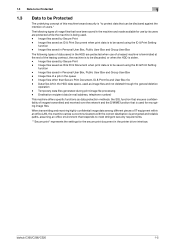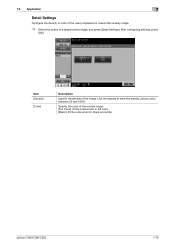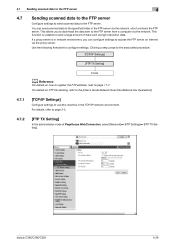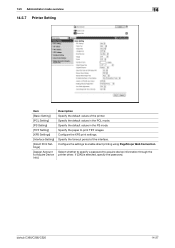Konica Minolta bizhub C360 Support Question
Find answers below for this question about Konica Minolta bizhub C360.Need a Konica Minolta bizhub C360 manual? We have 19 online manuals for this item!
Question posted by bobbyprepz on April 13th, 2014
How To Print Network Config Page Konica C360
The person who posted this question about this Konica Minolta product did not include a detailed explanation. Please use the "Request More Information" button to the right if more details would help you to answer this question.
Current Answers
Answer #1: Posted by freginold on June 16th, 2014 10:05 AM
Hi, instructions for printing the config page csan be found here:
- How to print a configuration page from a Konica Minolta bizhub C220 / C280 / C360
- How to print a configuration page from a Konica Minolta bizhub C220 / C280 / C360
Related Konica Minolta bizhub C360 Manual Pages
Similar Questions
Konica C360 Startup Fault
Hello,I try to turn on the Konica C360, the indicator lights come on, the screen shows nothing and t...
Hello,I try to turn on the Konica C360, the indicator lights come on, the screen shows nothing and t...
(Posted by astechdrc 3 years ago)
How To Print Network Configuration Page Konica C552
(Posted by ondnewgu 9 years ago)
How Can You Change A Print Type In Konica Minolta Bizhub C360
(Posted by spencnj 10 years ago)
How To Print Network Config Page On Bizhub C452
(Posted by Sweetantoj 10 years ago)