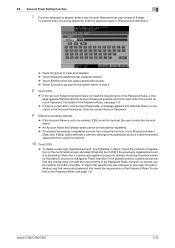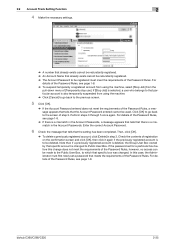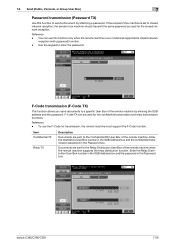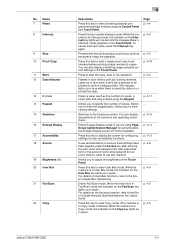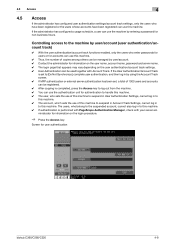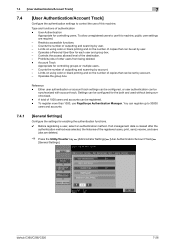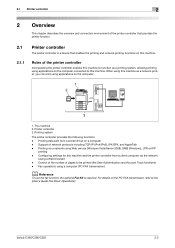Konica Minolta bizhub C360 Support Question
Find answers below for this question about Konica Minolta bizhub C360.Need a Konica Minolta bizhub C360 manual? We have 19 online manuals for this item!
Question posted by cynthia5759 on April 17th, 2014
Reset The Account Codes
Current Answers
Answer #1: Posted by waelsaidani1 on April 18th, 2014 12:16 AM
For the Chip Reset Device
For the Fuser and Belt Reset Kit
For the Konica Minolta Error Codes
Related Konica Minolta bizhub C360 Manual Pages
Similar Questions
we are running apple mac 10.9.2 and have installed printer driver version 3.8 dated 17/1/2014 for a ...