Konica Minolta bizhub C360 Support Question
Find answers below for this question about Konica Minolta bizhub C360.Need a Konica Minolta bizhub C360 manual? We have 19 online manuals for this item!
Question posted by DIXP7549 on August 26th, 2014
How Do You Read A Config Page For A Konica C360
The person who posted this question about this Konica Minolta product did not include a detailed explanation. Please use the "Request More Information" button to the right if more details would help you to answer this question.
Current Answers
There are currently no answers that have been posted for this question.
Be the first to post an answer! Remember that you can earn up to 1,100 points for every answer you submit. The better the quality of your answer, the better chance it has to be accepted.
Be the first to post an answer! Remember that you can earn up to 1,100 points for every answer you submit. The better the quality of your answer, the better chance it has to be accepted.
Related Konica Minolta bizhub C360 Manual Pages
bizhub C220/C280/C360 Security Operations User Guide - Page 173


... the image processing application. 2 From the [File] menu, click [Read], and then select [KONICA MINOLTA HDD TWAIN Ver.3]. 3 Select this machine to be recognized as a TWAIN device. When an attempt is made to gain access to the machine through the HDD TWAIN driver.
bizhub C360/C280/C220
4-26 When the Enhanced Security Mode is set...
bizhub C220/C280/C360 Box Operations User Guide - Page 244
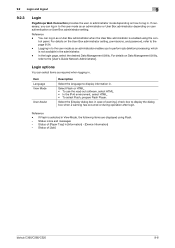
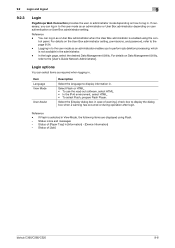
....
Reference - trol panel.
Status of [Job]
bizhub C360/C280/C220
9-8 Item Language View Mode
User Assist
Description
Select the language to display information in [Information] - [Device Information] -
For details on Data Management Utility, .... Select Flash or HTML. • To use the read-out software, select HTML. • In the IPv6 environment, select HTML. • To select...
bizhub C220/C280/C360 Box Operations User Guide - Page 250


... logo to jump to display the login user name. Click the user name to the Konica Minolta Web site at the following URL. Clicking the desired icon when an error occurs ...
Logging in to check the status. Device Information. Displays the status of the printer and scanner sections of this machine.
34
5
6
7
1
8
2
9 10
11 12
No.
bizhub C360/C280/C220
9-14 Displays the operating ...
bizhub C220/C280/C360 Box Operations User Guide - Page 272


... blank pages.
Select the display mode in this machine.
9.6.2
System Settings
Reference -
bizhub C360/C280/C220
9-36 Adds font or macro. Allows you to enable saving or reading a document in or from [Tab Function Display] or [List Function Display]. er software KONICA MINOLTA TWAIN.
Configure the automatic setting of the jobs that were executed...
bizhub C220/C280/C360 Box Operations User Guide - Page 284


...widely used for connecting a mouse, printer, and other devices with other computers or peripherals. This is a general-purpose interface defined for the Internet. bizhub C360/C280/C220
10-5 A number used to divide a...file, you to view an image before being processed for the network address. The reading of dots used to effectively ensure security over the entire system for sharing files ...
bizhub C220/C280/C360 Copy Operations User Guide - Page 172


... to be used in this machine at the same time. bizhub C360/C280/C220
7-35 If [SSFC] or [SSFC+Type A]...unit.
7.4 [User Authentication/Account Track]
7
7.4.8
[Authentication Device Settings]
Configure the authentication operations when the optional authentication unit is...; [Beep Sound]
Specify whether to output a beep when reading the finger vein pattern. • [Operation Settings] Specify ...
bizhub C220/C280/C360 Copy Operations User Guide - Page 235


... This device does not support external server authentication. To combine account track settings with MFP authentication on how to the [Quick Guide Copy/Print/Fax/Scan/Box Operations]. bizhub C360/C280/C220... Authentication Unit (IC card type) AU-201 is an "IC card authentication" system that reads the IC card to this machine or execute a print job when User Authentication is authenticated ...
bizhub C220/C280/C360 Fax Driver Operations User Manual - Page 5
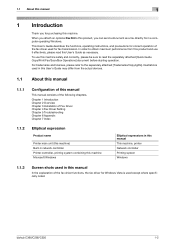
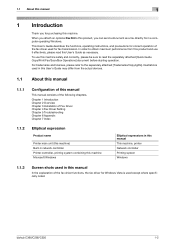
... to obtain maximum performance from the actual devices.
1.1 About this manual
1.1.1
Configuration of this manual
In the explanation of the following chapters. To use it effectively, please read the separately attached [Quick Guide Copy/Print... fax driver for fax transmission. bizhub C360/C280/C220
1-2
Illustrations used for Windows Vista is used except where specifically noted.
bizhub C220/C280/C360 Fax Driver Operations User Manual - Page 65


...from monochrome (2 values) to load network configuration automatically from a server. bizhub C360/C280/C220
6-2 Glossary
Term 10Base-T/ 100Base-TX/ 1000Base-T bit
BMP
BOOTP... server. Brightness of the DHCP clients enables you to a network. A device, such as a "gateway" to access computers on Windows platforms. BMP ...Read this value, the higher the resolution.
This is required.
bizhub C220/C280/C360 Network Administrator User Guide - Page 206


...[Password is changed.] [Encryption Algorithm] [Authentication Method] [Device Name] [Device Location]
[Administrator Name]
Description
Enter a community name used for reading and writing (up to 15 characters, excluding space and \).... for reading (up to 32 characters, excluding space and \).
Enter the location to install this machine (up to change the password. bizhub C360/C280/...
bizhub C220/C280/C360 Network Administrator User Guide - Page 350


...usage. The reception of the certificate does not match the server address. bizhub C360/C280/C220
15-30 15.4 Network Error Codes Functions WS scan
Bluetooth
...out. The reception of certificates that can be blocked. Invalid argument. The connection aborted by the device. A buffer shortage occurred. The operation has timed out. To trust the certificate, the certificate must...
bizhub C220/C280/C360 Network Administrator User Guide - Page 352


... notification message being used for obtaining the IP address corresponding to a LDAP server form a multifunctional product. bizhub C360/C280/C220
15-32 The acronym for Dots Per Inch.
Select this value, the higher... for the encryption of T.30* standardized by different I/O devices, such as a Web browser). This indicates the number of the fax machine brand. A ...
bizhub C220/C280/C360 Network Administrator User Guide - Page 354


...software used for presentations.
The acronym for Operating System. bizhub C360/C280/C220
15-34 Two types of MIB are provided... protocol used for fax transmissions. The abbreviation for Modified Modified Read, which is a network protocol developed by Novell. The acronym...The acronym for Optical Character Reader, which is a device or software that are compressed to instruct a page printer...
bizhub C220/C280/C360 Network Administrator User Guide - Page 355


...Description
A user authentication method used to identify each network device. POP Before SMTP receives E-mail messages first, then ..., and define the security policy in a secure manner.
bizhub C360/C280/C220
15-35 This method prevents third parties without permission... and Blue. The referral setting configures whether the multifunctional product is used to be searched for Raster Image...
bizhub C220/C280/C360 Network Scan/Fax/Network Fax Operations User Guide - Page 253


..., User Box administrator, registered user, or account). Item
Description
1
KONICA MINOLTA logo Click this machine with the icon to enable you to check the status.
5
Message display
Displays the operating status of the page displayed when Device Information is configured as shown below. bizhub C360/C280/C220
11-16
Reference - Clicking the desired icon...
bizhub C220/C280/C360 Network Scan/Fax/Network Fax Operations User Guide - Page 260


... to skip a job. You can be issued. er software KONICA MINOLTA TWAIN. For details, refer to enable saving or reading a document in a cellular phone. Define the User Box functions... network, controller and destinations. Specify the time to issue a license and enable functions. bizhub C360/C280/C220
11-23
Configure the automatic setting of this information, select [Information] - ...
bizhub C220/C280/C360 Network Scan/Fax/Network Fax Operations User Guide - Page 282


...Dots Per Inch. used to identify a device on the Internet. The acronym for Dynamic Host Configuration Protocol. A maximum of a file name, for Windows. bizhub C360/C280/C220
13-6 13.3 Scanner Glossary
... to a computer. The higher this option if you to a LDAP server from a multifunctional product.
This is used for transferring files via the Internet. This system enables a user...
bizhub C220/C280/C360 Network Scan/Fax/Network Fax Operations User Guide - Page 283


... MAC address
Memory MH MIB MMR NetBEUI NetWare NTLM NTP
bizhub C360/C280/C220
13
Description
The name of a security technology ... for NT LAN Manager, which is the acronym for Modified Modified Read, which is then referenced by IEEE and used to allocate a... intranet, or other Ethernet cards. With the number of devices on most computers regardless of the printing protocols typically used to...
bizhub C220/C280/C360 Network Scan/Fax/Network Fax Operations User Guide - Page 284


...is called the sub-scanning direction.
The reading of an object can be reproduced precisely on...Scanning
Description
The acronym for Optical Character Reader, a device or software that converts handwritten or printed characters to text...multifunctional product is a PostScript based format, and can be used to view an image before being processed for searching the next LDAP server. bizhub C360...
bizhub C220/C280/C360 Security Operations User Guide - Page 171


... allowing the HDD of the PC.
bizhub C360/C280/C220
4-26 When an attempt ... driver.
1 Start the image processing application. 2 From the [File] menu, click [Read], and then select [KONICA MINOLTA HDD TWAIN Ver.3]. 3 Select this machine to -64-digit
User Password.
% If... be recognized as a TWAIN device. 4.3 HDD TWAIN driver
4
4.3
HDD TWAIN driver
The HDD TWAIN driver, which authentication...
Similar Questions
Konica C360 Startup Fault
Hello,I try to turn on the Konica C360, the indicator lights come on, the screen shows nothing and t...
Hello,I try to turn on the Konica C360, the indicator lights come on, the screen shows nothing and t...
(Posted by astechdrc 3 years ago)
How To Get Copy Count On Minolta Konica C360
(Posted by PALBert 10 years ago)
How To Print Network Config Page Konica C360
(Posted by bobbyprepz 10 years ago)
Konica C360 . Touch Oanel Donr Light Up
Machines goes on and fuser is on but touch panel does not light up
Machines goes on and fuser is on but touch panel does not light up
(Posted by noe314 11 years ago)

