Konica Minolta bizhub C360 Support Question
Find answers below for this question about Konica Minolta bizhub C360.Need a Konica Minolta bizhub C360 manual? We have 19 online manuals for this item!
Question posted by DORH12 on March 22nd, 2014
When Printing Booklet Second Side Prints Upside Down Bizhub
The person who posted this question about this Konica Minolta product did not include a detailed explanation. Please use the "Request More Information" button to the right if more details would help you to answer this question.
Current Answers
There are currently no answers that have been posted for this question.
Be the first to post an answer! Remember that you can earn up to 1,100 points for every answer you submit. The better the quality of your answer, the better chance it has to be accepted.
Be the first to post an answer! Remember that you can earn up to 1,100 points for every answer you submit. The better the quality of your answer, the better chance it has to be accepted.
Related Konica Minolta bizhub C360 Manual Pages
bizhub C220/C280/C360 Advanced Function Operations User Guide - Page 47


bizhub C360/C280/C220
5-7
Printing a document
1 Select [Print] from [Specify operation], and then press [Changes the display]. A check box appears beside all printable documents.
2 Select the check box for the document to be printed or deleted. 5.4 Using the User Box function
5
5.4.2
Document operations
A selected document can be printed, and then press [Print Setting].
bizhub C220/C280/C360 Advanced Function Operations User Guide - Page 60


... either [Print] or a User Box as a destination. To connect via a proxy, register a proxy server in advance. - The function to connect the MFP to [Allow] for each user. - bizhub C360/C280/C220... in a cellular phone or PDA
Select [Mobile] from [Document Source List]. If other than [Print] or a User Box is unable to [Enable]. This machine supports RepliGo version 2.1.0.9. - d Reference...
bizhub C220/C280/C360 Advanced Function Operations User Guide - Page 80
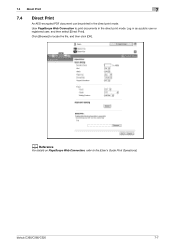
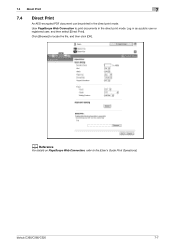
... PDF document can be printed in as a public user or registered user, and then select [Direct Print]. d Reference
For details on PageScope Web Connection, refer to print documents in the direct print mode. User PageScope Web Connection to the [User's Guide Print Operations]. Click [Browse] to locate the file, and then click [OK]. bizhub C360/C280/C220
7-7
bizhub C220/C280/C360 Box Operations User Guide - Page 19


...This item appears when an external memory device is installed. • You can save all scanned documents directly in a
User Box. ternal memory connected to this machine.
bizhub C360/C280/C220
2-2 2.1 User Box functions
...be saved to the following boxes. You can also save a document that can be printed and sent with an image of the date/time or an annotation number to documents saved...
bizhub C220/C280/C360 Box Operations User Guide - Page 65


... Saved in a Cellular Phone or PDA
This section describes the steps to print a document saved in the control panel
Select the [System User Box] tab. Press [Mobile/PDA], then [Use/File]
Press [Print List]
To check printing preferences, press [Check Print Settings]
bizhub C360/C280/C220
4-18
Press the User Box key in a cellular phone or...
bizhub C220/C280/C360 Box Operations User Guide - Page 122
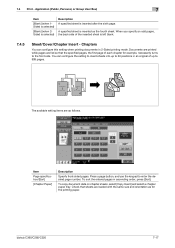
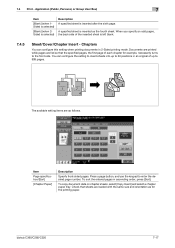
... Insert] and select a chapter paper tray. Documents are printed while pages are fed so that sheets are as the ... in 2-Sided printing mode. Check that the specified pages, the first page of each chapter for the printing paper. When you...page. You can configure this setting when printing documents in ascending order, press [Sort]. 7.4 Print - The available setting items are loaded with...
bizhub C220/C280/C360 Box Operations User Guide - Page 192


Print Position
Select the printing position.
bizhub C360/C280/C220
7-87 7.13 Annotation User Box (System User Box)
7
Number Type
Select the output format (number of digits) for the annotation numbers to be printed.
bizhub C220/C280/C360 Box Operations User Guide - Page 197
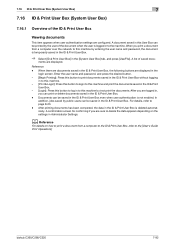
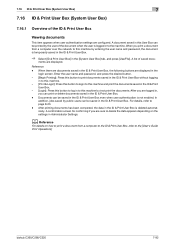
... public users can be saved in the ID & Print User Box. - A confirmation screen for confirming if you print a document from a computer to the ID & Print User Box, refer to the machine. bizhub C360/C280/C220
7-92 A list of the document when the user is deleted automatically.
After printing documents has been completed, the data in the...
bizhub C220/C280/C360 Box Operations User Guide - Page 210
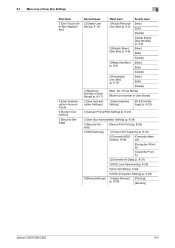
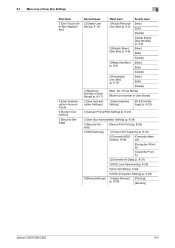
...[Overwrite Priority]
3 [Overwrite All Data] (p. 8-27)
4 [HDD Lock Password] (p. 8-28)
5 [Format HDD] (p. 8-29)
6 [HDD Encryption Setting] (p. 8-29)
8 [Stamp Settings] 1 [Apply Stamps] (p. 8-30)
[Printing] [Sending]
bizhub C360/C280/C220
8-4
of Use Boxes]
[Maximum Number of User Boxes] (p. 8-17) 2 [User Authentication Settings]
Third level
Fourth level
1 [Public/Personal [New] User...
bizhub C220/C280/C360 Box Operations User Guide - Page 222
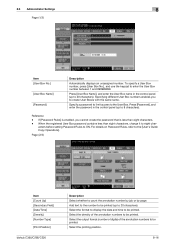
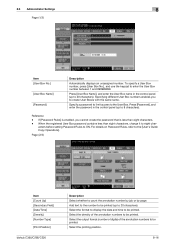
... password contains less than eight characters. - Page (2/3)
Item [Count Up] [Secondary Field] [Date/Time] [Density] [Number Type]
[Print Position]
bizhub C360/C280/C220
Description Select whether to ON.
Select the printing position.
8-16
8.3 Administrator Settings
8
Page (1/3)
Item [User Box No.]
[User Box Name]
[Password]
Description
Automatically displays an unassigned...
bizhub C220/C280/C360 Box Operations User Guide - Page 260
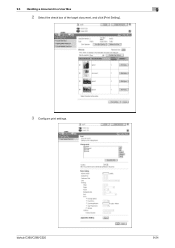
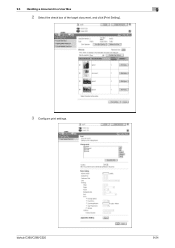
bizhub C360/C280/C220
9-24 9.5 Handling a document in a User Box
9
2 Select the check box of the target document, and click [Print Setting].
3 Configure print settings.
bizhub C220/C280/C360 Copy Operations User Guide - Page 72


... inches (297 mm). Reduces the influence of a dirt of the original automatically. bizhub C360/C280/C220
5-15
Correctly detects the original size when folded originals are loaded into ...or making double-sided or combined copies, press this button to prevent the copy from being printed upside-down when scanning a 2-sided original.
[Auto]
Automatically configures the binding position of the ...
bizhub C220/C280/C360 Copy Operations User Guide - Page 94


...a 2-sided original, you need to prevent the copy from being printed upside-down . 0 If the positions of the staples or punched holes... for the paper) to set the paper binding position and the original direction. bizhub C360/C280/C220
5-37 5.4 [Application]
5
2 Press [Application] ö [Book Copy/Repeat] ö [Booklet Original]. 3 Press the Start key. 4 After all original pages have been ...
bizhub C220/C280/C360 Copy Operations User Guide - Page 104


..., Insert Sheet and Chapters functions.
You can select the print position and notation format to enable blank page printing.
% Press [Application] ö [Stamp/Composition] ö [Stamp].
d Reference
To enable printing on blank pages in Administrator Settings to print the stamp.
bizhub C360/C280/C220
5-47 Select to print the stamp on all pages or only on the...
bizhub C220/C280/C360 Copy Operations User Guide - Page 131


For details, refer to the [User's Guide Print Operations].
6.5 [Printer Settings]
6
6.5 [Printer Settings]
This setting is for the printer operations. bizhub C360/C280/C220
6-11
bizhub C220/C280/C360 Copy Operations User Guide - Page 272


...the more clearly than plain paper.
Selecting the appropriate setting prevents the copy from being printed upside-down when making a 2-sided copy from a 1-sided original or when making a 1-...tray as a cover page.
Function that copies the original using one sheet. bizhub C360/C280/C220
13-7
Function that prints hidden text to be combined. Function that folds the copies in half and ...
bizhub C220/C280/C360 Enlarge Display Operations User Guide - Page 36


... to specify the direction in the correct orientation.
% Press [Original/Density] ö [Binding Position]. bizhub C360/C280/C220
3-13
3.3 [Original/Density]
3
3.3 [Original/Density]
Overview [Binding Position]
[Original Type...If folded originals are loaded into the ADF to prevent the copy from being printed upside-down. The top of the back page of the original will be specified...
bizhub C220/C280/C360 Print Operations User Guide - Page 123


... Device Information] in texts. Displays the installation option status. Click this button to the default settings. This function is available only when your computer is connected to enable changed settings and close the properties window. bizhub C360/C280/C220
10-7 Click this button to return to disable (cancel) changed settings for checking the print...
bizhub C220/C280/C360 Print Operations User Guide - Page 306


... selection 13-50
Default settings 9-4, 10-4, 11-3
Deleting secure print documents 13-43 Device option 9-4 Direct printing 14-17 Driver password encryption setting 13-61
E Edge enhancement ... & print deletion time 13-45 ID & print operation settings 13-49 ID & print settings 13-48 ID & print settings for deletion after printing ...........13-46 Image compression 9-25
bizhub C360/C280...
bizhub C360/C280/C220 Pocket Guide - Page 2


... Developing System
Energy Saving • C360/C280/C220 are industry
leading energy-saving devices • Typical Energy Consumption (TEC...with no finishing options attached.
Appeal Points
This bizhub series achieves an uncompromising level of reliability, performance... (first copy out time, warm-up time, scanning, printing, multi-job performance, image stabilization)
•Industry-leading ...
Similar Questions
Bizhub 750 How Do I Get The Pages To Not Print Upside Down Booklet
(Posted by Rosaranch 9 years ago)
How To Print Booklet Konica Minolta Bizhub C550
(Posted by amestarph 10 years ago)
Macbook Pro Won't Print To Bizhub 223 (networked)
I have a user with a macbook pro, running OSX 10.6.8 trying to print to a konica-minolta bizhub 223 ...
I have a user with a macbook pro, running OSX 10.6.8 trying to print to a konica-minolta bizhub 223 ...
(Posted by xibalban1 11 years ago)

