Konica Minolta bizhub C360 Support Question
Find answers below for this question about Konica Minolta bizhub C360.Need a Konica Minolta bizhub C360 manual? We have 19 online manuals for this item!
Question posted by shuas on January 13th, 2014
Printer Does Not Support Ipp/2.0, Trying Ipp/1.1 Os X Bizhub Issues
The person who posted this question about this Konica Minolta product did not include a detailed explanation. Please use the "Request More Information" button to the right if more details would help you to answer this question.
Current Answers
There are currently no answers that have been posted for this question.
Be the first to post an answer! Remember that you can earn up to 1,100 points for every answer you submit. The better the quality of your answer, the better chance it has to be accepted.
Be the first to post an answer! Remember that you can earn up to 1,100 points for every answer you submit. The better the quality of your answer, the better chance it has to be accepted.
Related Konica Minolta bizhub C360 Manual Pages
AU-201H User Guide - Page 26
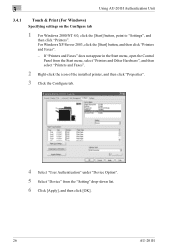
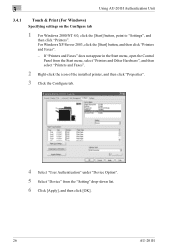
... Start menu, open the Control Panel from the Start menu, select "Printers and Other Hardware", and then select "Printers and Faxes".
2 Right-click the icon of the installed printer, and then click "Properties".
3 Click the Configure tab.
4 Select "User Authentication" under "Device Option". 5 Select "Device" from the "Setting" drop-down list. 6 Click [Apply], and then...
bizhub C220/C280/C360 Copy Operations User Guide - Page 131


bizhub C360/C280/C220
6-11 6.5 [Printer Settings]
6
6.5 [Printer Settings]
This setting is for the printer operations.
For details, refer to the [User's Guide Print Operations].
bizhub C220/C280/C360 Fax Driver Operations User Manual - Page 14


...computer. -
In Windows NT4.0, to the network using Add Printer Wizard
Network con- bizhub C360/C280/C220
3-3 3.1 Connection method and installation procedure
3
3.1.2...printer driver. For details on other network connections (SMB, IPP/IPPS), refer to the computer using Add Printer Wizard
Connection method in the IPv6 environment of Windows NT4.0.
The installer does not support...
bizhub C220/C280/C360 Fax Driver Operations User Manual - Page 67


...remote printer support module used to instruct a page printer about...device. A logical printer name required for the connection with the Internet to -peer Plug and play
Preview Print job Print queue Printer buffer Printer driver Profile
Property
Protocol Proxy server
PServer Queue name
Resolution RIP
bizhub C360.../ Rprinter OS
Outline font
PDF
PDL
Peer-to effectively ensure security for printing ...
bizhub C220/C280/C360 Network Administrator User Guide - Page 296


... the administrator mode of PageScope Web Connection, select [Printer Setting] ö [Assign Account to change the password. Select this check box to Acquire Device Info].
bizhub C360/C280/C220
13-10
Enter a password (up to the User's Guide Print Op-
13.8 Restricting users from obtaining device information using password
13
13.8
Restricting users from obtaining...
bizhub C220/C280/C360 Print Operations User Guide - Page 5


... Document Access Method] is set to [Mode 2 12-10
Save in User Box ...12-12 Setting the printer driver ...12-12 For Windows ...12-12 For Mac OS X...12-13
Recalling a job from the control panel 12-14 Printing a document on the machine for which ... a document...12-29 Specifying the encryption passphrase by the user 12-32 Settings for the machine ...12-32
bizhub C360/C280/C220
Contents-4
bizhub C220/C280/C360 Print Operations User Guide - Page 6
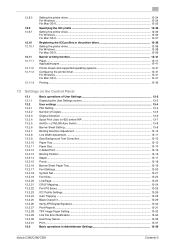
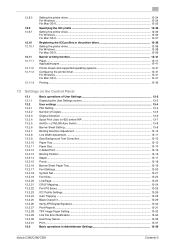
...-39
Banner printing function...12-41 Paper...12-41 Applicable paper ...12-41
Printer drivers and supported operating systems 12-41 Configuring the printer driver ...12-41 For Windows ...12-41 For Mac OS X...12-41
Printing...12-43
13 Settings on the Control Panel
13.1 13... Use Proxy Server ...13-35 Print...13-37 Basic operations in Administrator Settings 13-39
bizhub C360/C280/C220
Contents-5
bizhub C220/C280/C360 Print Operations User Guide - Page 90


... is located in the [Apple Menu] (OS X 10.3/10.4/10.5).
% The [Printer Setup Utility]/[Print Center] window can be opened from the [System Preferences...] in [Macintosh HD] − [System
Folder] - [Extension] - [Printer Descriptions], to the [Trash] icon.
bizhub C360/C280/C220
8-4 The selected printer is deleted.
3 Close the [Print & Fax] (or [Printer Setup Utility]/[Print Center]) window...
bizhub C220/C280/C360 Print Operations User Guide - Page 120


... installed in the machine but not configured ion the [Printer Info] tab cannot be used by the printer driver. When [Secure Print Only] is assumed to be opened from the printer driver. bizhub C360/C280/C220
10-4 Be sure to select the appropriate option. - [Function Version] supports the version of this machine, click Util-
For details...
bizhub C220/C280/C360 Print Operations User Guide - Page 124
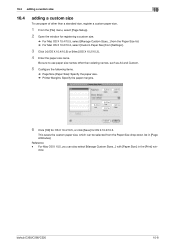
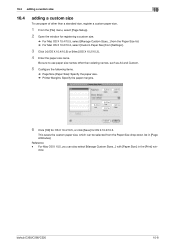
... Attributes]. bizhub C360/C280/C220
10-8
dow. Reference -
10.4 adding a custom size
10
10.4
adding a custom size
To use paper size names other than existing names, such as A4 and Custom.
5 Configure the following items.
% Page Size (Paper Size): Specify the paper size. % Printer Margins: Specify the paper margins.
6 Click [OK] for OS X 10...
bizhub C220/C280/C360 Print Operations User Guide - Page 149


... five printer drivers support this function allows confirming the printed result before printing the remaining number of the machine.
12.1
Proof Print
The Proof Print function is printed for example, when combining the printer driver and panel operation of copies. Output Method: [Proof Copy] - KONICA MINOLTA PostScript PPD Printer Driver for Windows (PCL driver) - bizhub C360...
bizhub C220/C280/C360 Print Operations User Guide - Page 152


... on this feature. - For details, refer to configure [Custom Display Settings] -
[User Box Settings] of the machine.
bizhub C360/C280/C220
12-5 KONICA MINOLTA XPS Printer Driver for Mac OS X
Perform printing with the following four printer drivers support this machine only to display the [Basic] tab. 2 Select [Secure Print] in the Secure Print User Box...
bizhub C220/C280/C360 Print Operations User Guide - Page 159


...Printer Driver for Windows (PCL driver) - KONICA MINOLTA PostScript PPD Printer Driver for Mac OS X
Perform printing with the User Box function of the machine.
KONICA MINOLTA PCL Printer.... - The Save in advance with the following four printer drivers support this function can be used for Windows (XPS driver)...Printer Driver for document distribution. bizhub C360/C280/C220
12-12
bizhub C220/C280/C360 Print Operations User Guide - Page 163


...Basic] tab. 2 Click [Authentication/Account Track...].
bizhub C360/C280/C220
12-16 For user authentication, contact the...be discarded when printing. - KONICA MINOLTA PCL Printer Driver for Mac OS X
Reference - If an incorrect password is entered... four printer drivers support this machine and the job will not be authenticated by this feature. - KONICA MINOLTA PostScript Printer Driver ...
bizhub C220/C280/C360 Print Operations User Guide - Page 166


... support this feature. - Even a registered account cannot print a document if the account is set to [Mode 2], the account will be locked and access to display the [Basic] tab. 2 Click [Authentication/Account Track...]. bizhub C360/C280/C220
12-19 KONICA MINOLTA XPS Printer Driver for Windows (PCL driver) - If an incorrect password is entered the...
bizhub C220/C280/C360 Print Operations User Guide - Page 181


... be displayed by the user
12
12.8.2
Setting the printer driver
The following four printer drivers support this feature. - Passphrase] check box.
% Enter the [Encrypt. Specify the same [Encrypt. Passphrase] check box, and then enter the encryption passphrase.
% If you do not specify a user-defined [Encrypt. bizhub C360/C280/C220
12-34 KONICA MINOLTA PostScript...
bizhub C220/C280/C360 Print Operations User Guide - Page 183


....
6 Click [OK].
bizhub C360/C280/C220
12-36
To utilize the ICC profiles added to the machine, the ICC profiles on the machine must be specified in advance. KONICA MINOLTA PostScript Printer Driver for Mac OS X
For Windows
1 Click to page 12-38.
12.9.1
Setting the printer driver
The following two printer drivers support this feature. - 12...
bizhub C220/C280/C360 Print Operations User Guide - Page 185


...PS driver) - bizhub C360/C280/C220
12-38 12.10 Registering the ICC profiles in the printer driver
12
12.10
Registering the ICC profiles in the printer driver. Reference -... the "Download Manager (bizhub)" application. KONICA MINOLTA PostScript Printer Driver for the application software.
12.10.1 Setting the printer driver
The following two printer drivers support this machine.
0 If...
bizhub C220/C280/C360 Print Operations User Guide - Page 189
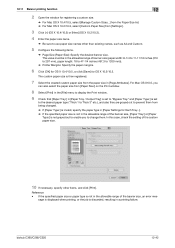
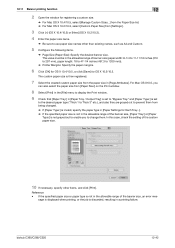
...or the job is not in the allowable range of the banner size, an error mes-
bizhub C360/C280/C220
12-42 The custom paper size is then registered.
7 Select the created custom ...-1/4 inches (457.3 to 1200 mm)).
% Printer Margins: Specify the paper margins.
6 Click [OK] for OS X 10.4/10.5, or click [Save] for registering a custom size.
% For Mac OS X 10.4/10.5, select [Manage Custom Sizes...]...
Installation Guide - Page 18


...Printer Driver
XPS v. 2.1.4.0 (XML Paper Specification)
Windows Vista Business*, Windows Vista Enterprise*, Windows Vista Home Basic*, Windows Vista Home Premium*, Windows Vista Ultimate*, Windows 7 (x32, x64), Windows Server 2008 Standard*, Windows Server 2008 Enterprise* * Supports 32-bit (x86)/64-bit (x64) environment. Konica Minolta bizhub C360...FTP, SMB, SMTP)
Support OS Windows 2000, XP, ...
Similar Questions
Pcl Xl Error
HOW TO FIX error: extradataoperator : readimageposition : 5332
HOW TO FIX error: extradataoperator : readimageposition : 5332
(Posted by umawfa 1 year ago)
Konica Minolta C360 Won't Print On Network
(Posted by oxalnelso 9 years ago)
Printer Does Not Support Ipp/2.0, Trying Ipp/1.1 Bizhub
(Posted by drjdu 10 years ago)
Bizhub C452 For Mac Does Not Support Ipp 2.0
(Posted by swadbah 10 years ago)

