Konica Minolta bizhub 423 Support Question
Find answers below for this question about Konica Minolta bizhub 423.Need a Konica Minolta bizhub 423 manual? We have 14 online manuals for this item!
Question posted by drjdu on September 23rd, 2013
Printer Does Not Support Ipp/2.0, Trying Ipp/1.1 Bizhub
The person who posted this question about this Konica Minolta product did not include a detailed explanation. Please use the "Request More Information" button to the right if more details would help you to answer this question.
Current Answers
There are currently no answers that have been posted for this question.
Be the first to post an answer! Remember that you can earn up to 1,100 points for every answer you submit. The better the quality of your answer, the better chance it has to be accepted.
Be the first to post an answer! Remember that you can earn up to 1,100 points for every answer you submit. The better the quality of your answer, the better chance it has to be accepted.
Related Konica Minolta bizhub 423 Manual Pages
bizhub 223/283/363/423 Security Operations User Guide - Page 13
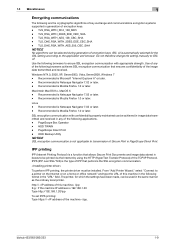
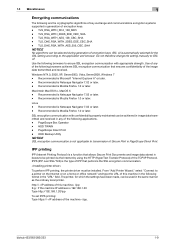
... encryption communication with appropriate strength. PageScope Direct Print - The printer, for the SSL setting according to transmission of this machine in...supported in the following applications. -
TLS_RSA_WITH_AES_128_CBC_SHA -
Recommended is the type of IPP that ensures confidentiality of encryption keys. - IPPS (IPP over SSL/TLS) is Mozilla Firefox 1.0 or later. bizhub 423...
bizhub 423/363/283/223 Fax Driver Operations User Guide - Page 13
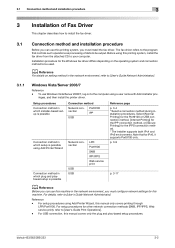
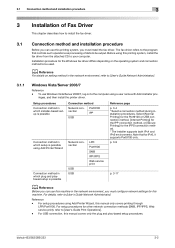
... network connection methods (SMB, IPP/IPPS, Web service print), refer to [User's Guide Network Administrator]. bizhub 423/363/283/223
3-2 Setup ... CD to the program that for the IPPS connection method. * The installer supports both IPv4 and IPv6 environments.
The fax... the fax driver. ileges, and then install the printer driver. To use this machine. Before using a user ...
bizhub 423/363/283/223 Fax Driver Operations User Guide - Page 14
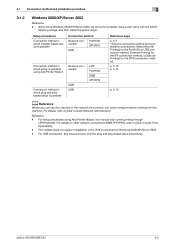
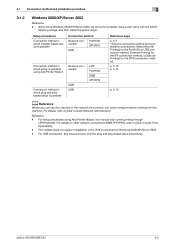
... procedures using Windows 2000/XP/Server 2003, log on other network connections (SMB, IPP/IPPS), refer to [User's Guide Network Administrator].
bizhub 423/363/283/223
3-3 Reference - For USB connection, this manual only covers printing through
LPR/Port9100. When using Add Printer Wizard, this manual covers only the plug and play-based setup procedures. 3.1 Connection...
bizhub 423/363/283/223 Fax Driver Operations User Guide - Page 15
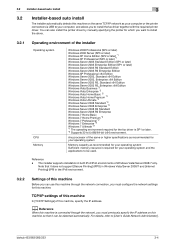
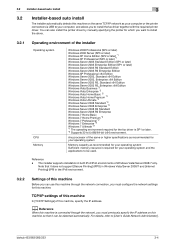
...SP1 or later. *2 Supports 32-bit (e86)/64-bit...printer driver by manually specifying the printer for your computer or the printer connected via USB to [User's Guide Network Administrator]. Note that it does not support [Secure Printing] (IPPS) in Windows Vista/Server 2008/7 and [Internet Printing] (IPP) in both IPv4/IPv6 environments of this machine, specify the IP address. bizhub 423...
bizhub 423/363/283/223 Fax Driver Operations User Guide - Page 17
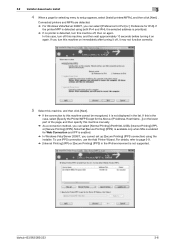
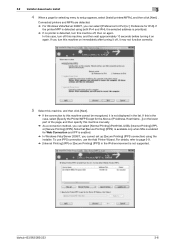
...] (IPP) or [Secure Printing] (IPPS) in the list. If you can select [Normal Printing] (Port9100, USB), [Internet Printing] (IPP), or [Secure Printing] (IPPS). bizhub 423/363/283/223
3-6
Connected printers and MFPs...printers/MFPs], and then click [Next] .
To use IPPS connection, use the Add Printer Wizard. If
the printer/MFP is not displayed in the IPv6 environment is not supported...
bizhub 423/363/283/223 Fax Driver Operations User Guide - Page 26


bizhub 423/363/283/223
3-15 A page for selecting a port appears.
7 Click [Create a new port:], and then select [Standard TCP/IP Port] as the type of the computer. 2 Click [Start], and then select [Settings] - [Printers]. 3 Double-click the [Add Printer] icon.
[Add Printer Wizard] appears.
4 Follow the instructions on the pages that follow. 5 On the page...
bizhub 423/363/283/223 Fax Driver Operations User Guide - Page 29


...by opening [Properties] for verifying the publisher appears, click [Install this driver soft-
bizhub 423/363/283/223
3-18 Updating the driver after connecting this machine
In Windows 7, ...Update Driver ...].
1 Open the [Devices and Printers] window.
% Open the [Control Panel], select [Hardware and Sound], and then click [View devices and printers]. es and Printers] window.
13 Remove the CD-...
bizhub 423/363/283/223 Fax Driver Operations User Guide - Page 70


.... This is not sent directly to a printing device.
This is then sent collectively to -peer Plug and play
Preview Print job Print queue Printer buffer Printer driver Property
Protocol Proxy server
PServer Queue name Resolution RIP
Samba Screen font Shared printer SLP
SMB SMTP SNMP Spool
bizhub 423/363/283/223
6
Description
The acronym for printing...
bizhub 423/363/283/223 Network Administrator User Guide - Page 350
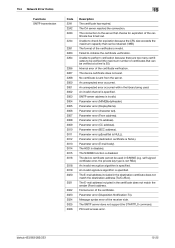
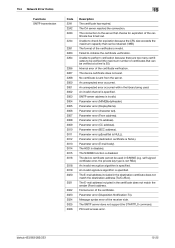
...can be verified at a time is specified. The device certificate does not exist. Parameter error (pEmailSet is specified. The SMTP server does not support the STARTTLS command.
15.4 Network Error Codes
Functions SMTP...certificate has timed out. Parameter error (DisplayName). bizhub 423/363/283/223
15-25 Parameter error (CC address). Parameter error (Disposition-Notification-To).
bizhub 423/363/283/223 Network Administrator User Guide - Page 362


...messages. Attribute information.
bizhub 423/363/283/223
15-37 A user authentication method used for high quality printing. This method prevents third parties without using a printer driver, you can .... The smallest constitutional unit of ".pdf".
Software that the device becomes operable.
A logical printer name required for the connection with file extension of an image...
bizhub 423/363/283/223 Print Operations User Guide - Page 50
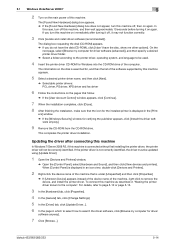
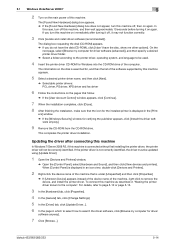
... [Locate and install driver software (recommended)].
bizhub 423/363/283/223
5-14
If the printer driver is connected without first installing the printer driver, the printer driver will not be correctly identified. When [Control Panel] is under [Unspecified] and then click [Properties].
% If [Unknown Device] appears instead of the device name of the computer. To connect this...
bizhub 423/363/283/223 Print Operations User Guide - Page 151


...a feature used when printing out multiple copies.
KONICA MINOLTA PostScript PPD Printer Driver for checking. 12.1 Proof Print
12
12
Function Details
This ...printer drivers support this function allows confirming the printed result before printing the remaining number of copies. KONICA MINOLTA PostScript PPD Printer Driver for Mac OS X - Output Method: [Proof Copy] - bizhub 423...
bizhub 423/363/283/223 Print Operations User Guide - Page 154


...
The Secure Print function saves print jobs in [Output Method]. KONICA MINOLTA PCL Printer Driver for Mac OS X
Perform printing with the following four printer drivers support this machine only to configure [Custom Display Settings] -
[User Box Settings] of the machine.
bizhub 423/363/283/223
12-5 This function is available only when a Hard Disk...
bizhub 423/363/283/223 Print Operations User Guide - Page 161


... data in a User Box and print at the same time, select [Save in advance with the following four printer drivers support this function can be used for saving the data in User Box/Print]. bizhub 423/363/283/223
12-12 Because the print jobs are printed by specifying the User Box from the...
bizhub 423/363/283/223 Print Operations User Guide - Page 165


...to the [User's Guide Copy Operations]. For details, refer to print.
bizhub 423/363/283/223
12-16
KONICA MINOLTA XPS Printer Driver for Mac OS X
Reference - For Windows
1 Click to the...[User Authentication], you will not be authenticated by this feature. - The following four printer drivers support this machine and the job will be discarded when printing. - 12.4 Printing a ...
bizhub 423/363/283/223 Print Operations User Guide - Page 168
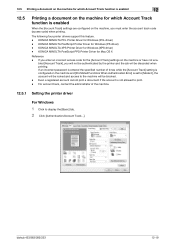
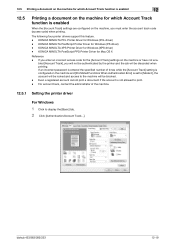
KONICA MINOLTA PostScript Printer Driver for Windows (XPS driver) - bizhub 423/363/283/223
12-19
bled [Account Track], you will not be authenticated by the printer and the job ... account will be locked and access to the machine will be blocked. - The following four printer drivers support this feature. - 12.5 Printing a document on the machine for which Account Track function is...
bizhub 423/363/283/223 Print Operations User Guide - Page 182


KONICA MINOLTA XPS Printer Driver for Windows (PCL driver) - bizhub 423/363/283/223
12-33 KONICA MINOLTA PCL Printer Driver for Windows (XPS driver) - KONICA MINOLTA PostScript PPD Printer Driver for example,...PostScript Printer Driver for Windows (PS driver) - This sets the encryption passphrase.
12.8.2
Setting the printer driver
The following four printer drivers support this feature. -...
bizhub 423/363/283/223 Print Operations User Guide - Page 274


16.1 Product specifications
Item Printer driver
16
Specifications
KONICA MINOLTA PCL Driver (PCL driver)
Windows 2000 Professional (Service Pack 4 or later) Windows ...Windows Server 2008 R2 Enterprise Windows 7 Home Basic Windows 7 Home Premium * Windows 7 Professional * Windows 7 Enterprise * Windows 7 Ultimate * * Supports 32-bit (e86)/64-bit (e64) environment. bizhub 423/363/283/223
16-3
bizhub 423/363/283/223 Print Operations User Guide - Page 285


...performance printing solution in the network layer of the OSI reference model. A large capacity storage device for Internetwork Packet Exchange/Sequenced Packet Exchange.
This is a printing method implemented via the Internet.... disk Host name HTTP
Install IP Address
IPP IPX IPX/SPX LAN Local printer LPD LPR/LPD MAC address
Memory NDPS
NDS NetBEUI
bizhub 423/363/283/223
16
Description
A form ...
bizhub 423/363/283/223 Print Operations User Guide - Page 286


...device when it is a language used for NetWare 4.x. bizhub 423/363/283/223
16-15 This is used to -peer Plug and play
PostScript PPD
Preview Print job Print queue Printer buffer Printer.... A logical printer name required for high quality printing. A remote printer support module used for allowing printing to display an outline of fonts represented using a printer server in NetWare...
Similar Questions
Printer Does Not Support Ipp/2.0, Trying Ipp/1.1 Os X Bizhub Issues
(Posted by shuas 10 years ago)
How To Change Bizhub 423 Settings To Print One Sided On Shared Printer
(Posted by anzaMMit 10 years ago)
Bizhub 423 How Do I Print Out Config Setting From Printer
(Posted by jandisa 10 years ago)
Bizhub C452 For Mac Does Not Support Ipp 2.0
(Posted by swadbah 10 years ago)

