Konica Minolta bizhub C360 Support Question
Find answers below for this question about Konica Minolta bizhub C360.Need a Konica Minolta bizhub C360 manual? We have 19 online manuals for this item!
Question posted by jcmtdsc on August 13th, 2014
Can Konica Minolta C360 Scan To Searchable Pdf
The person who posted this question about this Konica Minolta product did not include a detailed explanation. Please use the "Request More Information" button to the right if more details would help you to answer this question.
Current Answers
There are currently no answers that have been posted for this question.
Be the first to post an answer! Remember that you can earn up to 1,100 points for every answer you submit. The better the quality of your answer, the better chance it has to be accepted.
Be the first to post an answer! Remember that you can earn up to 1,100 points for every answer you submit. The better the quality of your answer, the better chance it has to be accepted.
Related Konica Minolta bizhub C360 Manual Pages
bizhub C220/C280/C360 Security Operations User Guide - Page 173


... authentication purpose appears as a TWAIN device. The HDD TWAIN driver is a utility function for downloading document data stored in the User Box in the scan or fax mode in which is ...of the PC. bizhub C360/C280/C220
4-26
Accessing from the HDD TWAIN driver.
1 Start the image processing application. 2 From the [File] menu, click [Read], and then select [KONICA MINOLTA HDD TWAIN Ver.3]. ...
bizhub C220/C280/C360 Advanced Function Operations User Guide - Page 8


Konica Minolta Business Technologies, Inc. and its group businesses will bear a ...PDF Processing Function • Searchable PDF • My panel and My address functions
This manual describes details on trademarks and copyrights. • Trademarks and copyrights
1.1.2
User's Guide
This User's Guide is intended for users ranging from the Control Panel of this machine. bizhub C360...
bizhub C220/C280/C360 Advanced Function Operations User Guide - Page 13


... the scan or User Box functions.
When the accounting management device is a new intuitive and easy-to the address list of a document in connection with the MFP. The registered photo data is registered with the PageScope My Panel Manager. Also, through an OCR process. bizhub C360/C280/C220
2-3 Function Web Browser Image Panel
PDF processing Searchable PDF...
bizhub C220/C280/C360 Box Operations User Guide - Page 272


... or from the external memory.
bizhub C360/C280/C220
9-36 Item [Machine... Setting] [Display Setting]
[Outline PDF Setting]
Description
Changes the registration information...scanning (excluding push-scanning). Register a header or footer.
To display this machine. Configure the automatic setting of this information, select [Information] - [Online Assistance]. er software KONICA MINOLTA...
bizhub C220/C280/C360 Copy Operations User Guide - Page 16


...holder to originals that have been scanned.
24 Spare TX Marker Stamp 2
A replacement stamp for installing the Image Controller IC-412 v1.1 onto bizhub C360 or bizhub C280.
29 Security Kit SC-507...527. A receiving device for Bluetooth communication is built in the figure above.
22 Fax Kit FK-502
Allows this kit when using Web browser, image panel, PDF processing, searchable PDF, My panel, ...
bizhub C220/C280/C360 Network Scan/Fax/Network Fax Operations User Guide - Page 196


....
bizhub C360/C280/C220
9-27 el between [High Quality] and [High Compression]. • [High Compression]: Provides lower quality images, but the data size becomes
larger. • [Standard] (default): Provides images of data size and quality of a mid-lev-
Specify the level of outline processing from an application using TWAIN, install
the KONICA MINOLTA TWAIN...
bizhub C220/C280/C360 Print Operations User Guide - Page 90


...- [PPDPlugins], to the [Trash] icon.
6 Restart the computer.
This completes removing the printer driver.
bizhub C360/C280/C220
8-4 The selected printer is deleted.
3 Close the [Print & Fax] (or [Printer Setup ...], to the [Trash] icon.
% In addition, for Mac OS X 10.2, drag all the [KONICA MINOLTA C360] folders, which is located in [Macintosh HD] − [System
Folder] - [Extension] - [...
bizhub C220/C280/C360 Print Operations User Guide - Page 298


...device type] window, select [add a printer], and then click [Next]. 5 In the [Choose a driver] window, click [import]. 6 Select [KONICA MINOLTA C360 OpenOffice PPD], and then click [OK]. 7 From the [Please Select a Suitable driver.] list, select [KONICA MINOLTA C360...and PPD for Mac OS 9, Linux, and applications. - bizhub C360/C280/C220
16-10 Driver for applications: Install when using ...
bizhub C220/C280/C360 Print Operations User Guide - Page 299


16.3 PPD driver (For Linux and applications)
16
Printing with OpenOffice
1 In OpenOffice, select File-Print. 2 Select [KONICA MINOLTA C360 OpenOffice PPD] in [Printer name]. 3 Click [Properties]. 4 Select the desired setting in the OpenOffice print window to ... CUPS.
5 Click [OK] in [Page size], and then click [OK]. How to which PageMaker is installed. -
bizhub C360/C280/C220
16-11
bizhub C220/C280/C360 Trademarks/Copytrights User Guide - Page 17
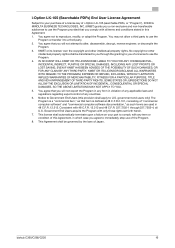
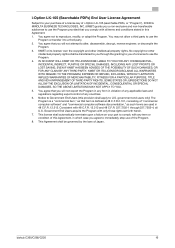
... upon a failure on your purchase of a license key of i-Option LK-105 (searchable PDFs, or "Program"), KONICA MINOLTA BUSINESS TECHNOLOGIES, INC. (KMBT) grants you a non-exclusive and non-transferable sublicense ... ANY THIRD PARTY. bizhub C360/C280/C220
16 Government End Users acquire the Program with only those rights set forth herein.
7. i-Option LK-105 (Searchable PDFs) End User License ...
bizhub C220/C280/C360 Security Operations User Guide - Page 171


...scan or fax mode in the PC of a general user, is a TWAIN driver used exclusively for allowing the HDD of the PC.
Accessing from the HDD TWAIN driver.
1 Start the image processing application. 2 From the [File] menu, click [Read], and then select [KONICA MINOLTA.... bizhub C360/C280/C220
4-26 When the Enhanced Security Mode is set for the authentication purpose appears as a TWAIN device. ...
bizhub C360/C280/C220 Pocket Guide - Page 1


... scan document into a searchable PDF with OCR capability
USB Interface
4 Standard Ports EK-604/EK-605 (1 Optional Port)
EK-603 (2 Optional Ports)
Advance Security Functions:
HDD Encryption (Std) Copy Guard/Password Copy (Opt.)
HDD Encryption (Opt.) No
Fiery® Support
IC-412 (for C360 and C280)
IC-409 (for C353 and C253) We, at Konica Minolta...
bizhub C360/C280/C220 Pocket Guide - Page 2


... Erase copy feature (Sky Shot) • Card Shot Watermark feature in copy mode • Scan-to-Me, Scan-to-Home Enhanced User Box feature • Copy Guard/Password Copy • Import/Export File to/from User Boxes • Searchable PDF • Color Internet Fax • Bluetooth® printing Standard hard disk data encryption Support...
Installation Guide - Page 13
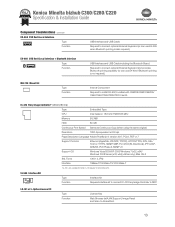
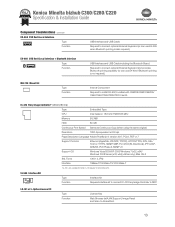
... x64)/ Windows 2008 Server (x32, x64) (utilities only); Konica Minolta bizhub C360/C280/C220 Specification & Installation Guide
Component Considerations continued
EK-604...dpi
Page Description Language Adobe PostScript 3 version 3017, PCL6, PDF v1.7
AU-211P
Support Protocol Ethernet (AppleTalk, IPX/SPX...Web Browser (w/AJAX Support), Image Panel and Scan-to install FK-502; Function Required to ...
Installation Guide - Page 14
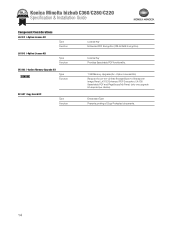
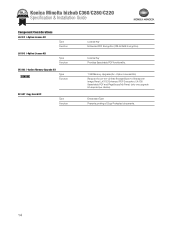
...-102 Enhanced PDF Encryption, LK-105 Searchable PDF and PageScope My Panel, (only one upgrade kit required per device). SC-507 Copy Guard Kit
Type Function
Embedded Type Prevents printing of Copy Protected documents.
LK-105 i-Option License Kit
Type Function
License Key Provides Searchable PDF functionality. AU-202H AU-211P AU-204H
14
Konica Minolta bizhub C360/C280/C220...
Installation Guide - Page 18


...
Scan-to-Email, Scan-to-Box(HDD), Scan-toFTP, Scan-to-USB, Scan-to-SMB (Desktop Folder), Network Twain (via Ethernet TCP/IP), Scan-to use
the Data Management Utility (font/macro data management). Konica Minolta bizhub C360/..., XP, XP 64-BIT Edition
Output Format Single TIFF, Multi TIFF, JPEG, PDF, Compact PDF, Outline PDF, XPS, Compact XPS
Driver
TWAIN (2000/XP/XP64-BIT or later) driver, ...
Installation Guide - Page 19


Konica Minolta bizhub C360/C280/C220 Specification & Installation Guide
PageScope Software
Network & Device Management PageScope EMS ... S/MIME/Encryption
19 PageScope NetCare Device Manager (std.)
NOTE: Users interested in PageScope EMS Plug-Ins should consult with 2,000-event memory • HDD Encryption • PDF Scan Encryption • Enhanced PDF Scan Encryption • Copy Protection &#...
Installation Guide - Page 22


...Board (Second Fax Line; Konica Minolta bizhub C360/C280/C220 Specification & Installation Guide
How to build a bizhub C360/C280/C220 System (from start to finish)
How to Build a bizhub C360/C280/C220 System (from ...Kit (Web Browser, Image Panel and Scan-to-SharePoint) LK-102 i-Option License Kit (Enhanced PDF Encryption) LK-105 i-Option License Kit (Searchable PDF) MK-713 Banner Paper Guide SC...
Installation Guide - Page 23


...ordered for Scan-to -USB Thumb Drive/Print-from -USB Thumb Drive, USB Local Printing, Optional Authentication Device Connection, Service USB Firmware Updates; Compatible with bizhub C652DS,... Universal Paper Cassette and Storage Drawer. Konica Minolta bizhub C360/C280/C220 Specification & Installation Guide
Accessory Options for bizhub C360/C280/C220 Digital Printer/Copier/Scanner/Fax...
Installation Guide - Page 24


... 1 GB memory upgrade. A0XV03D A0XV0KD A0XV0ED A0XV08D A0XV0TD
DR311 Black Drum Unit
A0XV0RD
TN319K Toner -
Cyan (C280/C220) A11G431
TN216M Toner - Konica Minolta bizhub C360/C280/C220 Specification & Installation Guide
Accessory Options for bizhub C360/C280/C220 Digital Printer/Copier/Scanner/Fax
Accessory Options for AU-102 Biometrics Authentication Unit, AU-202H HID iClass Card...
Similar Questions
How To Scan Multiple Pages Into One Pdf On Minolta Bizhub C360
(Posted by ahoma 10 years ago)
How To Setup Network Scan Folder On Konica Minolta Bizhub C360
(Posted by grdejoj 10 years ago)
How To Change Fax/scan Favorites Settings Konica Minolta Bizhub C360
(Posted by FRESHjohn 10 years ago)

