Konica Minolta bizhub C360 Support Question
Find answers below for this question about Konica Minolta bizhub C360.Need a Konica Minolta bizhub C360 manual? We have 19 online manuals for this item!
Question posted by roostffs on September 21st, 2013
Konica Minolta C360 Scan To Email Job Cannot Be Completed Error
The person who posted this question about this Konica Minolta product did not include a detailed explanation. Please use the "Request More Information" button to the right if more details would help you to answer this question.
Current Answers
There are currently no answers that have been posted for this question.
Be the first to post an answer! Remember that you can earn up to 1,100 points for every answer you submit. The better the quality of your answer, the better chance it has to be accepted.
Be the first to post an answer! Remember that you can earn up to 1,100 points for every answer you submit. The better the quality of your answer, the better chance it has to be accepted.
Related Konica Minolta bizhub C360 Manual Pages
bizhub C220/C280/C360 Box Operations User Guide - Page 38


.... bizhub C360/C280/C220
3-8 Copies: Displays the number of copies to error/deleted by user/part of documents that have not been saved by
logged in users cannot be displayed at one time, press these buttons to display other jobs. Press this button to check the settings of the operation (completed successfully/deleted due to...
bizhub C220/C280/C360 Box Operations User Guide - Page 272


...KONICA MINOLTA... header or footer.
Specify whether to skip a job. Allows you to outline text. Item [Machine Setting] [Register...jobs that were executed in this machine. Specify whether to create and download log data of this information, select [Information] - [Online Assistance]. bizhub C360...Item [License Settings]
[Edit Font/Macro] [Job Log]
Description
Allows you to print contents configured ...
bizhub C220/C280/C360 Network Scan/Fax/Network Fax Operations User Guide - Page 38
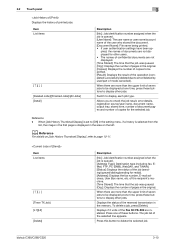
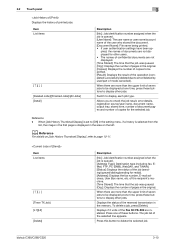
...[Delete].
Item List items
[ ][ ] [Deleted Jobs]/[Finished Jobs]/[All Jobs] [Detail]
3
Description
[No.]: Job identification number assigned when the job is queued. [Address Type]: Destination type (including fax, EMail, FTP, PC (SMB), WebDAV, and TWAIN). [Status]: Displays the status of copies for other jobs.
When there are installed. bizhub C360/C280/C220
3-10
of the recipient...
bizhub C220/C280/C360 Network Scan/Fax/Network Fax Operations User Guide - Page 39


... error/deleted by user).
You can print Activity Report, TX Report and RX Report in the original. [Result]: Displays the result of the operation (completed successfully/deleted due to perform redialing. of the recipient's machine. [Time Stored]: The time that is transferred or relayed to check the settings of the selected job.
bizhub C360/C280...
bizhub C220/C280/C360 Network Scan/Fax/Network Fax Operations User Guide - Page 196


..., install
the KONICA MINOLTA TWAIN driver software designed for that purpose. For details, refer to the TWAIN driver manual in the order of outline processing when creating an outline PDF. comes smaller. If you to specify the accuracy of [LOW], [MIDDLE], and [HIGH]. The outlining level becomes higher in the bizhub C360/C280/C220...
bizhub C220/C280/C360 Network Scan/Fax/Network Fax Operations User Guide - Page 260


Adds font or macro. er software KONICA MINOLTA TWAIN. Define the User Box functions such as a scanner with this machine. Configure the automatic setting of the jobs that were executed in the administrator mode from the external memory. For details, refer to print contents configured in the CD supplied together with the ...
bizhub C220/C280/C360 Print Operations User Guide - Page 90


... name to be deleted, and then click [-] (or [Delete]). bizhub C360/C280/C220
8-4
This completes removing the printer driver. 8.2 Macintosh
8
8.2
Macintosh
When you have...8722; [Resources] ([Resources] − [en.lproj] for Mac OS X 10.2, drag all the [KONICA MINOLTA C360] folders, which are deleted.
3 Restart the computer.
The related printer driver files are located in [Macintosh...
bizhub C220/C280/C360 Print Operations User Guide - Page 163


...job will not be authenticated by this feature. - KONICA MINOLTA PostScript Printer Driver for Windows (PCL driver) - In addition, color printing is not available for a user who is not allowed to print.
bizhub C360...
When [User Authentication] is specified on the machine and [Prohibited Functions When Authentication Error] is set to [Mode 2], the user may be locked and access to the...
bizhub C220/C280/C360 Print Operations User Guide - Page 166


... Printer Driver for Windows (PCL driver) - KONICA MINOLTA PostScript PPD Printer Driver for Windows (PS driver) - bled [Account Track], you will not be authenticated by the printer and the job will be discarded when printing. If you must enter the account track code (access code) when printing. bizhub C360/C280/C220
12-19 Even a registered...
bizhub C220/C280/C360 Print Operations User Guide - Page 274


er software "KONICA MINOLTA TWAIN". Item [Machine Setting] [Register Support Information]
[Network TWAIN]
[User Box Setting]
[Stamp Settings] [Blank Page Print Settings] [Skip Job Operation Settings] [Flash Display Setting] [System Connection Setting]
Description
Changes the registration information of this machine. Register a header or footer.
Specify whether to release the ...
bizhub C220/C280/C360 Print Operations User Guide - Page 298


...applications: Install when using applications such as follows. - bizhub C360/C280/C220
16-10 Configuring the PPD driver for Linux...device type] window, select [add a printer], and then click [Next]. 5 In the [Choose a driver] window, click [import]. 6 Select [KONICA MINOLTA C360 OpenOffice PPD], and then click [OK]. 7 From the [Please Select a Suitable driver.] list, select [KONICA MINOLTA C360...
bizhub C220/C280/C360 Print Operations User Guide - Page 299


...File] - [Print]. 2 From the [PPD] box in the OpenOffice print window to print. bizhub C360/C280/C220
16-11 To configure settings other than Page Size, click [Configure Printer] in CUPS....)
16
Printing with OpenOffice
1 In OpenOffice, select File-Print. 2 Select [KONICA MINOLTA C360 OpenOffice PPD] in [Printer name]. 3 Click [Properties]. 4 Select the desired setting in [Page size], and then click...
bizhub C360/C280/C220 Pocket Guide - Page 1


... with Optional LK-105 i-Option Kit)
Scanning feature to mykonicaminolta.com for C353 and C253) KONICA MINOLTA BUSINESS SOLUTIONS U.S.A., INC. 100 Williams Drive, Ramsey, NJ 07446 www.CountOnKonicaMinolta.com www.kmbs.konicaminolta.us Item #: C360PG 9/09
bizhub C360/C280/C220 pocket guide
full color printer/copier/scanner/fax
Enhancements
bizhub C360/C280/C220 vs. No
Standard Memory...
bizhub C360/C280/C220 Pocket Guide - Page 2


...paper weight: 9.31 lb. Product Concept
Konica Minolta's flagship MFP's with superior performance, ...
Energy Saving • C360/C280/C220 are industry
leading energy-saving devices • Typical Energy...out time, warm-up time, scanning, printing, multi-job performance, image stabilization)
•..., quiet operation)
• New-generation bizhub design
•8.5" Touch-Screen Control Panel ...
Installation Guide - Page 5


... lb.)* Finishing Tray 3 (Opt.): Plain Paper (15.94 lb. to 23.94 lb.), Thick Paper 1/2/3/4 (24.19 lb. Konica Minolta bizhub C360/C280/C220 Specification & Installation Guide
Component Considerations continued
C652DS/C652/C552DS/C552/C452/C360/C280/C220 Fax Kit continued
Number of Program Dial 400 programs and 10 temporary One-Touch
Number of Group...
Installation Guide - Page 17


... the touch panel of the machine.
The name of this machine. Konica Minolta bizhub C360/C280/C220 Specification & Installation Guide
Network Functions
Sending the Scanned Data in an Email Message
The scanned data can be sent to a shared folder on a specified computer. Sending the Scanned Data as an Email attachment. The host name, file path, user name, and password...
Installation Guide - Page 18


...(x32, x64), Windows Server 2008 Standard*, Windows Server 2008 Enterprise* * Supports 32-bit (x86)/64-bit (x64) environment. Konica Minolta bizhub C360/C280/C220 Specification & Installation Guide
Print Specifications continued
Page Desc. PostScript 3
Konica Minolta PostScript Driver Windows 2000 Professional (Service Pack 4 or, later), Windows 2000 Server (Service Pack 3 or later), Windows XP...
Installation Guide - Page 19


... PDF Scan Encryption • Copy Protection • Copy Guard (Optional) • Network Authentication • SMTP Authentication for Email • SSL/TSL Compatibility for Unix PageScope Web Connection
Management Tools bizhub vCare
Optional Software PageScope Enterprise Suite - Konica Minolta bizhub C360/C280/C220 Specification & Installation Guide
PageScope Software
Network & Device...
Installation Guide - Page 22


...JS-603 Job Separator Tray (3rd Output Tray)
KH-101 Keyboard Holder LK-101 v2 i-Option License Kit (Web Browser, Image Panel and Scan-to -USB...Konica Minolta bizhub C360/C280/C220 Specification & Installation Guide
How to build a bizhub C360/C280/C220 System (from start to finish)
How to Build a bizhub C360/C280/C220 System (from -USB Thumb Drive, USB Local Printing, Optional Authentication Device...
Installation Guide - Page 23


...Super G3 fax functionality; Adds 2nd fax line; Compatible with bizhub C652DS/ C652/C552DS/C552/C452. Konica Minolta bizhub C360/C280/C220 Specification & Installation Guide
Accessory Options for bizhub C360/C280/C220 Digital Printer/Copier/Scanner/Fax
Accessory Options for FS-527. Separates print, copy and fax jobs; supports banner printing. 50-sheet staple finisher required to FS...
Similar Questions
How Do You Delete Job Completed On Konika Minolta Bizhub 283?
(Posted by jridsimonh 9 years ago)
How Setup Scan Email Setting For Konica C360 Exchange 2010
(Posted by Danquinnw 10 years ago)
How To Add An Email Address To A Konica Minolta Bizhub C360
(Posted by Namdo 10 years ago)
Scanned Email
what is the limit in MB of scanned email that a bizhub can send? Regards Anders
what is the limit in MB of scanned email that a bizhub can send? Regards Anders
(Posted by aon 12 years ago)

