Konica Minolta bizhub 283 Support Question
Find answers below for this question about Konica Minolta bizhub 283.Need a Konica Minolta bizhub 283 manual? We have 15 online manuals for this item!
Question posted by jridsimonh on July 13th, 2014
How Do You Delete Job Completed On Konika Minolta Bizhub 283?
The person who posted this question about this Konica Minolta product did not include a detailed explanation. Please use the "Request More Information" button to the right if more details would help you to answer this question.
Current Answers
There are currently no answers that have been posted for this question.
Be the first to post an answer! Remember that you can earn up to 1,100 points for every answer you submit. The better the quality of your answer, the better chance it has to be accepted.
Be the first to post an answer! Remember that you can earn up to 1,100 points for every answer you submit. The better the quality of your answer, the better chance it has to be accepted.
Related Konica Minolta bizhub 283 Manual Pages
bizhub 423/363/283/223 Box Operations User Guide - Page 40


... tray, stored time, completed time, number of original...deleted due to the [User's Guide Copy Operations]. -
For details, refer to error/deleted by pressing [Detail] ap- The Confidential RX User Box is not available when a Hard Disk is installed, Confidential RX can be displayed at one time, press these buttons to display other jobs. If a Hard Disk is installed. -
bizhub 423/363/283...
bizhub 423/363/283/223 Box Operations User Guide - Page 41


... are more than the upper limit of the reserved transmission in the original. Select a job of the operation (completed successfully/deleted due to error/deleted by pressing [Detail] ap- Result: Displays the result of which the status is installed. bizhub 423/363/283/223
3-9 "TWAIN" appears for saving a document in the original. * This is displayed when...
bizhub 423/363/283/223 Box Operations User Guide - Page 43
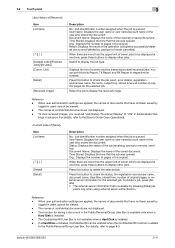
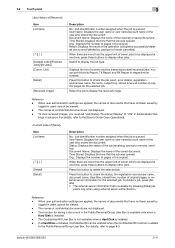
...respective list screens.
Reference - The names of seven jobs to be viewed. - For details, refer to display the job type. bizhub 423/363/283/223
3-11 Time Stored: Displays the time that... the result of seven jobs to be viewed. - For details, refer to display other jobs. When there are more than the upper limit of the operation (completed successfully/deleted due to the Public...
bizhub 423/363/283/223 Box Operations User Guide - Page 44
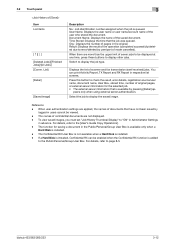
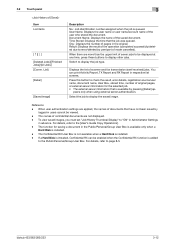
...completed successfully/deleted due to the Public/Personal/Group User Box. Select the job...is added
to error/deleted by pressing [Detail...job type. 3.2 Touch panel Item List items
[ ][ ] [Deleted Jobs]/[Finished Jobs]/[All Jobs] [Comm. List] [Detail]
[Saved Image]
3
Description
No.: Job identification number assigned when the job...received) jobs. To view saved images, you must set "Job History ...
bizhub 423/363/283/223 Box Operations User Guide - Page 85
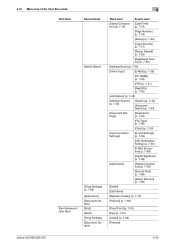
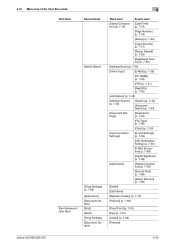
...Input]
[E-Mail] (p. 7-38)
[PC (SMB)] (p. 7-40)
[FTP] (p. 7-41)
[WebDAV] (p. 7-42)
[Job History] (p. 7-43)
[Address Search] (p. 7-43)
[Search] (p. 7-44)
[Advanced Search] (p. 7-44)
[Document Settings... Element] (p. 7-88)
[Delete]
[Edit Name]
[Register Overlay] (p. 7-74)
[Preview] (p. 7-66)
[Proof Print] (p. 7-91) [Fax] (p. 7-91) [Delete] (p. 7-92) [Preview]
bizhub 423/363/283/223
4-35
bizhub 423/363/283/223 Box Operations User Guide - Page 220
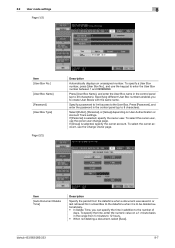
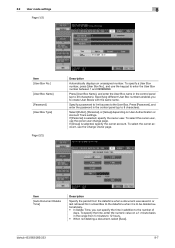
... form a User Box to create User Boxes with the same name. Item
[Auto Document Delete Time]
Description
Specify the period from 5 minutes to 20 characters). Specifying different User Box ...in addition to 8 characters). To select the owner account, use the owner user change page.
bizhub 423/363/283/223
8-7 If [Personal] is selected, specify the owner user. To select the owner user...
bizhub 423/363/283/223 Box Operations User Guide - Page 222
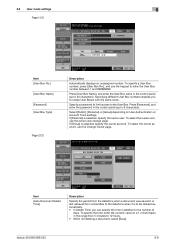
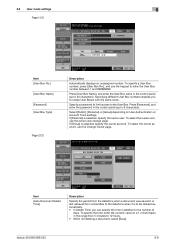
... period from 5 minutes to 12 hours. • When not deleting a document, select [Save].
Select [Public], [Personal], or [Group] depending on a 1-minute basis in the control panel (up to the number of
days. If [Group] is selected, specify the owner user. bizhub 423/363/283/223
8-9 Press [User Box Name], and enter the User...
bizhub 423/363/283/223 Box Operations User Guide - Page 299
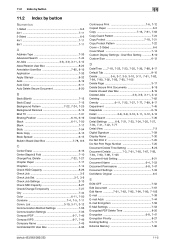
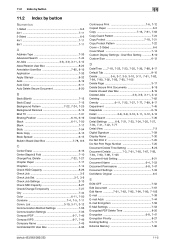
...Tab 8-10
Delete 3-6, 3-7, 3-9, 3-10, 3-11, 7-61, 7-82, 7-84, 7-90, 7-92, 7-93, 7-95, 7-105
Delete Page 3-17 Delete Secure Print Documents 8-19 Delete Unused User Box 8-19
Deleted Jobs 3-8, 3-9, 3-11, 3-12
Deleting 7-62
... 7-53 Encrypted PDF Delete Time 8-20
Encryption 6-8, 7-47
Encryption Priority 8-27 Existing Setting 7-11 External Memory 7-96
bizhub 423/363/283/223
11-5 List ...
bizhub 423/363/283/223 Copy Operations User Guide - Page 112
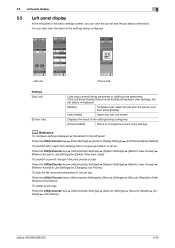
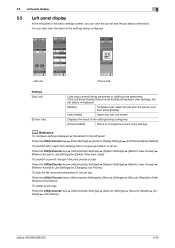
... Jobs]. bizhub 423/363/283/223
5-56 d Reference
To configure settings displayed as the default in the job log:
Press the Utility/Counter key ö [Administrator Settings] ö [Security Settings] ö [Security Details] ö [Hide Personal Information].
To prohibit other users from the job list, and then press [Delete].
[Job Details]
Opens the Job List screen. To delete all job...
bizhub 423/363/283/223 Copy Operations User Guide - Page 114


... key
to [ON]. bizhub 423/363/283/223
5-58 To display thumbnails in [Scanned Image], set [Job History Thumbnail Display] in the Detail screen. To delete the job, press [Delete] in [Administrator Settings] to print a copy from a stored job.
[Check Job Set.]
Check job settings for jobs in the Job History list. Check the current status.
[Delete]
Deletes a job.
[Increase Priority...
bizhub 423/363/283/223 Copy Operations User Guide - Page 139


...[Registering and Changing Addresses] [Changing Zoom Ratio]
[Allow] [Restrict] [Allow]
[Allow]
bizhub 423/363/283/223
7-7
For details, refer to the [User's Guide Network Scan/Fax/Network Fax Operations].
Delete the registered copy programs.
Configure whether to allow other users to delete jobs when the user authentication settings have been specified.
[Registering and Changing Addresses...
bizhub 423/363/283/223 Copy Operations User Guide - Page 262
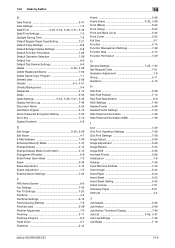
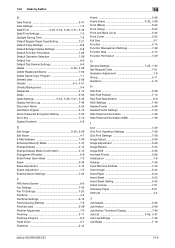
... 7-28 Default Tab 6-6 Default Tab Density Settings 6-6
Delete 5-56, 5-58
Delete Registered Stamp 7-50 Delete Saved Copy Program 7-7 Deleted Jobs 5-58
Density 5-4, 5-51
Density/Background 5-4 Despeckle 5-15... Interrupt 4-4
J
Job Details 5-56 Job History 5-58 Job History Thumbnail Display 7-46
Job List 5-56, 5-57
Job Log Settings 7-46 Job Reset 7-18
bizhub 423/363/283/223
14-6
bizhub 423/363/283/223 Network Scan/Fax/Network Fax Operations User Guide - Page 45


...12. - The Confidential RX User Box is not available when a Hard Disk is installed. - bizhub 423/363/283/223
3-11 Switch to [ON] in Administrator Set- 3.2 Touch panel Displays the history of ...seven jobs to be enabled when the Confidential RX function is queued. [User Name]: The user name or user name/account name of the operation (completed successfully/deleted due to error/deleted by...
bizhub 423/363/283/223 Network Scan/Fax/Network Fax Operations User Guide - Page 47


Item List items
[ ][ ] [Deleted Jobs]/[Finished Jobs]/[All Jobs] [Comm. When there are not displayed. • The external server information that the job was queued. [Org.]: Displays the number of pages in the original. [Result]: Displays the result of the operation (completed successfully/deleted due to display each job type.
To view scanned images, you must set [Job History Thumbnail...
bizhub 423/363/283/223 Network Scan/Fax/Network Fax Operations User Guide - Page 49
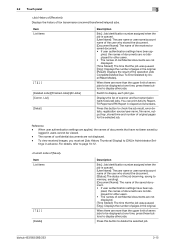
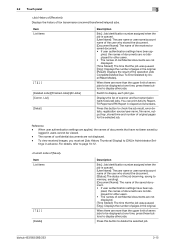
...this button to page 10-12.
The names of the operation (Job Complete/Deleted Due To Error/Deleted by
logged in the original. [Result]: Displays the result of confidential ...view received images, you must set [Job History Thumbnail Display] to display each job type.
bizhub 423/363/283/223
3-15 Item List items
[ ][ ] [Deleted Jobs]/[Finished Jobs]/[All Jobs] [Comm.
Switch to [ON] ...
bizhub 423/363/283/223 Network Scan/Fax/Network Fax Operations User Guide - Page 50
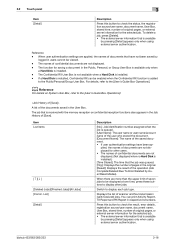
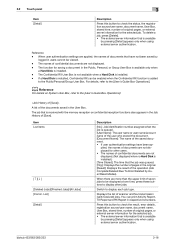
... is added
to the Public/Personal/Group User Box. bizhub 423/363/283/223
3-16 If a Hard Disk is installed, Confidential RX can print Activity Report, TX Report and RX Report in the original. [Result]: Displays the result of the operation (Job Complete/Deleted Due To Error/Deleted by
logged in the User Box.
plied, the...
bizhub 423/363/283/223 Network Scan/Fax/Network Fax Operations User Guide - Page 232


...
To enable the setting for the print paper size, set to ON, a document longer than the standard size is set to delete the original after completing polling TX. bizhub 423/363/283/223
10-20
Specify the reduction ratio for received document to Full Size or a value between 87 and 96%. • If the...
bizhub 423/363/283/223 Network Scan/Fax/Network Fax Operations User Guide - Page 315
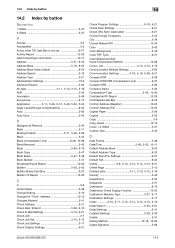
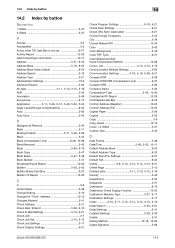
...
Default Address Book 9-25 Default Address Type 9-25 Default Scan/Fax Settings 9-27 Default Tab 9-24
Delete 3-8, 3-10, 3-12, 3-14, 3-15, 9-21
Delete Page 5-10
Deleted Jobs 3-11, 3-13, 3-15, 3-16
Density 5-43 Department 5-34 Despeckle 5-57 Destination 9-16 Destination... Settings 5-29, 5-30
Details 5-31
Dialing Method 10-18, 10-32
Digital Signature 5-66
bizhub 423/363/283/223
14-5
bizhub 423/363/283/223 Print Operations User Guide - Page 16
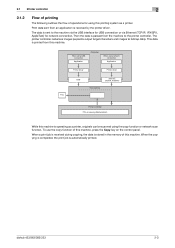
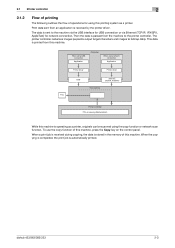
... during copying, the data is automatically printed. When the copying is completed, the print job is stored in the memory of this machine, press the Copy key on the control panel. Print data sent from the machine to bitmap data).
bizhub 423/363/283/223
2-3 2.1 Printer controller
2
2.1.2
Flow of printing
The following outlines the...
bizhub 423/363/283/223 Print Operations User Guide - Page 89


...components to be removed, and then click [Re- This completes removing the printer driver. bizhub 423/363/283/223
8-3 In Windows 2000/XP/Server 2003/Vista/Server ...Windows
8
8.1.2
Uninstalling the printer driver using the installer, manually delete the printer driver.
1 Open the [Printers], [Devices and Printers], or [Printers and Faxes] window.
2 Select the... MINOLTA] - [423Series] - [Unin-
Similar Questions
Konika Minolta Bizhub 283 We Want To Change Password Please Tell The Procedure
(Posted by jdagrplan 9 years ago)
How To Change Password Konika Minolta Bizhub C360
(Posted by Doubhos 10 years ago)
How To Completely Clear History On A Konica Minolta Bizhub 283
(Posted by tnepancho 10 years ago)
Konika Minolta Bizhub 751... Usb
Bought a Konika Minolta bzhub 751 to connect it direct to a computer via USB. How? I only see a netw...
Bought a Konika Minolta bzhub 751 to connect it direct to a computer via USB. How? I only see a netw...
(Posted by ihbrokers 11 years ago)
Is The Konika Minolta Bizhub 283 Compatible With Solaris 8 & 10, Sparc, Red Hat
(Posted by tammiegentry 12 years ago)

