Konica Minolta bizhub C360 Support Question
Find answers below for this question about Konica Minolta bizhub C360.Need a Konica Minolta bizhub C360 manual? We have 19 online manuals for this item!
Question posted by beHDD on July 3rd, 2014
Konica Minolta C360 Says Server Full And Won't Scan
The person who posted this question about this Konica Minolta product did not include a detailed explanation. Please use the "Request More Information" button to the right if more details would help you to answer this question.
Current Answers
There are currently no answers that have been posted for this question.
Be the first to post an answer! Remember that you can earn up to 1,100 points for every answer you submit. The better the quality of your answer, the better chance it has to be accepted.
Be the first to post an answer! Remember that you can earn up to 1,100 points for every answer you submit. The better the quality of your answer, the better chance it has to be accepted.
Related Konica Minolta bizhub C360 Manual Pages
bizhub C220/C280/C360 Security Operations User Guide - Page 173


...Password and an 8-digit User Box Password.
bizhub C360/C280/C220
4-26 If it is absolutely... in the User Box in the scan or fax mode in which is to...Server)] is a utility function for the authentication purpose appears as a TWAIN device. Accessing from the HDD TWAIN driver.
1 Start the image processing application. 2 From the [File] menu, click [Read], and then select [KONICA MINOLTA...
bizhub C220/C280/C360 Box Operations User Guide - Page 272


... to outline text. bizhub C360/C280/C220
9-36...display.
Allows you to issue a license and enable functions. er software KONICA MINOLTA TWAIN.
If necessary, configure settings to enable saving or reading a ...on blank pages. Specify whether to release the operation lock when scanning (excluding push-scanning).
Register a header or footer. Configure the automatic setting of Prefix...
bizhub C220/C280/C360 Network Administrator User Guide - Page 104


... server ...Scan/Fax/Network Fax Operations].
6.3.1
[TCP/IP Settings]
Configure settings to send a color fax, only the Konica Minolta...bizhub C360/C280/C220
6-13 Install the optional Fax Kit FK-502 in this machine in the TCP/IP network environment. To use the IP Address Fax function, ask your service representative. The method compatible with the Direct SMTP standard defined by Konica Minolta...
bizhub C220/C280/C360 Network Scan/Fax/Network Fax Operations User Guide - Page 196


...of a mid-lev- If [OFF] is pressed) for the Fax/Scan mode screen.
2/2 page
Item [Compact PDF/XPS Compression Level] (Email/...TIFF(TTN2)] (default). bizhub C360/C280/C220
9-27
The outlining level becomes higher in the bizhub C360/C280/C220 series CD.... outline processing from an application using TWAIN, install
the KONICA MINOLTA TWAIN driver software designed for saving TIFF format data in...
bizhub C220/C280/C360 Network Scan/Fax/Network Fax Operations User Guide - Page 260


...scanning). Specify whether to skip a job.
Define the User Box functions such as a scanner with this machine.
11.5.2
System Settings
Reference - Specify whether to print contents configured in [Stamp/Composition] on blank pages. Allows you to allow or restrict the flash display. Register a header or footer. bizhub C360... driv- er software KONICA MINOLTA TWAIN. Item [Machine...
bizhub C220/C280/C360 Print Operations User Guide - Page 26


Printer driver KONICA MINOLTA PCL Driver (PCL driver)
PostScript KONICA MINOLTA driver (PS driver)
PostScript PPD driver (PS-PPD) KONICA MINOLTA XPS Driver (XPS driver)
Page description language PCL6
PostScript 3 Emulation
XPS
Supported Operating Systems
Windows NT Workstation Version 4.0 (Service Pack 6 or later) Windows NT Server Version 4.0 (Service Pack 6 or later) Windows 2000 Professional ...
bizhub C220/C280/C360 Print Operations User Guide - Page 89


... Windows 2000/XP/Vista/Server 2003/Server 2008, go to Step 9.
8 In the dialog box for confirming the items to be removed, select [Remove driver and driver package.],
and then click [OK].
9 In the dialog box for confirming if you are installed including the PCL KONICA MINOLTA driver, PostScript KONICA MINOLTA driver and fax driver, the...
bizhub C220/C280/C360 Print Operations User Guide - Page 90


... in [Library] - [Printers] - [KONICAMINOLTA], to the [Trash] icon.
% In addition, for Mac OS X 10.2, drag all the [KONICA MINOLTA C360] folders, which are located in [Library] - [Printers] - [PPDPlugins], to be deleted, and then click [-] (or [Delete]). 8.2 Macintosh
... name to the [Trash] icon.
6 Restart the computer. This completes removing the printer driver. bizhub C360/C280/C220
8-4
bizhub C220/C280/C360 Print Operations User Guide - Page 188


... Windows' [Printers] ([Printers and Faxes] for Windows XP/Server 2003) window.
2 Select [Custom Size] from [Original Size] or [Paper Size].
bizhub C360/C280/C220
12-41
For Mac OS X
1 From the [File] menu, select [Page Setup]. For Windows
1 Click the [Basic] tab.
% With the KONICA MINOLTA PCL Driver, custom size setting can also be registered...
bizhub C220/C280/C360 Print Operations User Guide - Page 274


er software "KONICA MINOLTA TWAIN". To display this machine.
Specify whether to release the operation lock when scanning (excluding push-scanning).
bizhub C360/C280/C220
14-21 Adds font or macro. Item [Machine Setting] [Register Support Information]
[Network TWAIN]
[User Box Setting]
[Stamp Settings] [Blank Page Print Settings] [...
bizhub C220/C280/C360 Print Operations User Guide - Page 291


... Enterprise * * Supports 32-bit (e86)/64-bit (e64) environment. 16.1 Product specifications
Item Printer driver
16
Specifications KONICA MINOLTA PCL Driver (PCL driver)
KONICA MINOLTA PostScript Driver (PS driver)
Windows NT Workstation Version 4.0 (Service Pack 6 or later) Windows NT Server Version 4.0 (Service Pack 6 or later) Windows 2000 Professional (Service Pack 4 or later) Windows 2000...
bizhub C220/C280/C360 Print Operations User Guide - Page 292
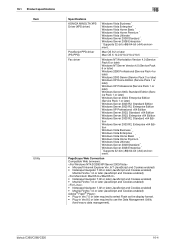
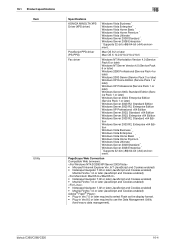
...Windows Vista Ultimate * Windows Server 2008 Standard * Windows Server 2008 Enterprise * * Supports 32-bit (e86)/64-bit (e64) environment.
bizhub C360/C280/C220
16-4 PageScope ...KONICA MINOLTA XPS Driver (XPS driver)
Windows Vista Business * Windows Vista Enterprise * Windows Vista Home Basic * Windows Vista Home Premium * Windows Vista Ultimate * Windows Server 2008 Standard * Windows Server...
bizhub C220/C280/C360 Print Operations User Guide - Page 298


... the OpenOfficePrinterAdministrator tool. 3 Click [New Printer]. 4 In the [Choose a device type] window, select [add a printer], and then click [Next]. 5 In the [Choose a driver] window, click [import]. 6 Select [KONICA MINOLTA C360 OpenOffice PPD], and then click [OK]. 7 From the [Please Select a Suitable driver.] list, select [KONICA MINOLTA C360 OpenOffice PPD], and
then click [Next].
8 In the...
bizhub C220/C280/C360 Print Operations User Guide - Page 299


... window to print.
16.3.3
PPD driver for the printer. 4 Click the [Print] button to print. bizhub C360/C280/C220
16-11
For PageMaker 6.5 and 7.0:
Copy the PPD file to RSRC\\PPD4 under the folder to... with OpenOffice
1 In OpenOffice, select File-Print. 2 Select [KONICA MINOLTA C360 OpenOffice PPD] in [Printer name]. 3 Click [Properties]. 4 Select the desired setting in [Page size], and then click...
bizhub C220/C280/C360 Security Operations User Guide - Page 171


... in the scan or fax ... the desired external server. bizhub C360/C280/C220
4-26...device.
When an attempt is authenticated to -64-digit
User Password.
% If [ON (External Server)] is a TWAIN driver used exclusively for allowing the HDD of the PC. Accessing from the HDD TWAIN driver.
1 Start the image processing application. 2 From the [File] menu, click [Read], and then select [KONICA MINOLTA...
Installation Guide - Page 13
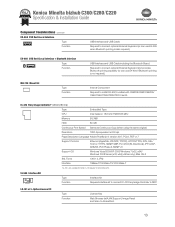
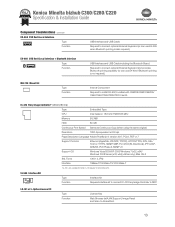
...-204H Support OS Windows Vista/2000/XP 2003/Windows 7 (x32, x64)/ Windows 2008 Server (x32, x64) (utilities only);
Fonts
136 (+ 2 JPN)
Interface
10Base-T/100 Base-..., IPX/SPX, TCP/IP), HTTP/HTTPS, XPS, SSL/ TLS for C220. Konica Minolta bizhub C360/C280/C220 Specification & Installation Guide
Component Considerations continued
EK-604 USB Host/Local Interface...Scan-to install FK-502;
Installation Guide - Page 16


Konica Minolta bizhub C360/C280/C220 Specification & Installation Guide
Print Controller (Standard)
Type
Internal Type
CPU
C360... Home Basic*, Windows Vista Home Premium*, Windows Vista Ultimate*, Windows Server 2008 Standard*, Windows Server 2008 Enterprise*, Windows 7 (x32, x64); Mac OS 9.2/OS ... for Mac) Fiery® Remote Scan 5.4 (TWAIN plug-in) Fiery® WebTools 3.0
Standard Software
EFI...
Installation Guide - Page 17


..., and other information are entered from the touch panel of this machine.
The FTP server address, login password, and other information are entered from the touch panel of this machine. Konica Minolta bizhub C360/C280/C220 Specification & Installation Guide
Network Functions
Sending the Scanned Data in print system
Power Supply Common with the main body
CPU...
Installation Guide - Page 18


... the display format. • Plug-in Ver.9.0 or later required to -WebDAV, WS-Scan
Interface
10-BaseT/100Base-TX/1000Base-T
Protocol
TCP/IP (FTP, SMB, SMTP)
Support OS Windows...Windows Vista Ultimate*, Windows Server 2008 Standard*, Windows Server 2008 Enterprise*, Windows 7 (x32, x64) *Supports 32-bit (x86)/64-bit (x64) environment. Konica Minolta bizhub C360/C280/C220 Specification & ...
Installation Guide - Page 19


...Scan-to-USB Memory with User Authentication • Print-from-USB Memory with their local Authorized Konica Minolta office. PageScope My Panel Manager - PageScope My Print Manager - PageScope Authentication Manager -
PageScope Account Manager - Konica Minolta bizhub C360/C280/C220 Specification & Installation Guide
PageScope Software
Network & Device...and LDAP Server • Scan Data ...
Similar Questions
Up To How Many Documents Can You Scan On The Bizhub C360
(Posted by anBravo9 10 years ago)
How To Change Email Authentication Scan To Email Bizhub C360
(Posted by bobbyramos 10 years ago)
When Scanning Document To Bizhub C360 Get Error Job Failed Check Log
(Posted by Vhanthh 10 years ago)
Server Connection When Scanning To Email On Bizhub C360
(Posted by mikkjk50 10 years ago)

