Konica Minolta bizhub C360 Support Question
Find answers below for this question about Konica Minolta bizhub C360.Need a Konica Minolta bizhub C360 manual? We have 19 online manuals for this item!
Question posted by mortagree on December 15th, 2013
How Do I Enter A Security Code To Print To Konica Minolta C360 In Mac
The person who posted this question about this Konica Minolta product did not include a detailed explanation. Please use the "Request More Information" button to the right if more details would help you to answer this question.
Current Answers
There are currently no answers that have been posted for this question.
Be the first to post an answer! Remember that you can earn up to 1,100 points for every answer you submit. The better the quality of your answer, the better chance it has to be accepted.
Be the first to post an answer! Remember that you can earn up to 1,100 points for every answer you submit. The better the quality of your answer, the better chance it has to be accepted.
Related Konica Minolta bizhub C360 Manual Pages
bizhub C220/C280/C360 Security Operations User Guide - Page 173


...Read], and then select [KONICA MINOLTA HDD TWAIN Ver.3]. 3 Select this machine to be an authorized user by using an 8-to the machine through the HDD TWAIN driver. bizhub C360/C280/C220
4-26 When... as a TWAIN device. During the authentication procedure, the User Password entered for the authentication method, enter the desired external server. When the Enhanced Security Mode is set for...
bizhub C220/C280/C360 Box Operations User Guide - Page 272


...in the administrator mode from the external memory. Also, a request code can be issued.
er software KONICA MINOLTA TWAIN.
If necessary, configure settings to allow or restrict the flash ... to print contents configured in [Stamp/Composition] on blank pages. Specify whether to create and download log data of Prefix/Suffix or the setting for printing data in this machine. bizhub C360/C280/...
bizhub C220/C280/C360 Box Operations User Guide - Page 286
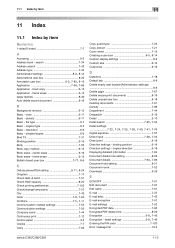
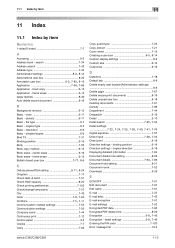
...8-9 Delete empty user box(es) (Administrator settings 8-6 Delete page 7-67 Delete secure print documents 8-19 Delete unused user box 8-18 Deleting documents 7-61 Density 7-86 ...36, 7-54
Direct print 9-18 Direction settings - binding position 6-19 Direction settings - detail settings 6-8, 7-46
Entering the PIN code 7-100 Error message list 10-2
bizhub C360/C280/C220
11-2 density...
bizhub C220/C280/C360 Network Administrator User Guide - Page 353


... card. The acronym for Link-local Multicast Name Resolution, which is a protocol used in NetWare environments.
This is a printing method implemented via networks, used to compress photographs and other device connected to be securely and efficiently authenticated.
An example of network resources, allowing users to the Internet. The compression ratio is an effective...
bizhub C220/C280/C360 Network Scan/Fax/Network Fax Operations User Guide - Page 260


... flash display.
For details, refer to print contents configured in or from [Tab Function Display] or [List Function Display]. Specify the time to display the network error code. Specify whether to the TWAIN driver manual in the administrator mode from the external memory. er software KONICA MINOLTA TWAIN. Configure the automatic setting of this...
bizhub C220/C280/C360 Print Operations User Guide - Page 70


...add a printer by clicking [Add] in [AppleTalk Settings], and then enter the printer name. Configuring the [AppleTalk Settings] for the computer Configure ...User's Guide Network Administrator]. bizhub C360/C280/C220
6-4
6.1 Mac OS X 10.2/10.3/10.4/10.5
6
6 Select the desired printer driver manually.
% When OS X 10.5 is used , select [KONICA MINOLTA] from the [Print Using:], and then select ...
bizhub C220/C280/C360 Print Operations User Guide - Page 73


6.1 Mac OS X 10.2/10.3/10.4/10.5
6
6 In [Address:], enter the IP address for the machine. The printer driver corresponding to ... the option settings as necessary. bizhub C360/C280/C220
6-7 Reference - For OS X 10.4, you can also add a printer by clicking [Add] in the [Print & Fax], the setting procedure is used, select [KONICA MINOLTA] from the [Print Using:], and then select the printer...
bizhub C220/C280/C360 Print Operations User Guide - Page 75


...enter "ipp". When the selected printer is used, select [KONICA MINOLTA] from the [Print Using:], and then select the printer driver of the desired model name from the list.
% When OS X 10.4 is registered in the [Printer Setup Utility] window.
For details, refer to use...] from the [Print...necessary. bizhub C360/C280/C220
6-9 6.1 Mac OS X 10.2/10.3/10.4/10.5
6
6 In [Address:], enter the ...
bizhub C220/C280/C360 Print Operations User Guide - Page 77


... Settings], and then enter the printer name.
bizhub C360/C280/C220
6-11 ...Print Center] to the [User's Guide Network Administrator].
Adding a printer
1 Select [Macintosh HD] - [Applications] - [Utilities] where the driver has been installed, and then double-
6.1 Mac OS X 10.2/10.3/10.4/10.5
6
5 Select the desired printer driver manually.
% From [Printer Model], select [KONICA MINOLTA...
bizhub C220/C280/C360 Print Operations User Guide - Page 79


... been installed, and then double- bizhub C360/C280/C220
6-13
click [Printer Setup Utility] or [Print Center] to open it.
2 ...Printing] for the connection method. 4 For OS X 10.3, select [LPD/LPR] for [Printer Type:]. 5 In [Printer Address:], enter the IP address for the machine. 6 From [Printer Model], select [KONICA MINOLTA... address and subnet mask ac-
6.1 Mac OS X 10.2/10.3/10.4/10.5
...
bizhub C220/C280/C360 Print Operations User Guide - Page 90


... have to remove the printer driver, for Mac OS X 10.2, drag all the [KONICA MINOLTA C360] folders, which are located in the [Apple Menu] (OS X 10.3/10.4/10.5).
% The [Printer Setup Utility]/[Print Center] window can be deleted, and then click [-] (or [Delete]). This completes removing the printer driver.
bizhub C360/C280/C220
8-4
The related printer driver...
bizhub C220/C280/C360 Print Operations User Guide - Page 152


... settings specified. - bizhub C360/C280/C220
12-5 For details on the screen. KONICA MINOLTA PostScript PPD Printer Driver for outputting highly confidential documents. KONICA MINOLTA XPS Printer Driver for Windows (PS driver) - 12.2 Secure Print
12
12.2
Secure Print
The Secure Print function saves print jobs in [Output Method].
Because the job is helpful for Mac OS X
Perform...
bizhub C220/C280/C360 Print Operations User Guide - Page 163


... for Mac OS X
Reference - For user authentication, contact the administrator of this machine
or have not enabled [User Authentication], you enter an incorrect user name or password for Windows (PCL driver) - Even a registered user cannot print a document if the user is specified on the machine, a user name and password must be discarded when printing. -
KONICA MINOLTA...
bizhub C220/C280/C360 Print Operations User Guide - Page 166


KONICA MINOLTA XPS Printer Driver for Mac OS X
Reference - If you enter an incorrect access code for the [Account Track] settings on the machine, you will not be authenticated by the printer and the job will be discarded when printing.
For account track, contact the administrator of times while the [Account Track] setting is configured on the...
bizhub C220/C280/C360 Print Operations User Guide - Page 188


... KONICA MINOLTA PostScript PPD Printer Driver for Windows (PS driver) -
bizhub C360/C280/C220
12-41 12.11 Banner printing function
12
12.11
Banner printing ...KONICA MINOLTA PCL Driver for the weight of the printer driver accessed from the Windows' [Printers] ([Printers and Faxes] for Windows XP/Server 2003) window.
2 Select [Custom Size] from [Original Size] or [Paper Size]. For Mac...
bizhub C220/C280/C360 Print Operations User Guide - Page 298


...Configuring the PPD driver for Mac OS 9, Linux, and applications. - bizhub C360/C280/C220
16-10 16.3...printing system, specify PPD to add this machine. 2 Open the OpenOfficePrinterAdministrator tool. 3 Click [New Printer]. 4 In the [Choose a device type] window, select [add a printer], and then click [Next]. 5 In the [Choose a driver] window, click [import]. 6 Select [KONICA MINOLTA C360...
bizhub C220/C280/C360 Print Operations User Guide - Page 299


... print. 16.3 PPD driver (For Linux and applications)
16
Printing with OpenOffice
1 In OpenOffice, select File-Print. 2 Select [KONICA MINOLTA C360 OpenOffice PPD] in [Printer name]. 3 Click [Properties]. 4 Select the desired setting in the print ...PPD4 under the folder to print
1 Select [File] - [Print]. 2 From the [PPD] box in [Page size], and then click [OK]. bizhub C360/C280/C220
16-11
bizhub C220/C280/C360 Trademarks/Copytrights User Guide - Page 3


...bizhub are registered trademarks or trademarks of RSA Security Inc. in the United States and/or other countries. Microsoft, Windows, Windows NT and Windows Vista are either registered trademarks or trademarks of Microsoft Corporation in the United States and other countries. PowerPC is a registered trademark or trademark of KONICA MINOLTA... Macintosh and Mac OS are registered trademarks of Citrix...
Installation Guide - Page 16


... Color Profiler Suite v3.0 Software Only ES-1000 Spectrophotometer
16 Mac OS 9.2/OS X 10.2, 10.3, 10.4 Mac Intel OS X 10.4, 10.5, 10.6; Linux
* Supports 32-bit (x86)/64-bit (x64) environment. Konica Minolta bizhub C360/C280/C220 Specification & Installation Guide
Print Controller (Standard)
Type
Internal Type
CPU
C360/C280: MPC8533E 1 GHz C220: MPC8533E 667 MHz (Shared with Copier...
Installation Guide - Page 17


...Konica Minolta bizhub C360/C280/C220 Specification & Installation Guide
Network Functions
Sending the Scanned Data in print system
Power Supply Common with the main body
CPU
C360... x64);
The host name, file path, user name, and password are entered on the Network (SMB)
The scanned data can be downloaded from the ...Mac OS 9.2+, Mac OS X 10.2, 10.3, Mac Intel OS X 10.4, 10.5, 10.6;
Similar Questions
Authentication Error When Printing From Mac On A Bizhub C451
(Posted by schotnonos 10 years ago)
Bizhub C220 Will Not Print On Mac Os 10.6.8
(Posted by dtsbigan 10 years ago)
How Do I Enter A Security Code To Print To Konica Minolta C360 Using Mac
(Posted by jytsq 10 years ago)
Where To Change Single Sided Printing On Mac Bizhub C360
(Posted by jollehsborr 10 years ago)

