Konica Minolta bizhub C360 Support Question
Find answers below for this question about Konica Minolta bizhub C360.Need a Konica Minolta bizhub C360 manual? We have 19 online manuals for this item!
Question posted by bdlo on January 12th, 2014
How Do I Edit An Email Address On The Bizhub C360
The person who posted this question about this Konica Minolta product did not include a detailed explanation. Please use the "Request More Information" button to the right if more details would help you to answer this question.
Current Answers
There are currently no answers that have been posted for this question.
Be the first to post an answer! Remember that you can earn up to 1,100 points for every answer you submit. The better the quality of your answer, the better chance it has to be accepted.
Be the first to post an answer! Remember that you can earn up to 1,100 points for every answer you submit. The better the quality of your answer, the better chance it has to be accepted.
Related Konica Minolta bizhub C360 Manual Pages
bizhub C220/C280/C360 Advanced Function Operations User Guide - Page 66
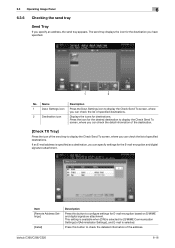
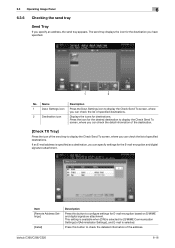
...encryption and digital signature attachment.
bizhub C360/C280/C220
6-16 Press the icon for E-mail encryption based on S/MIME and digital signature attachment. Item [Remote Address Settings]
[Detail]
Description
...the Check Send To screen, where you have specified.
1
2
No. If an E-mail address is selected.
6.3 Operating Image Panel
6
6.3.6 Checking the send tray
Send Tray
If you...
bizhub C220/C280/C360 Advanced Function Operations User Guide - Page 78


... specification of an address; you need to specify a digital ID on registering a device certificate in the MFP, specify whether to add a digital signature. When a device certificate has been ...to edit a document, create the form field and enter information to enter information in the form
and add a digital signature. bizhub C360/C280/C220
7-5
Specification of the address; ...
bizhub C220/C280/C360 Box Operations User Guide - Page 143
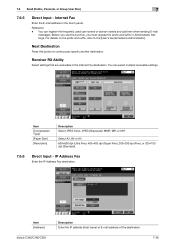
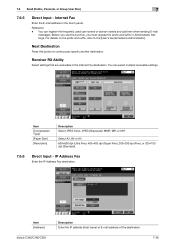
... can register the frequently used user names or domain names and call them when sending E-mail
messages.
IP Address Fax
Enter the IP Address Fax destination. Item [Address]
bizhub C360/C280/C220
Description Enter the IP address (host name) or E-mail address of the destination.
7-38 You can select multiple receivable settings. Internet Fax
Enter the E-mail...
bizhub C220/C280/C360 Box Operations User Guide - Page 282


... quantity) handled by Macromedia, Inc.), used as printers and displays.
The acronym for output devices such as a "gateway" to centrally manage IP addresses of the image (light/dark variation).
This is a file format for digitalizing color documents. bizhub C360/C280/C220
10-3 Software or its file format developed by Adobe Systems Inc. (formerly by...
bizhub C220/C280/C360 Copy Operations User Guide - Page 43


...its use status in the Utility menu screen.
% Press the Utility/Counter key.
bizhub C360/C280/C220
4-6 For details on long paper print, refer to display the Utility screen...[Device Information]
Allows you to register items related to check the status (usage level) of the currently installed firmware. [IPv4 Address]: Allows you to check the currently specified IPv4 address. [IPv6 Address]: ...
bizhub C220/C280/C360 Copy Operations User Guide - Page 166


... authentication has been completed. Select a desired registration number, and then press [Edit]. bizhub C360/C280/C220
7-29 This item is disabled, the user can select [Access... already been registered
cannot be used again.
[Password]
Enter the password.
[E-Mail Address]
Enter an E-mail address. Settings [Administrative Settings]
[User Registration]
[User Name List]
Configure whether to ...
bizhub C220/C280/C360 Fax Driver Operations User Manual - Page 41


... and check the printer information. You can communicate with this check box to edit phone books. This button is enabled only when your computer can check the ...the sending time. Specify the SUB address when performing confidential transmission using F code. For details, refer
to display the current time set on current settings for the fax.
bizhub C360/C280/C220
4-10 Click [Reflect...
bizhub C220/C280/C360 Fax Driver Operations User Manual - Page 68


... IP address are used as finding services or automatic client configuration on a computer
The acronym for displaying characters and symbols on a CRT or other devices with a computer.
To delete software installed on the TCP/IP network. Typical Web browsers include Internet Explorer and Netscape Navigator. The acronym for Simple Network Management Protocol. bizhub C360...
bizhub C220/C280/C360 Network Administrator User Guide - Page 24


...do not obtain the IPv6 address automatically, enter the IPv6 gateway address. Server address Server address
bizhub C360/C280/C220
2-6
If you do not obtain the IPv6 address automatically, enter the IPv6 global address.
If you do not obtain the DNS server address automatically.
Enter the address of the IPv6 global address. Specify the addresses of the secondary DNS servers...
bizhub C220/C280/C360 Network Administrator User Guide - Page 49
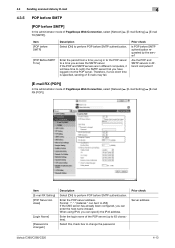
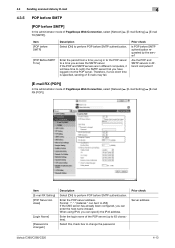
... server has already been configured, you can enter the host name instead. Prior check Server address
bizhub C360/C280/C220
4-13
When using IPv6, you can specify the IPv6 address.
4.3 Sending scanned data by the server? Enter the POP server address. If the POP and SMTP servers are in different computers, it will take time...
bizhub C220/C280/C360 Network Administrator User Guide - Page 51
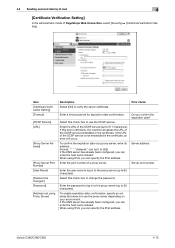
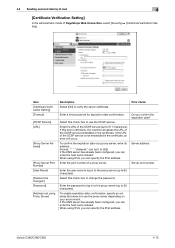
... in to the proxy server (up to 63 characters).
bizhub C360/C280/C220
4-15 4.3 Sending scanned data by E-mail
4
[Certificate Verification Setting]
In the administrator mode of the OCSP service (up to 511 characters).
Item [Certificate Verification Setting] [Timeout]
[OCSP Service] [URL]
[Proxy Server Address]
[Proxy Server Port Number] [User Name]
[Password is...
bizhub C220/C280/C360 Network Administrator User Guide - Page 67
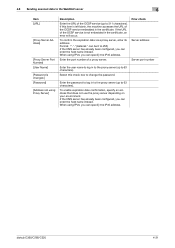
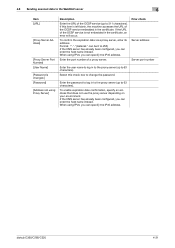
... the port number of a proxy server. Enter the password to log in the certificate. To enable expiration date confirmation, specify an address that does not use the proxy server depending on your environment. If the DNS server has already been configured, you can enter the host name instead.
bizhub C360/C280/C220
4-31
bizhub C220/C280/C360 Network Administrator User Guide - Page 138
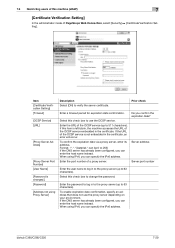
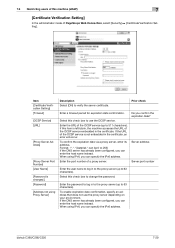
... the OCSP service embedded in the certificate, an error will occur.
To confirm the expiration date via a proxy server, enter its address. When using IPv6, you can specify the IPv6 address.
Do you can enter the host name instead. bizhub C360/C280/C220
7-29 Item [Certificate Verification Setting] [Timeout]
[OCSP Service] [URL]
[Proxy Server...
bizhub C220/C280/C360 Network Administrator User Guide - Page 142


... the administrator (up to 128 characters, excluding a space).
8.1 Registering the certificate of this machine. E-mail Address]
[Validity Start Date]
[Validity Period] [Encryption Key Type] [OK]
Description
Displays the IP address or domain name of the administrator
bizhub C360/C280/C220
8-4 Displays the validity period starting date. Select a type of days that have elapsed since...
bizhub C220/C280/C360 Network Administrator User Guide - Page 143


...defined in [System Settings]ö[Machine Setting], the registered Email address is displayed. United States: US, Great Britain: ...Device Certificate Setting] ö [New Registration] ö [Request a Certificate].
Select a type of encryption key. bizhub C360/C280/C220
8-5
Item [Common Name]
[Organization] [Organizational Unit] [Locality] [State/Province] [Country]
[Admin. E-mail Address...
bizhub C220/C280/C360 Network Administrator User Guide - Page 188
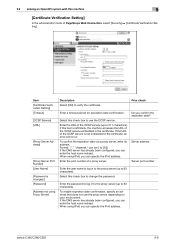
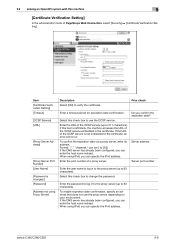
...expiration date confirmation, specify an address that does not use the OCSP service. bizhub C360/C280/C220
9-8
When using IPv6, you can specify the IPv6 address.
When using Proxy Server]
... instead.
Item [Certificate Verification Setting] [Timeout]
[OCSP Service] [URL]
[Proxy Server Address]
[Proxy Server Port Number] [User Name]
[Password is not embedded in to the proxy...
bizhub C220/C280/C360 Network Administrator User Guide - Page 212


... Web Connection, select [Maintenance]ö[Status Notification Setting]ö[IP Address] or [IPX Address]ö[Edit]. Sends a notification when the drum unit or developing unit needs to empty the punch scrap box. Sends a notification when the periodical inspection is required.
Prior check Notification address
bizhub C360/C280/C220
10-20 If the destination has an [IPX...
bizhub C220/C280/C360 Network Scan/Fax/Network Fax Operations User Guide - Page 150


...Destination] [Port Number] [Apply Level/Referable Group]
Description Address book registration number (One touch number). Index characters used for search. Registered Internet fax address. IP address, host name, or E-mail address that is configured.
bizhub C360/C280/C220
8-5 IP Address Fax
Item [No.] [*] (Index) [Name] [IP Address] [Machine Type of Destination] [Port Number] [SIP...
bizhub C220/C280/C360 Network Scan/Fax/Network Fax Operations User Guide - Page 185
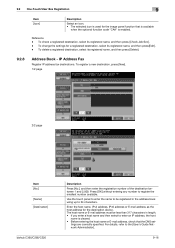
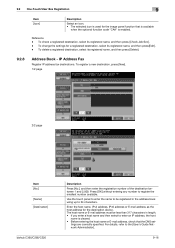
... DNS set- Reference - To change the settings for the destination device. 9.2 One-Touch/User Box Registration
9
Item [Icon]
Description
Select an icon. • The selected icon is enabled. To register a new destination, press [New]. 1/2 page
2/2 page
Item [No.] [Name] [Destination]
bizhub C360/C280/C220
Description
Press [No.], and then enter the registration number...
bizhub C220/C280/C360 Network Scan/Fax/Network Fax Operations User Guide - Page 204
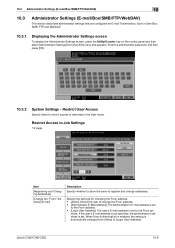
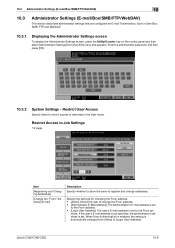
bizhub C360/C280/C220
10-8
If the user's E-mail address is not specified, the administrator's address is set . Specify the settings for changing the From address. • [Allow]: Allows the user to change addresses.
When User Authentication is enabled, the setting is restricted in User Box, SMB, FTP and WebDAV.
10.3.1
Displaying the Administrator Settings screen
To...

