Konica Minolta bizhub C360 Support Question
Find answers below for this question about Konica Minolta bizhub C360.Need a Konica Minolta bizhub C360 manual? We have 19 online manuals for this item!
Question posted by stRoink on June 13th, 2014
How To Configure Scan To Folder Option In Konica Minolta C360
The person who posted this question about this Konica Minolta product did not include a detailed explanation. Please use the "Request More Information" button to the right if more details would help you to answer this question.
Current Answers
There are currently no answers that have been posted for this question.
Be the first to post an answer! Remember that you can earn up to 1,100 points for every answer you submit. The better the quality of your answer, the better chance it has to be accepted.
Be the first to post an answer! Remember that you can earn up to 1,100 points for every answer you submit. The better the quality of your answer, the better chance it has to be accepted.
Related Konica Minolta bizhub C360 Manual Pages
bizhub C220/C280/C360 Box Operations User Guide - Page 250


... this machine.
bizhub C360/C280/C220
9-14 This example shows the items in to check the status. Item
1
KONICA MINOLTA logo
2
PageScope Web Con- Displays the status of the printer and scanner sections of this machine with the icon to enable you to PageScope Web Connection displays the page that is configured as shown below...
bizhub C220/C280/C360 Box Operations User Guide - Page 272


...configured in a cellular phone. Select the display mode in the administrator mode from the external memory. Specify whether to allow or restrict the flash display. bizhub C360/C280/C220
9-36 er software KONICA MINOLTA... of this machine. Specify whether to release the operation lock when scanning (excluding push-scanning). Adds font or macro.
Specify support information (such as deleting an...
bizhub C220/C280/C360 Network Administrator User Guide - Page 104


... Network Scan/Fax/Network Fax Operations].
6.3.1
[TCP/IP Settings]
Configure settings to page 2-2. bizhub C360/C280/C220
6-13 IP Address Fax means FAX that is used to send a color fax, only the Konica Minolta models can receive such a color fax. This machine can receive color faxes in the TCP/IP network environment. Install the optional Fax Kit...
bizhub C220/C280/C360 Network Scan/Fax/Network Fax Operations User Guide - Page 196


... data in the order of outline processing from an application using TWAIN, install
the KONICA MINOLTA TWAIN driver software designed for saving TIFF format data in the bizhub C360/C280/C220 series CD. • This function is not available if the optional Image Controller IC-412 v1.1 is subjected to outline processing. For details, refer...
bizhub C220/C280/C360 Network Scan/Fax/Network Fax Operations User Guide - Page 253


....
5
Message display
Displays the operating status of this logo to the Konica Minolta Web site at the follow- Reference - The contents of the PageScope Web Connection pages vary depending on the options installed in the Information tab. Click this machine.
ing URL. bizhub C360/C280/C220
11-16 The following shows an example of PageScope...
bizhub C220/C280/C360 Network Scan/Fax/Network Fax Operations User Guide - Page 260


...Macro] [Job Log]
Description Specify whether to release the operation lock when scanning (excluding push-scanning). Clears all settings for printing data in this machine. Adds font or macro...document in the administrator mode from the external memory. bizhub C360/C280/C220
11-23 er software KONICA MINOLTA TWAIN. If necessary, configure settings to the TWAIN driver manual in [Stamp/...
bizhub C220/C280/C360 Print Operations User Guide - Page 70


... model name from the list.
% When OS X 10.4 is used, select [KONICA MINOLTA] from the [Print Using:], and then select the printer driver of the window.
% When the [This service has unsaved changes] message appears, click [Apply]. Configuring the AppleTalk settings
Configuring the [AppleTalk Settings] for the machine, refer to the [User's Guide Network...
bizhub C220/C280/C360 Print Operations User Guide - Page 90


...8722; [Resources] ([Resources] − [en.lproj] for Mac OS X 10.2, drag all the [KONICA MINOLTA C360] folders, which is located in the [Apple Menu] (OS X 10.3/10.4/10.5).
% The [Printer Setup ......] in [Macintosh HD] − [System
Folder] - [Extension] - [Printer Descriptions], to the [Trash] icon.
6 Restart the computer. bizhub C360/C280/C220
8-4
This completes removing the printer ...
bizhub C220/C280/C360 Print Operations User Guide - Page 163


... not available for a user who is not authorized for Windows (PCL driver) -
bizhub C360/C280/C220
12-16 KONICA MINOLTA PCL Printer Driver for color printing. If an incorrect password is entered the specified number of times while [User Authentication] settings are configured on the machine, a user name and password must be entered when printing...
bizhub C220/C280/C360 Print Operations User Guide - Page 266


...display
Displays the operating status of the page displayed when Device Information is configured as shown below. Click this logo to jump to the Konica Minolta Web site at the follow- When
out]
logged in ...the PageScope Web Connection pages vary depending on the options installed in as a public user, [To Login Screen] appears.
bizhub C360/C280/C220
14-13 The following shows an example...
bizhub C220/C280/C360 Print Operations User Guide - Page 274


...the operation lock when scanning (excluding push-scanning).
For details, ...configure settings to print contents configured in or from the external memory.
Also, a request code can be issued. Specify support information (such as deleting an unnecessary User Box or specifying the document deletion time.
bizhub C360/C280/C220
14-21 To display this machine. er software "KONICA MINOLTA...
bizhub C220/C280/C360 Print Operations User Guide - Page 298


... the OpenOfficePrinterAdministrator tool. 3 Click [New Printer]. 4 In the [Choose a device type] window, select [add a printer], and then click [Next]. 5 In the [Choose a driver] window, click [import]. 6 Select [KONICA MINOLTA C360 OpenOffice PPD], and then click [OK]. 7 From the [Please Select a Suitable driver.] list, select [KONICA MINOLTA C360 OpenOffice PPD], and
then click [Next].
8 In the...
bizhub C220/C280/C360 Print Operations User Guide - Page 299


... to RSRC\PPD4 under the folder to which PageMaker is installed. - 16.3 PPD driver (For Linux and applications)
16
Printing with OpenOffice
1 In OpenOffice, select File-Print. 2 Select [KONICA MINOLTA C360 OpenOffice PPD] in [Printer name]. 3 Click [Properties]. 4 Select the desired setting in the print window, select this machine. 3 Configure the [Paper] and [Features] settings...
bizhub C360/C280/C220 Pocket Guide - Page 1


... United States ensures recycling through its loyalty and responsibility to our devices, Konica Minolta truly shows its policy, products, programs and people. No
Standard Memory/HDD 2 GB/250 GB
1 GB/60 GB
CPU
C360/C280: 1 GHz
C353/C253/C203: 1 GHz
C220: 667 MHz
Finishing Options
FS-527 Floor Finisher FS-529 Inner Finisher JS-505...
bizhub C360/C280/C220 Pocket Guide - Page 2


..., scan and multi-access) Industry-leading minimal downtime Industry-leading quiet operation • Consistent B/W image quality based on an Auto-Refining Developing System Maximum total paper capacity (plain paper): Standard 1,150 sheets/ Up to 3,650 sheets with options All trays support thick paper (Up to the C353/C253/C203.
Product Concept
Konica Minolta's flagship...
Installation Guide - Page 13
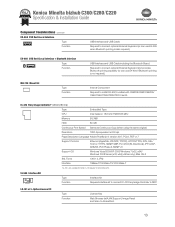
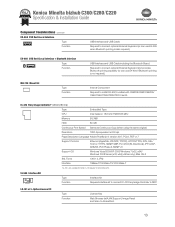
...101 v2 i-Option License Kit
Type
License Key
Function Web Browser (w/AJAX Support), Image Panel and Scan-to install FK-502;
AU-2F1u1nPction Required to connect optional External Keyboard... C220. IC-412 requires VI-505 Interface Kit. Mac OS-X
Std. Konica Minolta bizhub C360/C280/C220 Specification & Installation Guide
Component Considerations continued
EK-604 USB Host/Local Interface
Type AU...
Installation Guide - Page 14
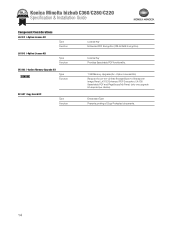
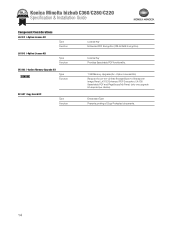
Konica Minolta bizhub C360/C280/C220 Specification & Installation Guide
Component Considerations
LK-102 i-Option License Kit
Type Function
License Key Enhanced PDF Encryption (128-bit AES Encryption).
AU-202H AU-211P AU-204H
14
LK-105 i-Option...203 i-Option Memory Upgrade Kit
Type
1 GB Memory Upgrade (for i-Option License Kits)
Function Required for LK-101 v2 Web Browser/Scan-to-...
Installation Guide - Page 16


...Interface
Standard Ethernet (10-Base-T/100-BaseTX/1000 Base T); Konica Minolta bizhub C360/C280/C220 Specification & Installation Guide
Print Controller (Standard)
Type
Internal Type
CPU
C360/C280: MPC8533E 1 GHz C220: MPC8533E 667 MHz (... EFI Spot On EFI WebTools Fiery® Remote Scan Fiery® VUE
Optional Software
EFI Hot Folders/Virtual Printers EFI Auto Trapping EFI Secure Erase EFI...
Installation Guide - Page 17


...used to a shared folder on the network. Web Service (optional)
This machine can be used as Files (FTP)
The scanned data is uploaded to...Scanned Data as a scanner.
Saving the Scanned Data in Boxes
The scanned data is sent as an Email attachment. Konica Minolta bizhub C360/C280/C220 Specification & Installation Guide
Network Functions
Sending the Scanned Data in an Email Message
The scanned...
Installation Guide - Page 18


...of document. Konica Minolta bizhub C360/C280/C220 Specification & Installation Guide
Print Specifications continued
Page Desc. Scanning
Type
Full-Color Scanner
Scanning Size 5.5" x 8.5" to 11" x 17"
Scanning Resolution
600/400/300/200 dpi
Scanning Speed (B/W/Color)
70/70 (300dpi); 42/42 (600 dpi) Driver*
Main Function
Scan-to-Email, Scan-to-Box(HDD), Scan-toFTP, Scan-to-USB, Scan-to-SMB...
Similar Questions
How To Set Up A Scan Folder On A Bizhub C360
(Posted by jarCAMPE 10 years ago)
How To Add A Scan Folder Konica Minolta Bizhub C360
(Posted by dollazer 10 years ago)
How To Access Scan Folder In Konika Minolta C360
(Posted by markwvavab 10 years ago)
How To Setup Network Scan Folder On Konica Minolta Bizhub C360
(Posted by grdejoj 10 years ago)
How To Create A Scan Folder For Konica Minolta Bizhub C360
(Posted by dreamrizw 10 years ago)

