Konica Minolta bizhub C360 Support Question
Find answers below for this question about Konica Minolta bizhub C360.Need a Konica Minolta bizhub C360 manual? We have 19 online manuals for this item!
Question posted by VANLzai on April 12th, 2014
C360 Cannot Connect To Enhanced Authentication Server
The person who posted this question about this Konica Minolta product did not include a detailed explanation. Please use the "Request More Information" button to the right if more details would help you to answer this question.
Current Answers
There are currently no answers that have been posted for this question.
Be the first to post an answer! Remember that you can earn up to 1,100 points for every answer you submit. The better the quality of your answer, the better chance it has to be accepted.
Be the first to post an answer! Remember that you can earn up to 1,100 points for every answer you submit. The better the quality of your answer, the better chance it has to be accepted.
Related Konica Minolta bizhub C360 Manual Pages
bizhub C220/C280/C360 Security Operations User Guide - Page 8


....
When the Administrator performs the Release Setting for any further entry of the Password Rules, see page 2-8.
Authentication of Administrator Settings is terminated at the time of authentication by the Administrator of the machine.
bizhub C360/C280/C220
1-4 For details of the settings of different security functions to be discarded, or use or removal...
bizhub C220/C280/C360 Security Operations User Guide - Page 84


... the Administrator of the machine through the Administrator Settings is authenticated, the machine enables changing of 8 to 32 digits. ...the PC. If
it is enabled, allowing the setting for the authentication purpose appears as "*" or "●" on the display.
2....the display.
In PageScope Web Connection, import/export of the Device Setting is absolutely necessary to log off from the control...
bizhub C220/C280/C360 Security Operations User Guide - Page 152


bizhub C360/C280/C220
4-5
4.1 PageScope Data Administrator
4
4 From the pull-down menu of User authentication, select the user authentication method.
% To change the user authentication method from "Device authentication" to "Network server authentication," it is necessary first to register the domain name of Active Directory on to the device] again. Click [OK] and wait for some ...
bizhub C220/C280/C360 Advanced Function Operations User Guide - Page 44


... appears. -
Reference - To use PageScope Web Connection using the Web Browser installed in the MFP, its administrator
mode is selected, select an external authentication server. If External Server Authentication is not available.
5.3.1
Login
Select whether to display a logout confirmation screen. Reference - Press [OK]. bizhub C360/C280/C220
5-4 The login screen appears again...
bizhub C220/C280/C360 Copy Operations User Guide - Page 164


.... bizhub C360/C280/C220
7-27 Configure how many of a total of this machine that is set to [Active Directory].
Configure the action of 1000 users and account registrations should be specified.
Enter a time to use this machine without account track authentication.
[Do Not Synchronize]
d Reference
This function is available when external authentication server settings...
bizhub C220/C280/C360 Copy Operations User Guide - Page 226


... seconds has elapsed.
NOTICE
Do not connect another USB device to connect the self-power USB hub that contains Data Administrator. bizhub C360/C280/C220
10-12
When connecting or disconnecting the USB cable, hold the plug. Restart the procedure 5 or more seconds after 10 or more . 10.1 Using an authentication unit (biometric type)
10
14 Click...
bizhub C220/C280/C360 Copy Operations User Guide - Page 244


.... % For details on , first turn it on the Main Power Switch of this machine.
3 Connect the authentication unit to step 4.
bizhub C360/C280/C220
11-11 Not doing so may occur.
2 Turn on after connecting the authentication unit.
4 Data Administrator starts, and device information of this machine is imported.
Restart the procedure 5 or more seconds after 10...
bizhub C220/C280/C360 Fax Driver Operations User Manual - Page 68


...connected to a server on the authentication unit connected to the printer when the user authentication is used for the Internet. The acronym for Simultaneous Peripheral Operation On-Line.
The acronym for Service Location Protocol. The acronym for Server... sent collectively to transmit or transfer E-mail messages.
bizhub C360/C280/C220
6-5 This is a general-purpose interface ...
bizhub C220/C280/C360 Network Administrator User Guide - Page 33


...] allows you to easily configure settings for using this device.] - [Do Not Authenticate] - [User Authentication Only] - [Account Track Only] - [User Authentication & Account Track] - [External Authentication Server]
3.5.1
Screen Components
The [Wizard] page has the following components.
2
3 1
No. bizhub C360/C280/C220
3-9 Displays settings. 3.5 Configuring Settings for each Purpose...
bizhub C220/C280/C360 Network Administrator User Guide - Page 46


Server port number
Server port number
bizhub C360/C280/C220
4-10 If the E-mail software that received an E-mail does not have a restoration function, you will not be able to divide an E-mail. Prior check Restoration function of E-mail software
Server reception limit
[Administrator E-Mail Address]
In the administrator mode of PageScope Web Connection, select [Network] ö...
bizhub C220/C280/C360 Network Administrator User Guide - Page 120


Enter the name of an external authentication server (up to 32 characters). Name
bizhub C360/C280/C220
7-11 Item
[No.]
[External Server Name]
[External Server Type]
[Default Domain Name]
Description Displays the registration number. 7.2 Restricting users of this machine (Active Directory)
7
7.2.2
[External Server Settings]
In the administrator mode of Active Directory (up to...
bizhub C220/C280/C360 Network Administrator User Guide - Page 125


... number. Prior check
Default Domain Name
bizhub C360/C280/C220
7-16 Enter the name of PageScope Web Connection, select [User Auth/Account Track] ö [External Server Settings] ö [Edit]. 7.3 Restricting users of this machine (Windows domain or workgroup)
7
7.3.2
[External Server Settings]
In the administrator mode of an external authentication server (up to 32 characters). NTLMv2...
bizhub C220/C280/C360 Network Administrator User Guide - Page 340
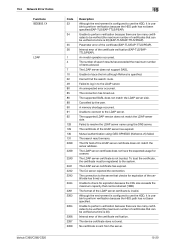
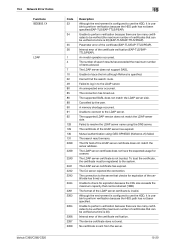
... a server. Cannot find the search route. The connection has timed out.
Although the environment is configured to use the HDD, it is unable to perform verification because the HDD path has not been specified (EAP-TLS/EAP-TTLS/PEAP). The device certificate does not exist. 15.4 Network Error Codes Functions IEEE802.1X LDAP
bizhub C360...
bizhub C220/C280/C360 Network Administrator User Guide - Page 341


... of the computer may be retained (1MB). Failed to log in authentication using a PKI card. Job ID is not trusted. Failed to retrieve the device certificate or private key. The format of the certificate has timed out.
The CA server rejected the connection.
The mail box is invalid.
The certificate has expired, or the...
bizhub C220/C280/C360 Network Administrator User Guide - Page 342


... name or password. The specified folder does not exist. due to the server. Failed to connect to insufficient server capacity). The user name is busy. The user does not have write ...The specified protocol is cancelled by a device reset. The user name is invalid. 15.4 Network Error Codes Functions E-Mail/ Internet Fax FTP TX
SMB transmission
bizhub C360/C280/C220
15
Code 2261 2263 2264...
bizhub C220/C280/C360 Network Administrator User Guide - Page 343
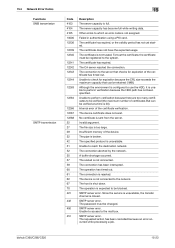
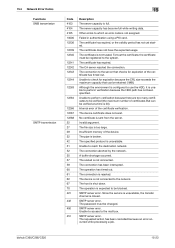
Failed in authentication using a PKI card.
The certificate is sent from the server. Internal error of the device. No certificate is not trusted. The file size is not connected to the network.
The device is too large.
The password must be changed. Unable to access to reach the destination network.
The connection to use the HDD, it...
bizhub C220/C280/C360 Network Administrator User Guide - Page 347


... to the server that checks for expiration because the CRL size exceeds the maximum capacity that can be written is 20). Failed to log in to check for expiration of the certificate has timed out. The shared resource does not exist. Failed to log in authentication using a PKI card.
The connection to an...
bizhub C220/C280/C360 Network Administrator User Guide - Page 349


... certificate is not trusted.
The Web service or WS scan function is cancelled by an internal reset. Waiting for connection from the proxy server. 15.4 Network Error Codes Functions WebDAV client
WS scan bizhub C360/C280/C220
15
Code 5
6
7
8 9 10 11 12 13
14 15 16 17
2236
2238 2239 2240
2241 2242 2243...
bizhub C220/C280/C360 Print Operations User Guide - Page 304


...
A color attribute file. bizhub C360/C280/C220
16-16 A computer using a dedicated server. The acronym for storing data. A type of network where the connected devices can be connected to this machine, and the...Memory Local printer
16
Description
A printer connected to a server on the authentication unit connected to the printer when the user authentication is used to identify how many ...
bizhub C220/C280/C360 Security Operations User Guide - Page 150
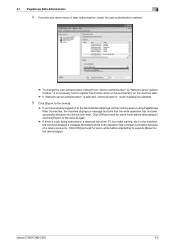
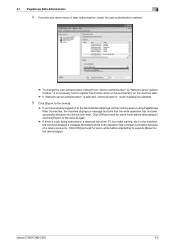
bizhub C360/C280/C220
4-5
Click [OK] and wait for some while before attempting to execute [Export to the device] again. 4.1 PageScope Data Administrator
4
4 From the pull-down menu of User authentication, select the user authentication method.
% To change the user authentication method from "Device authentication" to "Network server authentication," it is necessary first to register ...
Similar Questions
How To Configure A Konica C360 On A Print Server
(Posted by lesl1986 9 years ago)
Can't Connect To Copier With Ip Address Bizhub 423
(Posted by ronieBU 10 years ago)
How To Change Email Authentication Scan To Email Bizhub C360
(Posted by bobbyramos 10 years ago)
Server Connection When Scanning To Email On Bizhub C360
(Posted by mikkjk50 10 years ago)
How To Configure/setup Bizhub C360 To Sony Vaio Laptop?
I was trying to connect our new laptop to the bizhub c360 but seems that I am having issues with sen...
I was trying to connect our new laptop to the bizhub c360 but seems that I am having issues with sen...
(Posted by dhaicelo 11 years ago)

