Konica Minolta bizhub C360 Support Question
Find answers below for this question about Konica Minolta bizhub C360.Need a Konica Minolta bizhub C360 manual? We have 19 online manuals for this item!
Question posted by bcjo on February 13th, 2014
Bizhub C360 Cannot Scan To Ftp
The person who posted this question about this Konica Minolta product did not include a detailed explanation. Please use the "Request More Information" button to the right if more details would help you to answer this question.
Current Answers
There are currently no answers that have been posted for this question.
Be the first to post an answer! Remember that you can earn up to 1,100 points for every answer you submit. The better the quality of your answer, the better chance it has to be accepted.
Be the first to post an answer! Remember that you can earn up to 1,100 points for every answer you submit. The better the quality of your answer, the better chance it has to be accepted.
Related Konica Minolta bizhub C360 Manual Pages
bizhub C220/C280/C360 Advanced Function Operations User Guide - Page 7


... boxes
This manual describes details on transmitting scanned data. • E-mail TX, FTP TX, SMB TX, Save in order to...Scan/Box Operations]
Overview
This manual describes operating procedures and the functions that are most frequently used in User Box, Web- To use each function using the network connection. • Network settings • Settings using PageScope Web Connection
bizhub C360...
bizhub C220/C280/C360 Box Operations User Guide - Page 6
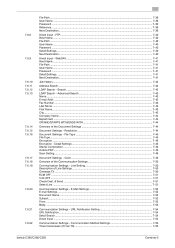
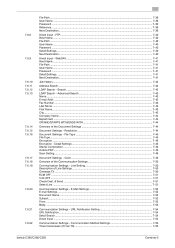
... Settings 7-55 Timer transmission (Timer TX)...7-55
bizhub C360/C280/C220
Contents-5 Advanced Search...7-43 Name...7-43...Detail Settings ...7-46 Stamp Composition ...7-48 Outline PDF...7-48 Scan Setting...7-49
Document Settings - Line Setting 7-50 Description of...49
Overview of the Communication Settings 7-50
Communication Settings - FTP...7-40 Host Name ...7-40 File Path ...7-40 User Name ...7-...
bizhub C220/C280/C360 Box Operations User Guide - Page 13


... safe usage of this machine.
In order to begin using PageScope Web Connection
bizhub C360/C280/C220
1-2 DAV TX, Web Services • G3 fax • IP Address Fax, Internet Fax
This manual describes details on transmitting scanned data. • E-mail TX, FTP TX, SMB TX, Save in order to enable you for each function...
bizhub C220/C280/C360 Box Operations User Guide - Page 19


...how to send documents for copying and saved scan data. bizhub C360/C280/C220
2-2 Using the User Box functions enables you to save all scanned documents directly in an ex- Documents that ... Print Operations].
This item appears when an external memory device is installed. • You can also save the...to be printed, sent by Email, transferred via FTP, or sent to a computer as the Personal ...
bizhub C220/C280/C360 Box Operations User Guide - Page 20


...
bizhub C360/C280/C220
2-3
You can print documents sent via polling.
The predefined password is installed. This item appears when an external memory device is installed. Depending on the box, you can print a document saved in Scan ...4
5
6
1
Mobile/PDA
2
Fax
3
Computer
4
FTP server, etc.
5
Original
6
External Memory
Using documents
Use the document data saved in this box.
bizhub C220/C280/C360 Box Operations User Guide - Page 21
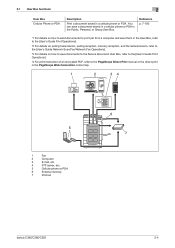
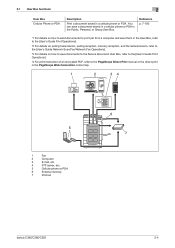
...
1
2
34
5
1
Fax
2
Computer
3
E-mail, etc.
4
FTP server, etc.
5
Cellular phone or PDA
6
External memory
7
Printout
6 7
bizhub C360/C280/C220
2-4 You can save documents to the Secure Document User Box, ..., memory reception, and file retransmission, refer to the [User's Guide Network Scan/Fax/Network Fax Operations].
*3 For details on how to the PageScope Direct Print manual or...
bizhub C220/C280/C360 Box Operations User Guide - Page 26


... "CKMBT_C36011102315230". bizhub C360/C280/C220
2-9 Item C
KMBT_C360 11102315230 _0001
.TIF
Description
This character indicates the mode when the document is transmitted.
You can be saved.
You can contain up to the last digits. This indicates the page when multi-page data is transmitted. The names can change this name in [Device Name] in...
bizhub C220/C280/C360 Box Operations User Guide - Page 39


...] [Detail]
[Scanned Image]
Description
No.: Job identification number assigned when the job is a fax, Internet fax, or IP
address fax. Address Type: Displays the destination type (including fax, E-Mail, FTP, PC (SMB...due to error/deleted by pressing [Detail] ap- Switch to display the scanned image.
bizhub C360/C280/C220
3-9 When user authentication settings are applied, the names of ...
bizhub C220/C280/C360 Box Operations User Guide - Page 46
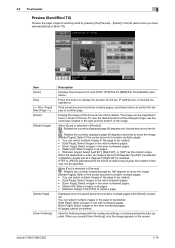
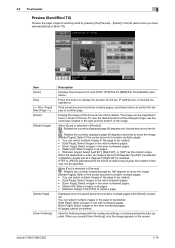
...at 0 degrees if [Right 90°] is selected as the rotation angle. bizhub C360/C280/C220
3-16 Page]/ [Next Page ] [Zoom] [Rotate Image]
[Delete...the preview for G3 fax, IP address fax, or Internet fax operations. Item [Scan] [Fax] [ Prev. To view the desired portion of the enlarged image, ... preview for E-mail TX/PC (FTP)/File TX (SMB)/File TX (WebDAV) operations. The image can select multiple ...
bizhub C220/C280/C360 Box Operations User Guide - Page 76
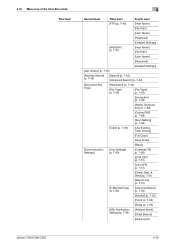
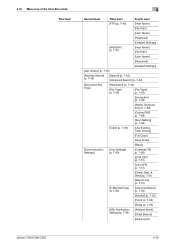
...Box mode First level
4
Second level
Third level
Fourth level
[FTP] (p. 7-40)
[Host Name]
[File Path]
[User... Type] (p. 7-45)
[Encryption] (p. 7-46)
[Stamp Composition] (p. 7-48)
[Outline PDF] (p. 7-48)
[Scan Setting] (p. 7-49)
[Color] (p. 7-49)
[Use Existing Color Setting]
[Full Color]
[Gray Scale]
[Black...)
[Address Book] [Detail Search]
[Direct Input]
bizhub C360/C280/C220
4-29
bizhub C220/C280/C360 Box Operations User Guide - Page 96


...saved as Adobe Illustrator. For details, refer to an E-Mail, PC (SMB), or FTP desti-
Outline PDF
Configure this item when [Compact PDF] is selected. • [All...Scan Setting
Specify whether to save all files to one E-mail. • [One (1) File per E-Mail]: Attaches one file to an E-mail when Page Separation is selected for characters, ensuring a smooth display image.
bizhub C360...
bizhub C220/C280/C360 Box Operations User Guide - Page 274


...] [IPP Setting] [FTP Setting]
bizhub C360/C280/C220
Description Configure ...the TCP/IP setting when connecting this machine. 9.6 Administrator Mode Overview
9
Item [General Settings]
[User Authentication Setting] [Account Track Settings] [External Server Settings] [Public User Box Setting] [User/Account Common Setting] [Scan to Home Settings] [Scan...
bizhub C220/C280/C360 Box Operations User Guide - Page 282


... account name and password, this machine when using black and white colors.
bizhub C360/C280/C220
10-3 A bit uses only a 0 or a 1 to... a network without a password by Macromedia, Inc.), used for output devices such as a "gateway" to access computers on , or the ...
A set of gray using the scanning function to digitalize documents. While normal FTP sites are conspicuous for a client ...
bizhub C220/C280/C360 Copy Operations User Guide - Page 9
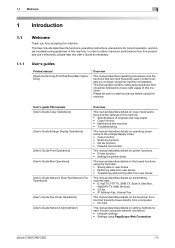
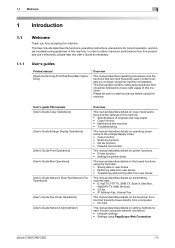
...function using the network connection. • Network settings • Settings using PageScope Web Connection
bizhub C360/C280/C220
1-2 This manual also contains notes and precautions that should be sure to read...Transferring and printing data from user boxes
This manual describes details on transmitting scanned data. • E-mail TX, FTP TX, SMB TX, Save in User Box,
WebDAV TX, Web Services ...
bizhub C220/C280/C360 Enlarge Display Operations User Guide - Page 5
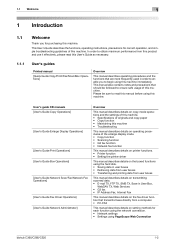
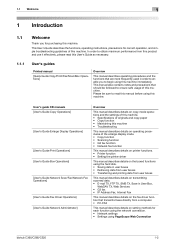
...manual before using this machine. Please be followed to begin using PageScope Web Connection
bizhub C360/C280/C220
1-2 This manual also contains notes and precautions that should be sure to... data from a computer. • PC-FAX
This manual describes details on transmitting scanned data. • E-mail TX, FTP TX, SMB TX, Save in order to enable you for correct operation, and simple...
bizhub C220/C280/C360 Enlarge Display Operations User Guide - Page 45
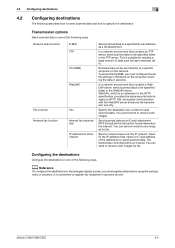
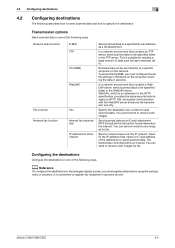
...FTP server, send scanned data to the specified folder in the FTP server.
You can send or receive color images by fax.
Scanned data will be sent directly to send scanned... a WebDAV server, send scanned data to send scanned data. bizhub C360/C280/C220
4-4 4.2 Configuring destinations
4
4.2 Configuring destinations
The following describes how to send scanned data and how to register...
bizhub C220/C280/C360 Network Administrator User Guide - Page 4


... 4.10.2 4.10.3
APOP Authentication ...4-25 Sending scanned data to the FTP server 4-26 [TCP/IP Settings]...4-26 [FTP TX Setting] ...4-26 Sending scanned data to the WebDAV server 4-28 [TCP/IP ... ...5-8 Print (IPPS)...5-9 [TCP/IP Settings]...5-9 [IPP Setting] ...5-9 [Device Certificate Setting]...5-9 [IPP Authentication Setting] ...5-9 Printing (Bonjour) ...5-10 [...bizhub C360/C280/C220
Contents-3
bizhub C220/C280/C360 Network Administrator User Guide - Page 13
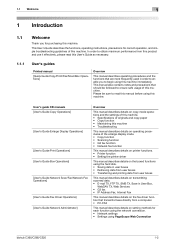
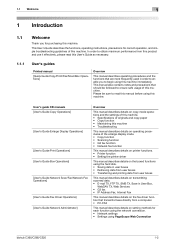
... scanned data. • E-mail TX, FTP ...bizhub C360/C280/C220
1-2 1.1 Welcome
1
1 Introduction
1.1
Welcome
Thank you to obtain maximum performance from this product and use it effectively, please read this manual before using this machine • Troubleshooting
This manual describes details on operating procedures of the enlarge display mode. • Copy function • Scanning...
bizhub C220/C280/C360 Network Administrator User Guide - Page 62
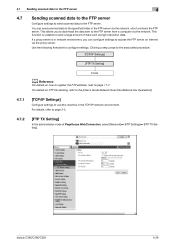
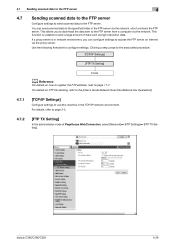
... Setting]
In the administrator mode of data such as high-resolution data.
bizhub C360/C280/C220
4-26 For details, refer to configure settings. 4.7 Sending scanned data to the FTP server
4
4.7
Sending scanned data to the FTP server
Configure settings to send scanned data to page 11-7. This function is in network environment, you to download the data...
bizhub C220/C280/C360 Network Scan/Fax/Network Fax Operations User Guide - Page 284


..., a mode used to connect to an FTP server from a mail server. The acronym for... messages.
The referral setting configures whether the multifunctional product is responsible for Operating System. UNIX... S/MIME
Samba Scanning
Description
The acronym for Optical Character Reader, a device or software that...mail server from sending mail messages.
bizhub C360/C280/C220
13-8 The RAW port...
Similar Questions
Konica Minolta Bizhub C360 Scanning To Flash Drive How To Get Back To Scan Menu
(Posted by taron 9 years ago)
How Many Pages Can The Bizhub C360 Scan In One Setting?
(Posted by engidBrooke 10 years ago)
Bizhub C360- Scanning Multiple Pages Into One Document
Hello, how do you scan a book into one document and send it to your e-mail adress? Now we copy ea...
Hello, how do you scan a book into one document and send it to your e-mail adress? Now we copy ea...
(Posted by lucijaturcic 11 years ago)

