Konica Minolta bizhub C360 Support Question
Find answers below for this question about Konica Minolta bizhub C360.Need a Konica Minolta bizhub C360 manual? We have 19 online manuals for this item!
Question posted by mdwrirop on September 2nd, 2013
How To Setup Bizhub C360 Scan To Email
The person who posted this question about this Konica Minolta product did not include a detailed explanation. Please use the "Request More Information" button to the right if more details would help you to answer this question.
Current Answers
There are currently no answers that have been posted for this question.
Be the first to post an answer! Remember that you can earn up to 1,100 points for every answer you submit. The better the quality of your answer, the better chance it has to be accepted.
Be the first to post an answer! Remember that you can earn up to 1,100 points for every answer you submit. The better the quality of your answer, the better chance it has to be accepted.
Related Konica Minolta bizhub C360 Manual Pages
bizhub C220/C280/C360 PKI Security Operations User Guide - Page 5


... never disclose information as image files and not deleted through
email (S/MIME)
The following types of image files that have... to anybody in accordance with ISO15408/IEC15408 (level: EAL3).
3. bizhub C360/C280/C220 for operation control
A. Data to be protected
TThe underlying... the machine • Image files which have been scanned for transmission to the settings of the service engineer ...
bizhub C220/C280/C360 PKI Security Operations User Guide - Page 31


...
Contents
All setting items in encrypted document user box.
Overwrite All Data function
9.
Deletes all Scanned image files
The following . [Administrator Settings] [Security Settings] [HDD Settings... • Temporary data files generated during print image file process- bizhub C360/C280/C220 for PKI Card System
Security Function
Security Function Ver. 1.02 ...
bizhub C220/C280/C360 PKI Security Operations User Guide - Page 36


...see "PKI card system setup instructions" and perform appropriate settings.
12.
bizhub C360/C280/C220 for PKI ...card system
Security Function Ver. 1.02 Jul. 2010
11. Call the Service Mode to start installing the data. 8. Insert the USB memory to the PKI card system, it is updated using the USB memory. Installation of the loadable device...
AU-201H User Guide - Page 11


... of the computer. Reminder:
Data Administrator ver. 3.0 or later must be installed on the computer. The setup procedure includes installing this device into the USB port on the computer. Setup
1 Turn off the multifunctional product with this device's IC Card Driver (USB-Driver), then installing Data Administrator IC Card Plugin.
Using AU-201H Authentication Unit...
bizhub C220/C280/C360 Box Operations User Guide - Page 19


...data can be printed, sent by Email, transferred via FTP, or sent to documents saved in Scan mode. You can also save the data to the specified box.
bizhub C360/C280/C220
2-2 To save data to...saved are data scanned for print job from a computer and save all scanned documents directly in the Public, Personal, or Group User Box. This item appears when an external memory device is installed. ...
bizhub C220/C280/C360 Copy Operations User Guide - Page 221
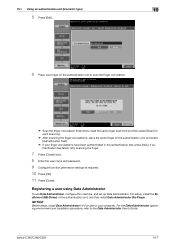
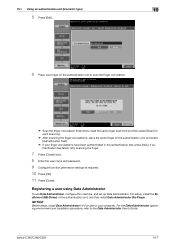
..., configure this machine, and set up Data Administrator. For setup, install the BioDriver (USB-Driver) of the authentication unit, and then install Data Administrator Bio Plugin. bizhub C360/C280/C220
10-7 reset the same finger each time and then press [Scan] for each scanning.
% After scanning the finger vein patterns, place the same finger on the...
bizhub C220/C280/C360 Copy Operations User Guide - Page 243
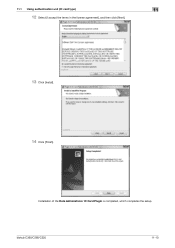
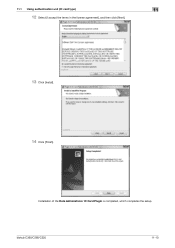
11.1 Using authentication unit (IC card type)
11
12 Select [I accept the terms in the license agreement], and then click [Next].
13 Click [Install].
14 Click [Finish]. bizhub C360/C280/C220
11-10 Installation of the Data Administrator IC Card Plugin is completed, which completes the setup.
bizhub C220/C280/C360 Network Administrator User Guide - Page 45


...
bizhub C360/C280/C220
4-9 4.3 Sending scanned data by E-mail
4
4.3.2 E-mail Transmission
[E-mail TX (SMTP)]
In the administrator mode of the administrator. Item [E-mail TX (SMTP)] [Scan ...SMTP Server Address]
[Port Number]
[Connection Timeout] [Max Mail Size] [Server Capacity]
[Administrator EMail Address]
Description
Select the [E-mail TX (SMTP)] check box. Default setting: 25
Specify the ...
bizhub C220/C280/C360 Network Administrator User Guide - Page 46


... before sending an E-mail. However, when the user's Email address is not registered or S/MIME is used to send... ö [E-mail TX (SMTP)]. Server port number
Server port number
bizhub C360/C280/C220
4-10 Prior check Restoration function of E-mail software
Server reception...25
Enter the port number to the From address. 4.3 Sending scanned data by E-mail
4
Item [Binary Division]
[Divided Mail ...
bizhub C220/C280/C360 Network Scan/Fax/Network Fax Operations User Guide - Page 39


...fax, Internet fax, or IP address fax.
Switch to another device upon reception of fax data, also appears in the Job History... EMail, FTP, PC (SMB), WebDAV, and TWAIN). [Address]: Displays the fax number, E-mail address, User Box name, etc.
bizhub C360/C280...sent/received) jobs. Displays the list of the jobs sent by fax or scan.
Item List items
[ ][ ] [Deleted Jobs]/[Finished Jobs]/[All Jobs]...
bizhub C220/C280/C360 Network Scan/Fax/Network Fax Operations User Guide - Page 90


If the number of
attachment files exceeds 300, files are scanned and sent. Reference - bizhub C360/C280/C220
5-39 This setting cannot be selected if [JPEG] is...be split at a specified page.
If the size of an E-mail exceeds the capacity, files are split and sent as multiple Email messages. (Example) If the size of one E-mail is 1.5 MB (5 files attached), and the server capacity is 1 MB...
bizhub C220/C280/C360 Network Scan/Fax/Network Fax Operations User Guide - Page 195


...• [Standard] (default): Provides images of data size and quality of a mid-lev- bizhub C360/C280/C220
9-26 Data saved in full color. • [High Quality]: Provides higher quality .... When you select [ON], the search option screen appears.
9.3.5
Scan/Fax Settings
1/2 page
Item [JPEG Compression Level] (Email/Box/SMB/FTP/ WebDAV/Web Service/IP)
[Black Compression Level]
Description...
bizhub C220/C280/C360 Network Scan/Fax/Network Fax Operations User Guide - Page 196


....
If [OFF] is pressed) for the Fax/Scan mode screen.
2/2 page
Item [Compact PDF/XPS Compression Level] (Email/Box/SMB/ FTP/WebDAV)
[Color TIFF Type] (Email/Box/SMB/ FTP/WebDAV) [Graphic Outlining](Email/Box/SMB/ FTP/WebDAV)
Description
Specify the compression level for saving data in the bizhub C360/C280/C220 series CD. • This function...
bizhub C220/C280/C360 Network Scan/Fax/Network Fax Operations User Guide - Page 297


...Report 10-28 Relay User Box 9-22 Release Held Job 3-9 Remark Column Print Setup 10-27 Report Settings 10-27 Reset 3-3 Reset Data After Job 10-9
Resolution...Display 9-25
S
Save 3-9 Scan Setting 5-39
Scan Settings 3-15, 5-19, 5-36
Scan Size 5-44
Scan/Fax Settings 9-24, 9-26 Search 5-21, 5-31, 5-33
Search Option Screen 9-26 Search Option Settings 9-26
bizhub C360/C280/C220
14-7 14.2 ...
bizhub C220/C280/C360 Print Operations User Guide - Page 188


... Tray], [Paper Type], and other settings. 6 Click [OK].
For Mac OS X
1 From the [File] menu, select [Page Setup]. In the following drivers support banner printing. -
KONICA MINOLTA XPS Printer Driver for Windows (PS driver) - bizhub C360/C280/C220
12-41 For Windows
1 Click the [Basic] tab.
% With the KONICA MINOLTA PCL Driver, custom...
Installation Guide - Page 5


... lb.) 200 sheets Thick Paper 1/2/3/4 (24.19 lb. to any destination stored in the Address Book). Konica Minolta bizhub C360/C280/C220 Specification & Installation Guide
Component Considerations continued
C652DS/C652/C552DS/C552/C452/C360/C280/C220 Fax Kit continued
Number of Program Dial 400 programs and 10 temporary One-Touch
Number of Group...
Installation Guide - Page 17


... to a shared folder on the touch panel of this machine. Konica Minolta bizhub C360/C280/C220 Specification & Installation Guide
Network Functions
Sending the Scanned Data in an Email Message
The scanned data can be sent to 18" Banner paper: 11.75" x 47.25"
Printer Fonts PCL Resident Fonts 80 outline PS3 Emulation resident Fonts: 137...
Installation Guide - Page 18


...Number
*Text and image scanning speeds vary depending on the type of document. Konica Minolta bizhub C360/C280/C220 Specification & ...Scanning
Type
Full-Color Scanner
Scanning Size 5.5" x 8.5" to 11" x 17"
Scanning Resolution
600/400/300/200 dpi
Scanning Speed (B/W/Color)
70/70 (300dpi); 42/42 (600 dpi) Driver*
Main Function
Scan-to-Email, Scan-to-Box(HDD), Scan-toFTP, Scan-to-USB, Scan...
Installation Guide - Page 19


...Email • SSL/TSL Compatibility for Unix PageScope Web Connection
Management Tools bizhub vCare
Optional Software PageScope Enterprise Suite -
PageScope My Print Manager - PageScope NetCare Device Manager (std.)
NOTE: Users interested in PageScope EMS Plug-Ins should consult with their local Authorized Konica Minolta office. Konica Minolta bizhub C360...Printing • Scan-to-USB Memory...
Shortcut Manual - Page 1


...Email Address 5. Press [Fax/Scan] 2. Touch Pen 2. Place Original Document 2. Press the [Access] key to Double-sided Copy Brightness adjustment Dial
Select Direct Input Scanning... Original to logout
KONICA MINOLTA bizhub C360 Shortcut Manual
INTERFACE
SCAN
Select One-Touch Scanning 1. Click [Direct Input] 4. Click [File Type]
Black/White Scanning 1. LOGIN
Login 1. Main ...
Similar Questions
How To Setup Bizhub C360 Sending The Scanned Data To A Computer On The Network
(Posted by mrcody 10 years ago)
How To Setup Bizhub C360 To Scan On Win 7
(Posted by wowo1sandes 10 years ago)
How To Configure/setup Bizhub C360 To Sony Vaio Laptop?
I was trying to connect our new laptop to the bizhub c360 but seems that I am having issues with sen...
I was trying to connect our new laptop to the bizhub c360 but seems that I am having issues with sen...
(Posted by dhaicelo 11 years ago)
Scanned Email
what is the limit in MB of scanned email that a bizhub can send? Regards Anders
what is the limit in MB of scanned email that a bizhub can send? Regards Anders
(Posted by aon 12 years ago)

