Konica Minolta bizhub C360 Support Question
Find answers below for this question about Konica Minolta bizhub C360.Need a Konica Minolta bizhub C360 manual? We have 19 online manuals for this item!
Question posted by arsagi on June 10th, 2014
Bizhub C280 Toner When To Replacement Warning
The person who posted this question about this Konica Minolta product did not include a detailed explanation. Please use the "Request More Information" button to the right if more details would help you to answer this question.
Current Answers
There are currently no answers that have been posted for this question.
Be the first to post an answer! Remember that you can earn up to 1,100 points for every answer you submit. The better the quality of your answer, the better chance it has to be accepted.
Be the first to post an answer! Remember that you can earn up to 1,100 points for every answer you submit. The better the quality of your answer, the better chance it has to be accepted.
Related Konica Minolta bizhub C360 Manual Pages
bizhub C220/C280/C360 PKI Security Operations User Guide - Page 1


SERVICE MANUAL
SECURITY FUNCTION
This Service Manual (Ver. 1.02) describes bizhub C360/bizhub C280/ bizhub C220 PKI Card System Control Software (MFP Controller: A0ED0Y0-0100-GM0-31).
2010.07 Ver. 1.02
bizhub C220/C280/C360 Security Operations User Guide - Page 6


... if the user leaves the machine with the machine.
1.1 Introduction
1
1 Security
1.1
Introduction
Thank you for ready reference.
This User's Guide (Ver. 1.02) describes bizhub C360/bizhub C280/bizhub C220/bizhub C7728/bizhub C7722/ineo+ 360/ineo+ 280/ineo+ 220/VarioLink 3622c/VarioLink 2822c/VarioLink 2222c Multi Function Peripheral Control Software (MFP Controller:A0ED0Y0-0100-GM0-22...
bizhub C220/C280/C360 Box Operations User Guide - Page 34


...functions.
If the warning screen has been closed while a warning occurs, press this area to display the warning screen again.
bizhub C360/C280/C220
3-4 Icons that... screens containing vari- Indicates that are currently being sent from the machine, regardless of toner remaining for configuring
the settings.
3
Icon display area
Displays icons, which indicate the status...
bizhub C220/C280/C360 Copy Operations User Guide - Page 6


... 11-15 When [Card Authentication + Password] is enabled 11-16
12 Specifications
12.1
Paper ...12-2
Paper types and paper capacities 12-2
12.2
Machine specifications...12-4
bizhub C360/bizhub C280/bizhub C220 12-4
Auto Duplex Unit...12-6
12.3
Options...12-7
Reverse Automatic Document Feeder DF-617 12-7
Paper Feed Cabinet PC-107...12-7
Paper Feed Cabinet...
bizhub C220/C280/C360 Copy Operations User Guide - Page 15


...-207 must be available depending on the IC card.
AU-101
terns in bizhub C360 or bizhub C280. This unit is hereinafter referred to as the Double Paper Feed Cabinet through the... manual.
4
Authentication Unit (biometric type) Performs user authentication by scanning vein pat-
bizhub C360/C280/C220
2-3
tion Unit through the manual.
7
Working Table WT-507
Allows you to...
bizhub C220/C280/C360 Copy Operations User Guide - Page 16


...412 v1.1 onto bizhub C360 or bizhub C280.
29 Security Kit SC-507
Enables the copy guard or password copy function. bizhub C360/C280/C220
2-4 Name... that have been scanned.
24 Spare TX Marker Stamp 2
A replacement stamp for Bluetooth communication is built in the Control Panel of the... or staple printed paper before feeding out. A receiving device for the Stamp Unit SP-501.
25 Mount Kit MK...
bizhub C220/C280/C360 Copy Operations User Guide - Page 50


... warning messages, which appear, for example, when an incorrect operation is nearing for supplies or a replaceable part... to the [User's Guide Enlarge Display Operations]. bizhub C360/C280/C220
4-13 Specify whether to display a message ...sound produced when the replace- nications-related operation is completed normally [Completed Preparation Sound]: A sound produced when a device is select- The...
bizhub C220/C280/C360 Copy Operations User Guide - Page 53


bizhub C360/C280/C220
4-16 Press the target button, and then press [Start Guidance].
4.9 Guidance
4
Settings
[Consumables Replace/Processing Procedure]
Check procedures for replacing the Toner Cartridge, Drum Unit, or Waste Toner Box, adding staples, or disposing punch-hole scraps by viewing animations.
bizhub C220/C280/C360 Copy Operations User Guide - Page 197


... in the message in your maintenance agreement. - Do not replace any color other than the one shown below appears. Toner Cartridge
bizhub C360/C280/C220
8-7 When it is time to replace the Toner Cartridge or Drum Unit, an advanced warning message similar to the one shown below appears. Replace them according to the guidance contained in your maintenance agreement...
bizhub C220/C280/C360 Copy Operations User Guide - Page 198


... not replace the Drum Unit until a [Please replace following replacement message appears. Press [Continue], and then select the job to the guidance contained in your maintenance agreement. Replace the drum unit according to be printed. If you continue to use the drum unit while an advanced warning message is empty, printing can continue using black.
bizhub C360/C280...
bizhub C220/C280/C360 Copy Operations User Guide - Page 210


....
Or contact your service representative. Reinstall each consumable and replaceable part. Since a machine door or cover is open .
The Waste Toner Box is not installed correctly. Turn the original 90 and load it is properly closed securely.
Reinstall each consumable and replaceable part. bizhub C360/C280/C220
9-8 Functions that can be used together are entered...
bizhub C220/C280/C360 Copy Operations User Guide - Page 211


.... If the trouble code appears again, contact your maintenance agreement.
The authentication information has become invalid since the authentication attempts have run out. bizhub C360/C280/C220
9-9
Replace the toner cartridge following the guidance contained in the output.] [Now Downloading Program Data from the Punch Scrap Box. After turning off the Sub Power Switch...
bizhub C220/C280/C360 Copy Operations User Guide - Page 212


... connection to this button to display the message, and then perform the replacement or maintenance procedure.
bizhub C360/C280/C220
9-10 Contact the administrator.]
[No Animation Guide data available. The...external memory has been connected to this icon is set to view a screen containing a warning code. Press this machine.
Animation guide data is no paper in the paper tray....
bizhub C220/C280/C360 Copy Operations User Guide - Page 253


...Machine specifications
12
12.2 Machine specifications
bizhub C360/bizhub C280/bizhub C220
Specifications Type Document holder Photo conductor... Tray
Plain paper: 150 sheets, Thick 1/2/3/4: 20 sheets, Transparency/Postcard/Label sheet: 20 sheets, Envelope: 10 sheets
bizhub C360/C280/C220
12-4 For details, contact your service representative. *2 Banner paper Width: 8-1/4 to 11-11/16 inches (210...
bizhub C220/C280/C360 Copy Operations User Guide - Page 254


... temperature: 73.4 °F (23 °C)) 45 sec.
or less, Black: 22 sec. Top edge
3/16 (4.2 mm)
Bottom edge
1/8 (3.0 mm)
Right edge
1/8 (3.0 mm)
Left edge
1/8 (3.0 mm)
bizhub C360/bizhub C280 Full color: 7.7 sec. Full size: 100.0% ± 0.5% Enlarge : 121.4%, 129.4%, 154.5%, 200.0% : 115.4%, 122.4%, 141.4%, 200.0% Reduce : 78.5%, 73.3%, 64.7%, 50.0% : 86.6%, 81.6%, 70...
bizhub C220/C280/C360 Copy Operations User Guide - Page 278
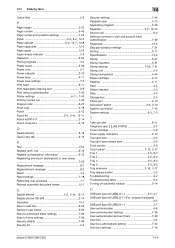
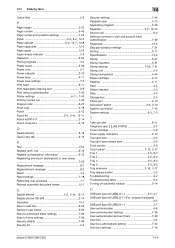
...user boxes 7-25 Replacement message 8-7 Replenishment message... settings 6-3, 7-3
T
Take-up roller 8-11 Telephone jack 2 (LINE PORT2 2-7 Toner cartridge 2-9 Toner supply indicators 2-12 Top right door 2-5 Top right door release lever 2-5 Total counter...box 4-5 User box administrator setting 7-44 User box settings 7-19
bizhub C360/C280/C220
14-4 14.1 Index by item
Ozone filter 2-8
P
Page...
bizhub C220/C280/C360 Network Administrator User Guide - Page 209


....
10.5.5
SMTP Authentication
Configure SMTP authentication settings. bizhub C360/C280/C220
10-17
Sends a notification when the fusing unit needs to be replaced. Sends a notification when the transfer roller unit needs to be replaced.
Sends a notification when the waste toner box needs to be replaced. For details, refer to be replaced. Sends a notification when the capacity of...
bizhub C220/C280/C360 Network Scan/Fax/Network Fax Operations User Guide - Page 33


... area
4
Left panel
5
Toner supply indicators
Description
Displays the status of the current mode. Use this button to configure various functions. bizhub C360/C280/C220
3-5 Icon
Description
Indicates that the machine is being performed/queued (waiting) to be replaced or the machine requires maintenance.
If the warning screen has been closed while a warning occurs, press this area...
bizhub C220/C280/C360 Print Operations User Guide - Page 290


... conditions Resolution Data
processing Print Supported paper sizes
Fonts (Built-in fonts)
Compatible computer
Specifications
Built-in printer controller
Common with the machine
2,048 MB
bizhub C360/bizhub C280: 250GB bizhub C220: Option
Ethernet (1000Base-T/100Base-TX/10Base-T) USB 2.0
Ethernet 802.2 Ethernet 802.3 Ethernet II Ethernet SNAP
TCP/IP (IPv4/IPv6), BOOTP, ARP, ICMP, DHCP...
bizhub C220/C280/C360 Security Operations User Guide - Page 6


... message or alarm sound is completed or if the user leaves the machine with the mode screen left displayed.
This User's Guide (Ver. 1.02) describes bizhub C360/bizhub C280/bizhub C220/ineo+ 360/ineo+ 280/ineo+ 220/VarioLink 3622c/VarioLink 2822c/VarioLink 2222c Multi Function Peripheral Control Software (MFP Controller:A0ED0Y0-0100-GM0-12).
1.1 Introduction...
Similar Questions
What Is The Serial Number For Bizhub C280 Toner
(Posted by suslm 9 years ago)
How To Replace Staples On A Buzhub C360 Inner Finisher
(Posted by pmemasla 10 years ago)
Where Is Toner Waste Box On Konica Minolta C360
(Posted by meNet 10 years ago)

