Konica Minolta bizhub C360 Support Question
Find answers below for this question about Konica Minolta bizhub C360.Need a Konica Minolta bizhub C360 manual? We have 19 online manuals for this item!
Question posted by Hubo on September 27th, 2013
Bizhub C280 How To Bypass The Waste Toner
The person who posted this question about this Konica Minolta product did not include a detailed explanation. Please use the "Request More Information" button to the right if more details would help you to answer this question.
Current Answers
There are currently no answers that have been posted for this question.
Be the first to post an answer! Remember that you can earn up to 1,100 points for every answer you submit. The better the quality of your answer, the better chance it has to be accepted.
Be the first to post an answer! Remember that you can earn up to 1,100 points for every answer you submit. The better the quality of your answer, the better chance it has to be accepted.
Related Konica Minolta bizhub C360 Manual Pages
bizhub C220/C280/C360 PKI Security Operations User Guide - Page 1


SERVICE MANUAL
SECURITY FUNCTION
This Service Manual (Ver. 1.02) describes bizhub C360/bizhub C280/ bizhub C220 PKI Card System Control Software (MFP Controller: A0ED0Y0-0100-GM0-31).
2010.07 Ver. 1.02
bizhub C220/C280/C360 Security Operations User Guide - Page 6


...IEC15408 (level: EAL3). This User's Guide (Ver. 1.02) describes bizhub C360/bizhub C280/bizhub C220/bizhub C7728/bizhub C7722/ineo+ 360/ineo+ 280/ineo+ 220/VarioLink 3622c/VarioLink 2822c/...offered by the message or other means.
The security functions offered by the message. bizhub C360/C280/C220
1-2
1.1 Introduction
1
1 Security
1.1
Introduction
Thank you for ready reference. ...
bizhub C220/C280/C360 Copy Operations User Guide - Page 6


... 11-15 When [Card Authentication + Password] is enabled 11-16
12 Specifications
12.1
Paper ...12-2
Paper types and paper capacities 12-2
12.2
Machine specifications...12-4
bizhub C360/bizhub C280/bizhub C220 12-4
Auto Duplex Unit...12-6
12.3
Options...12-7
Reverse Automatic Document Feeder DF-617 12-7
Paper Feed Cabinet PC-107...12-7
Paper Feed Cabinet...
bizhub C220/C280/C360 Copy Operations User Guide - Page 15


...top and bottom trays. This unit is hereinafter referred to 500 sheets respectively in bizhub C360 or bizhub C280. AU-101
terns in the top tray and use a compact keyboard. This...Table
WT-506 is required.
This unit is hereinafter referred to as a storage box. bizhub C360/C280/C220
2-3 Name
Description
2
Reverse Automatic Document Feed- Automatically feeds and scans originals by ...
bizhub C220/C280/C360 Copy Operations User Guide - Page 16


... encryption with a compact keyboard or Bluetooth-compatible cellular phone or PDA. A receiving device for Bluetooth communication is required for the Stamp Unit SP-501.
25 Mount Kit ...Marker Stamp 2
A replacement stamp for installing the Image Controller IC-412 v1.1 onto bizhub C360 or bizhub C280.
29 Security Kit SC-507
Enables the copy guard or password copy function. Alternatively,...
bizhub C220/C280/C360 Copy Operations User Guide - Page 21
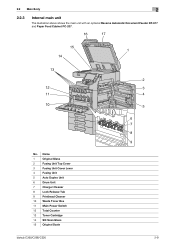
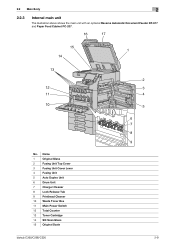
... Lever
4
Fusing Unit
5
Auto Duplex Unit
6
Drum Unit
7
Charger Cleaner
8
Lock Release Tab
9
Printhead Cleaner
10 Waste Toner Box
11 Main Power Switch
12 Total Counter
13 Toner Cartridge
14 Slit Scan Glass
15 Original Scale
2 3 4
5
6 7 8 9
bizhub C360/C280/C220
2-9 2.2 Main Body
2
2.2.3
Internal main unit
The illustration above shows the main unit with an optional Reverse...
bizhub C220/C280/C360 Copy Operations User Guide - Page 53


4.9 Guidance
4
Settings
[Consumables Replace/Processing Procedure]
Check procedures for replacing the Toner Cartridge, Drum Unit, or Waste Toner Box, adding staples, or disposing punch-hole scraps by viewing animations. bizhub C360/C280/C220
4-16 Press the target button, and then press [Start Guidance].
bizhub C220/C280/C360 Copy Operations User Guide - Page 210


... not installed correctly.
The Waste Toner Box is not installed correctly.
Either select paper of a different size or load paper of the appropriate size into the Bypass Tray. (1) Position the....
The indicated Toner Cartridge is not loaded in the message. Turn the original 90 and load it is installed. Reinstall each consumable and replaceable part. bizhub C360/C280/C220
9-8
Make...
bizhub C220/C280/C360 Copy Operations User Guide - Page 214


... three times.
4 Securely insert the Printhead Cleaner, and install the Waste Toner Box. 5 Close the Front Door. 9.3 If print quality is deteriorated
9
2 Release the Waste Toner Box Lock Lever, and then remove the
Waste Toner Box.
3 Slowly pull out the Printhead Cleaner toward until it stops. bizhub C360/C280/C220
9-12 Next,
slowly push in the charger-cleaning tool...
bizhub C220/C280/C360 Copy Operations User Guide - Page 253


... paper
250 sheets
Thick
10 sheets
Transparency
1 sheet
Tray 1/Tray 2
Plain paper: 500 sheets, Thick 1/2/3: 150 sheets
Bypass Tray
Plain paper: 150 sheets, Thick 1/2/3/4: 20 sheets, Transparency/Postcard/Label sheet: 20 sheets, Envelope: 10 sheets
bizhub C360/C280/C220
12-4 Any one of foolscap: 8-1/2 e 13-1/2 w, 220 mm e 330 mm w, 8-1/4 e 13 w, 8-1/8 e 13-1/4 w, and 8 e 13 w. For...
bizhub C220/C280/C360 Copy Operations User Guide - Page 254


... time Sub Power Switch was turned on the operating environment and usage.
Top edge
3/16 (4.2 mm)
Bottom edge
1/8 (3.0 mm)
Right edge
1/8 (3.0 mm)
Left edge
1/8 (3.0 mm)
bizhub C360/bizhub C280 Full color: 7.7 sec. or less, Black: 27 sec. or less Black: 5.8 sec.
Manual or automatic density adjustment (9 levels) sity
AC 120 V, 12 A, 60 Hz (AC...
bizhub C220/C280/C360 Copy Operations User Guide - Page 279


14.1 Index by item
14
User settings 6-2 Utility/counter 4-6
V
Video interface kit 2-2
W
Waste toner box 2-9 Watermark 5-54 Weekly timer setting 7-6 Wide paper 5-6 Working table 2-2
Z
Z-folded original 5-17 Zoom 5-7
bizhub C360/C280/C220
14-5
bizhub C220/C280/C360 Network Administrator User Guide - Page 209


...needs to be replaced.
For details, refer to page 4-12.
10.5.6
POP before SMTP.
bizhub C360/C280/C220
10-17
For details, refer to page 4-16. For details, refer to page ... of this machine (by E-mail)
10
Item [Replenish Toner] [Finisher Tray Full]
[Service Call] [Job Finished] [Hole-Punch Scrap Box Full] [Waste Toner Box Full] [Drum Unit/Developing Unit Life] [Fusing Unit...
bizhub C220/C280/C360 Network Administrator User Guide - Page 212


...node address using an 8digit hexadecimal value.
Sends a notification when the toner is empty.
Prior check Notification address
bizhub C360/C280/C220
10-20
Sends a notification when the paper tray is empty.... has an [IP Address], enter its port number.
Sends a notification when the waste toner box needs to be replaced. Sends a notification when the fusing unit needs to ...
bizhub C220/C280/C360 Network Scan/Fax/Network Fax Operations User Guide - Page 282


... levels of the server being used for logging in to a LDAP server from a multifunctional product. Authentication methods used when connecting to the LDAP server. The name used for retrieving...identify a device on a network. A maximum of the DHCP clients enables you want an user to enter the login name and password each time the user logs on the server. bizhub C360/C280/C220
13...
bizhub C220/C280/C360 Print Operations User Guide - Page 290


... conditions Resolution Data
processing Print Supported paper sizes
Fonts (Built-in fonts)
Compatible computer
Specifications
Built-in printer controller
Common with the machine
2,048 MB
bizhub C360/bizhub C280: 250GB bizhub C220: Option
Ethernet (1000Base-T/100Base-TX/10Base-T) USB 2.0
Ethernet 802.2 Ethernet 802.3 Ethernet II Ethernet SNAP
TCP/IP (IPv4/IPv6), BOOTP, ARP, ICMP, DHCP...
bizhub C220/C280/C360 Security Operations User Guide - Page 6


... best possible performance and effective use of the machine should keep this manual thoroughly before using the security functions offered by the bizhub C360/C280/C220 machine.
This User's Guide (Ver. 1.02) describes bizhub C360/bizhub C280/bizhub C220/ineo+ 360/ineo+ 280/ineo+ 220/VarioLink 3622c/VarioLink 2822c/VarioLink 2222c Multi Function Peripheral Control Software (MFP Controller...
bizhub C360/C280/C220 Pocket Guide - Page 2


...needs with no finishing options attached. Cover
Toner Replenishment • Color/Black: Mixed ... universal design Quiet operation High energy-saving device Increased consumable life
Major Differences from User ...bizhub design
•8.5" Touch-Screen Control Panel with environmental
standards
Multiple Bypass Unit • Supports banner paper* • Paper weights up time: 35 sec (C360/C280...
Installation Guide - Page 10
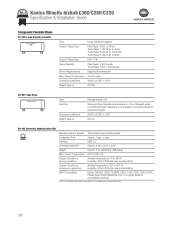
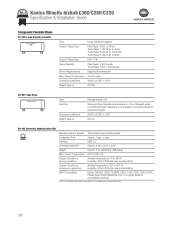
... drawer only
Function Stores printing materials such as paper or toner. AU-202H AU-211P AU-204H
10 or less
Interface...no additional paper drawers are not installed, to bring the device to 40 lb.) Thick Paper 2: (40.25 lb... dew condensation)
MFP Compatibility bizhub C652DS, C652, C552DS, C552, C452, C360, C280, C220. Konica Minolta bizhub C360/C280/C220 Specification & Installation Guide
...
Installation Guide - Page 24


...EK-605) and Bluetooth Printing for bizhub C360/C280/C220 Full Color Printer/Copier/Scanner...C360)
A11G230
TN216K Toner - Black (C280/C220) A11G131
TN216C Toner - Yellow (C280/C220) A11G231
24
YIELD 570,000 114,000 114,000 114,000 (C360) 90,000 (C280) 75,000 (C220) 55,000 (C360) 120,000 (C280) 100,000 (C220) 70,000
29,000 26,000 26,000 26,000 29,000 26,000 26,000 26,000
CONSUMABLE
Waste Toner...
Similar Questions
How To Change Waste Toner Catridge Bizhub C360
(Posted by bcva 9 years ago)
Can You Bypass Waste Toner Box Full On Bizhub C220
(Posted by gabSuSAS 9 years ago)
How To Install Waste Toner Box On Konica C360
(Posted by acamoons 10 years ago)
Is It Possible To Empty Waste Toner Cartridges Konica Minolta Bizhub C360 Empty
waste toner cartridges
waste toner cartridges
(Posted by Clevgerar 10 years ago)
How To Reset Errror Message On Bizhub C35 For Waste Toner
WE have emptied the Waste Toner Box on BizHub C35 but the error message still reads "waste toner box...
WE have emptied the Waste Toner Box on BizHub C35 but the error message still reads "waste toner box...
(Posted by mark788 10 years ago)

