Konica Minolta bizhub C360 Support Question
Find answers below for this question about Konica Minolta bizhub C360.Need a Konica Minolta bizhub C360 manual? We have 19 online manuals for this item!
Question posted by johslb on December 30th, 2013
Bizhub 36 Wont Ftp Scan
The person who posted this question about this Konica Minolta product did not include a detailed explanation. Please use the "Request More Information" button to the right if more details would help you to answer this question.
Current Answers
There are currently no answers that have been posted for this question.
Be the first to post an answer! Remember that you can earn up to 1,100 points for every answer you submit. The better the quality of your answer, the better chance it has to be accepted.
Be the first to post an answer! Remember that you can earn up to 1,100 points for every answer you submit. The better the quality of your answer, the better chance it has to be accepted.
Related Konica Minolta bizhub C360 Manual Pages
bizhub C220/C280/C360 Box Operations User Guide - Page 19


....
bizhub C360/C280/C220
2-2
This item appears when an external memory device is installed. • You can save all scanned documents directly in Scan mode.
Reference p. 6-2
p. 6-2 p. 6-2
p. 7-101
*1 For details on how to be saved are data scanned for print job from a computer and save a document that can be printed, sent by Email, transferred via FTP, or sent...
bizhub C220/C280/C360 Box Operations User Guide - Page 20


...This item appears when an external memory device is installed. You can confirm and ... p. 7-82 p. 7-83 p. 7-89 p. 7-91
p. 7-92 p. 7-94
bizhub C360/C280/C220
2-3
You can print a document saved in as the Personal or Group User...PDA
2
Fax
3
Computer
4
FTP server, etc.
5
Original
6
External Memory
Using documents
Use the document data saved in Scan mode with an image of the...
bizhub C220/C280/C360 Box Operations User Guide - Page 26


...FTP or other transmission when a server has restriction regarding file names. The factory default is transmitted. Use up to the last digits. This is applied to create a name.
bizhub C360/C280/C220
2-9 Reference -
C: Copy S: Fax/Scan...is the extension for the specified data format. If a series of the device that scanned the data.
You can contain up to be created. - This indicates ...
bizhub C220/C280/C360 Box Operations User Guide - Page 282


...bitmap. Just using the scanning function to create a content by Macromedia, Inc.), used for output devices such as the account name...intensity between the light and dark parts of eight bits. bizhub C360/C280/C220
10-3 Those cables that allows you to get...Term 10Base-T/100BaseTX/1000Base-T Adobe® Flash®
Anonymous FTP Authentication & print Auto IP bit Bitmap Font BMP
Byte Compact...
bizhub C220/C280/C360 Copy Operations User Guide - Page 5


...External Server Settings]...7-34 [Limiting Access to Destinations]...7-34 [Authentication Device Settings] ...7-35 [User/Account Common Setting] ...7-36 [Scan to Home Settings] ...7-36 [Scan to Authorized Folder Settings 7-36 [Network Settings] ...7-37 [Copier Settings] ...7-38 [Printer ...their remedies 9-8
Icons that appear in the touch-panel screen 9-10
bizhub C360/C280/C220
Contens-4
bizhub C220/C280/C360 Network Administrator User Guide - Page 4


... 4.10.2 4.10.3
APOP Authentication ...4-25 Sending scanned data to the FTP server 4-26 [TCP/IP Settings]...4-26 [FTP TX Setting] ...4-26 Sending scanned data to the WebDAV server 4-28 [TCP/IP ... ...5-8 Print (IPPS)...5-9 [TCP/IP Settings]...5-9 [IPP Setting] ...5-9 [Device Certificate Setting]...5-9 [IPP Authentication Setting] ...5-9 Printing (Bonjour) ...5-10 [...bizhub C360/C280/C220
Contents-3
bizhub C220/C280/C360 Network Administrator User Guide - Page 7


...9.1 9.1.1 9.1.2 9.1.3 9.2 9.2.1 9.2.2 9.2.3 9.2.4
Using applications that communicate with this machine with TCP Socket 9-2 [TCP/IP Settings]...9-2 [Device Certificate Setting]...9-2 [TCP Socket Setting]...9-3 Linking an OpenAPI system with this machine 9-4 [TCP/IP Settings]...9-4 [SSDP Settings]...9-5 [Device Certificate Setting]...9-5 [OpenAPI Setting]...9-6
bizhub C360/C280/C220
Contents-6
bizhub C220/C280/C360 Network Administrator User Guide - Page 140


...this machine" (p. 9-4) - This machine allows you can also import an exported device certificate. "Sending scanned data by CA (3) Import
(1)
(2)
(3)
[Create and install a selfsigned ... details, refer to manage multiple device certificates. "Using IEEE802.1X authentication (for EAP-TTLS or PEAP)" (p. 8-29) - bizhub C360/C280/C220
8-2 "Using the FTP server and WebDAV server functions (...
bizhub C220/C280/C360 Network Administrator User Guide - Page 352


...server. IPP can exchange files such as a Web browser).
bizhub C360/C280/C220
15-32 Just using a DHCP server to ... to a LDAP server form a multifunctional product.
An authentication method option used to any those devices. An error resending method used for...DNS DPI (dpi) DSN Dynamic authentication (LDAP setting) ECM
FTP F-Code
G3 GSS-SPNEGO/ Simple/Digest MD5 HTTP ICM IEEE802...
bizhub C220/C280/C360 Network Administrator User Guide - Page 354


...the users. A network operating system developed by optically scanning them and comparing them with the server at the highest...are provided, that are compressed to an FTP server from within a firewall. bizhub C360/C280/C220
15-34 The acronym for ... automatically download the printer driver of management information for network devices that is base software used for NetWare 3.x, and Nprinter ...
bizhub C220/C280/C360 Network Administrator User Guide - Page 356


...software on the network, using lines and curves to perform printing or scanning via the intranet (in Windows environments, to the location where transmission ...device. When synchronized with user authentication, only information with an overseas recipient. LAN transmission line standard.
Typical Web browsers include Internet Explorer and Netscape Navigator. bizhub C360/C280/C220
15-36...
bizhub C220/C280/C360 Network Administrator User Guide - Page 364


...Setting 8-36 Administrative Setting 7-4 Administrator Password Setting 8-39
AppleTalk Settings 5-11, 15-14
Application Registration 14-21 Assign Account to Acquire Device Info 13...Setting 3-11 Format All Destination 10-32 Forward TX Setting 14-10 FTP Server Setting 9-10 FTP Settings 15-8 FTP TX Setting 4-26 Function ON/OFF Setting 14-7
G General Settings ...bizhub C360/C280/C220
16-4
bizhub C220/C280/C360 Network Scan/Fax/Network Fax Operations User Guide - Page 2
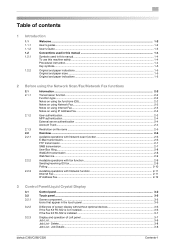
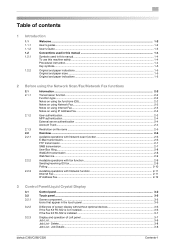
...Original and paper indications ...1-5
2 Before using the Network Scan/Fax/Network Fax functions
2.1 2.1.1
2.1.2
2.1.3 2.2 2.2.1
...Available operations with Network scan function 2-6 E-Mail transmission...2-6 FTP transmission ...2-7 SMB transmission... appear in the touch panel 3-5
Difference of screen display with/without optional devices 3-6 If the Fax Kit FK-502 is not installed 3-6 If the Fax...
bizhub C220/C280/C360 Network Scan/Fax/Network Fax Operations User Guide - Page 4


...[File Path] ...5-28 [User Name] ...5-28 [Password] ...5-28 [Reference] ...5-28 [Next Destination]...5-28
FTP...5-28 [Host Name] ...5-29 [File Path] ...5-29 [User Name] ...5-29 [Password] ...5-29 [Detailed... ...5-35
Scan Settings ...5-36
Original Type ...5-36 [Text] ...5-36 [Text/Photo]...5-36 [Photo]...5-36 [Dot Matrix Original] ...5-36 [Copied Paper] ...5-36
bizhub C360/C280/C220
Contents-3
bizhub C220/C280/C360 Network Scan/Fax/Network Fax Operations User Guide - Page 18


... limit based on the device that the line is multiplexed...scanned images can connect to be used. - You cannot connect a business phone as an external telephone. -
PBX (Private Branch exchange, 2-wire)
Check the following for voice communication. bizhub C360...- Functions Network scan function
Fax function Network fax function
Transmission Options
• E-Mail • FTP • SMB ...
bizhub C220/C280/C360 Network Scan/Fax/Network Fax Operations User Guide - Page 21


... "File Name", but is added automatically as part of the device that is applied to 30 characters. - The names can contain...have been saved. -
You can change this part for FTP or other transmission when a server has restriction regarding file ...as part of scans.
As an example, the document name "SKMBT_C36009102315230" is saved. bizhub C360/C280/C220
2-5 however, it is transmitted...
bizhub C220/C280/C360 Network Scan/Fax/Network Fax Operations User Guide - Page 39


... server information that is available by fax or scan.
Item List items
[ ][ ] [Deleted Jobs...press these buttons to error/deleted by user). bizhub C360/C280/C220
3-11 3.2 Touch panel
3
Item...is set to [Waiting To Redial], to another device upon reception of fax data, also appears in ...[Address Type]: Destination type (including fax, EMail, FTP, PC (SMB), WebDAV, and TWAIN). [Address]: ...
bizhub C220/C280/C360 Network Scan/Fax/Network Fax Operations User Guide - Page 65


...(p. 5-21) [Scan Settings] (p. 5-36) [Original Settings] (p. 5-55) [Communication Settings] (p. 5-58)
[Direct Input] tab
The following settings can be configured with the [Direct Input] tab. (page 5-25)
First level [Fax] (p. 5-25) [E-Mail] (p. 5-25) [User Box] (p. 5-26) [Internet Fax] (p. 5-26) [IP Address Fax] (p. 5-27) [PC (SMB)] (p. 5-28) [FTP] (p. 5-28) [WebDAV] (p. 5-29)
bizhub C360/C280/C220...
bizhub C220/C280/C360 Network Scan/Fax/Network Fax Operations User Guide - Page 284


...an FTP server ... setting)
Resolution S/MIME
Samba Scanning
Description
The acronym for Optical Character Reader, a device or software that is installed ...of an image. The referral setting configures whether the multifunctional product is not selected, the firewall regards the access... use the mail server from sending mail messages. bizhub C360/C280/C220
13-8 A user authentication method used ...
bizhub C360/C280/C220 Pocket Guide - Page 1


...of recyclable plastics from packaging materials to our devices, Konica Minolta truly shows its commitment, ...responsibility to convert No a hard copy scan document into a searchable PDF with the...C360/C280: 5.8/7.7 C220: 7.5/11
5.9/8.5
Card Shot
Std.
bizhub C353/C253/C203 Series
Enhancements C360/C280/C220
C353/C253/C203
Copy Speed Simplex and Duplex (B/W and Color)
C360: 36/36...
Similar Questions
How To Configure Ftp Scanning Bizhub C652
(Posted by vidykwhoyt 10 years ago)
How To Setup Ftp Scanning Kinolta Minolta C360
(Posted by arwilmi 10 years ago)
How To Book Scan On Konica Minolta C360 Series Pcl
(Posted by teubren 10 years ago)

