Konica Minolta bizhub C360 Support Question
Find answers below for this question about Konica Minolta bizhub C360.Need a Konica Minolta bizhub C360 manual? We have 19 online manuals for this item!
Question posted by YIRENBro on April 10th, 2014
How To Add A Scan Box To Bizhub C360
The person who posted this question about this Konica Minolta product did not include a detailed explanation. Please use the "Request More Information" button to the right if more details would help you to answer this question.
Current Answers
There are currently no answers that have been posted for this question.
Be the first to post an answer! Remember that you can earn up to 1,100 points for every answer you submit. The better the quality of your answer, the better chance it has to be accepted.
Be the first to post an answer! Remember that you can earn up to 1,100 points for every answer you submit. The better the quality of your answer, the better chance it has to be accepted.
Related Konica Minolta bizhub C360 Manual Pages
bizhub C220/C280/C360 Security Operations User Guide - Page 10


... the passwords set for the Administrator Password, Account Password, Encryption Key, auth-Password, priv-Password, and WebDAV Server Password. - bizhub C360/C280/C220
1-6 The user, on the other hand, should control the User Box Password, Secure Print Password, and User Password appropriately so that only the Administrator knows the Administrator Password, Encryption Key...
bizhub C220/C280/C360 Security Operations User Guide - Page 51
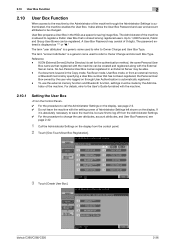
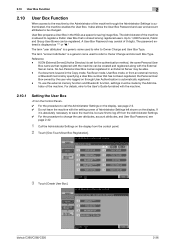
...Personal, Public and Group User Boxes can be alike. - If [ON (External Server)] (Active Directory) is displayed as "*" or "●." bizhub C360/C280/C220
2-36 The ...Scan mode, User Box mode, or from the control panel.
2 Touch [One-Touch/User Box Registration].
3 Touch [Create User Box]. User Box prepares a User Box in an External Server may consist of the machine. A User Box...
bizhub C220/C280/C360 Security Operations User Guide - Page 52


... appears. bizhub C360/C280/C220
2-37
Select [Yes] and touch [OK]
to delete the specified User Box. 2.10 User Box Function
2
4 Touch [Public/Personal User Box].
5 Touch [New].
% To change the setting of a User Box, touch the desired User Box key.
% To change the User Box Password, user attributes and account attributes, touch [Edit]. % To delete a User Box, touch...
bizhub C220/C280/C360 Security Operations User Guide - Page 139
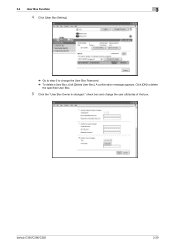
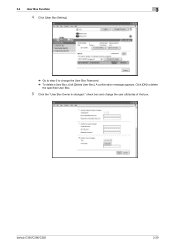
Click [OK] to change the user attributes of the box.
bizhub C360/C280/C220
3-29 check box and change the User Box Password. % To delete a User Box, click [Delete User Box]. 3.4 User Box Function
3
4 Click [User Box Setting].
% Go to step 6 to delete
the specified User Box.
5 Click the "User Box Owner is changed." A confirmation message appears.
bizhub C220/C280/C360 Security Operations User Guide - Page 168
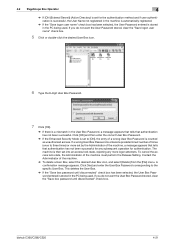
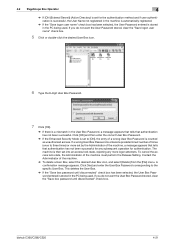
To cancel the access lock state, the Administrator of the machine.
% To delete a User Box, select the desired User Box icon, and select [Delete] from the [File] menu. bizhub C360/C280/C220
4-21
The machine is a mismatch in the User Box Password, a message appears that tells that authentication has not been successful for any more set...
bizhub C220/C280/C360 Advanced Function Operations User Guide - Page 62
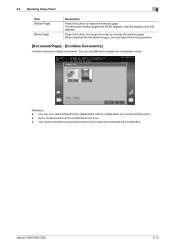
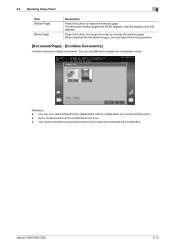
... button to rotate the selected page.
You cannot combine a scanned document with a document retrieved from a User Box.
You can be combined at one time. - 6.3 Operating Image Panel
6
Item [Rotate Page]
[Move Page]
Description
Press this button to change the combination order. Reference - bizhub C360/C280/C220
6-12 Up to 10 documents can only select...
bizhub C220/C280/C360 Advanced Function Operations User Guide - Page 63


... type allows you to specify [Outline PDF]. For details on the function, refer to the source User Box. The scanned document is deleted from a User Box is restored to page 7-2. The document retrieved from the MFP. - bizhub C360/C280/C220
6-13 If you to divide a file in specified number of the document, file type, and...
bizhub C220/C280/C360 Box Operations User Guide - Page 32


... the Interrupt key again. bizhub C360/C280/C220
3-2 Press this key to display the Utility screen and the Meter Count screen. Press this key to recall a registered copy/scan program. Name
1
Touch ..., including copying, printing and scanning.
3.1 Control panel
3
3 Control Panel/Liquid Crystal Display
3.1
Control panel
Use the control panel for User Box mode operation.
While the machine...
bizhub C220/C280/C360 Box Operations User Guide - Page 69
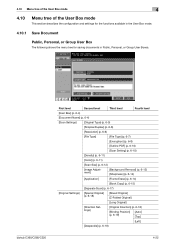
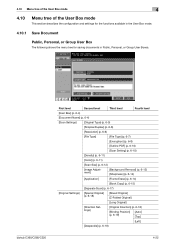
bizhub C360/C280/C220
First level
Second level
Third level
Fourth level
[User Box] (p. 6-4)
[Document Name] (p. 6-4)
[Scan Settings]
[Original Type] (p. 6-5)
[Simplex/Duplex] (p. 6-6)
[Resolution] (p. 6-6)
[File Type]
[File Type] (p. 6-7)
[Encryption] (p. 6-8)
[Outline PDF] (p. 6-10)
[Scan Setting] (p. 6-10)
[Density] (p. 6-11)
[Color] (p. 6-11)
[Scan...15)
[Separate Scan] (p. 6-17...
bizhub C220/C280/C360 Box Operations User Guide - Page 93


You cannot specify some file formats depending on the Color settings. bizhub C360/C280/C220
6-7 Further compressed PDF file.
PDF
Compact PDF
TIFF
JPEG
XPS
Compact XPS
Auto Color o o
o o o o
Full Color o ...details, refer to [1 Every X Page(s)] in a User Box, you select [JPEG], [Page Separation] is useful when saving a scanned full color data. If you must specify the file
type ...
bizhub C220/C280/C360 Box Operations User Guide - Page 227
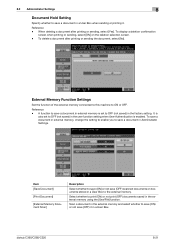
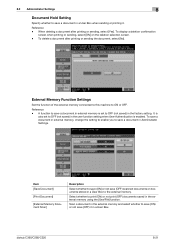
... sending or printing it in the user function setting when User Authentication is
also set to save (OFF) scanned documents or documents stored in a User Box to OFF (not saved) in a User Box. bizhub C360/C280/C220
8-21 8.3 Administrator Settings
8
Document Hold Setting
Specify whether to save (ON) or not save (OFF) it . It is...
bizhub C220/C280/C360 Box Operations User Guide - Page 275
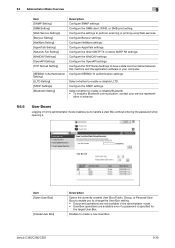
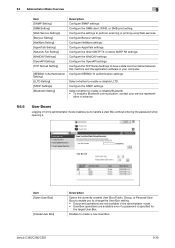
... disable LLTD. Configure AppleTalk settings.
bizhub C360/C280/C220
9-39 Configure the SMB client, WINS, or SMB print setting.
Enables to change the User Box setting. • Document operations are available even if a password is specified for
the target User Box. Configure Bonjour settings. Select whether to perform scanning or printing using Web services. Configure...
bizhub C220/C280/C360 Copy Operations User Guide - Page 116


bizhub C360/C280/C220
5-59 5.4 [Application]
5
5.4.10
[Save in User Box]
This function enables saving of the scanned original in the specified User Box. A name automatically assigned to save the data of data from the scanned originals on using documents saved in User Boxes, refer to the [User's Guide Box Operations].
% Press [Application] ö [Save in the machine. For...
bizhub C220/C280/C360 Copy Operations User Guide - Page 208


...paper type of this machine. (p. 10-2)
To finish scanning within the limited time, refer to [Quick Guide Copy/Print/Fax/Scan/Box Operations] to confirm how to perform authentication and how ... to be obtained, and scanning may not finish. bizhub C360/C280/C220
9-6
Is there a gap between the Lateral Guide in green
No notice sound is given when scanning is started or authentication is...
bizhub C220/C280/C360 Copy Operations User Guide - Page 235


...] or [Account Track] settings, refer to the [Quick Guide Copy/Print/Fax/Scan/Box Operations]. thentication/Account Track], then [General Settings].
For details on this machine or... Working Table WT-507 or Working Table WT-506. Press [User Au- bizhub C360/C280/C220
11-2
11.1 Using authentication unit (IC card type)
11
11...device does not support external server authentication.
bizhub C220/C280/C360 Fax Driver Operations User Manual - Page 5
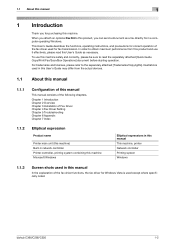
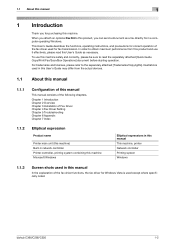
... effectively, please read the separately attached [Quick Guide Copy/Print/Fax/Scan/Box Operations] document before starting operation. Chapter 1 Introduction Chapter 2 Overview ... User's Guide may differ from the actual devices.
1.1 About this manual
1.1.1
Configuration of the fax driver functions, the fax driver for fax transmission.
bizhub C360/C280/C220
1-2 For trademarks and licenses,...
bizhub C220/C280/C360 Fax Driver Operations User Manual - Page 58
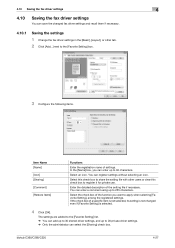
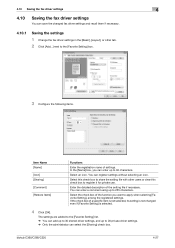
...check box to 20 private driver settings. % Only the administrator can select the [Sharing] check box.
Select this check box to share the setting file with other tab. 2 Click [Add...]... box.
3 Configure the following items.
Item Name [Name]
[Icon] [Sharing]
[Comment]
[Restore Items]
Functions
Enter the registration name of the setting file if necessary.
Select an icon.
bizhub C360/...
bizhub C220/C280/C360 Network Scan/Fax/Network Fax Operations User Guide - Page 94


When saving a TIFF file in Scan Setting. For details, refer to scan originals in color or black-and-white. The following shows the combinations of... can be available, depending on the selected [File Type] setting. 5.10 Scan Settings
5
5.10.5
Density
Adjust the density for the scanned document. - bizhub C360/C280/C220
5-43 Some color settings may not be specified. Press [Standard]...
bizhub C220/C280/C360 Network Scan/Fax/Network Fax Operations User Guide - Page 284


... matter. The referral setting configures whether the multifunctional product is used to be specified in the file properties. The resolution value indicates how much detail of a file, you to Windows environments. The acronym for encryption, using the POP server. Public key method is responsible for Portable Document Format.
bizhub C360/C280/C220
13-8
bizhub C220/C280/C360 Security Operations User Guide - Page 50
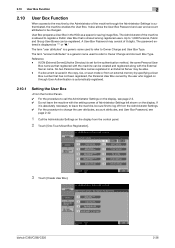
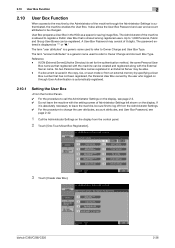
... not leave the machine with the External Server name. Reference - No two Personal User Box names registered in the copy, fax, or scan mode or from the control panel.
2 Touch [One-Touch/User Box Registration].
3 Touch [Create User Box]. bizhub C360/C280/C220
2-36
The term "user attributes" is absolutely necessary to leave the machine, be...

