Konica Minolta bizhub C360 Support Question
Find answers below for this question about Konica Minolta bizhub C360.Need a Konica Minolta bizhub C360 manual? We have 19 online manuals for this item!
Question posted by Adjbjb00 on October 14th, 2013
How Do I Add A User Bizhub C360
The person who posted this question about this Konica Minolta product did not include a detailed explanation. Please use the "Request More Information" button to the right if more details would help you to answer this question.
Current Answers
There are currently no answers that have been posted for this question.
Be the first to post an answer! Remember that you can earn up to 1,100 points for every answer you submit. The better the quality of your answer, the better chance it has to be accepted.
Be the first to post an answer! Remember that you can earn up to 1,100 points for every answer you submit. The better the quality of your answer, the better chance it has to be accepted.
Related Konica Minolta bizhub C360 Manual Pages
bizhub C220/C280/C360 Security Operations User Guide - Page 152


bizhub C360/C280/C220
4-5
Click [OK] and wait for some while before attempting to execute [Export to the device] again.
% If there is selected, "Active Directory" must invariably be selected.
5 Click [Export to the device].
% If you have already logged on to the Administrator Settings via the control panel or using PageScope Web Connection, the...
bizhub C220/C280/C360 Security Operations User Guide - Page 156


... the execution
of the Password Rules, however, no access can be sure first to Public User Box. For details of a device lock error.
Click [OK] and enter the User Name. % A User Name that specific box was changed to log off from the PageScope Data Administrator.
1 Access the machine through PageScope Data Adminis- bizhub C360/C280/C220
4-9
bizhub C220/C280/C360 Security Operations User Guide - Page 157


...bizhub C360/C280/C220
4-10 Click [OK] and enter the Account Name. % An Account Name that already exists cannot be redundantly registered.
5 Click [OK].
6 Click [Export to the device...
% To register the account, click [Add]. % To change does not meet the requirements of the Password Rules,... be made to the Public User Box, to which that specific box was changed to Public User Box.
For details of deletion...
bizhub C220/C280/C360 Advanced Function Operations User Guide - Page 3


... Description of the toolbar ...4-11 [Favorites] - [List]...4-12 List of favorites...4-12
[Favorites] - [Add]...4-12 [Address] ...4-13 [History] ...4-13 [Display History] ...4-13
[Print] ...4-14 [Menu] ...4-... Scanning a document ...6-7 Retrieving from User Box...6-8 Retrieving a document from an external memory 6-9 Using data saved in a cellular phone or PDA 6-10
bizhub C360/C280/C220
Contents-2
bizhub C220/C280/C360 Advanced Function Operations User Guide - Page 13


...user. This function is applied to the address list of the MFP connected to the Internet or intranet and display or print the contents. Also, through an OCR process. Image Panel is registered with the MFP.
bizhub C360...This function can operate PageScope Web Connection of PDF, adds a digital signature, and configures property settings when ...accounting management device is used...
bizhub C220/C280/C360 Advanced Function Operations User Guide - Page 29


... of menus; For details, refer to the next page. one for the user and one for the administrator.
There are two types of registered favorites. Next
Brings...Adds the URL of pages displayed up till then. For details, refer to page 4-12. Displays the list of the currently displayed page to the favorites. Prints the currently displayed contents.
Configure the Web browser settings. bizhub C360...
bizhub C220/C280/C360 Advanced Function Operations User Guide - Page 30
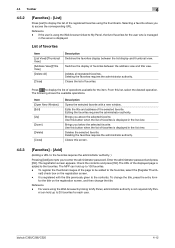
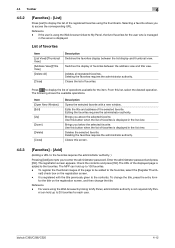
...screen.
4.5.3
[Favorites] - [Add]
(Adding a URL to the favorites requires the administrator authority. )
Pressing [Add] prompts you to enter the ...change the title, press the entry form
for each user.
My Pan- el can hold up to 100 favorites...given to display the list of operations available for the item. bizhub C360/C280/C220
4-12 Selecting a favorite allows you to access the...
bizhub C220/C280/C360 Advanced Function Operations User Guide - Page 34


...for users using the Web browser by linking to display the page registered as the home page with a new window.
Items with * are available for the proxy server.
bizhub C360/C280/... [Close other windows]
Description
Displays the contents of the MFP can check the [ID], [User Name], [URL] and [Access]. You can configure the operating environment and security settings of ...
bizhub C220/C280/C360 Advanced Function Operations User Guide - Page 67


...the MFP. Documents and image data may be registered in advance.
- bizhub C360/C280/C220
6-17 You can specify only one User Box as a destination for sending data from a cellular phone or PDA...to send data to an E-mail message, the device certificate must be sent correctly depending on how to create a User Box, refer to [Always add signature] or [Select when sending]. For details on...
bizhub C220/C280/C360 Advanced Function Operations User Guide - Page 68
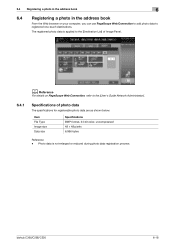
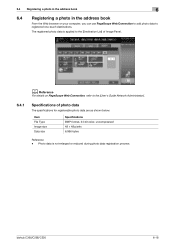
... Connection, refer to the [User's Guide Network Administrator].
6.4.1
Specifications of Image Panel.
d Reference
For details on your computer, you can use PageScope Web Connection to add photo data to registered one-touch destinations. The registered photo data is not enlarged or reduced during photo data registration process.
bizhub C360/C280/C220
6-18
Item File...
bizhub C220/C280/C360 Advanced Function Operations User Guide - Page 69


...as a registered user.
1 Log in to the user mode or administrator mode.
2 Select [Store Address].
3 Select [Photo/Icon].
4 Select the one-touch destination to which you want to add photo data, ...-touch destinations in [Photo]. 6.4 Registering a photo in advance. - bizhub C360/C280/C220
6-19
Reference - To add photo data to one -touch destinations in the address book
6
6.4.2
...
bizhub C220/C280/C360 Advanced Function Operations User Guide - Page 77


...Type] [Signature]
[Encryption Level]
[Password] [Document Permissions]
Description
Select an encryption target.
bizhub C360/C280/C220
7-4
When a device certificate has been registered in the MFP, refer to configure the detailed permission settings. Using ...MFP, a PDF document can encrypt and add a digital signature to send a document
in a User Box to another device in [Password].
bizhub C220/C280/C360 Advanced Function Operations User Guide - Page 78


...add a digital signature. Select [Digital ID]. Specify a digital ID to it, add comments, and add a digital signature.
7.3.2 Digital ID-based encryption
To encrypt a document using the digital ID of a user, configure the following settings.
bizhub C360....] to specify a digital ID on registering a device certificate in the form
and add a digital signature. Specify whether to specify an ...
bizhub C220/C280/C360 Advanced Function Operations User Guide - Page 79
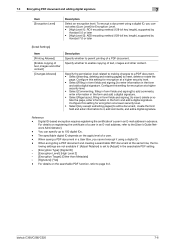
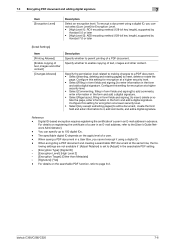
... Allowed]
Description
Specify whether to it using a digital ID, you cannot encrypt it , add comments, and add a digital signature. Configure this setting for encryption at a lower security level. • Select [Any except extracting pages] to edit a document, create the form field and enter information to permit printing of a user in advance. bizhub C360/C280/C220
7-6
bizhub C220/C280/C360 Advanced Function Operations User Guide - Page 100
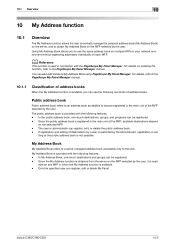
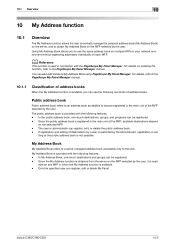
... book (My Address Book) on the server, and to obtain My Address Book on the MFP selected by the user.
Only the specified user can register, edit, or delete the public address book. - bizhub C360/C280/C220
10-2
Since the public address book is registered in which the My Address function is used in...
bizhub C220/C280/C360 Advanced Function Operations User Guide - Page 102


...Book, one-touch destinations and groups can be registered. A list of the MFP - bizhub C360/C280/C220
10-4 Using the Control Panel of personal one-touch destinations appears.
6 Press...registered User Boxes can be registered as a registered user. 2 Press Utility/Counter. 3 Press [One-Touch/User Box Registration]. 4 Press [Create One-Touch Destination]. 5 Press [Address Book (Personal)].
% To add ...
bizhub C220/C280/C360 Box Operations User Guide - Page 107


... pointing to print the selected documents. (p. 7-4)
bizhub C360/C280/C220
7-2 Sending
You can distribute a document that was saved in a User Box in the Copy, Fax/Scan, print instruction... to the Public User Box as an example.
1
2
3
4
5
6 7
No. You can add finishing settings such as moving or copying documents between User Boxes.
You can add finishing or transmission settings...
bizhub C220/C280/C360 Copy Operations User Guide - Page 246


bizhub C360/C280/C220
11-13
11.1 Using authentication unit (IC card type)
11
7 Enter the user name and password, and select the [IC card authentication] tab.
% Enter the E-mail address and other information as required.
8 Place the IC card on... and click [Start reading].
% If necessary, click [Card ID Input] to register the card ID.
9 Click [OK].
% Repeat steps 5 to 12 to register all users.
bizhub C220/C280/C360 Network Administrator User Guide - Page 33


... in dark gray.
Displays the selected purpose. bizhub C360/C280/C220
3-9 Item
1
Flow
2
View Purpose
3
View Settings
Description Displays a setting flow to the instructions shown by a wizard.
[TX Setting for using this device.] - [Do Not Authenticate] - [User Authentication Only] - [Account Track Only] - [User Authentication & Account Track] - [External Authentication Server...
bizhub C220/C280/C360 Security Operations User Guide - Page 150
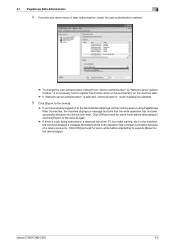
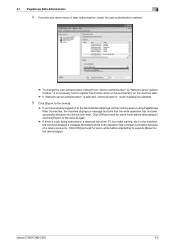
... because of a device lock error. 4.1 PageScope Data Administrator
4
4 From the pull-down menu of User authentication, select the user authentication method.
% To change the user authentication method from "Device authentication" to "... because of a device lock error. Click [OK] and wait for some while before attempting to execute [Export to the device] again. bizhub C360/C280/C220
4-5
Similar Questions
How Do You Add Users To The Address Book In The Konica Minolta C360
(Posted by qwkop 10 years ago)
How Do You Add Users To Public Address Book On A Konica Minolta Bizhub 360
(Posted by samluadilc 10 years ago)
Konica Minolta Bizhub C451 How To Add Users To Scanner
(Posted by kooldre 10 years ago)

