Konica Minolta bizhub C360 Support Question
Find answers below for this question about Konica Minolta bizhub C360.Need a Konica Minolta bizhub C360 manual? We have 19 online manuals for this item!
Question posted by appiatonybr on January 29th, 2014
How Do I Add A Pause To A Fax Number On A Konica Bizhub C360
The person who posted this question about this Konica Minolta product did not include a detailed explanation. Please use the "Request More Information" button to the right if more details would help you to answer this question.
Current Answers
There are currently no answers that have been posted for this question.
Be the first to post an answer! Remember that you can earn up to 1,100 points for every answer you submit. The better the quality of your answer, the better chance it has to be accepted.
Be the first to post an answer! Remember that you can earn up to 1,100 points for every answer you submit. The better the quality of your answer, the better chance it has to be accepted.
Related Konica Minolta bizhub C360 Manual Pages
bizhub C220/C280/C360 Advanced Function Operations User Guide - Page 93


9.3 Customizing My Panel
9
9.3.6
[Scan/Fax Settings]
Configure initial display settings for the basic screen of the fax/scan function and register shortcut keys.
[Default Tab]
Configure initial display settings for the basic screen in the fax/scan function. bizhub C360/C280/C220
9-9
bizhub C220/C280/C360 Advanced Function Operations User Guide - Page 102


... frequently used fax numbers and E-mail addresses, and registered User Boxes can be registered in My Address Book.
1 Log in My Address Book. Addresses can be registered using any of the MFP - Using PageScope Web Connection from the Control Panel of personal one -touch destinations and groups can be registered.
bizhub C360/C280/C220...
bizhub C220/C280/C360 Enlarge Display Operations User Guide - Page 10


....
d Reference
For details on the name and function of before using the Touch Panel, refer to "3 How to use Copy mode" and "4 How to use Fax/Scan mode"
-
- bizhub C360/C280/C220
2-2 2.1 Control Panel and functions
2
2
2.1
Before use Copy mode", "4 How to the [User's Guide Copy Operations] and the [User's Guide Network Scan...
bizhub C220/C280/C360 Enlarge Display Operations User Guide - Page 49


... Keypad, and press [Apply]. From the dialing (pulse) telephone line, pressing [1] switches to the push-button tones. • [Pause]: Press this button for each registered user. It does not affect the dialing of interval. screen. Reference
- Fax numbers cannot be changed settings applied. If user authentication is prohibited in the dialing number. bizhub C360/C280/C220
4-8
bizhub C220/C280/C360 Fax Driver Operations User Manual - Page 27
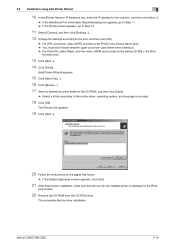
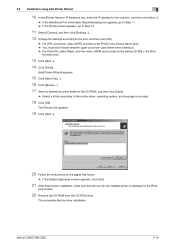
... % For Port9100, select [Raw], and then enter a RAW port number (initial setting: [9100]) in the [Print-
This completes the fax driver installation.
3.3 Installation using Add Printer Wizard
3
10 In the [Printer Name or IP Address:] box,... 12 Change the settings according to be used.
18 Click [OK]. bizhub C360/C280/C220
3-16
ers] window.
22 Remove the CD-ROM from the CD-ROM drive.
bizhub C220/C280/C360 Fax Driver Operations User Manual - Page 29


...Faxes] window.
10 Remove the CD-ROM from the CD-ROM drive.
This completes the fax driver installation.
ers] window.
11 Remove the CD-ROM from the CD-ROM drive.
bizhub C360... [Search for a suitable driver for my device (recommended)], and then click [Next >]. 5 Select [Specify a location], and then click [Next >]. 6 Click [Browse...]. 7 Select a desired fax driver folder on the CD-ROM, and...
bizhub C220/C280/C360 Fax Driver Operations User Manual - Page 34
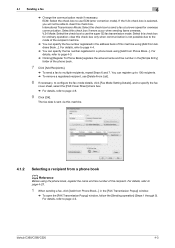
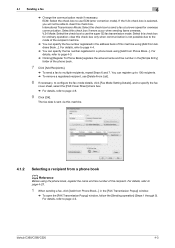
... Sheet] check box.
% For details, refer to page 4-4.
% You can specify the fax number registered in the [Simple Entry] folder of this check box only when communication is not possible due to page 4-2. bizhub C360/C280/C220
4-3 4.1 Sending a fax
4
% Change the communication mode if necessary. Select this check box for overseas communication. For details, refer...
bizhub C220/C280/C360 Fax Driver Operations User Manual - Page 35


... Information] list, and then click [Add Recipients].
% To send a fax to be able to communicate with this machine.
bizhub C360/C280/C220
4-4 For details, refer to the [User's Guide Network Scan/Fax/Network Fax Operations].
0 Selection of recipients from the address book of this machine, you must add the name and fax number of the recipient to [Recipient List...
bizhub C220/C280/C360 Fax Driver Operations User Manual - Page 38
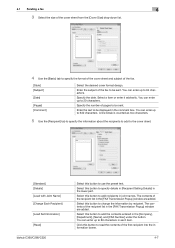
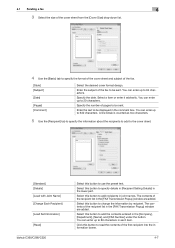
...characters in the [Company], [Department], [Name], and [FAX Number] under the button.
You can enter up to 20 characters.
4.1 Sending a fax
4
3 Select the size of the cover sheet from...]
bizhub C360/C280/C220
Select this button to change the information by recipient. Select this button to read the contents of pages to add recipients in the comment box. The contents of the fax....
bizhub C220/C280/C360 Fax Driver Operations User Manual - Page 43


... are enabled for confirmation if you click [Add Recipients] after directly entering information in the [FAX Number] box in the [Server Properties] dialog box of the Printers window.
Click this check box to register custom paper sizes. To use forms added in the [FAX Transmission Popup] window.
bizhub C360/C280/C220
4-12
Select this button to...
bizhub C220/C280/C360 Network Administrator User Guide - Page 284


... then select the count up to eight characters, excluding space and double quotation (")). bizhub C360/C280/C220
12-15
To specify the document deletion timing by hours and minutes, ...then specify [Primary Field], [Secondary Field], [Date/Time Setting], [Print Position], [Density] and [Number Type].
To change the stamp elements, select this check box and then enter the new password (up...
bizhub C220/C280/C360 Network Administrator User Guide - Page 331


... Mail Size]
[Connection Timeout]
[Server Capacity]
[SSL Settings]
[SMTP over SSL]
[Start TLS]
[OFF]
[Port No.]
[Port Number (SSL)]
[Certificate Verification Level Settings]
[Expiration Date] [Key Usage] [Chain]
[Confirm]/[Do Not Confirm] [Confirm]/[Do Not Confirm] ... Input]
[Connection Timeout]
[SSL Setting]
[ON]/[OFF]
[Port No.]
[Port Number (SSL)]
bizhub C360/C280/C220
15-11
bizhub C220/C280/C360 Network Scan/Fax/Network Fax Operations User Guide - Page 158
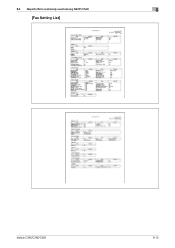
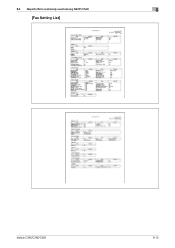
8.3 Reports/lists commonly used among G3/IP/I-FAX
8
[Fax Setting List]
bizhub C360/C280/C220
8-13
bizhub C220/C280/C360 Network Scan/Fax/Network Fax Operations User Guide - Page 184


... [Host Address]
[File Path] [Proxy] [SSL Settings] [Port Number] [Index]
bizhub C360/C280/C220
Description
Press [No.], and then enter the registration number of the destination between 1 and 65535). Enter the password for logging ... a frequently used .
For details, refer to enable SSL. Enter the port number (any number to enter an IP address, the host
name is saved and displayed in length...
bizhub C220/C280/C360 Print Operations User Guide - Page 15
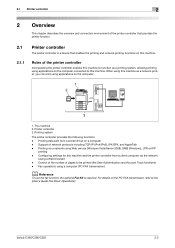
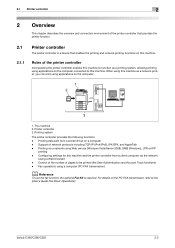
...using a Web browser) - For details on the PC-FAX transmission, refer to this machine. bizhub C360/C280/C220
2-2 2.1 Printer controller
2
2 Overview
This chapter describes the overview and connection environment of the printer controller that provides the printer function.
2.1
Printer controller
The printer controller is a device that enables the printing and network printing functions on...
bizhub C220/C280/C360 Print Operations User Guide - Page 27


... the application used for installing the PCL driver, PS driver, and XPS
driver for printing. - Select the page description language according to the [User's Guide Fax Driver Operations]. bizhub C360/C280/C220
3-4
Either of the installer or Add Printer Wizard can be used for Windows. 3.2 Printer drivers compatible with respective operating systems
3
Printer driver...
bizhub C220/C280/C360 Print Operations User Guide - Page 36


To use IPPS connection, use Add Printer Wizard. For details, refer to page 5-7.
% Windows Vista/Server 2008 supports both IPv4 and IPv6... when SSL is enabled for the Above. (IP Address, Host Name...)] on the fax drivers, refer to be recognized, it does not support [Internet Printing] (IPP) in the list.
bizhub C360/C280/C220
4-5 If this machine cannot be installed, and the click [OK].
%...
bizhub C220/C280/C360 Print Operations User Guide - Page 50


... number
LPD Setting
Description
In [TCP/IP Settings] of the computer.
2 Click [Start], and then select [Printers and Faxes].
% If [Printers and Faxes]is not displayed in advance. To use LPR printing: In [LPD Setting] for the machine, enable LPD printing.
In Windows XP:
bizhub C360/C280/C220
5-13
In Windows Server 2003, double-click [Add...
bizhub C220/C280/C360 Print Operations User Guide - Page 54


... [Printers and Faxes].
3 In Windows XP, select [Add a printer] ...Add Printer Wizard
0 Installing the driver to Windows XP/Server 2003-based computers requires the administrator authority.
1 Insert the printer driver CD-ROM for Windows into the CD-ROM drive of the machine, specify the IP address.
Items to be specified either by entering the printer name directly. In Windows XP:
bizhub C360...
Installation Guide - Page 23


... Document Feeder;
Requires Fiery Controller Interface Kit VI-505; Konica Minolta bizhub C360/C280/C220 Specification & Installation Guide
Accessory Options for bizhub C360/C280/C220 Digital Printer/Copier/Scanner/Fax
Accessory Options for FS-527; Provides 50-sheet stapling; Provides booklet output for bizhub C360/C280/C220 Full Color Printer/Copier/Scanner
9/2010
ACCESSORIES
BASE...
Similar Questions
How To Add A Fax Number To Address Book Bizhub C220
(Posted by Tasssh3 9 years ago)
How To Find The Fax Number Konica Minolta Bizhub C220?
(Posted by babitwarmov 9 years ago)
How To Add Contacts Onto A Konica Minolta C360 Series Fax Machine
(Posted by tilatphsyc 10 years ago)
Storing Fax Numbers In Bizhub C35
How do you store fax numbers or email address in the Bizhub C35?
How do you store fax numbers or email address in the Bizhub C35?
(Posted by chef6261 11 years ago)

