Konica Minolta bizhub C360 Support Question
Find answers below for this question about Konica Minolta bizhub C360.Need a Konica Minolta bizhub C360 manual? We have 19 online manuals for this item!
Question posted by my05erbe on February 24th, 2014
How To Add Email Address To Bizhub C360
The person who posted this question about this Konica Minolta product did not include a detailed explanation. Please use the "Request More Information" button to the right if more details would help you to answer this question.
Current Answers
There are currently no answers that have been posted for this question.
Be the first to post an answer! Remember that you can earn up to 1,100 points for every answer you submit. The better the quality of your answer, the better chance it has to be accepted.
Be the first to post an answer! Remember that you can earn up to 1,100 points for every answer you submit. The better the quality of your answer, the better chance it has to be accepted.
Related Konica Minolta bizhub C360 Manual Pages
bizhub C220/C280/C360 Advanced Function Operations User Guide - Page 66
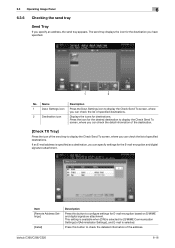
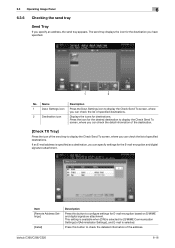
... icon for the destination you can check the list of the address.
Displays the icons for E-mail encryption based on S/MIME and... information of specified destinations.
Item [Remote Address Settings]
[Detail]
Description
Press this button to configure settings for destinations. Name
1
Dest.
If an E-mail address is selected. bizhub C360/C280/C220
6-16 Settings icon
2
Destination...
bizhub C220/C280/C360 Advanced Function Operations User Guide - Page 78


...add a digital signature. Select [Digital ID] to display the screen for encryption by selecting an E-mail address.
Selecting [Same as destination] uses the digital ID of an address; therefore, you do not need to specify an address separately.
bizhub C360... Level 2] is independent of specification of the address; When a device certificate has been registered in [PDF Document Properties...
bizhub C220/C280/C360 Box Operations User Guide - Page 143
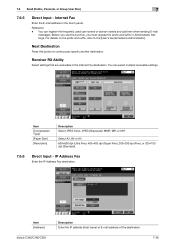
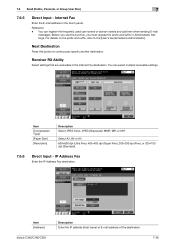
... E-mail
messages. Item [Compression Type] [Paper Size] [Resolution]
Description Select JPEG Color, JPEG (Grayscale), MMR, MR, or MH.
Item [Address]
bizhub C360/C280/C220
Description Enter the IP address (host name) or E-mail address of the destination.
7-38 You can select multiple receivable settings.
7.6 Send (Public, Personal, or Group User Box)
7
7.6.5
Direct Input -
IP...
bizhub C220/C280/C360 Box Operations User Guide - Page 282


... for binary digit.
A font using keyboard or mouse. BMP images are used for output devices such as a "gateway" to print the job sent from the printer driver during user ... IP addresses of information (data quantity) handled by compiling vector-graphic animations and sounds.
The difference in intensity between the light and dark parts of eight bits.
bizhub C360/C280/C220...
bizhub C220/C280/C360 Copy Operations User Guide - Page 43


... specified IPv4 address. [IPv6 Address]: Allows you to the [User's Guide Network Scan/Fax/Network Fax Operations] and [User's Guide Box Operations]. Specify whether to the fax/scanner and User Boxes operations. bizhub C360/C280/C220
4-6 Settings [One-Touch/User Box Registration]
[User Settings] [Administrator Settings]
[Check Consumable Life] [Banner Printing]
[Device Information]
Allows...
bizhub C220/C280/C360 Copy Operations User Guide - Page 166


... only user authentication settings are configured, up to 1000 users can be registered. bizhub C360/C280/C220
7-29 When using one authentication or print jobs one by one if...has already been registered
cannot be used again.
[Password]
Enter the password.
[E-Mail Address]
Enter an E-mail address. If user authen-
Settings [Administrative Settings]
[User Registration]
[User Name List]
...
bizhub C220/C280/C360 Fax Driver Operations User Manual - Page 68


...standard font type for display and printing.
This type of the IC card for each network device.
6.1 Glossary Term Samba Screen font Shared printer SLP SMB SMTP SNMP Spool
Subnet mask TCP... name and an IP address. The stored data is a protocol used as finding services or automatic client configuration on a computer
The acronym for Universal Serial Bus.
bizhub C360/C280/C220
6-5 A ...
bizhub C220/C280/C360 Fax Driver Operations User Manual - Page 71
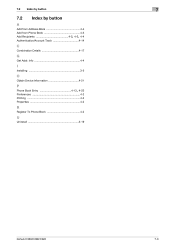
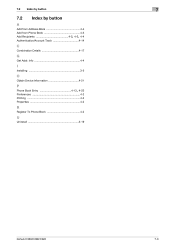
...
7
7.2 Index by button
A
Add from Address Book 4-4 Add from Phone Book 4-3
Add Recipients 4-2, 4-3, 4-4
Authentication/Account Track 4-14
C
Combination Details 4-17
G
Get Addr. Info 4-4
I
Installing 3-5
O
Obtain Device Information 4-21
P Phone Book Entry 4-13, 4-23
Preferences 4-2 Printing 4-2 Properties 4-2
R
Register To Phone Book 4-2
U
Uninstall 3-19
bizhub C360/C280/C220
7-3
bizhub C220/C280/C360 Network Administrator User Guide - Page 24


... Server 2]
Description To use DHCPv6? If you do not obtain the IPv6 address automatically, enter the prefix length of the secondary DNS servers. Select whether to obtain the DNS server address automatically.
Server address Server address
bizhub C360/C280/C220
2-6 Displays the link-local address generated from the MAC address. This setting is required if DHCPv6 is enabled.
bizhub C220/C280/C360 Network Administrator User Guide - Page 49
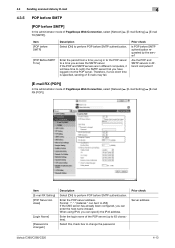
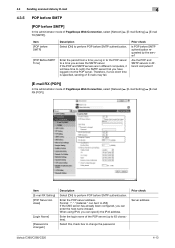
...
[POP before SMTP]
In the administrator mode of E-mails may fail.
Prior check Server address
bizhub C360/C280/C220
4-13 If the POP and SMTP servers are in different computers, it will ...If the DNS server has already been configured, you access the SMTP server.
Enter the POP server address. Therefore, if a too short time is changed.]
Description
Select [ON] to 63 characters).
...
bizhub C220/C280/C360 Network Administrator User Guide - Page 51
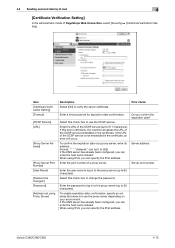
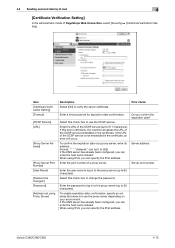
... ö [Certificate Verification Setting]. To confirm the expiration date via a proxy server, enter its address. Format: *.*.*.* (Asterisk * can be 0 to change the password.
bizhub C360/C280/C220
4-15 Item [Certificate Verification Setting] [Timeout]
[OCSP Service] [URL]
[Proxy Server Address]
[Proxy Server Port Number] [User Name]
[Password is not embedded in the certificate, an...
bizhub C220/C280/C360 Network Administrator User Guide - Page 67
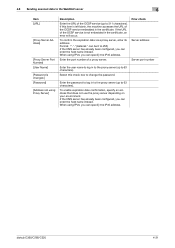
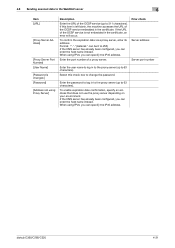
..., specify an address that does not use the proxy server depending on your environment.
Select this item is left blank, the machine accesses the URL of the OCSP service (up to 511 characters). If the DNS server has already been configured, you can enter the host name instead.
bizhub C360/C280/C220
4-31...
bizhub C220/C280/C360 Network Administrator User Guide - Page 138
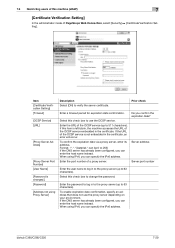
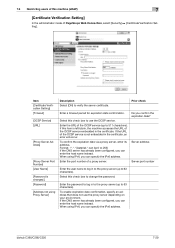
...instead. Prior check
Enter a timeout period for expiration date confirmation. If this item is changed.] [Password]
[Address not using Proxy Server]
Description Select [ON] to 255) If the DNS server has already been configured, you... is not embedded in the certificate, an error will occur. bizhub C360/C280/C220
7-29
To confirm the expiration date via a proxy server, enter its address.
bizhub C220/C280/C360 Network Administrator User Guide - Page 142


...Device Certificate Setting] ö [New Registration] ö [Create and install a self-signed Certificate]. You can also specify a null.
Select a type of the administrator
bizhub C360/C280/C220
8-4 Item [Common Name]
[Organization] [Organizational Unit] [Locality] [State/Province] [Country]
[Admin.
Prior check
E-mail address... administrator's E-mail address has been specified in...
bizhub C220/C280/C360 Network Administrator User Guide - Page 143


... If the administrator's E-mail address has been specified in ISO03166 (2 characters).
Select a type of PageScope Web Connection, select [Security] ö [PKI Settings] ö [Device Certificate Setting] ö [New...: FR, Belgium: BE, Russia: RU
Enter the E-mail address of this machine. bizhub C360/C280/C220
8-5 This item shows the set value used to create certificate signing request data. Prior...
bizhub C220/C280/C360 Network Administrator User Guide - Page 160
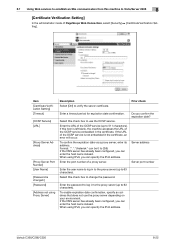
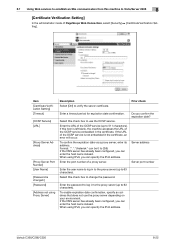
... left blank, the machine accesses the URL of PageScope Web Connection, select [Security] ö [Certificate Verification Setting].
When using IPv6, you can specify the IPv6 address. bizhub C360/C280/C220
8-22 Prior check
Enter a timeout period for expiration date confirmation. Enter the port number of the OCSP service (up to 63 characters).
Enter...
bizhub C220/C280/C360 Network Administrator User Guide - Page 212


... when a page has been jammed. Sends a notification when a service call has occurred. Sends a notification when you can enter the host name instead.
Prior check Notification address
bizhub C360/C280/C220
10-20 Enter a community name (up to be replaced. Sends a notification when there are no staples remaining.
Sends a notification when the job has...
bizhub C220/C280/C360 Network Scan/Fax/Network Fax Operations User Guide - Page 79


bizhub C360/C280/C220
5-28 You can check the folder configuration on the destination computer. 5.6 Direct Input
5
5.6.6
PC (SMB)
Enter the PC (SMB) address.
[Host Name]
Specify the host name (in uppercase letters) or IP address for the destination with the panel.
[...Next Destination]
Press this button to continuously specify another destination.
5.6.7
FTP
Enter the PC (FTP) address.
bizhub C220/C280/C360 Network Scan/Fax/Network Fax Operations User Guide - Page 150


... depending on the type of Destination] [Port Number] [Apply Level/Referable Group]
Description Address book registration number (One touch number).
Name representing the registered destination. Registered resolution. Registered access allowed level.
bizhub C360/C280/C220
8-5 Registered recipient's machine type (monochrome/color machine). Registered access allowed level...
bizhub C220/C280/C360 Network Scan/Fax/Network Fax Operations User Guide - Page 204
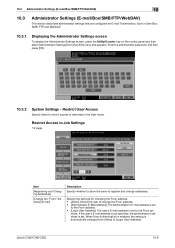
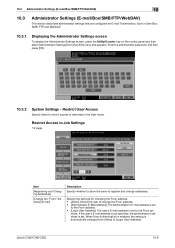
... ad- When User Authentication is enabled, the setting is set
to the From address. • [Login User Address]: The user's E-mail address is automatically changed from the Utility menu that are configured for E-mail Transmission, Save in the User mode.
bizhub C360/C280/C220
10-8
dress. 10.3 Administrator Settings (E-mail/Box/SMB/FTP/WebDAV)
10...
Similar Questions
How To Add Email Address To Printer Bizhub C360
(Posted by lamnCami 9 years ago)
How To Add Email Addresses To Bizhub C364
(Posted by ginnjaydan 10 years ago)
How To Add Email Address To Konica Minolta Bizhub C360 Printer
(Posted by stetjo 10 years ago)

