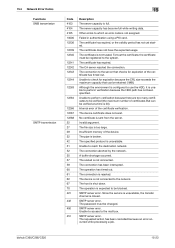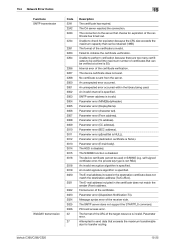Konica Minolta bizhub C360 Support Question
Find answers below for this question about Konica Minolta bizhub C360.Need a Konica Minolta bizhub C360 manual? We have 19 online manuals for this item!
Question posted by ramanaforfriends on August 15th, 2012
How To Size 12inch X 36inch In C220
how to size 12inch x 36inch in c220
Current Answers
Related Konica Minolta bizhub C360 Manual Pages
Similar Questions
What Is The Smallest Paper Size On Konica Bizhub C220
(Posted by psmaretta 10 years ago)
How Do I Get A Fax Confirmation Page Bizhub C220
(Posted by vnds7 10 years ago)
How Do You Turn The Volume Down On A Bizhub C220
(Posted by lori1Dgood 10 years ago)
What Is The Smallest Paper Size Printable On The C220?
(Posted by mariav1013 11 years ago)