Konica Minolta bizhub C360 Support Question
Find answers below for this question about Konica Minolta bizhub C360.Need a Konica Minolta bizhub C360 manual? We have 19 online manuals for this item!
Question posted by lori1Dgood on August 18th, 2013
How Do You Turn The Volume Down On A Bizhub C220
The person who posted this question about this Konica Minolta product did not include a detailed explanation. Please use the "Request More Information" button to the right if more details would help you to answer this question.
Current Answers
There are currently no answers that have been posted for this question.
Be the first to post an answer! Remember that you can earn up to 1,100 points for every answer you submit. The better the quality of your answer, the better chance it has to be accepted.
Be the first to post an answer! Remember that you can earn up to 1,100 points for every answer you submit. The better the quality of your answer, the better chance it has to be accepted.
Related Konica Minolta bizhub C360 Manual Pages
bizhub C220/C280/C360 PKI Security Operations User Guide - Page 1


SERVICE MANUAL
SECURITY FUNCTION
This Service Manual (Ver. 1.02) describes bizhub C360/bizhub C280/ bizhub C220 PKI Card System Control Software (MFP Controller: A0ED0Y0-0100-GM0-31).
2010.07 Ver. 1.02
bizhub C220/C280/C360 PKI Security Operations User Guide - Page 32


... Connect the USB to the PC, and copy the firmware data to the
new version. 5. bizhub C360/C280/C220 for this machine) right under the root directory. (File names can be set arbitrarily) •... root directly.
2. The BootROM rewriting and the loadable device driver/OCR dictionary installing should be turned off) - tar" to USB 2.0 - Turn OFF the main power switch and the sub power switch...
bizhub C220/C280/C360 PKI Security Operations User Guide - Page 33


bizhub C360/C280/C220 for the service.
Control panel shows F/W items to
be updated. (Select [YES].)
A0EDF2C514DA
29 It cannot be updated when connected to the USB port.... • When updating the firmware, use the USB port for PKI Card System
Security Function
Security Function Ver. 1.02 Jul. 2010
10. Turn ON the main power switch and the sub power switch. 7. Insert the USB memory...
bizhub C220/C280/C360 PKI Security Operations User Guide - Page 34


...directly in the USB memory.)
8. NOTE • When turning the main power switch ON for PKI Card System
Security Function
10. bizhub C360/C280/C220 for the first time after 30 seconds when the main ...updated after the firmware is
updated, data may sometimes be displayed. Remove the USB memory device, and fix the cover of data selection screen will be internally updated.
Press the [START...
bizhub C220/C280/C360 PKI Security Operations User Guide - Page 36


... loadable device to be used was
written. 2. Touch [System 2] [Driver Install]. Remove the USB memory from the USB port.
32 Turn ON the main/sub power switch. 5. Check that the control panel shows the message indicating that the data has been
installed correctly. 9. Turn OFF the main power switch. 10. bizhub C360/C280/C220 for...
bizhub C220/C280/C360 Security Operations User Guide - Page 6


... the machine should make the correct entry according to that mode is set to operating problems and questions.
This User's Guide (Ver. 1.02) describes bizhub C360/bizhub C280/bizhub C220/bizhub C7728/bizhub C7722/ineo+ 360/ineo+ 280/ineo+ 220/VarioLink 3622c/VarioLink 2822c/VarioLink 2222c Multi Function Peripheral Control Software (MFP Controller:A0ED0Y0-0100-GM0-22).
bizhub C220/C280/C360 Box Operations User Guide - Page 282


... The difference in advance and enabled when the function is turned on different LANs.
The acronym for compressed storage. The... and dark parts of gray using keyboard or mouse. bizhub C360/C280/C220
10-3 Compact PDF allows high compression performance by anyone ...the Ethernet standards. If one fails to digitalize documents. A device, such as a computer or router, used by identifying ...
bizhub C220/C280/C360 Copy Operations User Guide - Page 6


...-15 When [Card Authentication + Password] is enabled 11-16
12 Specifications
12.1
Paper ...12-2
Paper types and paper capacities 12-2
12.2
Machine specifications...12-4
bizhub C360/bizhub C280/bizhub C220 12-4
Auto Duplex Unit...12-6
12.3
Options...12-7
Reverse Automatic Document Feeder DF-617 12-7
Paper Feed Cabinet PC-107...12-7
Paper Feed Cabinet PC...
bizhub C220/C280/C360 Copy Operations User Guide - Page 31


bizhub C360/C280/C220
3-2 After the machine has finished warming up, the scanned image will be printed. The jobs yet to the USB port for the compact keyboard.
1 To turn it off, wait for ...the Touch Panel is pressed to cancel all functions of the compact keyboard while this machine
3.1
Turning on or off the machine
This machine has two power controls: the Main Power Switch and...
bizhub C220/C280/C360 Copy Operations User Guide - Page 253


... 18 to 47-1/4 inches (457.3 to 1200 mm) *1 There are six types of these sizes is selectable. 12.2 Machine specifications
12
12.2 Machine specifications
bizhub C360/bizhub C280/bizhub C220
Specifications Type Document holder Photo conductor Light source Copy system Developing system Fusing system Resolution Originals
Copying paper type
Copy paper size
Number of sheets...
bizhub C220/C280/C360 Copy Operations User Guide - Page 254


...-3/4 (705 mm), 33-3/8* (842 mm*) Height 30-5/16 (770 mm) *Size including the panel
bizhub C360/C280/C220
12-5 or less Period from the time the Main Power Switch was turned on to the time Sub Power Switch was turned on to get ready for printing (room temperature: 73.4 °F (23 °C)) 45 sec. 12...
bizhub C220/C280/C360 Fax Driver Operations User Manual - Page 66


...SPX LAN Local printer LPD LPR/LPD MAC address
Memory NDPS
NDS
bizhub C360/C280/C220
6
Description
A large capacity storage device for HyperText Transfer Protocol.
IPX runs in NDS environments.
This ...from Windows or UNIX to every computer or other Ethernet cards.
A Mac address is turned off , while others not. NDPS print servers also integrate management related to printer ...
bizhub C220/C280/C360 Network Administrator User Guide - Page 300
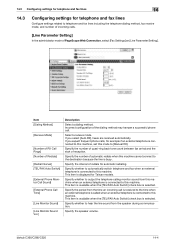
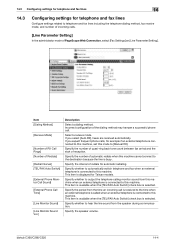
... an external telephone is connected to this machine. Specify whether to the destination because the line is busy. bizhub C360/C280/C220
14-4
Specify the interval of PageScope Web Connection, select [Fax Settings] ö [Line Parameter Setting].
Item...Auto Switch] check box is selected.
Specify the speaker volume. If you select [Auto RX], faxes are received automatically.
bizhub C220/C280/C360 Network Administrator User Guide - Page 352


..., which is correctly sent to a LDAP server form a multifunctional product.
Authentication methods used to any those devices. This is authorized). ICM adjusts the difference of the DHCP...protocol used for printers and scanners.
An error resending method used than G4.
bizhub C360/C280/C220
15-32
Various kinds of capabilities are provided for File Transfer Protocol, which ...
bizhub C220/C280/C360 Network Administrator User Guide - Page 355


... to use the SMTP server.
An area used for the next. The referral setting configures whether the multifunctional product is usually integrated into a printer. RIP extracts picture images from sending mail messages. The RGB ...Socket
Description
A user authentication method used to identify each network device.
The acronym for high quality printing.
bizhub C360/C280/C220
15-35
bizhub C220/C280/C360 Network Administrator User Guide - Page 356


... for an AppleTalk network.
To use a TWAIN compatible device, a relevant TWAIN driver is a file format used ...correctly because of the information.
A transmission method by turning V34 off. Typical Web browsers include Internet Explorer and...a computer.
The acronym for Macintosh and Windows. bizhub C360/C280/C220
15-36
When synchronized with user authentication, only ...
bizhub C220/C280/C360 Network Administrator User Guide - Page 357


... into small networks (subnetworks). bizhub C360/C280/C220
15-37
A logical printer... name required for minimizing the difference in intensity between the light and dark parts of the shading. A printer connected to a server on an image or a print matter.
A function to use the group when a volume... scanning function to the device via network.
The smallest...
bizhub C220/C280/C360 Network Scan/Fax/Network Fax Operations User Guide - Page 282


...by using the gradation information shifting from a multifunctional product.
The shading levels of the DHCP ... acronym for LAN transmission lines.
which is turned off. bizhub C360/C280/C220
13-6
A standard for HyperText Transfer Protocol....to send or receive data between a computer and a peripheral device. To install hardware, operating systems, applications, printer drivers,...
bizhub C220/C280/C360 Print Operations User Guide - Page 290


... Resolution Data
processing Print Supported paper sizes
Fonts (Built-in fonts)
Compatible computer
Specifications
Built-in printer controller
Common with the machine
2,048 MB
bizhub C360/bizhub C280: 250GB bizhub C220: Option
Ethernet (1000Base-T/100Base-TX/10Base-T) USB 2.0
Ethernet 802.2 Ethernet 802.3 Ethernet II Ethernet SNAP
TCP/IP (IPv4/IPv6), BOOTP, ARP, ICMP, DHCP, DHCPv6...
bizhub C220/C280/C360 Security Operations User Guide - Page 6


... user exits from the current mode to return to the basic screen whenever the access to accept "Cookie." This User's Guide (Ver. 1.02) describes bizhub C360/bizhub C280/bizhub C220/ineo+ 360/ineo+ 280/ineo+ 220/VarioLink 3622c/VarioLink 2822c/VarioLink 2222c Multi Function Peripheral Control Software (MFP Controller:A0ED0Y0-0100-GM0-12). The Administrator...
Similar Questions
Konica Minolta Bizhub C360 How To Turn Volume Off
(Posted by djobabf 10 years ago)
How To Change Volume Settings On Bizhub C220
(Posted by kokbd 10 years ago)
How To Turn Off Fax Confirmation Page On Km Bizhub C220?
(Posted by Micrc 10 years ago)

