Konica Minolta bizhub C35 Support Question
Find answers below for this question about Konica Minolta bizhub C35.Need a Konica Minolta bizhub C35 manual? We have 7 online manuals for this item!
Question posted by refsharr on September 13th, 2013
How To Uninstall Bizhub Drivers On Mac
The person who posted this question about this Konica Minolta product did not include a detailed explanation. Please use the "Request More Information" button to the right if more details would help you to answer this question.
Current Answers
There are currently no answers that have been posted for this question.
Be the first to post an answer! Remember that you can earn up to 1,100 points for every answer you submit. The better the quality of your answer, the better chance it has to be accepted.
Be the first to post an answer! Remember that you can earn up to 1,100 points for every answer you submit. The better the quality of your answer, the better chance it has to be accepted.
Related Konica Minolta bizhub C35 Manual Pages
bizhub C35 Facsimile User Guide - Page 102
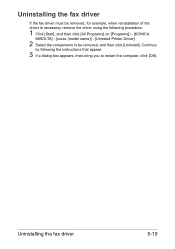
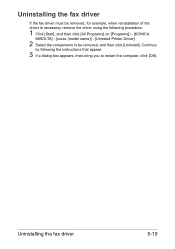
... then click [All Programs] (or [Programs]) - [KONICA
MINOLTA] - [xxxxx (model name)] - [Uninstall Printer Driver].
2 Select the components to restart the computer, click [OK]. Uninstalling the fax driver
If the fax driver must be removed, for example, when reinstallation of the driver is necessary, remove the driver using the following the instructions that appear.
3 If a dialog box appears...
bizhub C35 Printer/Copier/Scanner User Guide - Page 2


...Electrical and Electronics Engineers, Inc. x-1
Ethernet is a registered trademark of Apple, Inc. Mac and Mac OS are the property of Adobe Systems Incorporated in the United States and/or other countries... the United States and/or other countries. NETWARE is specially designed for purchasing a bizhub C35. You have made an excellent choice. KONICA MINOLTA and the KONICA MINOLTA logo are...
bizhub C35 Printer/Copier/Scanner User Guide - Page 27


... the control panel of supported devices (multifunctional OA equipment) can be accessed. Printer management functions ...Mac OS 10.2.8/10.3/10.4/10.5/10.6) For details, refer to whether a print job has completed successfully or has encountered an error. PageScope Net Care Device... and Linux drivers, refer to the Reference
Guide on the Documentation CD/DVD.
" Windows TWAIN driver does not correspond...
bizhub C35 Printer/Copier/Scanner User Guide - Page 165


... the [Start] menu, choose [Settings] and then [Printers] to display the [Devices and Printers] directory. If not, proceed with step 8.
5 Click the [Acquire Device Information] to verify/change the default driver settings. Right-click the KONICA MINOLTA bizhub C35 PCL6 or KONICA MINOLTA bizhub C35 PS printer icon and choose [Properties].
2 If you have options installed, you...
bizhub C35 Printer/Copier/Scanner User Guide - Page 167


..., choose [All programs], [KONICA MINOLTA], [bizhub C35], and then [Uninstall Printer Driver].
- (Windows 2000) From the [Start] menu, choose [Programs], [KONICA MINOLTA], [bizhub C35], and then [Uninstall Printer Driver].
3 When the Uninstall dialog box appears, select the name of the driver to be
deleted, and then click the [Uninstall] button.
4 Click [Uninstall]. 5 Click [OK], and restart your...
bizhub C35 Printer/Copier/Scanner User Guide - Page 168


...the [Start] menu, point to [Settings], and then click [Printers] to display the
[Devices and Printers] directory.
2 Right-click the KONICA MINOLTA bizhub C35 PCL6, KONICA MINOLTA
bizhub C35 PS or KONICA MINOLTA bizhub C35 XPS printer icon, and then click [Printing Preferences].
Displaying Printer Driver Settings (for Windows)
5-5 play the [Printers] directory.
2 Right-click the KONICA MINOLTA...
bizhub C35 Reference Guide - Page 2


...the GNU GPL.
About the GPL (General Public License)
This driver is written for use with your printer are registered trademarks or trademarks...or trademarks of KONICA MINOLTA.
Apple, the Apple logo, Macintosh, Mac, Mac OS, AppleRGB, APPLETALK and BONJOUR are registered trademarks or trademarks of...KONICA MINOLTA bizhub C35 printers only. Acrobat and the Acrobat logo are registered trademarks or...
bizhub C35 Reference Guide - Page 35


... in [Library] - [Printers] - [PPDs] -
[Contents] - [Resources] - [en.lproj] on the
hard disk.
2 Select the name of the printer to the [Trash] icon.
- [KONICA MINOLTA bizhub C35.gz]
1-8
Uninstalling the printer driver
For Mac OS X 10.2
1 Open [Print Center], which is located in [Library] - [Printers] - [PPD Plugins], to the [Trash] icon.
7 Restart the computer. This completes...
bizhub C35 Reference Guide - Page 36


... hard disk, to the [Trash] icon.
7 Drag the [C35] folder, which is located in
[Library] - [Printers] - [PPDs] - [Contents] - [Resources] on the left corner of the printer driver. CAMINOLTA], to the [Trash] icon.
8 Drag the following files, which is only for Mac OS X 10.6)
Uninstalling the printer driver
1-9 it is located in the [Library] - [Receipts], to...
bizhub C35 Reference Guide - Page 38


Print Center Settings (Mac OS X 10.2.8)
1-11
6 Select [bizhub C35] in the [Product] list.
" If [bizhub C35] does not appear, check that the printer is turned on
and the USB cable is connected, and then restart the computer.
7 Select [KONICA MINOLTA] from the [Printer Model] pop-up menu. 8 Select [KONICA MINOLTA bizhub C35 PPD] in the [Model Name] list.
9 Click [Add].
bizhub C35 Reference Guide - Page 41


7 Select [KONICA MINOLTA bizhub C35 PPD] in the [Printer List] screen.
" If any options are installed, select them. For details, refer to an Ethernet network. 2 Open [Print Center], which can be accessed by clicking Startup Disk, then
[Applications], then [Utilities].
1-14
Print Center Settings (Mac OS X 10.2.8)
The new printer appears in the [Model...
bizhub C35 Reference Guide - Page 130


... manager into the folder at the path [Applications/Download Manager bizhub C35].
Downloading Color Profiles
Use Download Manager to download any color profile.
" The procedure for Down- load Manager.
1 Start Download Manager. For details on adding the printer, refer to the printer driver, printing can be copied into the created folder.
Specifying the...
bizhub C35 Reference Guide - Page 138


.... The installer for installing the scanner driver on the desktop, [Drivers] folder, [Mac] folder,
[Scanner] folder, and then double-click the [KONICA MINOLTA bizhub C35 Scanner.pkg]. Installing the Scanner Driver
" The procedure for the scanner driver starts up.
3 Click [Continue].
Installing the Scanner Driver
" You must have administrator privileges in the CD/DVD-ROM drive of...
bizhub C35 Reference Guide - Page 142


Uninstallation begins.
Uninstalling the Scanner Driver
1-115
Uninstalling the Scanner Driver
1 Double-click [KONICA MINOLTA bizhub C35 Uninstaller.app], which can
be accessed by clicking [Library], then [Application Support], [KONICA MINOLTA], then [bizhub C35].
2 Click [Uninstallation].
3 Click [OK]. 4 Enter the administrator user name and password, and then click [OK].
bizhub C35 Reference Guide - Page 509
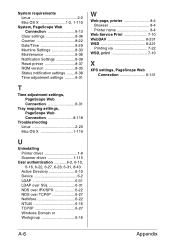
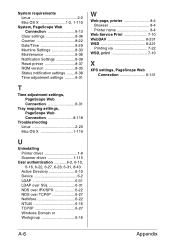
System requirements Linux 2-2 Mac OS X 1-2, 1-110
System, PageScope Web Connection 8-13
Clear settings ...mapping settings, PageScope Web Connection 8-118
Troubleshooting Linux 2-20 Mac OS X 1-119
U
Uninstalling Printer driver 1-8 Scanner driver 1-115
User authentication 6-2, 6-10, 6-16, 6-22, 6-27, 6-28, 6-31, 8-43
Active Directory 6-10 Device 6-2 LDAP 6-31 LDAP over SSL 6-31 NDS over ...
bizhub C35 Security Operations User Guide - Page 56


... 64 digits. bizhub C35
3-2
Make absolutely...the authentication purpose appears as unauthorized access, even if it is performed from a device other users. For detailed operating procedures, see page 3-16. a user name... should immediately change the User Password from PageScope Web Connection or printer driver.
NOTICE
Before operating the machine, the user him /herself should set...
bizhub C35 Security Operations User Guide - Page 93


... PC.
bizhub C35
4-12 It allows the image data read by the machine to be an authorized user by using an 8-to-64-digit User Password and an 8-digit User Box Password.
During the authentication procedure, the User Password entered for the authentication purpose appears as a TWAIN device. 4.2 TWAIN driver
4
4.2
TWAIN driver
The TWAIN driver, which...
bizhub C35 Quick Guide - Page 6


... efficiency. or WIA-compatible applications. Introduction
1-3 Print operations
When printing from the enclosed [Drivers CD/DVD]. Copy operations
High-quality copies can be printed at one time, and a received fax can be forwarded.
Available features
bizhub C35 is a digital color multifunctional peripheral that eases the workflow and satisfies any need.
In addition, this machine...
Installation Guide - Page 4


...-Scan)
Support OS
Windows 2000/XP/Vista/Server 2003/ Server 2008, Mac OS X (10.3.9, 10.4, 10.5)
Output Format
PDF, JPEG3, TIFF, XPS, Compact PDF, Encrypted PDF
Driver
Network TWAIN, WIA (1.0/2.0) Driver (Windows only)
Address Setting
LDAP
1 Not WHQL certified at a time. Konica Minolta bizhub C35 Specification & Installation Guide
Mixed Original Support
• Possible × Not...
Installation Guide - Page 5


...be used as a scanner. Using the bizhub C35 solely as an Email attachment. Sending ...Device Manager PageScope Data Administrator Driver Packaging Utility PageScope Download Manager PageScope EMS Plug-in q Tivoli NetView q CA Unicenter q HP OpenView q Microsoft Management Console (MMC)
User Tools PageScope Direct Print PageScope Print Status Notifier2 PageScope Web Connection
Management Tools bizhub...
Similar Questions
Konica Minolta Bizhub C350 Mac 10.6.8 Won't Connect To Print
(Posted by dajguard 10 years ago)
How To Install Konica Minolta Bizhub C35 Printer Driver On Mac Os X
(Posted by caninBANK 10 years ago)

