Konica Minolta bizhub C35 Support Question
Find answers below for this question about Konica Minolta bizhub C35.Need a Konica Minolta bizhub C35 manual? We have 7 online manuals for this item!
Question posted by annBahmu on June 14th, 2014
How To Turn Off Account Tracking Bizhub
The person who posted this question about this Konica Minolta product did not include a detailed explanation. Please use the "Request More Information" button to the right if more details would help you to answer this question.
Current Answers
There are currently no answers that have been posted for this question.
Be the first to post an answer! Remember that you can earn up to 1,100 points for every answer you submit. The better the quality of your answer, the better chance it has to be accepted.
Be the first to post an answer! Remember that you can earn up to 1,100 points for every answer you submit. The better the quality of your answer, the better chance it has to be accepted.
Related Konica Minolta bizhub C35 Manual Pages
bizhub C35 Facsimile User Guide - Page 4


... Panel 1-3 Touch panel ...1-6 Home screen 1-6 Initial Fax screen 1-8 Keys and icons that appear in the screens 1-9 User authentication and account track 1-11 With user authentication 1-11 Device authentication 1-11 External server authentication 1-11 With account track 1-12 Initial settings 1-13 G3 fax settings 1-13 [Date & Time Settings 1-13 [Fax Target 1-13 [Sender Settings 1-13...
bizhub C35 Facsimile User Guide - Page 20
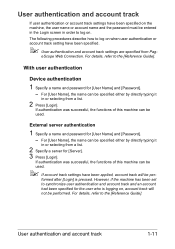
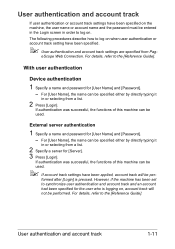
For details, refer to the [Reference Guide]. With user authentication
Device authentication
1 Specify a name and password for [User Name] and [Password...typing it
in order to log on. The following procedures describe how to synchronize user authentication and account track and an account had been specified for [Server]. 3 Press [Login]. eScope Web Connection.
However, if the ...
bizhub C35 Facsimile User Guide - Page 94
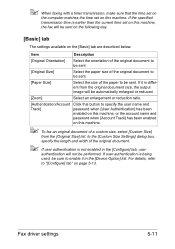
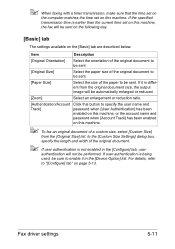
... to be sent.
[Paper Size]
Select the size of the paper to specify the user name and
Track]
password when [User Authentication] has been
enabled on this machine, or the account name and
password when [Account Track] has been enabled
on this machine.
" To fax an original document of the original document.
" If user...
bizhub C35 Facsimile User Guide - Page 96


...Authentication Dialog when printing]
Select this check box to display the [User Authentication/Account Track] dialog box when printing so that are acquired from the driver.
[Verify ...name and account name can be used together have been
enabled from the device
information.
" Click [Acquire Device Information] to communicate with this machine and user authentication/account track settings....
bizhub C35 Printer/Copier/Scanner User Guide - Page 9


... 2-12 Keys and icons that appear in the screens 2-13 User authentication and account track 2-15 With user authentication 2-15 Device authentication 2-15 External server authentication 2-15 Logging in using the authentication device 2-16 With account track 2-16
3 Utility Settings 3-1 [Accessibility 3-2 [Meter Count 3-7 [Address Registration 3-8 [User Settings 3-10 [Machine Settings...
bizhub C35 Printer/Copier/Scanner User Guide - Page 46
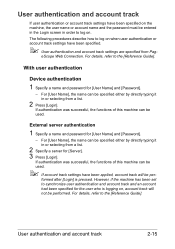
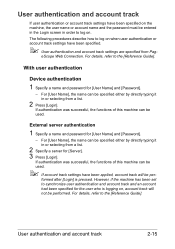
... been set to log on. With user authentication
Device authentication
1 Specify a name and password for [User Name] and [Password].
- For [User Name], the name can be used .
User authentication and account track
If user authentication or account track settings have been specified.
" User authentication and account track settings are specified from Pag-
If authentication was successful...
bizhub C35 Printer/Copier/Scanner User Guide - Page 47
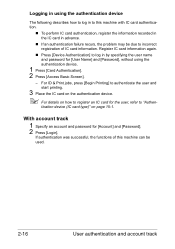
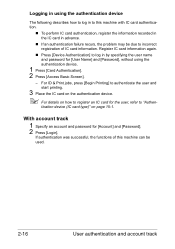
... Printing] to log in advance.
„ If an authentication failure recurs, the problem may be used.
2-16
User authentication and account track With account track
1 Specify an account and password for [User Name] and [Password], without using the authentication device
The following describes how to log in to this machine can be due to "Authen- tication...
bizhub C35 Printer/Copier/Scanner User Guide - Page 171
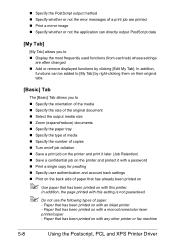
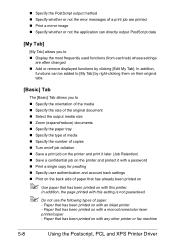
... the number of copies „ Turn on/off job collation „ Save a print job on the printer and print it later (Job Retention) „ Save a confidential job on the printer and protect it with a password „ Print a single copy for proofing „ Specify user authentication and account track settings „ Print on the...
bizhub C35 Printer/Copier/Scanner User Guide - Page 390
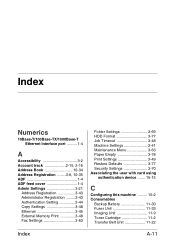
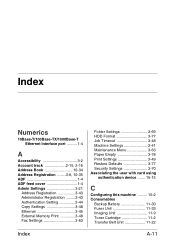
...10Base-T/100Base-TX/1000Base-T Ethernet Interface port ..........1-4
A
Accessibility 3-2 Account track 2-15, 2-16 Address Book 10-34 Address Registration ........3-8, ... Settings 3-49 Restore Defaults 3-77 Security Settings 3-70 Associating the user with card using
authentication device ....... 15-15
C
Configuring this machine ......... 15-2 Consumables
Backup Battery 11-30 Fuser Unit 11...
bizhub C35 Reference Guide - Page 23


... the Utility Settings screens 5-2 Displaying the [Ethernet] screen 5-3 [Ethernet] (Admin Settings 5-4
6 User authentication and account track 6-1 Limiting users of this machine (device authentication 6-2 Authentication methods 6-3 Registering users 6-5 Registering accounts 6-8 Limiting users of this machine (Active Directory authentication 6-10 TCP/IP settings 6-10 Authentication method...
bizhub C35 Reference Guide - Page 25


... Web Connection 8-9 Login Page 8-9 Language Setting 8-10 Public User Mode 8-10 Registered User Mode 8-10 User Authentication Mode 8-10 Account Track Mode 8-11 Administrator Mode 8-12 Configuring the Printer 8-13 [System] tab 8-13 [Device Information 8-14 [Counter 8-22 [Online Assistance 8-24 [Import/Export 8-26 [Date/Time Settings 8-29 [Machine Settings 8-33 [ROM Version...
bizhub C35 Reference Guide - Page 189
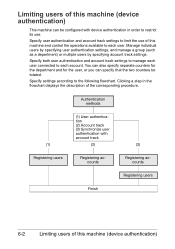
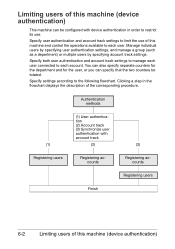
... (such as a department) or multiple users by specifying account track settings. Specify settings according to limit the use of this machine (device authentication)
This machine can specify that the two counters be configured with account track
(1)
(2)
(3)
Registering users
Registering accounts
Registering accounts
Registering users
Finish
6-2
Limiting users of the corresponding...
bizhub C35 Reference Guide - Page 190
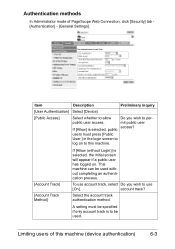
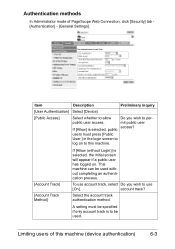
... appear if a public user has logged on to be specified if only account track is selected, public access?
account track?
Select the account track authentication method. Item
Description
Preliminary inquiry
[User Authentication] Select [Device].
[Public Access]
Select whether to allow Do you wish to use account track, select Do you wish to per-
Limiting users of PageScope Web...
bizhub C35 Reference Guide - Page 191


... synchronize user
Do you wish to [Off].
not be assigned when user authentication and account track settings are specified.
" If [Enhanced Security Mode] is set to syn-
track and manage users for Users]
Type in the number of this machine (device authentication) In addition, public user access cannot be permitted.
6-4
Limiting users of counters...
bizhub C35 Reference Guide - Page 193
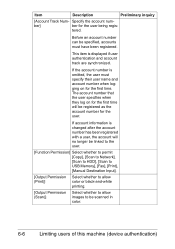
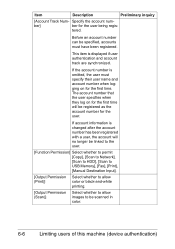
...Account Track Num- tered.
If account information is displayed if user authentication and account track are synchronized. Specify the account num- This item is changed after the account number has been registered with a user, the account will be specified, accounts must specify their user name and account...to be scanned in color.
6-6
Limiting users of this machine (device authentication)
bizhub C35 Security Operations User Guide - Page 66
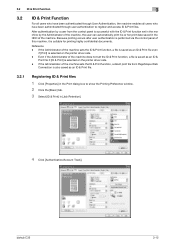
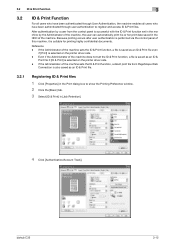
... automatically print his or her print data saved in [Job Retention].
4 Click [Authentication/Account Track]. If the Administrator of the machine does not set in the machine by a user from...as an ID &
Print file if [ID & Print] is selected on the printer driver side. -
bizhub C35
3-12
Reference - If the Administrator of the machine sets the ID & Print function, a direct print ...
bizhub C35 Security Operations User Guide - Page 73


... on after turning it off. bizhub C35
3-19
To cancel the access lock state, turn it on , the power switch of the machine. This interval is necessary to ensure that contains ["] (a double quotation mark), a login error results and the machine cancels the print job.
% A failure in the Password box.
6 Click [OK]. 7 Click [Authentication/Account Track]. 8 Enter...
bizhub C35 Security Operations User Guide - Page 88


... specific [Authentication mode] to the device] again. bizhub C35
4-7
Click [OK] and wait for some while before attempting to execute [Export to be changed and click [Next].
% If [User Authentication and Account Track] is selected, set [The allocation of the number of Users] and [The allocation of the number of Accounts].
6 Verify the new authentication mode...
bizhub C35 Security Operations User Guide - Page 89


bizhub C35
4-8
4.1 PageScope Data Administrator
4
7 Click [Finished].
% If [User Authentication and Account Track] is selected in step 5, [Synchronize] is set for "Synchronize user authentication and account track." If you want user authentication not synchronized with account track, click to deselect [Synchronize user authentication and account track] and execute [Export to the device] ...
Installation Guide - Page 6


Konica Minolta bizhub C35 Specification & Installation Guide
Security
Because information assets are critical, a ...• Secure Print (when printing confidential documents) • Protect data by requiring department name and 8-digit password • Account Track • Prevent Unauthorized Use • HDD Encryption • PDF Scan Encryption • Copy Protection (Print only) •...
Similar Questions
Konica Minolta How To Account Tracking Mac Os 10.8 Driver
(Posted by raz0logan 9 years ago)
How To Set Up Account Track Bizhub C280 Mac
(Posted by lesJcboyl 10 years ago)
How To Set Account Tracking To Pop Up When Trying To Print On Konica Bizhub
c652
c652
(Posted by basROGAR 10 years ago)
Account Tracking
I use a Mac with OS X 10.6.8: How do I set up "account tracking" for a bizhub c 35? I share the prin...
I use a Mac with OS X 10.6.8: How do I set up "account tracking" for a bizhub c 35? I share the prin...
(Posted by mdotson 12 years ago)

