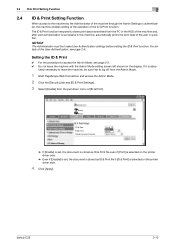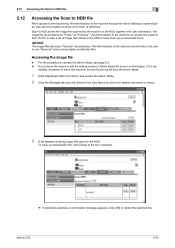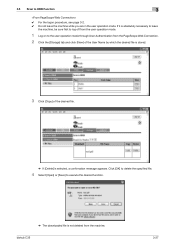Konica Minolta bizhub C35 Support Question
Find answers below for this question about Konica Minolta bizhub C35.Need a Konica Minolta bizhub C35 manual? We have 7 online manuals for this item!
Question posted by bigbLj2772 on November 26th, 2013
How To Store Emails In Bizhub C35
The person who posted this question about this Konica Minolta product did not include a detailed explanation. Please use the "Request More Information" button to the right if more details would help you to answer this question.
Current Answers
Answer #1: Posted by freginold on February 1st, 2014 5:50 PM
Hi, you can view the instructions for storing an email address on your C35 here:
http://www.helpowl.com/q/Konica%20Minolta/bizhubC35/Other/add-favorite-email-address/219472
Thanks for using HelpOwl!
http://www.helpowl.com/q/Konica%20Minolta/bizhubC35/Other/add-favorite-email-address/219472
Thanks for using HelpOwl!
Related Konica Minolta bizhub C35 Manual Pages
Similar Questions
How To Delete A Stored Email Address In A Bizhub
(Posted by usgvigm 10 years ago)
Konica Bizhub C35 How To Store Email Address
(Posted by XINsvtda 10 years ago)
How To Delete A Stored Email Address In A Bizhub 423
(Posted by jhaHARAM 10 years ago)
How Do I Store Email Addresses In Out Konica Minolta Bizhub C35
(Posted by Mawande 10 years ago)
Storing Fax Numbers In Bizhub C35
How do you store fax numbers or email address in the Bizhub C35?
How do you store fax numbers or email address in the Bizhub C35?
(Posted by chef6261 11 years ago)