Konica Minolta bizhub C35 Support Question
Find answers below for this question about Konica Minolta bizhub C35.Need a Konica Minolta bizhub C35 manual? We have 7 online manuals for this item!
Question posted by donna94392 on April 26th, 2012
Setup Fax Favorite Numbers
How do you setup a favorite fax number?
Current Answers
There are currently no answers that have been posted for this question.
Be the first to post an answer! Remember that you can earn up to 1,100 points for every answer you submit. The better the quality of your answer, the better chance it has to be accepted.
Be the first to post an answer! Remember that you can earn up to 1,100 points for every answer you submit. The better the quality of your answer, the better chance it has to be accepted.
Related Konica Minolta bizhub C35 Manual Pages
bizhub C35 Facsimile User Guide - Page 33
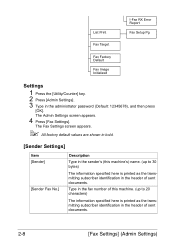
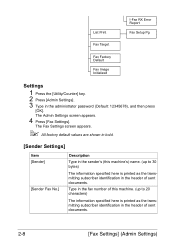
...] (Admin Settings)
Type in the fax number of this machine's) name. (up to 30 bytes)
The information specified here is printed as the transmitting subscriber identification in the header of sent documents.
List Print
I-Fax RX Error Report
Fax Setup Pg
Fax Target
Fax Factory Default
Fax Image Initialized
Settings
1 Press the [Utility/Counter] key. 2 Press [Admin Settings...
bizhub C35 Printer/Copier/Scanner User Guide - Page 70
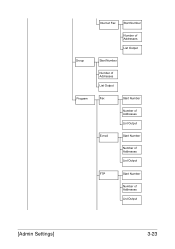
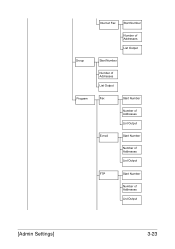
Group Program
Internet Fax
Start Number
Number of Addresses
List Output
Start Number
Number of Addresses List Output
Fax
Start Number
E-mail
Number of Addresses List Output
Start Number
Number of Addresses List Output
FTP
Start Number
Number of Addresses
List Output
[Admin Settings]
3-23
bizhub C35 Printer/Copier/Scanner User Guide - Page 71
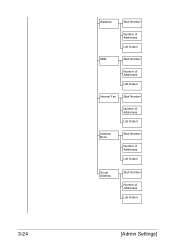
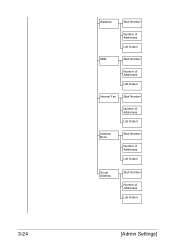
3-24
WebDAV
Start Number
Number of Addresses
List Output
SMB
Start Number
Number of Addresses
List Output
Internet Fax
Start Number
Number of Addresses
List Output
Address Book
Start Number
Number of Addresses List Output
Group Address
Start Number
Number of Addresses List Output
[Admin Settings]
bizhub C35 Printer/Copier/Scanner User Guide - Page 165


.../2000
1 Choose the driver's properties as follows:
- (Windows 7/Server 2008 R2) From the [Start] menu, choose [Devices and Printers] to display the [Printers and Faxes] directory. Right-click the KONICA MINOLTA bizhub C35 PCL6 or KONICA MINOLTA bizhub C35 PS printer icon and choose [Properties].
2 If you have options installed, you should "declare" the options in...
bizhub C35 Printer/Copier/Scanner User Guide - Page 168


... [Printing Preferences]. Displaying Printer Driver Settings (for Windows)
Windows 7/Server 2008 R2
1 From the [Start] menu, choose [Devices and Printers] to dis-
ers and Faxes] directory.
2 Right-click the KONICA MINOLTA bizhub C35 PCL6 or KONICA
MINOLTA bizhub C35 PS printer icon and choose [Printing Preferences].
Windows Vista/Server 2008
1 From the [Start] menu, click [Control...
bizhub C35 Reference Guide - Page 79


6 Check that [KONICA MINOLTA bizhub C35 PPD] is selected in the [Print
Using] list.
7 Click [Add]. 8 Select the appropriate settings in the [Print & Fax] screen.
1-52
Printer Settings (Mac OS X 10.5/10.6) The new printer appears in the [Hard Disk], [Paper Source Unit]
according to your printer setup.
9 Click [Continue].
bizhub C35 Security Operations User Guide - Page 6


... it is properly carried out by checking the box on the right of each checked item to [Device] or [External Server] (Active Directory only) by the Service Engineer installing this machine have been properly...anybody, or perform malicious or intentional act during setup and service procedures for this machine. When the above steps have been specified.
Person in charge
bizhub C35
1-3
bizhub C35 Security Operations User Guide - Page 9


...is connected to an outside network, install a firewall or
similar network device to block any number that can easily be guessed from birthdays, em- The Administrator should be... that they may not be appropriately man- The Administrator should be permitted.
- bizhub C35
1-6 The Administrator must control the Administrator Password, auth-password, and priv-password appropriately...
bizhub C35 Security Operations User Guide - Page 19


...
Remote device setting disabled Disable (not to be changed)
NOTICE
When Password Rules is set to [ON] the characters and the number of...Device] or [External Server] (Active Directory).
When the Enhanced Security Mode is "12345678."
Turning ON the Enhanced Security Mode does not enable the ID & Print function. For details of whether to use the Enhanced Security Mode or not.
bizhub C35...
bizhub C35 Security Operations User Guide - Page 70


bizhub C35
3-16 Performing Change Password
0 For the logon procedure, see page 3-2. 0 Do not leave the machine while you
have been authenticated through User Authentication from the PageScope Web Connection.
2 Click the [System] tab and [Authentication].
3 Enter the currently registered User Password and a new User Password. If it is set any number that can...
bizhub C35 Security Operations User Guide - Page 84


... . If the cumulative number of unauthorized accesses reaches ...device information screen and click [Import].
4 Type the 8-digit Administrator Password registered in the machine and click [OK].
% If the "Save" check box has been selected, the Administrator Password entered is stored in authentication as a result of the entry of a wrong password is counted as unauthorized access. bizhub C35...
bizhub C35 Security Operations User Guide - Page 86


bizhub C35
4-5 4.1 PageScope Data Administrator
4
4 From the pull-down menu of User authentication, select the user authentication method.
% To change the user authentication method from "Device authentication...the device] again. Click [OK] and wait for some while before attempting to execute [Export to the device].
% If there is a job being executed or a reserved job (timer TX, fax redial...
bizhub C35 Security Operations User Guide - Page 88


... the specific [Authentication mode] to the device] again.
bizhub C35
4-7 Click [OK] and wait for some while before attempting to execute [Export to be changed and click [Next].
% If [User Authentication and Account Track] is selected, set [The allocation of the number of Users] and [The allocation of the number of Accounts].
6 Verify the new...
bizhub C35 Security Operations User Guide - Page 90


...being executed or a reserved job (timer TX, fax redial waiting, etc.) in step 4, the image files owned by that the write operation has not been successful because of a device lock error. trator. Click [OK] and enter... a screen appears that this particular User Password cannot be entered. bizhub C35
4-9 Click [OK] and enter the correct User Password.
For details of PageScope Data Ad-
bizhub C35 Security Operations User Guide - Page 93


...of the PC. bizhub C35
4-12 During the authentication procedure, the User Password entered for allowing the machine to be recognized as a TWAIN device. If the cumulative number of unauthorized accesses...processing application.
2 From the [File] menu, click [Read], and then select [KONICA MINOLTA bizhub C35 TWAIN Ver.1].
3 Select the "Login as the Registered user" radio button and enter the User...
bizhub C35 Safety Information Guide - Page 3


... B digital device, pursuant to Part 15 of Conformity
Product Type
Color Multi-Function Peripherals (copier, printer, scanner, fax)
Product Name
bizhub C35
Options
PF-P08, Expandable Memory
This device complies with the...the telephone cable to the telecommunication port.)
● USB Host Connect USB storage devices directly to FCC control. NOTE: This equipment has been tested and found to...
bizhub C35 Safety Information Guide - Page 4


... telephone line, ensure the installation of bizhub C35 does not disable you have questions about what will always continue to the possibility that temporary discontinuance of the sending machine or such business, other entity, or individual.
(The telephone number provided may be connected to other electronic device, including FAX machines, to send any product is...
bizhub C35 Quick Guide - Page 6


... data can be transmitted through operations performed on the computer without using the fax driver, a fax can be sent to multiple destinations at a high speed.
Vivid copies in reducing office costs and increasing efficiency. Available features
bizhub C35 is a digital color multifunctional peripheral that eases the workflow and satisfies any business, to support efficient document...
Installation Guide - Page 1


... (H)
Memory
1.5 GB RAM (120 GB HDD*)
*20 GB available for the device. Defines the upper end of the expected customer volume for user storage
Weight Approx.
Konica Minolta bizhub C35 Specification & Installation Guide
bizhub C35 Specifications
Type
Full Color Printer/Copier/Scanner/Fax
Document Holder
Stationary (mirror scanning) T ypes: Sheets, books (page spreads), 3-dimensional...
Installation Guide - Page 5


...data can be sent to a specified FTP server. Fax Function (Standard)
Communication
Super G3
Compatible Lines Public ...to 31 ppm
PageScope Software
Network & Device Management PageScope Net Care Device Manager PageScope Data Administrator Driver Packaging ...on the touch panel of the machine. Konica Minolta bizhub C35 Specification & Installation Guide
Network Functions
Sending the Scanned Data...
Similar Questions
How To Setup Fax Function On Konica Bizhub C35
(Posted by deSimon 9 years ago)
Bizhub C35 How To Setup Fax For Answer Different Ringer
(Posted by mrbloTurkey 10 years ago)
How To Setup Fax Long Distance Password On Bizhub C35
(Posted by garyRes 10 years ago)
Konica Bizhub C35 How To Add Fax Favorites
(Posted by hrlaoscar 10 years ago)

