Konica Minolta bizhub C35 Support Question
Find answers below for this question about Konica Minolta bizhub C35.Need a Konica Minolta bizhub C35 manual? We have 7 online manuals for this item!
Question posted by josepsoeh on September 22nd, 2013
How Do I Set Up Smb Scan On Bizhub C35
The person who posted this question about this Konica Minolta product did not include a detailed explanation. Please use the "Request More Information" button to the right if more details would help you to answer this question.
Current Answers
There are currently no answers that have been posted for this question.
Be the first to post an answer! Remember that you can earn up to 1,100 points for every answer you submit. The better the quality of your answer, the better chance it has to be accepted.
Be the first to post an answer! Remember that you can earn up to 1,100 points for every answer you submit. The better the quality of your answer, the better chance it has to be accepted.
Related Konica Minolta bizhub C35 Manual Pages
bizhub C35 Facsimile User Guide - Page 57
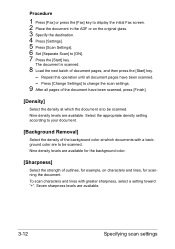
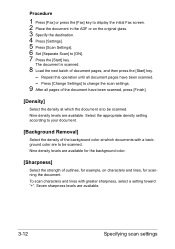
...the original glass. 3 Specify the destination. 4 Press [Settings]. 5 Press [Scan Settings]. 6 Set [Separate Scan] to change the scan settings.
9 After all document pages have been scanned, press [Finish].
[Density]
Select the density at which the document is scanned.
8 Load the next batch of the document have been scanned. - Press [Change Settings] to [ON]. 7 Press the [Start] key. Repeat...
bizhub C35 Facsimile User Guide - Page 64


... binding at the left . The orientation of the back sides of the remaining pages will be scanned.
[Binding Position]
Specify the binding position when sending a double-sided document using the ADF. Select this setting when scanning a double-sided document with a cover page. If the document length is 297 mm (11.69 inches) or...
bizhub C35 Printer/Copier/Scanner User Guide - Page 13
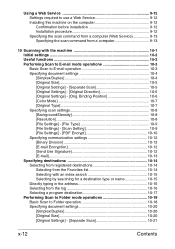
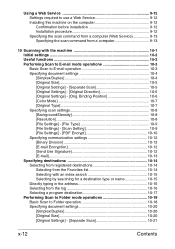
... 10-21
x-12
Contents Binding Position 10-6 [Color Mode 10-7 [Original Type 10-7 Specifying scan settings 10-8 [Background/Density 10-8 [Resolution 10-8 [File Settings] - [File Type 10-9 [File Settings] - [Scan Setting 10-9 [File Settings] - [PDF Encrypt 10-10 Specifying communication settings 10-12 [Binary Division 10-12 [E-mail Encryption 10-12 [Send Use Signature 10-12 [E-mail...
bizhub C35 Printer/Copier/Scanner User Guide - Page 220


... and 216 mm (1.18 inches and 8.50 inches).
[Original Settings] - [Separate Scan]
A document can be divided and scanned separately.
The document is scanned.
5 Place the next document page on the original glass. 2 Press [Scan to E-mail] to display the initial Scan to E-mail mode screen. 3 With [Original Settings] in the ADF or on the original glass, and...
bizhub C35 Printer/Copier/Scanner User Guide - Page 222


... for
[File Type].
[Original Type]
Select the appropriate image quality setting according to content of the document. Select this setting to E-mail mode operations
10-7
Item [Text]
[Text/Photo]
[Photo]
Description
Select this setting when scanning documents containing a combination of the document and scan it with distinct black and white areas, such as in color...
bizhub C35 Printer/Copier/Scanner User Guide - Page 223
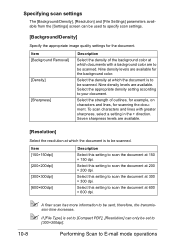
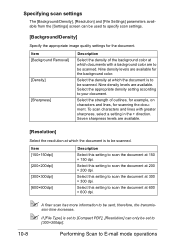
...- Nine density levels are available for the background color. Select this setting to scan the document at which documents with greater sharpness, select a setting in the + direction. Specifying scan settings
The [Background/Density], [Resolution] and [File Settings] parameters available from the [Settings] screen can only be set to [Compact PDF], [Resolution] can be used to specify...
bizhub C35 Printer/Copier/Scanner User Guide - Page 233
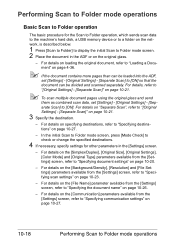
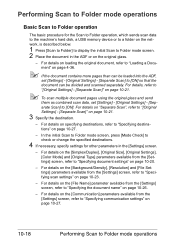
... to check or change the specified destinations.
4 If necessary, specify settings for the Scan to Folder operation, which sends scan data to the machine's hard disk, a USB memory device or to a folder on the network, is described below.
1 Press [Scan to Folder] to display the initial Scan to "Specifying destinations" on page 10-27.
- For details...
bizhub C35 Printer/Copier/Scanner User Guide - Page 235


... then both the front and back sides of the remaining pages will be scanned.
[Original Size]
Specify the size of the document that is to Folder mode operations Select this setting when scanning a doublesided document with a cover page. Select this setting when scanning a doublesided document. Specify the size of the document.
Item [1-sided]
[2-sided]
[Cover...
bizhub C35 Printer/Copier/Scanner User Guide - Page 236
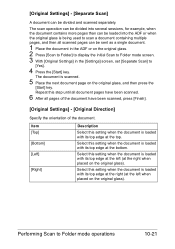
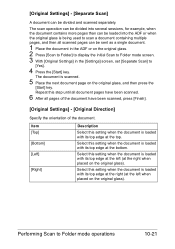
...the original glass). Select this step until all document pages have been scanned.
6 After all scanned pages can be divided and scanned separately.
[Original Settings] - [Separate Scan]
A document can be sent as a single document.
1 Place the document in the [Settings] screen, set [Separate Scan] to
[Yes].
4 Press the [Start] key. Performing Scan to Folder mode operations
10-21
bizhub C35 Security Operations User Guide - Page 3


... Accessing the Scan to HDD file 2-34 Accessing the image file ...2-34
TCP/IP Setting Function ...2-36 Setting the IP Address ...2-36 Registering the DNS Server ...2-36 NetWare Setting Function ...2-37 Making the NetWare Setting ...2-37
SMB Setting Function ...2-38 Making the SMB Setting ...2-38
AppleTalk Setting Function ...2-39 Making the AppleTalk Setting ...2-39
E-Mail Setting Function ...2-40...
bizhub C35 Security Operations User Guide - Page 8


... NVRAM are protected while the machine is not governed by authentication by Scan to HDD, and ID & Print files. - Trusted channel setting data stored in the NVRAM - Temporary data files generated during print ... passwords, SNMP passwords, trusted channel setting data, and machine setting data
stored in the HDD - bizhub C35
1-5 User IC card information stored in the NVRAM -
bizhub C35 Security Operations User Guide - Page 11


... of a password consisting of a string of a single character or change of a password to [ON].
trol function of the application stores the password that currently set to one that shows "*" or "●" for the password entered. bizhub C35
1-8
When using the PageScope Web Connection or an application of 90 characters
Precautions for the SSL...
bizhub C35 Security Operations User Guide - Page 13


...set network settings (DNS Server setting, IP Address setting, SMTP Server setting, NetWare Setting, NetBIOS setting and AppleTalk Printer Name setting), resetting it to the factory setting (MAC address)
Deletes the currently set SSL certificate
Clears the currently set with the DNS server. Items of data. Items of Data Cleared by Scan... All Restore All Overwrite All Data
bizhub C35
1-10
bizhub C35 Security Operations User Guide - Page 14


... information and Scan to the ... - Upgrading of the firmware
If upgrading of [Restore All], see page 2-5. bizhub C35
1-11 For details of the execution of the firmware has been performed by [Restore...Enhanced Security Mode. The execution of Format. - For details of settings, see page 1-10. - For details of settings, see page 2-26. - 1.5 Miscellaneous
1
HDD Format
Execute HDD...
bizhub C35 Security Operations User Guide - Page 30


...set for enabling access to access the Admin Mode, see page 2-2. 0 Do not leave the machine with this machine is automatically registered in the External Server. bizhub C35
2-16 If the user authentication method is changed between [Device...] tab and [User List]. Set the user information again after the user authentication method is changed . - Scan to HDD files, Secured Job files...
bizhub C35 Security Operations User Guide - Page 48
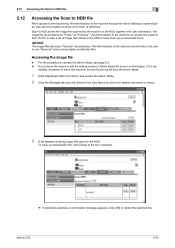
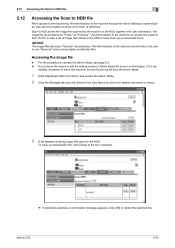
... of the machine through the Admin Settings is authenticated, the machine enables controls of the Scan to access the Admin Mode, see page 2-2. 0 Do not leave the machine with user information. To back up (or download them).
Accessing the image file
0 For the procedure to HDD files. bizhub C35
2-34
The image file can...
bizhub C35 Security Operations User Guide - Page 52
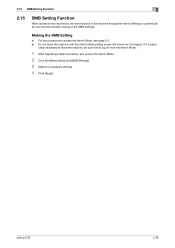
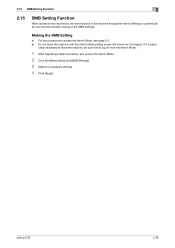
If it is authenticated, the machine enables making of the SMB Settings. bizhub C35
2-38 Making the SMB Setting
0 For the procedure to log off from the Admin Mode.
1 Start PageScope Web Connection and access the Admin Mode. 2 Click the [Network] tab and [SMB Settings]. 3 Make the necessary settings. 4 Click [Apply].
lutely necessary to leave the machine, be sure first...
bizhub C35 Quick Guide - Page 6


Available features
bizhub C35 is a digital color multifunctional peripheral that eases the workflow and satisfies any business, to ...office environment. Fax operations
Not only documents scanned with a variety of TWAIN- A single fax can be sent to support efficient document management.
Print operations
When printing from the computer, various settings can be specified, for example, the ...
Installation Guide - Page 4


..., 300 x 300 dpi, 200 x 200 dpi, 150 x 150 dpi
Scanning Speed 300 dpi: Up to 31 ppm2
Main Function
Scan-to-Email, Scan-to-SMB, Scan-to-FTP, Scan-to-USB, Scan-to-HDD, Scan-to 110 lb.
(Universal Tray)
index*
* Automatically duplexed. Standard Paper Tray Support
Main Unit - bizhub C35 (Standard Tray/Bypass Tray)
Component Capacity Size
Weight
Tray...
Installation Guide - Page 5


...
Speed
Up to 31 ppm
PageScope Software
Network & Device Management PageScope Net Care Device Manager PageScope Data Administrator Driver Packaging Utility PageScope Download Manager PageScope EMS Plug-in an Email Message The scanned data can be sent to be sent to a specified FTP server. Konica Minolta bizhub C35 Specification & Installation Guide
Network Functions
Sending the...
Similar Questions
How To Set Konica Minolta Bizhub C35 Printer To Default Grayscale
(Posted by davkshaw 9 years ago)
How To Set Up Smb Scans Bizhub 601 On Windows 7
(Posted by bugmpt170 10 years ago)
How To Scan To Smb Using Bizhub C35 To Windows 2008
(Posted by 2rkBigwo 10 years ago)

