Konica Minolta bizhub C35 Support Question
Find answers below for this question about Konica Minolta bizhub C35.Need a Konica Minolta bizhub C35 manual? We have 7 online manuals for this item!
Question posted by dadrinuv on October 24th, 2013
How To Reset C351 Konicaminolta Service Mode Password
The person who posted this question about this Konica Minolta product did not include a detailed explanation. Please use the "Request More Information" button to the right if more details would help you to answer this question.
Current Answers
There are currently no answers that have been posted for this question.
Be the first to post an answer! Remember that you can earn up to 1,100 points for every answer you submit. The better the quality of your answer, the better chance it has to be accepted.
Be the first to post an answer! Remember that you can earn up to 1,100 points for every answer you submit. The better the quality of your answer, the better chance it has to be accepted.
Related Konica Minolta bizhub C35 Manual Pages
bizhub C35 Facsimile User Guide - Page 13
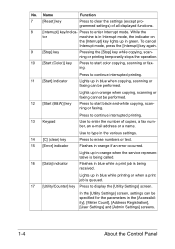
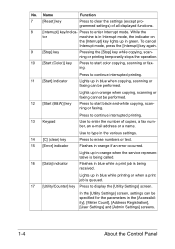
...tor
machine is queued.
17 [Utility/Counter] key Press to enter Interrupt mode.
Name
Function
7
[Reset] key
Press to continue interrupted printing. Lights up in blue while printing or when a print job ...Settings] screens.
1-4
About the Control Panel No. Lights up in orange when the service representative is being called. Press to display the [Utility Settings] screen.
bizhub C35 Printer/Copier/Scanner User Guide - Page 68
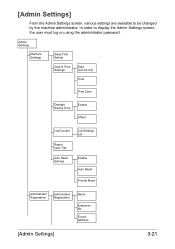
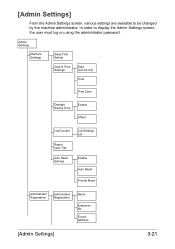
... & Time Settings
Date (XX.XX.XX)
Time
Time Zone
Daylight Saving Time
Enable
Offset
List/Counter
Job Settings List
Report Input Tray
Auto Reset Settings
Enable Auto Reset
Priority Mode
Administrator Registration
Administrator Registration
Name
Extension No.
E-mail Address
[Admin Settings]
3-21 In order to be changed by the machine administrator. [Admin Settings...
bizhub C35 Printer/Copier/Scanner User Guide - Page 379
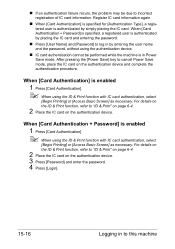
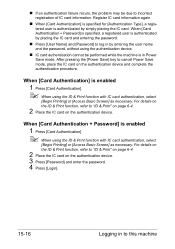
... IC card authentication, select
[Begin Printing] or [Access Basic Screen] as necessary. For details on the authentication device. 3 Press [Password] and enter the password. 4 Press [Login].
15-16
Logging in Power Save mode.
When [Card Authentication + Password] is enabled
1 Press [Card Authentication].
" When using the ID & Print function with IC card authentication, select
[Begin...
bizhub C35 Reference Guide - Page 169
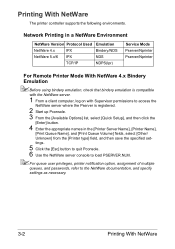
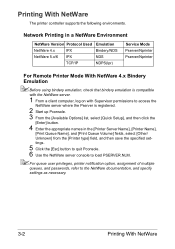
...NLM.
"For queue user privileges, printer notification option, assignment of multiple
queues, and passwords, refer to access the
NetWare server where the Pserver is registered.
2 Start up ...
Bindery/NDS
NetWare 5.x/6 IPX
NDS
TCP/IP
NDPS(lpr)
Service Mode Pserver/Nprinter Pserver/Nprinter
For Remote Printer Mode With NetWare 4.x Bindery
Emulation
"Before using bindery emulation, check...
bizhub C35 Reference Guide - Page 172


...necessary.
Printing With NetWare
3-5 For NetWare 4.x Remote Printer Mode (NDS)
1 Log on to NetWare as an administrator...or organizational unit container that offers
the print service, and then click [Print Services Quick Setup] on the [Tools] menu.... queues, and passwords, refer to load MONITOR.NLM. 9 Select the connection information and, in step 4.
- [Print Server Password]:
Specify only ...
bizhub C35 Reference Guide - Page 174


...mode, the IPX protocol must be loaded on the
NetWare server.
1 Log on to NetWare as an administrator from a client computer. 2 Start up NWadmin. 3 Select either the organization or organizational unit container that offers
the print service, and then click [Print Services..., and passwords, refer to the NetWare documentation,
and specify settings as necessary.
5 In Administrator mode of PageScope...
bizhub C35 Reference Guide - Page 175


...according to the network environment.)
- [NetWare Print Mode]: Select [PServer].
- [Print Server Name]: Specify the print server name created in step
4.
- [Print Server Password]: Specify only when setting from the
NetWare server...,
check that this machine is connected.
For NetWare 5.x/6 Novell Distributed Print Service (NDPS)
" Before specifying settings for NDPS, check that the NDPS broker...
bizhub C35 Reference Guide - Page 192
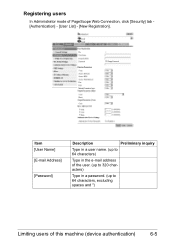
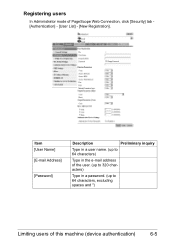
Registering users
In Administrator mode of this machine (device authentication)
6-5
Item [User Name] [E-mail Address]
[Password]
Description
Preliminary inquiry
Type in a user name. (up to 64 characters)
Type in the e-mail address of the user. (up to 320 characters)
Type in a password. (up to 64 characters, excluding spaces and ")
Limiting users of PageScope Web Connection...
bizhub C35 Reference Guide - Page 506


...184 Web Service Settings 8-221 WebDAV Settings 8-231 NTLM 6-16
O
OpenAPI 8-232
P
Page setup settings 1-64 Custom paper size options ....... 1-66 Page attributes options 1-65
PageScope Data Administrator 4-2
PageScope Direct Print 4-2 PageScope Net Care Device
Manager 4-2 PageScope Web Connection ...... 8-2
Address Book 8-151 Administrator Mode 8-12 Administrator Password 8-96 AppleTalk...
bizhub C35 Reference Guide - Page 507
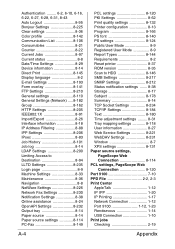
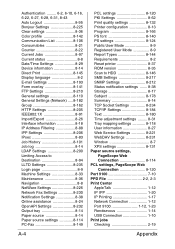
...Consumables 8-21 Counter 8-22 Current Jobs 8-97 Current status 8-8 Date/Time Settings 8-29 Device information 8-14 Direct Print 8-145 Display language 8-2 E-mail Settings 8-193 Form overlay 8-141...Program 8-166 PS font 8-140 PS settings 8-124 Public User Mode 8-9 Registered User Mode 8-9 Report Types 8-144 Requirements 8-2 Reset printer 8-37 ROM version 8-35 Scan to HDD 8-146 SMB...
bizhub C35 Reference Guide - Page 508
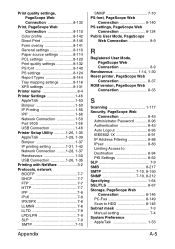
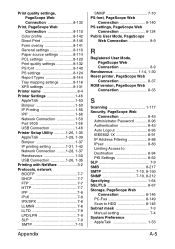
..., PageScope
Web Connection 8-9
R
Registered User Mode, PageScope Web Connection 8-9
Rendezvous 1-14, 1-30 Reset printer, PageScope Web
Connection 8-37 ROM version, PageScope Web
Connection 8-35
S
Scanning 1-117 Security, PageScope Web
Connection 8-43 Administrator Password 8-96 Authentication 8-43 Auto Logout 8-95 IEEE802.1X 8-91 IP Address Filtering 8-88 IPsec 8-83 Limiting Access...
bizhub C35 Security Operations User Guide - Page 2


... Administrator Password 2-20
Erasing data when the machine is to be discarded or use of a leased machine is terminated...2-22 Setting the Overwrite All Data...2-22 Setting the SSD Low-level Format 2-25 Setting the Restore All ...2-26 SSL Setting Function ...2-27 Device Certificate Setting ...2-27 SSL Setting ...2-29 Removing a Certificate...2-30
bizhub C35...
bizhub C35 Security Operations User Guide - Page 6


... give the original of this machine. Completed
Check with the Service Manual match the values shown in charge
bizhub C35
1-3
Person in the Firmware Version screen.
If the security functions are Japanese and English. Check that the Administrator Password has been set Enhanced Security Mode to be enhanced. Check that the Firmware version and revision...
bizhub C35 Security Operations User Guide - Page 7


... by turning [ON] the Enhanced Security Mode, see page 1-8. The function also resets all passwords saved in all data stored in the ...password.
User Authentication mode is restarted
bizhub C35
1-4 Authentication of the Password Rules, see page 2-5. The machine is successful. - Access control is restarted
- If a wrong password has been entered three cumulative times during password...
bizhub C35 Security Operations User Guide - Page 13


...Mode
User registration data Secured Job Password/file Scan to HDD file ID & Print file Image files
Destination recipient data files Administrator Password SNMP Password... set password, resetting it to the factory setting
Clears the currently set password, resetting it ...Restore All
Restore All Restore All Overwrite All Data
bizhub C35
1-10 1.5 Miscellaneous
1
Through additional printer setting...
bizhub C35 Security Operations User Guide - Page 14


... by [Restore All], see page 2-5. So, it must be reset to the default state) or when the HDD is replaced with ...service engineer, the Administrator of [Restore All], see page 2-5.
For details of [Restore All] will turn [OFF] the Enhanced Security Mode. 1.5 Miscellaneous
1
HDD Format
Execute HDD format when, for example, to initialize the HDD (to be turned [ON] again. bizhub C35...
bizhub C35 Security Operations User Guide - Page 70


... that nobody but you may know your user password. 0 Do not set for the user password.
1 Log on to the user operation mode through User Authentication to change his or her User Password. bizhub C35
3-16 The User Password entered is displayed as "●." 3.3 Change Password Function
3
3.3
Change Password Function
When [Device] is set any number that you are in...
bizhub C35 Security Operations User Guide - Page 83


...Device List and click [Authentication Settings/Address Settings]. NOTICE
Make sure that none of the general users of the machine will know the Administrator Password. Use the following precautions when backing up when the Enhanced Security mode is turned OFF. - A destination list can be downloaded by the Service... list to be downloaded in your Service Representative.
bizhub C35
4-2
bizhub C35 Security Operations User Guide - Page 87


... the machine through 5 of PageScope Data Ad-
trator. ministrator.
2 Click [Authentication settings].
3 From [Edit] on the tool bar, select [Authentication] and click [Change authentication mode]. 4 Click [Next]. bizhub C35
4-6 If it is absolutely necessary to leave the site, be sure first to log off from the PageScope Data Administrator.
1 Access the machine through...
bizhub C35 Quick Guide - Page 8
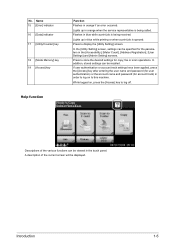
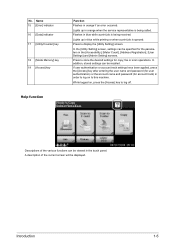
...Admin Setting] screens. Introduction
1-5
Lights up in orange when the service representative is being called. In the [Utility Setting] screen, ...password (for copy, fax or scan operations.
Descriptions of the current screen will be viewed in order to log on , press the [Access] key to this machine. Name 15 [Error] indicator 16 [Data] indicator 17 [Utility/Counter] key
18 [Mode...
Similar Questions
How To Enter The Service Mode On A Konica Minolta C35 Copier
(Posted by stdige 9 years ago)
How Can I Reset The Service Mode Password For A Konica Minolta Bizhub C35
(Posted by jcrospc 9 years ago)
How Service Mode Password Loked Is Realesed Password
Konika Minolta C224 This Password Not Working In Service Mode Allow This Password
Konika Minolta C224 This Password Not Working In Service Mode Allow This Password
(Posted by luckyxerox86964 9 years ago)
How To Reset Bizhub 283 Service Mode Password
(Posted by carskema 10 years ago)

