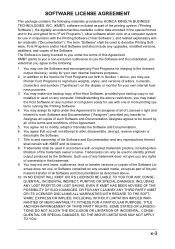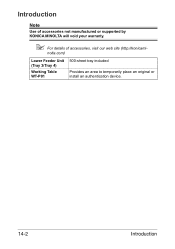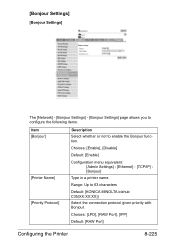Konica Minolta bizhub C35 Support Question
Find answers below for this question about Konica Minolta bizhub C35.Need a Konica Minolta bizhub C35 manual? We have 7 online manuals for this item!
Question posted by cannmxoe on February 20th, 2014
How To Recover Admin Password Konica Minolta
The person who posted this question about this Konica Minolta product did not include a detailed explanation. Please use the "Request More Information" button to the right if more details would help you to answer this question.
Current Answers
Related Konica Minolta bizhub C35 Manual Pages
Similar Questions
Reset Admin Password In Konica Bizhub 195
Dear, I want to Reset the admin password of my konica bizhub 195 photocopy machine. how can I do it....
Dear, I want to Reset the admin password of my konica bizhub 195 photocopy machine. how can I do it....
(Posted by ashanavaz 8 years ago)
What Is The Generic Admin Password On A Bizhub C220
(Posted by mokz 10 years ago)
How To Unlock Bizhub C35 If Admin Password Entered Wrong
(Posted by bemexica 10 years ago)
How To Reset Admin Password Konica Minolta Bizhub C351
(Posted by nthbil 10 years ago)
How Can I Removed Forgotten Admin Password In My Bizhub C280?
3 years ago, we purchase Konica Minolta Bizahub C280. We dont know the password for administrator be...
3 years ago, we purchase Konica Minolta Bizahub C280. We dont know the password for administrator be...
(Posted by Rodeltorre 10 years ago)