Konica Minolta bizhub C35 Support Question
Find answers below for this question about Konica Minolta bizhub C35.Need a Konica Minolta bizhub C35 manual? We have 7 online manuals for this item!
Question posted by nanaeem on May 24th, 2012
Lookin Security Manual Of Bizhub C350
I read in the service manual , to reset the total memory of bizhub c350 , need security manual for detail information.
Current Answers
There are currently no answers that have been posted for this question.
Be the first to post an answer! Remember that you can earn up to 1,100 points for every answer you submit. The better the quality of your answer, the better chance it has to be accepted.
Be the first to post an answer! Remember that you can earn up to 1,100 points for every answer you submit. The better the quality of your answer, the better chance it has to be accepted.
Related Konica Minolta bizhub C35 Manual Pages
bizhub C35 Printer/Copier/Scanner User Guide - Page 165


...
options.
5-2
Selecting Driver Options/Defaults (for Windows)
Before you start working with step 8.
5 Click the [Acquire Device Information] to display the [Printers] directory. Right-click the KONICA MINOLTA bizhub C35 PCL6, KONICA MINOLTA bizhub C35 PS or KONICA MINOLTA bizhub C35 XPS printer icon, and then click [Printer Properties].
- (Windows Vista/Server 2008) From the [Start] menu...
bizhub C35 Printer/Copier/Scanner User Guide - Page 168


... Preferences]. Windows 2000
1 From the [Start] menu, point to [Settings], and then click [Printers] to display the
[Devices and Printers] directory.
2 Right-click the KONICA MINOLTA bizhub C35 PCL6, KONICA MINOLTA
bizhub C35 PS or KONICA MINOLTA bizhub C35 XPS printer icon, and then click [Printing Preferences].
Displaying Printer Driver Settings (for Windows)
5-5 ers and Faxes] directory...
bizhub C35 Printer/Copier/Scanner User Guide - Page 178
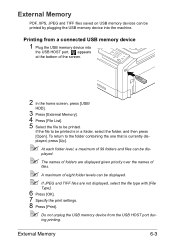
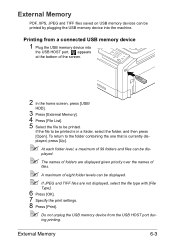
... [OK]. 7 Specify the print settings. 8 Press [Print].
" Do not unplug the USB memory device from a connected USB memory device
1 Plug the USB memory device into the machine.
Printing from the USB HOST port dur- External Memory
PDF, XPS, JPEG and TIFF files saved on USB memory devices can be displayed. " If JPEG and TIFF files are displayed given priority...
bizhub C35 Printer/Copier/Scanner User Guide - Page 245
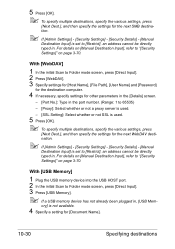
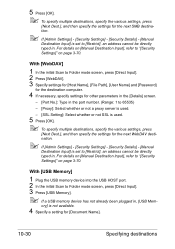
... the USB HOST port. 2 In the initial Scan to Folder mode screen, press [Direct Input]. 3 Press [USB Memory].
" If a USB memory device has not already been plugged in, [USB Mem- For details on [Manual Destination Input], refer to "[Security Settings]" on page 3-70. ory] is not available.
4 Specify a setting for [Document Name].
10-30
Specifying...
bizhub C35 Reference Guide - Page 110


...] folder, copy Download manager into the folder at the path [Applications/Download Manager bizhub C35]. From this dialog box, color profiles can be copied into the created folder.
...the page is automatically enlarged or reduced and paper of the most appropriate size is selected.
„ [Manually Print on 2nd Side] This feature must be set when you set paper already printed on the front side...
bizhub C35 Security Operations User Guide - Page 2


... 2-5 Setting the Enhanced Security Mode 2-7
Setting the Authentication Method 2-9 Setting the Authentication Method ...2-9
ID & Print Setting Function...2-12 Setting the ID & Print...2-12
Auto Reset Function ...2-13 Setting the Auto Reset function ...2-13
User Setting Function ...2-16 Making user setting...2-16
IC card information Setting Function 2-18 Registering information from the control...
bizhub C35 Security Operations User Guide - Page 5
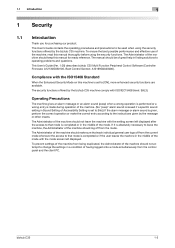
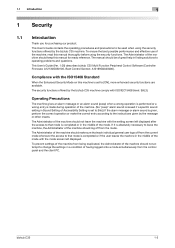
...left displayed. The Administrator of the machine should keep this manual thoroughly before using the security functions offered by the bizhub C35 machine comply with the mode screen left displayed after the ...finding solutions to be of great help in the middle of the machine, read this manual for purchasing our product. This User's Guide contains the operating procedures and precautions...
bizhub C35 Security Operations User Guide - Page 6


... to this machine to get the manual in the language, in charge
bizhub C35
1-3 Explain the way how to anybody, or perform malicious or intentional act during setup and service procedures for filing. Person in which the contents of the User's Guide Security Operations have been properly carried out, the Service Engineer should be check by...
bizhub C35 Security Operations User Guide - Page 9


... machine and the user information control system connected to ... guessed.
- User information control system control requirements... should control the Secured Job Password and ... the User Authentication and Secured Job. - If ... firewall or
similar network device to establish connection from ...intervals. -
aged by the Service Engineer, the Administrator should
... Authentication and Secured Job are ...
bizhub C35 Security Operations User Guide - Page 12


...
Computer" of the image data transmitted and received. Do not therefore change the setting manually to install the certificate.
3 Display the physical stores.
Recommended is Mozilla Firefox 2.0 ... Protocol) of the TCP/IP Protocol. Windows Vista/Server2008, which offers enhanced security functions, gives a certificate error message if the SSL certificate is one that ...- bizhub C35
1-9
bizhub C35 Security Operations User Guide - Page 19


...password/priv-password]. For details of different security functions to be made before the Enhanced Security Mode is enabled (not to [ON].
bizhub C35
2-5 Register the self-signed certificate for ...[Disable] Only Read is set to either [Device] or [External Server] (Active Directory).
Restrict
Valid
Remote device setting disabled Disable (not to be changed )
The security level can both ...
bizhub C35 Security Operations User Guide - Page 22


For details of the necessary settings, see page 2-5.
% If the Enhanced Security Mode is in the Enhanced Security Mode. bizhub C35
2-8 2.2 Enhancing the Security Function
2
% [ON] can be selected only if the Administrator of the screen, indicating that the machine is properly set to [ON], a key icon appears at ...
bizhub C35 Security Operations User Guide - Page 23


....
2 Click the [Security] tab. If it is selected, the IC card function can be set to [ON], the authentication method should be sure first to access the Admin Mode, see page 2-2. 0 Do not leave the machine with the IC card reader to the machine by either [Device] or [External Server] (Active Directory).
bizhub C35
2-9
bizhub C35 Security Operations User Guide - Page 30


... set for the authentication method, it is changed between [Device] and [External Server], the user information registered under the new authentication method. bizhub C35
2-16 A User Password may be deleted.
- The ...authentication, that the user name registered in question of the machine. Scan to HDD files, Secured Job files, and ID & Print files owned by the user
Making user setting
0 ...
bizhub C35 Security Operations User Guide - Page 41


bizhub C35
2-27
The Administrator of the machine should register a new certificate before the validity of image data transmitted and received between the PC and the machine.
2.10.1
Device Certificate Setting
0 For ...The key length set for the public key of the certificate expires during the
Enhanced Security Mode. 2.10 SSL Setting Function
2
2.10
SSL Setting Function
When access to the...
bizhub C35 Security Operations User Guide - Page 43


... encryption strength, select the strong "AES-256, 3DES." % In the Enhanced Security Mode, the setting cannot be sure to register the device certificate, see page 2-2. 0 Do not leave the machine with the Admin Mode setting screen left shown on the display.
bizhub C35
2-29 2.10 SSL Setting Function
2
2.10.2
SSL Setting
0 For the procedure...
bizhub C35 Security Operations User Guide - Page 83


...Security...PageScope Data Administrator.
2 Select this machine from Device List and click [Authentication Settings/Address Settings]. 4.1...the machine to be downloaded by the Service Engineer.
A destination list can be... or restored (imported) in the machine. bizhub C35
4-2 Contact your PC, the data in... or restore
This machine allows authentication information, address list, and other types of...
bizhub C35 Safety Information Guide - Page 3


... States Users
FCC: Declaration of Conformity
Product Type
Color Multi-Function Peripherals (copier, printer, scanner, fax)
Product Name
bizhub C35
Options
PF-P08, Expandable Memory
This device complies with a ferrite core to the telecommunication port of this manual. ●Internal Laser Radiation Maximum average radiation power: 11.2 µW at the laser aperture of the telephone...
Installation Guide - Page 1


...Manual Density Adjustment (9 steps)
Power Requirements 120V/60 Hz
Power Consumption 1.2 kW or less (max.)
Dimensions
20.9" (W) x 20.0" (D) x 21.7" (H)
Memory
1.5 GB RAM (120 GB HDD*)
*20 GB available for the device. Konica Minolta bizhub C35 Specification & Installation Guide
bizhub C35...supplied service. Defines the upper end of the expected customer volume for user storage
Weight...
Installation Guide - Page 6


...0.193
0.0078 0.198
0.0085 0.216
0.0090 0.229
6 Konica Minolta bizhub C35 Specification & Installation Guide
Security
Because information assets are critical, a company needs to effectively protect against cyber attacks 7) Manage log history
Protective Functions: &#...) • IPv6 • Allow/Restrict USB Memory Printing/Scanning • Secure Print
* Not available at time of launch.
Similar Questions
Bizhub 423 Need Step By Step On How To Fax More Than One Person At A Time
(Posted by mokelefan 9 years ago)
How Can We Find Konica Minolta Bizhub C350 Service Manual
the problem with the Bizhub we do have we can`t access it IP adress in order to connect it to the ne...
the problem with the Bizhub we do have we can`t access it IP adress in order to connect it to the ne...
(Posted by NY Movie Pro 12 years ago)

