Konica Minolta bizhub C35 Support Question
Find answers below for this question about Konica Minolta bizhub C35.Need a Konica Minolta bizhub C35 manual? We have 7 online manuals for this item!
Question posted by nsmthommy on October 3rd, 2013
How To Fix Konica Bizhub 350 Misfeed Error
The person who posted this question about this Konica Minolta product did not include a detailed explanation. Please use the "Request More Information" button to the right if more details would help you to answer this question.
Current Answers
There are currently no answers that have been posted for this question.
Be the first to post an answer! Remember that you can earn up to 1,100 points for every answer you submit. The better the quality of your answer, the better chance it has to be accepted.
Be the first to post an answer! Remember that you can earn up to 1,100 points for every answer you submit. The better the quality of your answer, the better chance it has to be accepted.
Related Konica Minolta bizhub C35 Manual Pages
bizhub C35 Facsimile User Guide - Page 2


.... in the United States and/or other countries. This User's Guide describes operating procedures and precautions for purchasing a bizhub C35. All other countries. Windows, Windows NT, Windows Server is a registered trademark or trademark of KONICA MINOLTA BUSINESS TECHNOLOGIES, INC.
IEEE and the IEEE logo are the property of Microsoft Corporation in the United...
bizhub C35 Facsimile User Guide - Page 3


However, KONICA MINOLTA BUSINESS TECHNOLOGIES, INC. makes no responsibility for, or liability for, errors contained in connection with regard to the equipment described herein without notice... guide and to this guide is free of the equipment when so operated.
KONICA MINOLTA BUSINESS TECHNOLOGIES, INC. assumes no warranty of any kind including, but not limited to ensure that ...
bizhub C35 Facsimile User Guide - Page 74
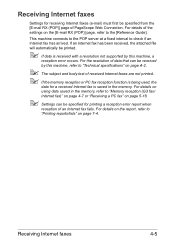
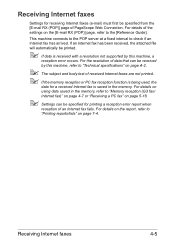
This machine connects to the POP server at a fixed interval to the [Reference Guide]. For details on using data saved in the memory.
... being used, the
data for a received Internet fax is received with a resolution not supported by this machine, a
reception error occurs. If an Internet fax has been received, the attached file will automatically be received by this machine, refer to "...
bizhub C35 Facsimile User Guide - Page 123


For details on troubleshooting procedures for document misfeeds, paper misfeeds, poor print quality, or empty toner, refer to send the fax.
Position...blurry.
The fax received by the recipient is incor-
If the fax still cannot be sent correctly, refer to "Error messages" on
page 8-9. The document is
machine. ing the fax again. There may be a problem Check the ...
bizhub C35 Printer/Copier/Scanner User Guide - Page 27


... with which authentication data and addresses registered with the control panel of supported devices (multifunctional OA equipment) can be downloaded to whether a print job has completed successfully or has encountered an error.
For details, refer to the PageScope Net Care Device Manager User's Guide on the Applications CD/DVD.
tings can be changed from...
bizhub C35 Printer/Copier/Scanner User Guide - Page 165


... 2003/2000
1 Choose the driver's properties as follows:
- (Windows 7/Server 2008 R2) From the [Start] menu, choose [Devices and Printers] to display the [Printers and Faxes] directory. Right-click the KONICA MINOLTA bizhub C35 PCL6 or KONICA MINOLTA bizhub C35 PS printer icon and choose [Properties].
- (Windows 2000) From the [Start] menu, choose [Settings] and then [Printers...
bizhub C35 Printer/Copier/Scanner User Guide - Page 168


...], then [Hardware and Sound],
and then click [Printers] to dis-
Windows XP/Server 2003
1 From the [Start] menu, choose [Printers and Faxes] to display the
[Devices and Printers] directory.
2 Right-click the KONICA MINOLTA bizhub C35 PCL6, KONICA MINOLTA
bizhub C35 PS or KONICA MINOLTA bizhub C35 XPS printer icon, and then click [Printing Preferences].
bizhub C35 Printer/Copier/Scanner User Guide - Page 328
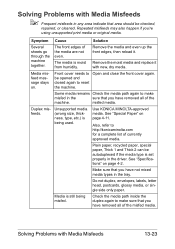
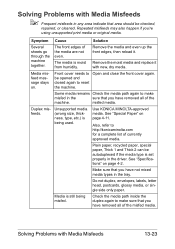
...again.
Use KONICA MINOLTA-approved media.
Check the media path inside the duplex again to make
misfed in the tray.
Remove the moist media and replace it . Media misfeed message stays on...Specifications" on page 4-2. Symptom Cause
Solution
Several sheets go through the machine together. Repeated misfeeds may also happen if you have removed all of the media are not even.
The...
bizhub C35 Printer/Copier/Scanner User Guide - Page 332


...the Copy mode, it takes a while to [Disory device is not one that the media type. No action ...] to be displayed. A toner cartridge for a Install a correct KONICA MINOLTA different region or an toner cartridge approved for printing to print with... authentication. Contact the administrator of the are empty.
If an error has been Wait.
power saving mode. No action needed . ...
bizhub C35 Printer/Copier/Scanner User Guide - Page 346
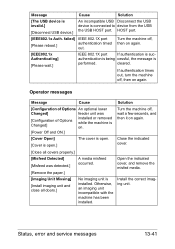
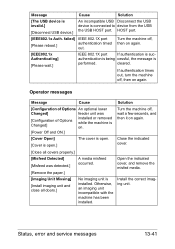
.... Status, error and service messages
13-41 HOST port.
[IEEE802.1x Auth. cleared. Open the indicated cover, and remove the misfed media. No imaging unit is connected to device from the ...USB the USB HOST port.
Turn the machine off , wait a few seconds, and then it on again.
Close the indicated cover.
[Close all doors.]
A media misfeed occurred....
bizhub C35 Reference Guide - Page 152


For a USB connection, select [KONICA MINOLTA bizhub C35 USB #1]. - TCP/IP: [AppSocket/HP jetDirect, Internet Printing Protocol (ipp)] or
[LPD/LPR Host or Printer] - The printers that can be
installed. - If the desired machine is not listed, select a device port from the [Devices] list. Adding the Printer Using Printer configuration
2-5 In the right pane of the...
bizhub C35 Security Operations User Guide - Page 86


...[OK] and wait for some while before attempting to execute [Export to the device].
% If there is a job being executed or a reserved job (timer ... machine side.
% If "Network server authentication" is necessary first to register the domain name of a device lock error. bizhub C35
4-5 4.1 PageScope Data Administrator
4
4 From the pull-down menu of User authentication, select the user authentication ...
bizhub C35 Security Operations User Guide - Page 88


bizhub C35
4-7 4.1 PageScope Data Administrator
4
5 Select the specific [Authentication mode] to the device] again.
Click [OK] and wait for some while before attempting to execute [Export to be changed and click [Next].
% If [User ... waiting, etc.) in the machine, the machine displays a message that tells that the write operation has not been successful because of a device lock error.
bizhub C35 Security Operations User Guide - Page 90


...the requirements of a device lock error. Click [OK] and enter the User Name. % A User Name that already exists cannot be redundantly registered.
5 Click [OK].
6 Click [Export to the device].
% If there... the Password Rules, a message appears
that tells that this particular User Password cannot be used. bizhub C35
4-9 trator.
If it is a job being executed or a reserved job (timer TX, fax...
bizhub C35 Security Operations User Guide - Page 93


... Accessing from the TWAIN driver.
1 Start the image processing application.
2 From the [File] menu, click [Read], and then select [KONICA MINOLTA bizhub C35 TWAIN Ver.1].
3 Select the "Login as the Registered user" radio button and enter the User Name and the 8-to be recognized as ...at least 10 seconds to the machine through the TWAIN driver, the user is counted as a TWAIN device.
bizhub C35 Safety Information Guide - Page 4


... this product is experienced with Part 68 of all the devices does not exceed five. See installation guide for information.
If bizhub C35 causes harm to file a complaint with the FCC if you... and time it imply that a disregard for repair or warranty information, please contact the Konica Minolta dealer location where you alarm equipment. The telephone company may make or model, nor...
Installation Guide - Page 1


... should consider multiple machines if average monthly volume approaches duty cycle on a continual basis.
1 Konica Minolta bizhub C35 Specification & Installation Guide
bizhub C35 Specifications
Type
Full Color Printer/Copier/Scanner/Fax
Document Holder
Stationary (mirror scanning) T ypes:... x 20.0" (D) x 21.7" (H)
Memory
1.5 GB RAM (120 GB HDD*)
*20 GB available for the device.
Installation Guide - Page 3


...Support Paper Size Paper Capacity Power Requirements
500 sheet drawer 16-24 lb.
Konica Minolta bizhub C35 Specification & Installation Guide
Component Considerations
PF-P08 Paper Feed Unit1 (add up ...) Windows XP Professional Edition (SP2) Windows Vista Business/Enterprise
NOTE: Working Table is 1,350 sheets. 2 Not available at time of accessories, supplies, paper, etc. Can be used ...
Installation Guide - Page 5


... can be sent to 31 ppm
PageScope Software
Network & Device Management PageScope Net Care Device Manager PageScope Data Administrator Driver Packaging Utility PageScope Download Manager ... specified Email address. Sending the Scanned Data to a specified FTP server. Konica Minolta bizhub C35 Specification & Installation Guide
Network Functions
Sending the Scanned Data in an Email Message...
Installation Guide - Page 9


...and XPS Controller, Automatic Duplex Unit, 50-sheet Reversing Automatic Document Feeder, 350 sheet standard capacity, 1.5 GB Standard Memory, 120 GB HDD1, Standard USB ...with AU-201H HID Card Authentication Unit. C Imaging Unit - Konica Minolta bizhub C35 Specification & Installation Guide
Accessory Options for bizhub C35 Digital Color Printer/Copier/Scanner/Fax
Accessory Options for user storage...
Similar Questions
Label Printing On Konica Bizhub C284e
Trying to create Labels (100 sheets-Maco). Speed on printing (using the Konica bizhub C284e) was ver...
Trying to create Labels (100 sheets-Maco). Speed on printing (using the Konica bizhub C284e) was ver...
(Posted by eroseman 2 years ago)
How To Empty Waste Toner Bottle In Konica Bizhub 350
(Posted by Yrddut 10 years ago)

