Konica Minolta bizhub C35 Support Question
Find answers below for this question about Konica Minolta bizhub C35.Need a Konica Minolta bizhub C35 manual? We have 7 online manuals for this item!
Question posted by rcwkl on May 31st, 2014
How To Enable Separator Page Konica Bizhub
The person who posted this question about this Konica Minolta product did not include a detailed explanation. Please use the "Request More Information" button to the right if more details would help you to answer this question.
Current Answers
There are currently no answers that have been posted for this question.
Be the first to post an answer! Remember that you can earn up to 1,100 points for every answer you submit. The better the quality of your answer, the better chance it has to be accepted.
Be the first to post an answer! Remember that you can earn up to 1,100 points for every answer you submit. The better the quality of your answer, the better chance it has to be accepted.
Related Konica Minolta bizhub C35 Manual Pages
bizhub C35 Facsimile User Guide - Page 2


... United States and/or other countries. Ethernet is a registered trademark or trademark of KONICA MINOLTA BUSINESS TECHNOLOGIES, INC. in whole or part, nor transferred to ensure correct use...of the Fax functions.
This User's Guide describes operating procedures and precautions for purchasing a bizhub C35. This document may not be referred to read this User's Guide before starting any ...
bizhub C35 Printer/Copier/Scanner User Guide - Page 2


...trademarks of Apple, Inc. in the United States and/or other countries. TOYO is registered trademark or trademark of KONICA MINOLTA BUSINESS TECHNOLOGIES, INC. Adobe, the Adobe logo and Photoshop are trademarks or registered trademarks of Intel Corporation ... of TOYO INK MFG. Pentium is a registered trademark of their respective owners. Your bizhub C35 is specially designed for purchasing...
bizhub C35 Printer/Copier/Scanner User Guide - Page 165


... as follows:
- (Windows 7/Server 2008 R2) From the [Start] menu, choose [Devices and Printers] to display the [Printers and Faxes] directory.
Also, in case you should "declare" the options in the driver. Right-click the KONICA MINOLTA bizhub C35 PCL6 or KONICA MINOLTA bizhub C35 PS printer icon and choose [Properties].
- (Windows 2000) From the [Start] menu...
bizhub C35 Printer/Copier/Scanner User Guide - Page 168


..., choose [Printers and Faxes] to display the
[Devices and Printers] directory.
2 Right-click the KONICA MINOLTA bizhub C35 PCL6, KONICA MINOLTA
bizhub C35 PS or KONICA MINOLTA bizhub C35 XPS printer icon, and then click [Printing Preferences]. ers and Faxes] directory.
2 Right-click the KONICA MINOLTA bizhub C35 PCL6 or KONICA
MINOLTA bizhub C35 PS printer icon and choose [Printing Preferences...
bizhub C35 Reference Guide - Page 152


... bizhub C35] . - For a USB connection, select [KONICA MINOLTA bizhub C35 USB #1]. - For a machine connected to be
installed. - In the right pane of the dialog box, select the port for the machine.
" - Adding the Printer Using Printer configuration
2-5
If the desired machine is not listed, select a device port from the [Devices] list. TCP/IP: [AppSocket/HP jetDirect, Internet...
bizhub C35 Reference Guide - Page 474


...: [Blank] Specify the printer information.
Range: Up to 127 characters
[Printer Location]
Default: KONICA MINOLTA bizhub C35(xx:xx:xx)
Specify the printer's location.
[Printer Information]
Range: Up to use IPP. Choices: [Enable], [Disable]
[Accept IPP Job] [Printer Name]
Default: [Enable]
Configuration menu equivalent: [Admin Settings] - [Ethernet] [TCP/IP] - [IPP]
Select whether or not...
bizhub C35 Reference Guide - Page 488


...[Web Service Settings]
[Common Settings]
The [Network] - [Web Service Settings] - [Common Settings] page allows you to 62 characters
Default: [KONICA MINOLTA bizhub C35(XX:XX:XX)]
[Secure Mode] If [Enable] is selected, SSL is enabled. Choices: [Enable], [Disable]
Default: [Disable]
Configuring the Printer
8-221
Range: Up to configure the following items.
Item
Description
[Web Service...
bizhub C35 Reference Guide - Page 489


...]
The [Network] - [Web Service Settings] - [Web Service Printer Settings] page allows you to 63 characters (excluding ! \ and ,)
[Printer Location]
Default: [KONICA MINOLTA bizhub C35(XX:XX:XX)] Specify the printer location. Settings]
[Print Function] If [Enable] is selected, the WSD print function is enabled.
Range: Up to 63 characters
Default: [Blank]
8-222
Configuring the Printer
bizhub C35 Reference Guide - Page 492
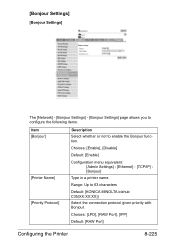
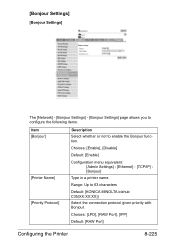
... [Bonjour]
[Printer Name] [Priority Protocol]
Description Select whether or not to 63 characters
Default: [KONICA MINOLTA bizhub C35(XX:XX:XX)] Select the connection protocol given priority with Bonjour. Range: Up to enable the Bonjour function. Choices: [Enable], [Disable]
Default: [Enable]
Configuration menu equivalent: [Admin Settings] - [Ethernet] - [TCP/IP] [Bonjour]
Type in a printer name...
bizhub C35 Security Operations User Guide - Page 19


...8-digit password that which determines whether each password meets predetermined requirements. Restrict
Valid
Remote device setting disabled Disable (not to be set to [ON] the characters and the number...." For details of the following settings must first be made between [Enable] and [Disable] Only Read is set to [ON]. bizhub C35
2-5 Set to [ON] changes the setting values of the Password ...
bizhub C35 Security Operations User Guide - Page 23


...set . bizhub C35
2-9 Setting the Authentication Method
0 For the procedure to perform user authentication. lutely necessary to leave the machine, be sure to the machine by either [Device] or ...is authenticated, the machine enables setting of the authentication method for the authentication method, be sure first to [ON], the authentication method should be [Device] that uses the ...
bizhub C35 Security Operations User Guide - Page 30


... is set for enabling access to, or operation of, the machine. User name, user password - It also enables operations for the ... as they relate to the server will be changed between [Device] and [External Server], the user information registered under the..., first delete the user whose name is to be deleted.
- bizhub C35
2-16
Reference - Further, a User Password can be set for ...
bizhub C35 Security Operations User Guide - Page 32


...using PageScope Data Administrator, see page 4-10.
bizhub C35
2-18 To use the IC card function, it is authenticated, the machine enables setting of the operation of the IC card ... IC card information. - NOTICE
The Administrator must first make User Authentication and Authentication Device settings before registering the IC card information. 2.7 IC card information Setting Function
2
...
bizhub C35 Security Operations User Guide - Page 41


...machine by the Administrator of the machine through the Admin Settings is authenticated, the machine enables the setting of encryption of the old certificate expires.
1 Start PageScope Web Connection and... of image data transmitted and received between the PC and the machine.
2.10.1
Device Certificate Setting
0 For the procedure to log off from the Admin Mode. 0 ...the display. bizhub C35
2-27
bizhub C35 Security Operations User Guide - Page 56


...the authentication purpose appears as unauthorized access. Authentication using the IC card is enabled only when [Device] is not likely that the assets to be protected will be performed, in...64 digits. If the IC card function has been set for authentication, in advance. bizhub C35
3-2 During the authentication procedure, the User Password entered for user authentication;
For more...
bizhub C35 Security Operations User Guide - Page 93


...From the [File] menu, click [Read], and then select [KONICA MINOLTA bizhub C35 TWAIN Ver.1].
3 Select the "Login as a TWAIN device. A failure in authentication as a result of the entry of... procedure, the User Password entered for the authentication purpose appears as unauthorized access. bizhub C35
4-12
4.2 TWAIN driver
4
4.2
TWAIN driver
The TWAIN driver, which is to...
bizhub C35 Safety Information Guide - Page 3


...Multi-Function Peripherals (copier, printer, scanner, fax)
Product Name
bizhub C35
Options
PF-P08, Expandable Memory
This device complies with the instructions, may cause undesired operation. Laser Caution ... measures:
• Reorient or relocate the receiving antenna. • Increase the separation between the equipment and receiver. • Connect the equipment into an outlet on...
bizhub C35 Safety Information Guide - Page 4


... will work correctly in accordance with Part 68 of bizhub C35 does not disable you purchased this port. 6. [...or warranty information, please contact the Konica Minolta dealer location where you alarm ...Telepermitted equipment of warranty.
If trouble is separately shown on the first page of Telecom's ...differences between 2 and 10.
- This device is equipped with the FCC if you will...
Installation Guide - Page 1


... should consider multiple machines if average monthly volume approaches duty cycle on a continual basis.
1
Konica Minolta bizhub C35 Specification & Installation Guide
bizhub C35 Specifications
Type
Full Color Printer/Copier/Scanner/Fax
Document Holder
Stationary (mirror scanning) T ypes:... (W) x 20.0" (D) x 21.7" (H)
Memory
1.5 GB RAM (120 GB HDD*)
*20 GB available for the device.
Installation Guide - Page 5


...in HDD The scanned data can be downloaded from PageScope Web Connection.
Konica Minolta bizhub C35 Specification & Installation Guide
Network Functions
Sending the Scanned Data in an .... 3 seconds
Speed
Up to 31 ppm
PageScope Software
Network & Device Management PageScope Net Care Device Manager PageScope Data Administrator Driver Packaging Utility PageScope Download Manager PageScope EMS...
Similar Questions
Label Printing On Konica Bizhub C284e
Trying to create Labels (100 sheets-Maco). Speed on printing (using the Konica bizhub C284e) was ver...
Trying to create Labels (100 sheets-Maco). Speed on printing (using the Konica bizhub C284e) was ver...
(Posted by eroseman 2 years ago)
Our Konica Bizhub 283 Giving Light Print
our konica bizhub 283 giving light print
our konica bizhub 283 giving light print
(Posted by savdesh03 8 years ago)
How To Setup Fax Function On Konica Bizhub C35
(Posted by deSimon 9 years ago)
Konica Bizhub C35 How To Store Email Address
(Posted by XINsvtda 10 years ago)
How To Setup Scan To Folder On Konica Bizhub C35 Pcl6
(Posted by halmar 10 years ago)

