Konica Minolta bizhub C35 Support Question
Find answers below for this question about Konica Minolta bizhub C35.Need a Konica Minolta bizhub C35 manual? We have 7 online manuals for this item!
Question posted by emilDARTH on October 14th, 2013
I Create A User In Bizhub C35 But I Cannot Print
The person who posted this question about this Konica Minolta product did not include a detailed explanation. Please use the "Request More Information" button to the right if more details would help you to answer this question.
Current Answers
There are currently no answers that have been posted for this question.
Be the first to post an answer! Remember that you can earn up to 1,100 points for every answer you submit. The better the quality of your answer, the better chance it has to be accepted.
Be the first to post an answer! Remember that you can earn up to 1,100 points for every answer you submit. The better the quality of your answer, the better chance it has to be accepted.
Related Konica Minolta bizhub C35 Manual Pages
bizhub C35 Printer/Copier/Scanner User Guide - Page 47
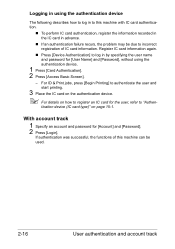
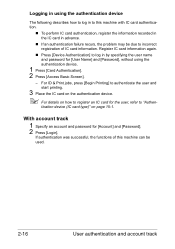
For ID & Print jobs, press [Begin Printing] to authenticate the user and start printing.
3 Place the IC card on the authentication device.
" For details on page 15-1.
If authentication was successful, the functions of IC card information. tication device (IC card type)" on how to register an IC card for the user, refer to "Authen-
With account track...
bizhub C35 Printer/Copier/Scanner User Guide - Page 333
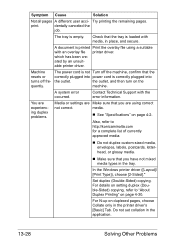
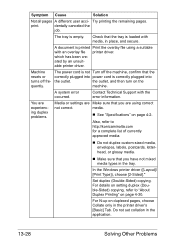
... only in the tray.
The tray is printed Print the overlay file using correct
not correct. which has been created by an unsuitable printer driver.
In the Windows printer driver ([Layout]/ [Print Type]), choose [2-Sided]." Symptom Cause
Solution
Not all pages A different user acci-
Try printing the remaining pages.
print. dentally canceled the
job. Check that you...
bizhub C35 Printer/Copier/Scanner User Guide - Page 390
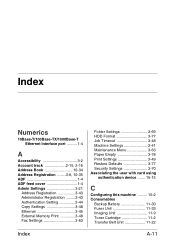
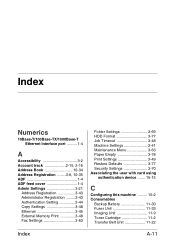
...
Folder Settings 3-69 HDD Format 3-77 Job Timeout 3-48 Machine Settings 3-41 Maintenance Menu 3-63 Paper Empty 3-78 Print Settings 3-49 Restore Defaults 3-77 Security Settings 3-70 Associating the user with card using
authentication device ....... 15-15
C
Configuring this machine ......... 15-2 Consumables
Backup Battery 11-30 Fuser Unit 11-33 Imaging Unit 11...
bizhub C35 Reference Guide - Page 110


... the most appropriate size is selected.
„ [Manually Print on the front side.
„ [Paper Type] Select the desired paper type from the Paper Type pop-up menu.
„ [Collate] Select whether or not to use the collate function.
After creating the folder [Download Manager bizhub C35] in the [Applications] folder, copy Download manager...
bizhub C35 Reference Guide - Page 130


By adding color profiles to the printer driver, printing can be copied into the created folder.
Install the Download Manager.
" In order..., and then add the printer. After creating the folder [Download Manager bizhub C35] in the [Applications] folder, copy Download manager into the folder at the path [Applications/Download Manager bizhub C35].
Specifying the Color Profile
1-103
load ...
bizhub C35 Reference Guide - Page 172


... either the organization or organizational unit container that offers
the print service, and then click [Print Services Quick Setup] on again). 8 Use the NetWare server console to the network environment.)
- [NetWare Print Mode]: Select [PServer].
- [Print Server Name]:
Specify the print server name created in step 4.
- [Print Server Password]:
Specify only when setting from the NetWare server...
bizhub C35 Reference Guide - Page 194
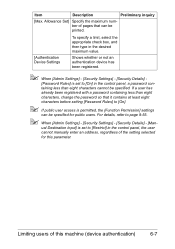
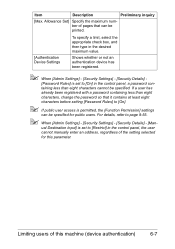
... a password containing less than eight characters cannot be specified.
Limiting users of this parameter. Item
Description
Preliminary inquiry
[Max. For details, refer to [On] in the desired maximum value. taining less than eight
characters, change the password so that can be printed.
[Authentication Device Settings
To specify a limit, select the appropriate check box...
bizhub C35 Reference Guide - Page 235


...specifying the encryption of neighboring computers without configuring DNS server or clients.
7-8
Network Printing LLMNR
The acronym for Link-local Multicast Name Resolution, which is a protocol ...and response messages to a printer, determine the status of devices that use the Internet. IPv6
Abbreviation for user authentication, communication with enhanced security can be provided by ...
bizhub C35 Reference Guide - Page 271


...the firewall of your network, you have more convenient for example, bizhub C35).
Setting Up the Printer Web Page
Setting up the printer web page...no proxy" preferences in the Printer's Configuration Menu z [Utility/Counter] - [User Settings] - [Print Settings] - [Print Reports] -
[Configuration Page] - [Print]
Setting Up Your Browser Software
Since your printer resides on your intranet and ...
bizhub C35 Security Operations User Guide - Page 2


...the Authentication Method ...2-9
ID & Print Setting Function...2-12 Setting the ID & Print...2-12
Auto Reset Function ...2-13 Setting the Auto Reset function ...2-13
User Setting Function ...2-16 Making user setting...2-16
IC card information Setting ...All ...2-26 SSL Setting Function ...2-27 Device Certificate Setting ...2-27 SSL Setting ...2-29 Removing a Certificate...2-30
bizhub C35
Contents-1
bizhub C35 Security Operations User Guide - Page 3


...
4.1.1 4.1.2 4.1.3 4.1.4 4.1.5 4.2
PageScope Data Administrator ...4-2 Precautions during backup or restore 4-2
Accessing from PageScope Data Administrator 4-2 Setting the user authentication method 4-4 Changing the authentication mode...4-6 Making the user settings...4-9 Setting the IC card information...4-10 TWAIN driver...4-12 Accessing from the TWAIN driver...4-12
bizhub C35
Contents-2
bizhub C35 Security Operations User Guide - Page 8


... Job files,
files stored as "Personal" by Scan to HDD, and ID & Print files. - Any image files stored in the HDD, SSD, and NVRAM are not...data (e-mail address, telephone number) - User identification information, user IC card information, User passwords, Secured Job passwords, and
external server identification setting data stored in the HDD -
bizhub C35
1-5 Image files of a job in the...
bizhub C35 Security Operations User Guide - Page 11


...of a single character is rejected for the Administrator Password, User Password, Secured Job Password, and SNMP Password. PageScope Direct Print cannot be used , the password con-
Types of ... the Enhanced Security Mode is set is used for the SSL setting. -
bizhub C35
1-8 For the Administrator Password, User Password, and SNMP Password, the same password as follows: [Utility/Counter] ...
bizhub C35 Security Operations User Guide - Page 23


...Device] or [External Server] (Active Directory). lutely necessary to leave the machine, be [Device] that uses the authentication system the machine has, [External Server] that uses a user... the External Server Settings.
bizhub C35
2-9 If it is selected for User Authentication. The IC card function uses an IC card reader connected to perform user authentication. Setting the Authentication ...
bizhub C35 Security Operations User Guide - Page 30


... method is changed from PageScope Web Connection. bizhub C35
2-16 Reference - If it is not possible to make user
registration or change a User Password from the machine. - To register or change are deleted. - Further, a User Password can be set for deleting a user and changing a User Password. No two User Names registered in the machine. - If [External Server] (Active...
bizhub C35 Security Operations User Guide - Page 47


...server address setting
SMTP server address setting
NetWare setting
Print Server Name
Printer Name
AppleTalk Printer Name Setting
... 1.3.6.1.4.1.18334.1.1.2.1.5.10.1.1.4.1
bizhub C35
2-33 To change ... SNMP access authentication from the PC is identified by a matching SNMP password for the Write User Name. If [auth-password] has been selected for Security Level, hashing is allowed to ...
bizhub C35 Security Operations User Guide - Page 56


... the machine should change the User Password. During the authentication procedure, the User Password entered for user authentication; A failure in advance.
For details of changing the User Password, see the corresponding user's guide.
Reference -
bizhub C35
3-2 3.1 User Authentication Function
3
3 User Operations
3.1
User Authentication Function
When [Device] or [External Server...
bizhub C35 Security Operations User Guide - Page 57


... the machine while you are not available on the screen even with an ID & Print file is saved in the user operation mode. If it printed.
bizhub C35
3-3 If the ID & Print function is yet to be sure first to access the ID & Print file, see page 3-14.
2 Touch [Direct Input]. In this case, log onto the...
bizhub C35 Security Operations User Guide - Page 66
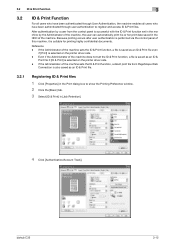
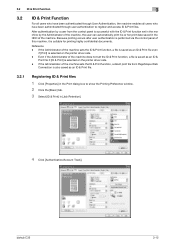
... by the Administrator of this machine, it is selected on the printer driver side. - bizhub C35
3-12 3.2 ID & Print Function
3
3.2
ID & Print Function
For all users who have been authenticated through User Authentication, the machine enables all users who have been authenticated through user authentication to show the Printing Preference window. 2 Click the [Basic] tab. 3 Select [ID...
bizhub C35 Security Operations User Guide - Page 68


... to leave
the machine, be sure first to log off from the user operation mode.
1 Log on to the user operation mode through User Authentication from the control panel.
2 Touch [USB/HDD].
3 Touch [ID & Print].
4 Touch [Login User]. bizhub C35
3-14 3.2 ID & Print Function
3
3.2.2
Accessing the ID & Print file
0 For the logon procedure, see page 3-2. 0 Do not leave the...
Similar Questions
Km Bizhub C35 Printing Continuously Can Not Stop
(Posted by lovmhemm 9 years ago)
Konica Minolta Bizhub C35 Prints 5 Pages When Printing From Mac
(Posted by Aleki 10 years ago)

