Konica Minolta bizhub C35 Support Question
Find answers below for this question about Konica Minolta bizhub C35.Need a Konica Minolta bizhub C35 manual? We have 7 online manuals for this item!
Question posted by kimJana on August 5th, 2013
How To Configure Bizhub C35 Scan To Folder
The person who posted this question about this Konica Minolta product did not include a detailed explanation. Please use the "Request More Information" button to the right if more details would help you to answer this question.
Current Answers
There are currently no answers that have been posted for this question.
Be the first to post an answer! Remember that you can earn up to 1,100 points for every answer you submit. The better the quality of your answer, the better chance it has to be accepted.
Be the first to post an answer! Remember that you can earn up to 1,100 points for every answer you submit. The better the quality of your answer, the better chance it has to be accepted.
Related Konica Minolta bizhub C35 Manual Pages
bizhub C35 Printer/Copier/Scanner User Guide - Page 165


If not, proceed with step 8.
5 Click the [Acquire Device Information] to automatically configure installed
options.
5-2
Selecting Driver Options/Defaults (for Windows)
Before you start working with the next step. Right-click the KONICA MINOLTA bizhub C35 PCL6, KONICA MINOLTA bizhub C35 PS or KONICA MINOLTA bizhub C35 XPS printer icon, and then click [Printer Properties].
- (Windows Vista/...
bizhub C35 Reference Guide - Page 36


...] icon.
7 Restart the computer. ton ([-]) on the hard disk, to the [Trash] icon.
7 Drag the [C35] folder, which is located in
[Library] - [Printers] - [PPDs] - [Contents] - [Resources] on the left corner...located in the [Library] - [Receipts], to delete unnecessary files.
6 Drag the [KONICA MINOLTA bizhub C35.gz] file, which is located in the [Library] -
[Receipts], to be deleted, and then...
bizhub C35 Reference Guide - Page 106


Specifying Print Settings (Mac OS X 10.4)
1-79 After creating the folder [Download Manager bizhub C35] in the [Applications] folder, copy Download manager into the folder at the path [Applications/Download Manager bizhub C35]. From this dialog box, color profiles can be copied into the created folder.
[Advanced Color Options]/[Text]
„ [RGB Source] Allows you to select RGB color...
bizhub C35 Reference Guide - Page 107


From this dialog box, color profiles can be copied into the created folder.
1-80
Specifying Print Settings (Mac OS X 10.4) After creating the folder [Download Manager bizhub C35] in the [Applications] folder, copy Download manager into the folder at the path [Applications/Download Manager bizhub C35]. „ [RGB Gray Treatment] Allows you to select RGB gray treatment for text...
bizhub C35 Reference Guide - Page 109


After creating the folder [Download Manager bizhub C35] in the [Applications] folder, copy Download manager into the folder at the path [Applications/Download Manager bizhub C35]. „ [Download Manager] Click this button to start up the installed Download Manager.
" In order to start up Download Manager from the [Advanced Color
Options] ...
bizhub C35 Reference Guide - Page 110


... whether or not to start up the installed Download Manager.
" In order to use the collate function. After creating the folder [Download Manager bizhub C35] in the [Applications] folder, copy Download manager into the created folder.
[Printer Features]
„ [Nearest Size and Scale] If no paper tray contains paper of the specified size, the page...
bizhub C35 Reference Guide - Page 130


... printer, refer to the printer driver, printing can be copied into the created folder. load Manager.
1 Start Download Manager. After creating the folder [Download Manager bizhub C35] in the [Applications] folder, copy Download manager into the folder at the path [Applications/Download Manager bizhub C35]. Specifying the Color Profile
Use Download Manager to download any color profile to...
bizhub C35 Reference Guide - Page 138


...of your Macintosh. 2 Double-click the CD icon on the desktop, [Drivers] folder, [Mac] folder,
[Scanner] folder, and then double-click the [KONICA MINOLTA bizhub C35 Scanner.pkg]. Installing the Scanner Driver
" The procedure for the scanner driver starts up... some steps may be sure to indicate the scan-
Installing the Scanner Driver
1-111 The following text, "TWAIN driver" may be used .
bizhub C35 Reference Guide - Page 152


... device port from the [Devices] list. Adding the Printer Using Printer configuration...
2-5 For a machine connected to be
installed. -
In the right pane of the dialog box, type in the left pane of the dialog box.
6 From the left pane of Internet Printing Protocol (ipp): /ipp
7 Click [Forward]. 8 Select [Provide PPD file]. For a USB connection, select [KONICA MINOLTA bizhub C35...
bizhub C35 Reference Guide - Page 271


...] -
[Configuration Page] - [Print]
Setting Up Your Browser Software
Since your printer resides on your intranet and is not accessible beyond the firewall of your network, you have more convenient for example, bizhub C35). Setting Up... the assigned name of the printer-This name comes from yours depending on the configuration page.
Your printer name or IP address must set up the "no proxy"...
bizhub C35 Reference Guide - Page 474


...[Enable], [Disable]
[Accept IPP Job] [Printer Name]
Default: [Enable]
Configuration menu equivalent: [Admin Settings] - [Ethernet] [TCP/IP] - [IPP]...bizhub C35(xx:xx:xx)
Specify the printer's location.
[Printer Information]
Range: Up to use IPP. Choices: [Enable], [Disable]
Default: [Enable] Specify the printer's name. The [Network] - [IPP Settings] - [IPP Settings] page allows you to configure...
bizhub C35 Reference Guide - Page 488


...
[Web Service Common Specify common Web Service settings. Choices: [Enable], [Disable]
Default: [Disable]
Configuring the Printer
8-221
[Web Service Settings]
[Common Settings]
The [Network] - [Web Service Settings] - [Common Settings] page allows you to 62 characters
Default: [KONICA MINOLTA bizhub C35(XX:XX:XX)]
[Secure Mode] If [Enable] is selected, SSL is enabled. Settings...
bizhub C35 Reference Guide - Page 489


...
Default: [Blank]
8-222
Configuring the Printer Choices: [Enable], [Disable]
Default: [Enable]
[Printer Name] Type in a printer name.
Range: Up to configure the following items.
Item
Description
[Web Service Printer Specify settings for printing using Web Service. Range: Up to 63 characters (excluding ! \ and ,)
[Printer Location]
Default: [KONICA MINOLTA bizhub C35(XX:XX:XX...
bizhub C35 Reference Guide - Page 491
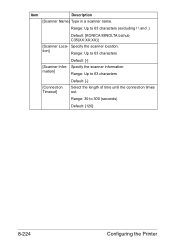
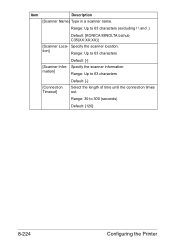
... connection times out. Specify the scanner location. mation]
Range: Up to 63 characters (excluding ! \ and ,)
Default: [KONICA MINOLTA bizhub C35(XX:XX:XX)]
[Scanner Loca- tion]
Range: Up to 300 (seconds)
Default: [120]
8-224
Configuring the Printer Item
Description
[Scanner Name] Type in a scanner name. Range: 30 to 63 characters
Default: [-]
[Scanner Infor-
bizhub C35 Reference Guide - Page 492
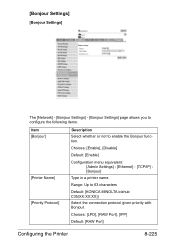
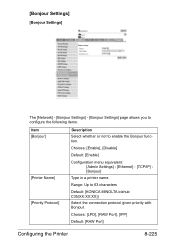
...Bonjour Settings]
[Bonjour Settings]
The [Network] - [Bonjour Settings] - [Bonjour Settings] page allows you to configure the following items.
Item [Bonjour]
[Printer Name] [Priority Protocol]
Description Select whether or not to 63 characters
Default: [KONICA MINOLTA bizhub C35(XX:XX:XX)] Select the connection protocol given priority with Bonjour. Choices: [Enable], [Disable]
Default: [Enable...
bizhub C35 Security Operations User Guide - Page 3


...-password 2-32 SNMP access authentication function 2-33 SNMP v3 setting function ...2-33 SNMP network setting function ...2-33 Accessing the Scan to HDD file 2-34 Accessing the image file ...2-34
TCP/IP Setting Function ...2-36 Setting the IP Address ...2-36 ......4-9 Setting the IC card information...4-10 TWAIN driver...4-12 Accessing from the TWAIN driver...4-12
bizhub C35
Contents-2
bizhub C35 Security Operations User Guide - Page 8


... information, user IC card information, User passwords, Secured Job passwords, and
external server identification setting data stored in the HDD by Scan to HDD, and ID & Print files. - Trusted channel setting data - Image files stored as "Personal" in the HDD
...requirements. Image files stored in the NVRAM - User identification information stored in the HDD - bizhub C35
1-5
bizhub C35 Security Operations User Guide - Page 77


... or PC through User Authentication, the machine enables the operation of the user name and password. bizhub C35
3-23 It also enables operations for acquiring and printing image files stored in the user operation mode. Scan to Folder].
3 Touch [Direct Input] tab and touch [HDD]. If it is protected.
3.5.1
Registering image files
0 For the...
bizhub C35 Security Operations User Guide - Page 79


bizhub C35
3-25 If it is absolutely necessary to leave
the machine, be sure first to log off from the user operation mode.
1 Log on to the user operation mode through User Authentication from the control panel.
2 Touch [Scan to HDD Function
3
3.5.2
Accessing the image file
0 For the logon procedure, see page 3-2. 0 Do not...
Installation Guide - Page 5


... can be controlled from a computer on the C35's built-in HDD The scanned data can be sent to a specified FTP server.
Konica Minolta bizhub C35 Specification & Installation Guide
Network Functions
Sending the Scanned Data in an Email Message The scanned data can be saved on the network.
Using the bizhub C35 solely as a Scanner This machine can be...
Similar Questions
Does A Bizhub C35 Scan When Connected Through Usb
(Posted by zippsa 9 years ago)
Konica Minolta Bizhub C35 How To Set Up A Scan Folder
(Posted by wilefty3 10 years ago)
Configuring Bizhub C35 As A Print Server On Server 08 64 Bit
How can I configure the Minolta bizhub C35 on Server 08 64 bit for workstation running win 7 32bit t...
How can I configure the Minolta bizhub C35 on Server 08 64 bit for workstation running win 7 32bit t...
(Posted by michaelwilson 11 years ago)

